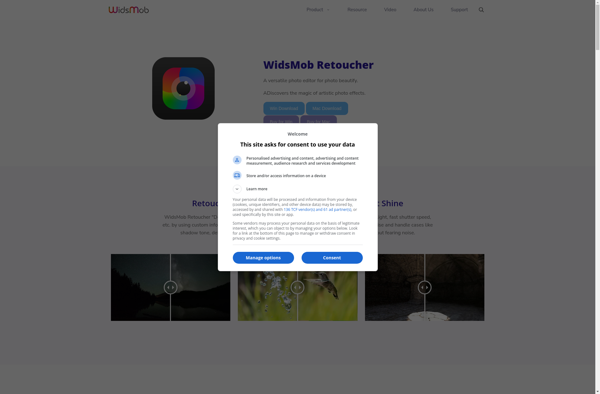Photolemur

Photolemur: AI-Powered Photo Enhancer Software
Automatically improve photos with one click using intelligent enhancements for brightness, contrast, saturation, highlights, shadows and more.
What is Photolemur?
Photolemur is an easy-to-use photo editing software that utilizes artificial intelligence to automatically enhance images with just one click. It analyzes a photo and makes a number of intelligent adjustments to improve quality and aesthetic without requiring any input from the user.
Some of the automatic enhancements Photolemur applies include:
- Fixing exposure problems like under or overexposure
- Adjusting contrast for more vivid images
- Balancing out shadows and highlights
- Improving colors through saturation and temperature adjustments
- Sharpening details
- Reducing noise
- Cropping away unnecessary edges
Photolemur makes amateur shots taken in challenging lightning conditions or poor camera quality look much more professional. The AI aims to mimic adjustments a human photo editor might make rather than apply preset filters. It works for common photo types like portraits, landscapes, architecture shots, etc.
The software also has specialized modes for specific situations - Batch processing multiple photos, Portrait mode for people pictures, Nature mode for landscapes, and more. An automatic cropping feature analyzes and recommends ideal crops.
Photolemur is available as a standalone desktop app for Windows and Mac as well as a lightweight mobile app for Android and iOS. It has subscription plans for individual users as well as a Photolemur for Teams option designed for marketing teams and agencies.
Photolemur Features
Features
- One-click photo enhancement
- Automatic adjustments for brightness, contrast, saturation, highlights, shadows
- Portrait enhancement
- Sky enhancement
- Automatic red-eye removal
- Batch editing
- RAW file support
Pricing
- Freemium
- Subscription-Based
Pros
Cons
Official Links
Reviews & Ratings
Login to ReviewThe Best Photolemur Alternatives
Top Photos & Graphics and Photo Editing and other similar apps like Photolemur
Here are some alternatives to Photolemur:
Suggest an alternative ❐GIMP

Adobe Photoshop Express

Pixelmator
Luminar Neo
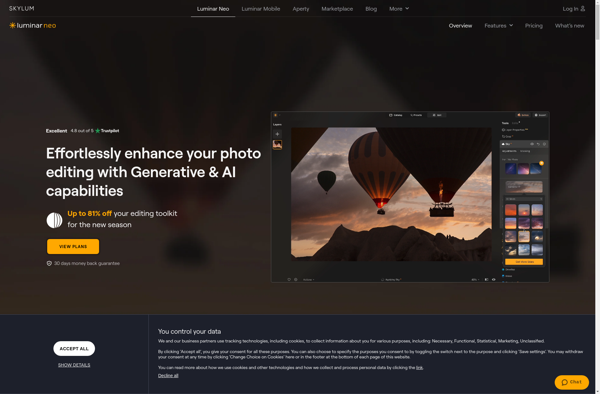
Fotor

Pixelitor
XGimp
Imerge Pro

Upscalepics
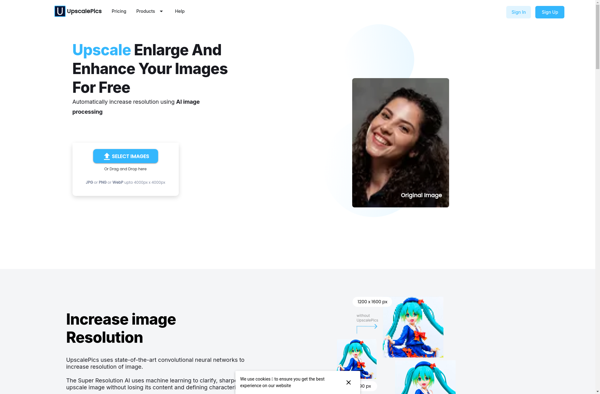
Glimpse Image Editor

Picture Window Pro
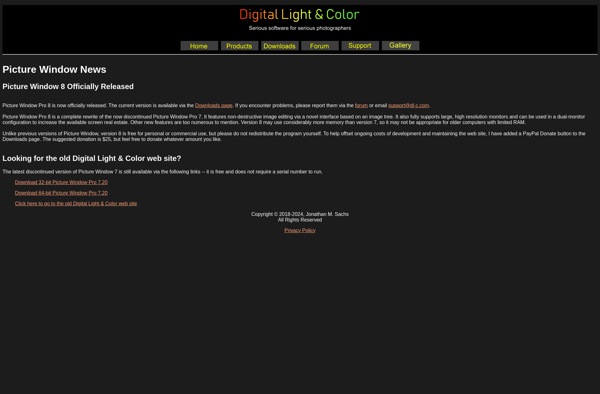
WidsMob Retoucher