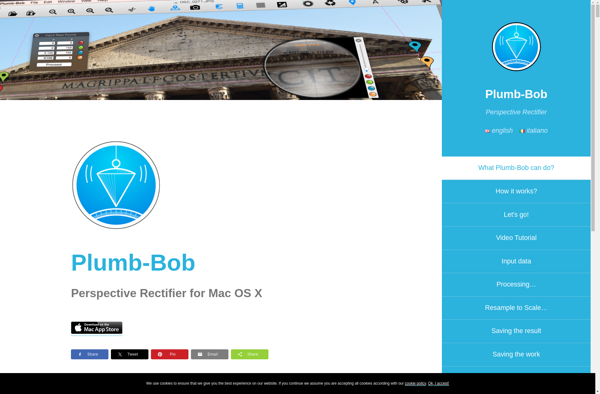WidsMob Retoucher
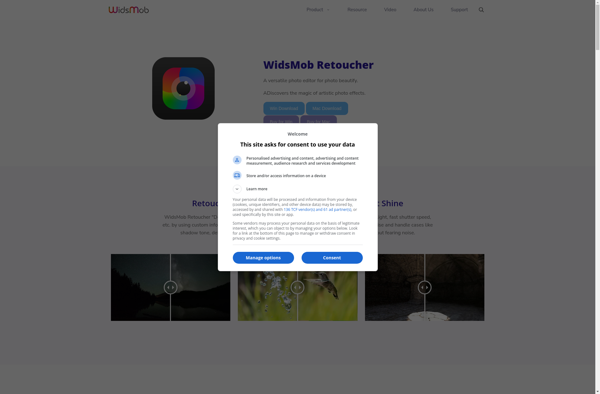
WidsMob Retoucher: Photo Editing for Portrait Retouch
WidsMob Retoucher is a photo editing software for Windows that specializes in portrait retouching. It has AI-powered tools to smooth skin, remove blemishes, adjust tone and lighting, sharpen eyes, apply makeup, and more.
What is WidsMob Retoucher?
WidsMob Retoucher is photo editing software designed specifically for portrait retouching and enhancement. It utilizes AI technology to detect faces and critical facial features to streamline the retouching workflow.
Some of the key features of WidsMob Retoucher include:
- AI Skin Smoothing - Automatically smooths skin textures while preserving natural skin tones and details.
- Blemish Remover - Removes acne, spots, and other skin imperfections.
- Face Slimming - Subtly slims jawlines and cheeks.
- Teeth Whitening - Brightens teeth for a perfect smile.
- Eye Sharpening - Sharpens and enhances eyes to make them pop.
- Makeup Applier - Realistically applies makeup looks like lipstick, blush, eyeshadow etc.
- Face Relighting - Adjusts lighting on faces to create studio quality portraits.
- Batch Processing - Applies edits to multiple photos at once.
WidsMob Retoucher aims to simplify intricate portrait retouching tasks with its smart AI algorithms. It works as a Windows desktop application with support for common formats like JPG, PNG, TIFF etc. The app offers a free trial watermarked export, and paid licenses start at $29.99 USD.
WidsMob Retoucher Features
Features
- AI Skin Retouch
- Blemish Remover
- Eye Sharpener
- Face Slimming
- Teeth Whitener
- Makeup Applier
- Background Changer
- Batch Processing
Pricing
- One-time Purchase
Pros
Cons
Official Links
Reviews & Ratings
Login to ReviewThe Best WidsMob Retoucher Alternatives
Top Photos & Graphics and Photo Editing and other similar apps like WidsMob Retoucher
Here are some alternatives to WidsMob Retoucher:
Suggest an alternative ❐Adobe Photoshop

GIMP

Krita

Paint.NET

Photopea

Affinity Photo

Adobe Fireworks
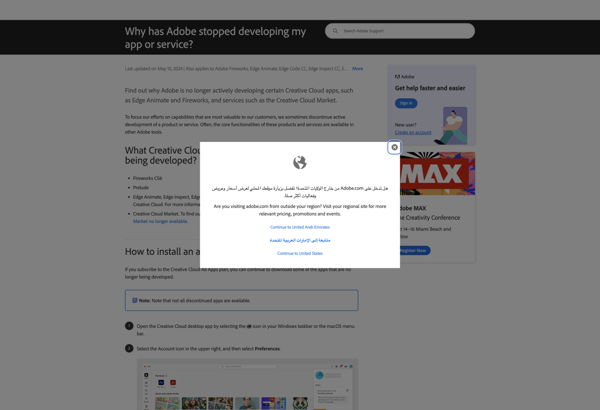
Photoscape
Pixelmator
MediBang Paint
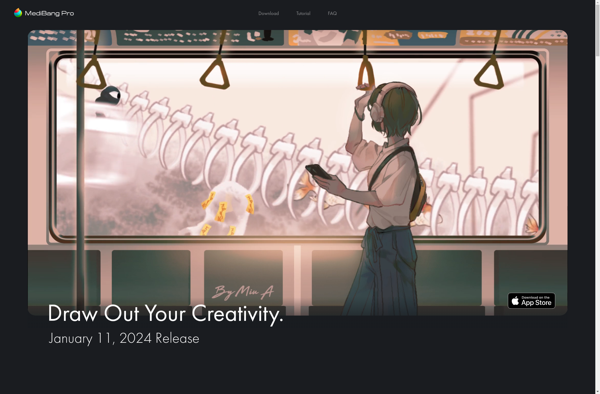
Pixlr

MyPaint

Cartoon Generator

Photolemur

Green Screen Wizard

Iconion
ImagePlay
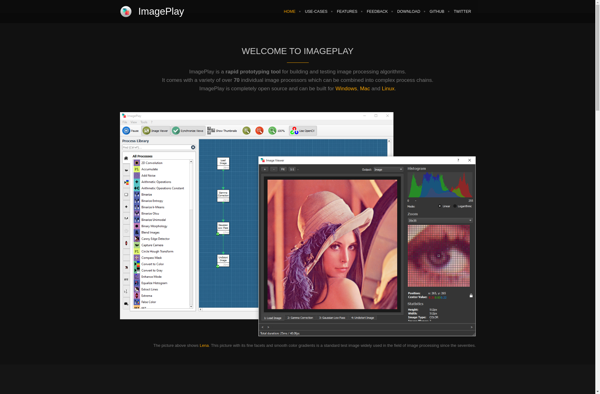
Mapivi

Pixelot
Any DeepStyle

EximiousSoft GIF Creator
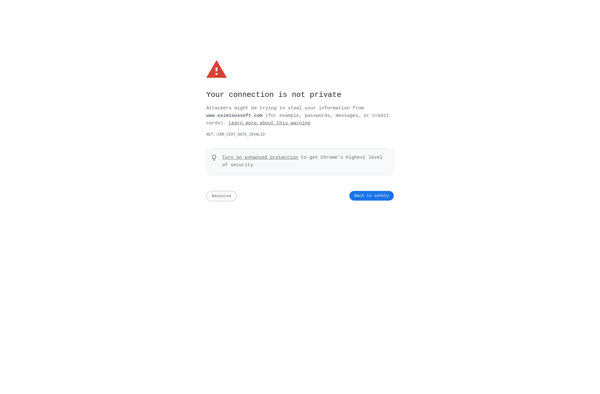
Plumb-Bob