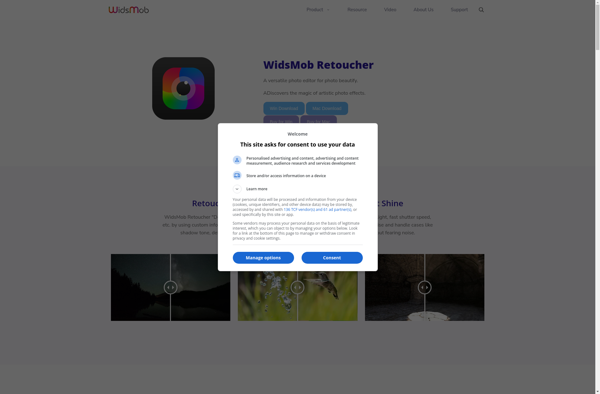Iconion
Iconion is a free icon management software that helps organize, search and use icons. It has a clean and intuitive interface allowing easy browsing, tagging and exporting of icons.
Iconion: Free Icon Management Software
Organize, search and use icons with ease using Iconion, a free icon management software featuring a clean and intuitive interface for browsing, tagging and exporting icons.
What is Iconion?
Iconion is a free and open source icon management application for Windows. It provides an easy way to browse, search and organize icon collections. Some key features of Iconion include:
- Intuitive user interface for easily managing thousands of icons
- Support for importing icon packs in various formats like ICO, PNG, SVG etc.
- Powerful search allowing you to find icons by name, color, tags etc.
- Tags and collections for categorizing icons and customizing views
- Bulk export icons to PNG, SVG, ICO formats
- Font preview and support for icon fonts
- Light and dark themes
- Completely free and open source software
Iconion aims to make finding and working with icons very simple. With its clean interface, powerful management capabilities and flexibility, it is a great choice for designers, developers and regular PC users looking to organize their digital icon library.
Iconion Features
Features
- Organize icons into collections
- Search icons by name or tag
- Preview icons before using
- Bulk export icons
- Supports PNG, ICO, ICNS icon formats
Pricing
- Free
- Open Source
Pros
Free and open source
Simple and easy to use
Good for personal icon management
Active development and updates
Cons
Limited features compared to paid tools
No icon editing capabilities
Not suitable for large icon libraries
Windows only
Official Links
Reviews & Ratings
Login to ReviewThe Best Iconion Alternatives
Top Office & Productivity and File Management and other similar apps like Iconion
Here are some alternatives to Iconion:
Suggest an alternative ❐Adobe Photoshop
Adobe Photoshop stands as the unrivaled powerhouse in the realm of image editing and manipulation. Widely recognized as the industry standard, Photoshop provides a comprehensive suite of tools and features that cater to the diverse needs of graphic designers, photographers, and digital artists. At its core, Photoshop offers a robust...

GIMP
GIMP, or the GNU Image Manipulation Program, stands as a robust and freely available open-source image editing software. Serving as a compelling alternative to commercial counterparts, GIMP provides a rich set of features for photo retouching, graphic design, and digital art creation, making it accessible to users of all levels...

PixelStyle
PixelStyle is a lightweight yet powerful photo editing and drawing application designed specifically for creating pixel art and other stylized, low-resolution graphics. It sets itself apart from other software by providing an intuitive interface and specialized tools tailored to the needs of pixel artists, sprite designers, and other creatives working...
Spotiplus
Spotiplus is an enhanced, premium version of the popular music streaming service Spotify. It builds on Spotify by offering additional features and improvements while maintaining the same intuitive interface.The main benefits of Spotiplus include:Unlimited skips - No restrictions on skipping tracks, you can freely listen to whatever song you wantHigher...
X-Icon Editor
X-Icon Editor is a powerful yet easy to use icon editor for Windows. It enables designers and developers to create and edit icons in various formats including ICO, ICNS, BMP, GIF, and more.Some of the key features of X-Icon Editor include:Intuitive and user-friendly interface for fast icon editingSupport for 8-bit...
XGimp
XGimp is an open-source raster graphics editor based on GIMP. It was originally forked from GIMP to add advanced features aimed at professional photographers and image editors. Some key features of XGimp include:Support for Photoshop's native PSD file format for seamless editing of PSD files in XGimp.16-bit and 32-bit depth...
Ashampoo Photo Optimizer
Ashampoo Photo Optimizer is an easy-to-use application for optimizing and compressing images on your Windows PC. It allows you to significantly reduce the file size of your image collection while maintaining excellent picture quality.The software uses advanced compression algorithms to shrink images like JPEGs, PNGs, BMPs and TIFFs. By stripping...
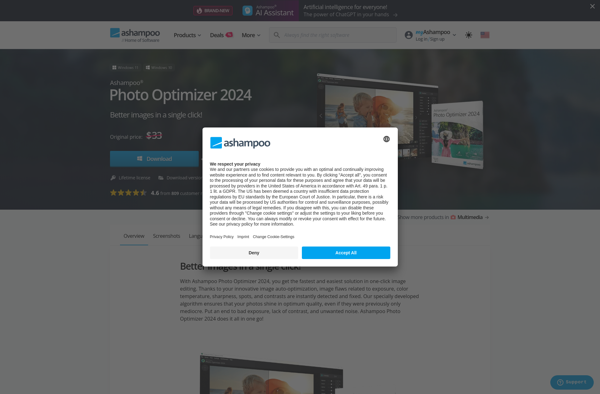
Glimpse Image Editor
Glimpse Image Editor is a powerful yet easy-to-use open source image editing application. It is designed to be a free alternative to paid software like Photoshop and has support for Linux, Windows and Mac operating systems.Some key features of Glimpse Image Editor include:Intuitive user interface with layers supportTools for cropping,...

RealWorld Photos
RealWorld Photos is a versatile photo editing application focused on creating realistic photo manipulations and enhancements. It sets itself apart with advanced AI tools that analyze lighting, textures, and perspectives to ensure added or removed elements blend naturally into the existing photo.Key features include:Object removal and addition with automatic masking...

Franzis Color projects
Franzis Color projects is photo editing software focused on creative effects for images. It provides a wide range of filters, color effects, textures, and tools to enhance and stylize photos.Some key features include:Over 200 filter effects such as glows, light leaks, color gradients, distortion effects, diffusions, and more for applying...
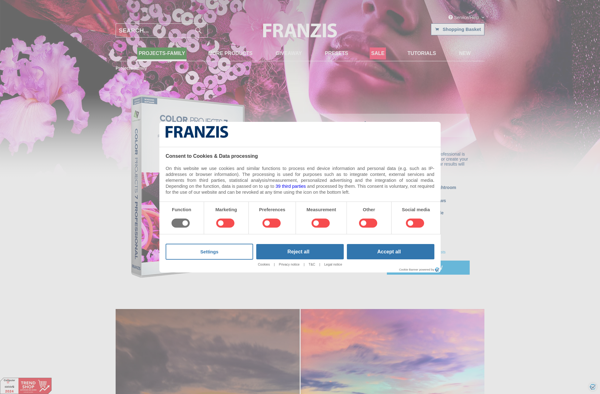
WidsMob Retoucher
WidsMob Retoucher is photo editing software designed specifically for portrait retouching and enhancement. It utilizes AI technology to detect faces and critical facial features to streamline the retouching workflow.Some of the key features of WidsMob Retoucher include:AI Skin Smoothing - Automatically smooths skin textures while preserving natural skin tones and...