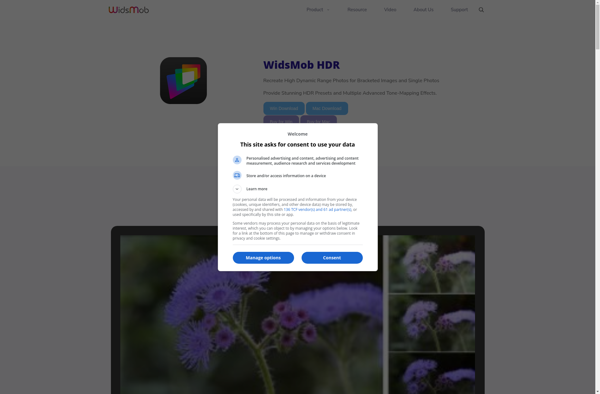PixelStyle
PixelStyle: Photo Editing Software
PixelStyle is a photo editing software focused on creating stylized and pixel art images. It has features like layers, brushes, filters, and tools optimized for pixel art creation.
What is PixelStyle?
PixelStyle is a lightweight yet powerful photo editing and drawing application designed specifically for creating pixel art and other stylized, low-resolution graphics. It sets itself apart from other software by providing an intuitive interface and specialized tools tailored to the needs of pixel artists, sprite designers, and other creatives working with pixelated artwork.
At the core of PixelStyle is a robust layer and masking system that allows you to composite multiple elements together non-destructively. You can use the included brushes and shape tools to dot-by-dot draw anything you can imagine. The brushes feature essential capabilities for pixel art such as panel resizing, symmetry painting, and color picking from the canvas. There's even animated brushes to help easily create frame-by-frame animations.
The filter suite in PixelStyle is focused wholly on artistic stylization rather than photo manipulation. You'll find specialized offerings like pixelate, mosaic, posterize, emboss, and edge detection. These filters give you one-click access transforming images into bold low-fi graphics.
Other handy features include onion skinning for animation, camera panning and zooming for large canvases, easy color palette management, and export options expressly for publishing sprite sheets or animated GIFs. While suitable for game development, PixelStyle is flexible enough to be used in web design, graphic design, illustration, and more.
PixelStyle Features
Features
- Layers
- Brushes optimized for pixel art
- Filters and effects
- Pixel art animation tools
- Export animations as GIFs
- Onion skinning
- Symmetry tools
- Color palettes
- Tilemap creation tools
Pricing
- One-time Purchase
- Subscription-Based
Pros
Cons
Reviews & Ratings
Login to ReviewThe Best PixelStyle Alternatives
Top Photos & Graphics and Pixel Art & Drawing and other similar apps like PixelStyle
Here are some alternatives to PixelStyle:
Suggest an alternative ❐Adobe Photoshop

GIMP

Krita

Paint.NET

CorelDRAW Graphics Suite
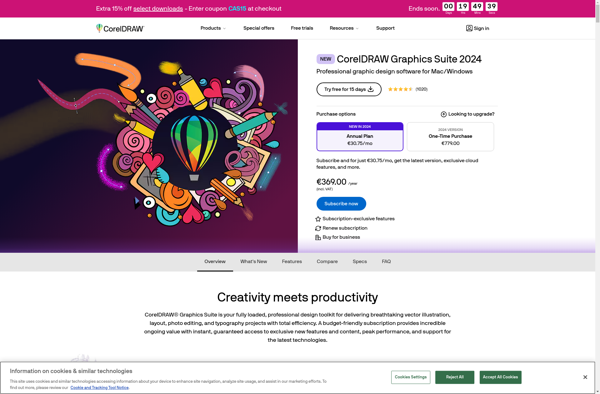
Clip Studio Paint

PaintTool SAI

Affinity Photo

Pixelmator
MediBang Paint
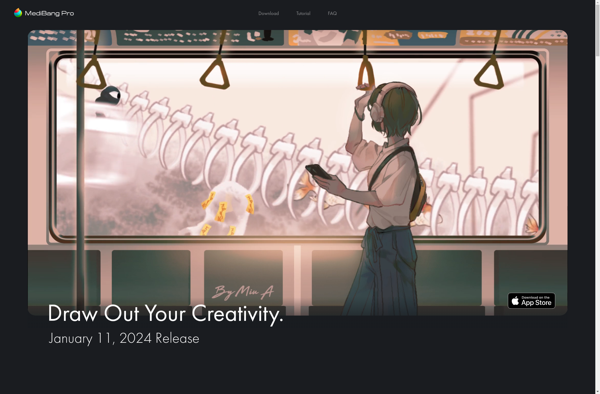
Pixlr

ImageJ
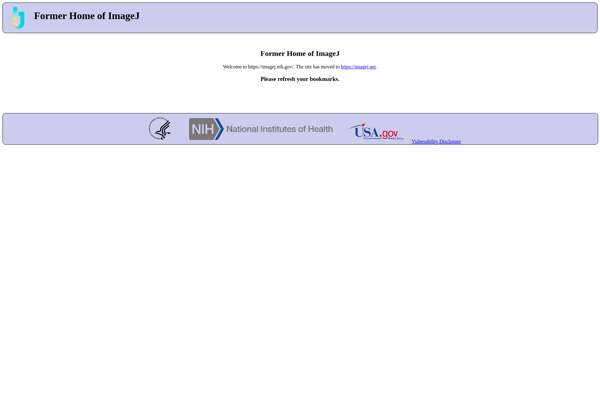
ComiPo

MyPaint

Batch AI Photo Sharpener
Super Eraser

Image Enhancer
TouchRetouch
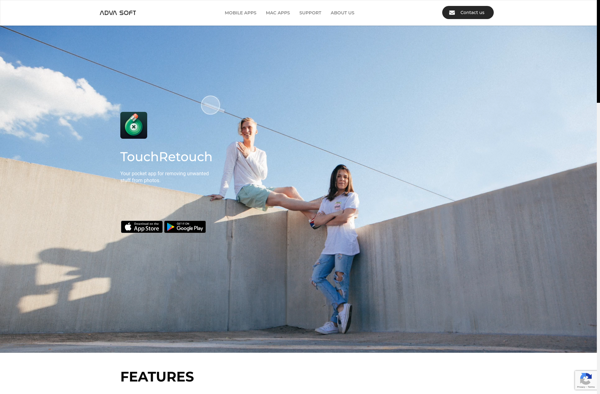
Inpixio Photo eRaser

Pixelup
KumaKuma Manga Editor
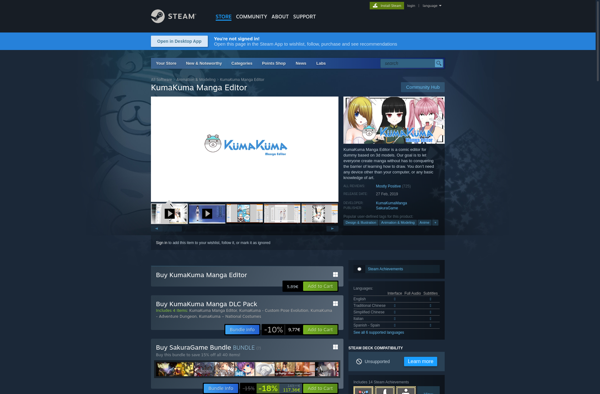
PhotoCat
Iconion
Nik HDR Efex Pro
Autoface
Creative Kit
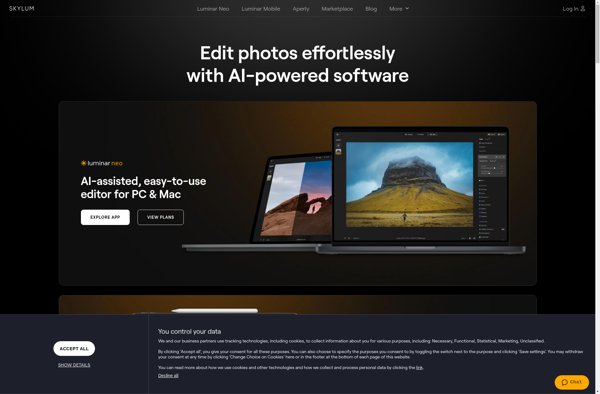
Picturenaut
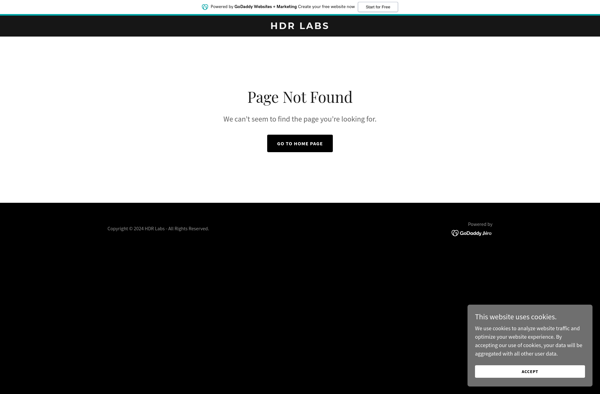
Silicon Mirror and Kaleidoscope
Oloneo PhotoEngine
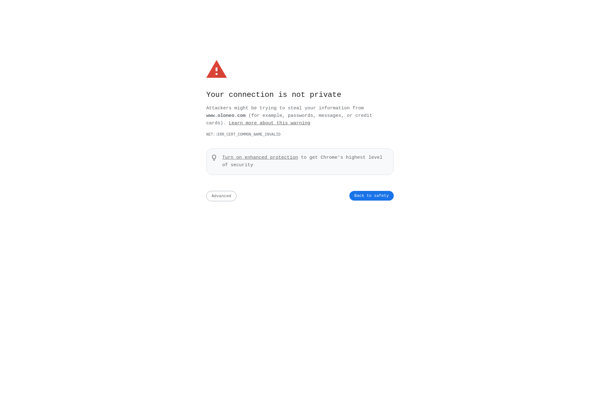
EximiousSoft GIF Creator
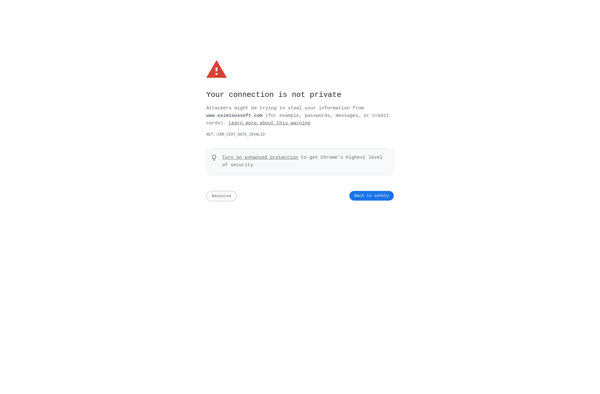
LiveQuartz
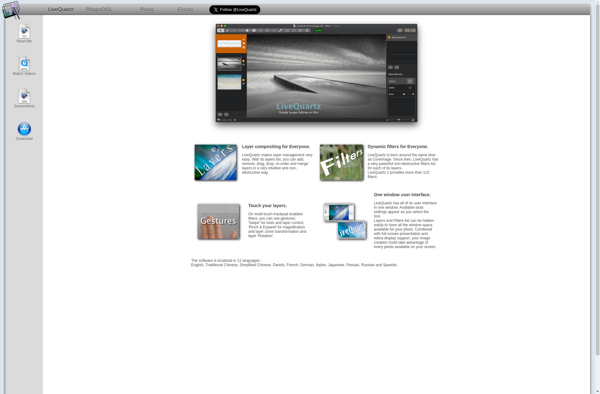
Foto Trix
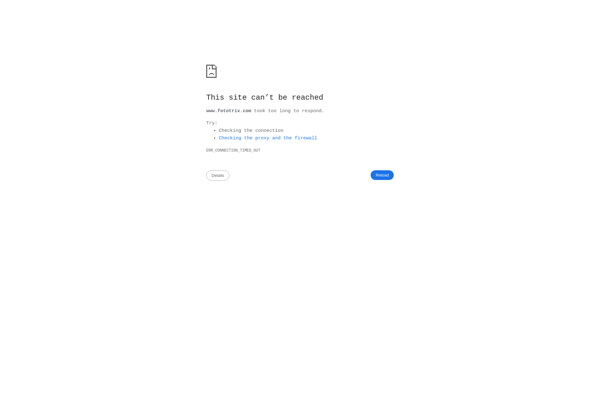
Light EQ
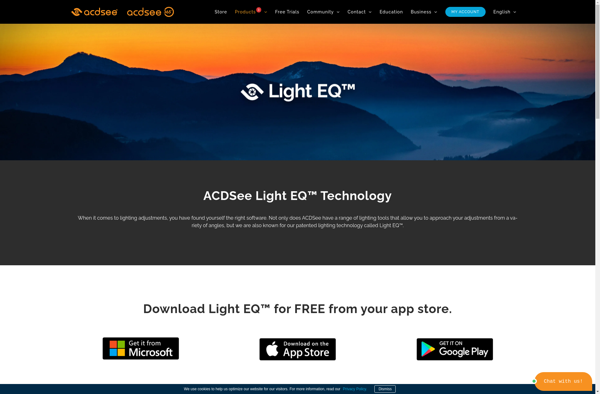
FDRTools
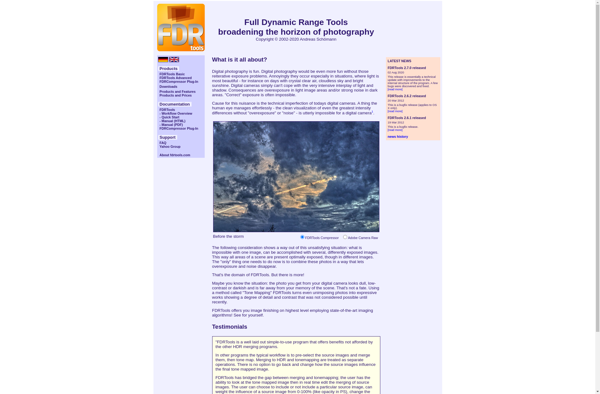
WidsMob HDR