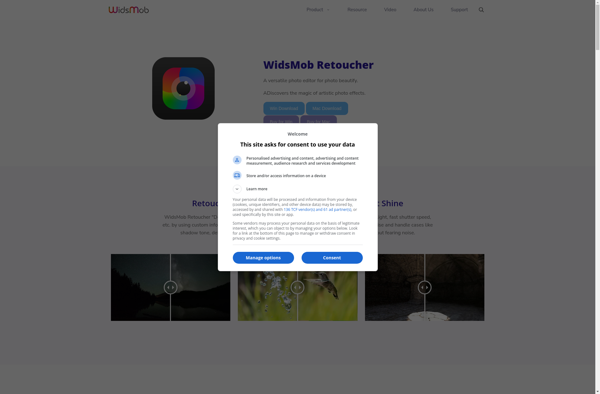MediBang Paint
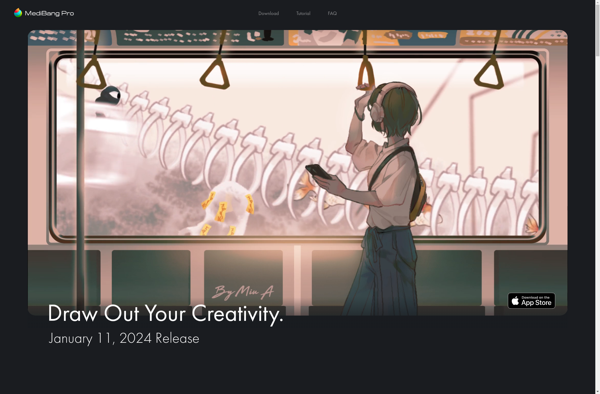
MediBang Paint: Free Digital Painting & Comic Creation Software
Free, open-source digital painting and comic creation software with a wide range of brushes, layers, fonts, and other tools for creating digital art available on Windows, Mac, Android, iOS, and the web.
What is MediBang Paint?
MediBang Paint is a versatile digital painting and comic creation software that is free to download and use. It was first released in 2010 by MediBang Inc. and has grown into a popular choice for aspiring digital artists and comic creators.
Some key features of MediBang Paint include:
- Wide selection of customizable brushes for sketching, inking, coloring, and texturing
- Intuitive layer management system for advanced compositions
- Pre-installed fonts and ability to import new fonts
- Perspective and ruler tools for architectural and background drawings
- Export options for PNG, JPG, GIF, and PDF files
MediBang Paint offers similar capabilities as premium software like Photoshop and Clip Studio Paint. While it may not have all the advanced features of paid software, it provides an excellent set of basic and intermediate level tools. The free price point makes MediBang extremely accessible for hobbyists, students, and amateur creators.
In addition to the desktop application, MediBang is available on Android, iOS, and web browsers. This allows users to work on projects seamlessly across devices. There is also a cloud sync feature to transfer files between platforms.
With user-friendly tools, multi-platform access, and price point, MediBang Paint is an attractive starting point for those looking to explore digital art and comic creation.
MediBang Paint Features
Features
- Digital painting & drawing tools
- Pre-made backgrounds, materials, fonts, and templates
- Brush customization
- Layer support
- Perspective rulers
- Cloud storage integration
- Comic creation tools
- Animation tools
- Export to PNG, JPG, GIF, PDF, and more
Pricing
- Free
- Freemium
Pros
Cons
Official Links
Reviews & Ratings
Login to ReviewThe Best MediBang Paint Alternatives
Top Photos & Graphics and Digital Painting & Drawing and other similar apps like MediBang Paint
Here are some alternatives to MediBang Paint:
Suggest an alternative ❐GIMP

Krita

Microsoft Paint

Procreate
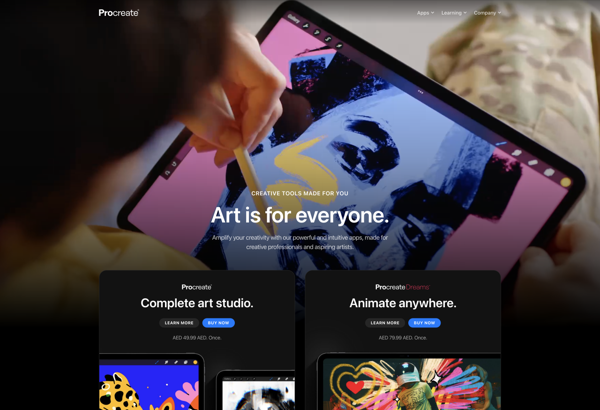
Clip Studio Paint

PaintTool SAI

Photopea

FireAlpaca

Adobe Fresco
Pixlr

ComiPo

MyPaint

Fresh Paint
Artrage
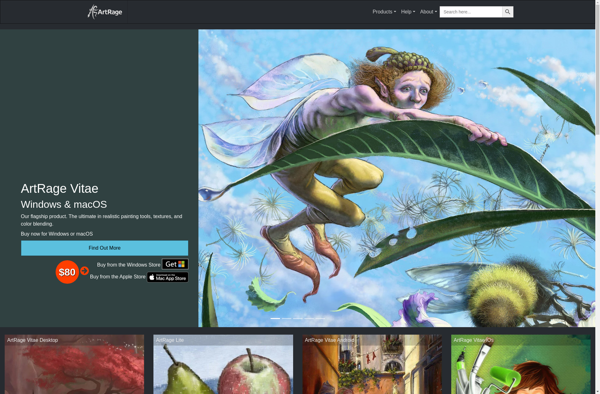
HiPaint
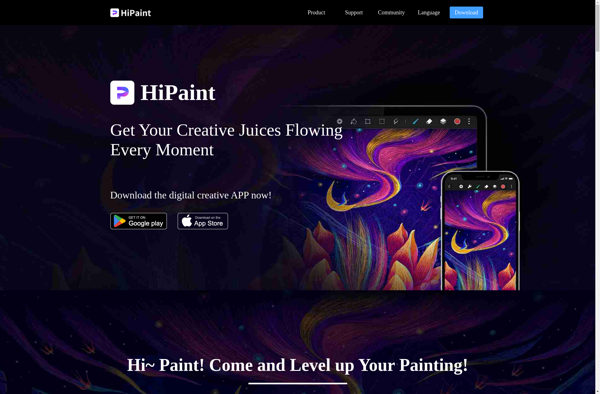
Pinta

Mischief
PixelStyle
ChibiPaint
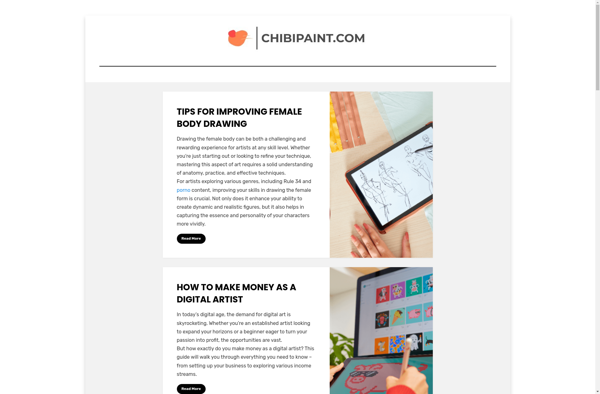
MangaName

Sony Sketch
Graphiter
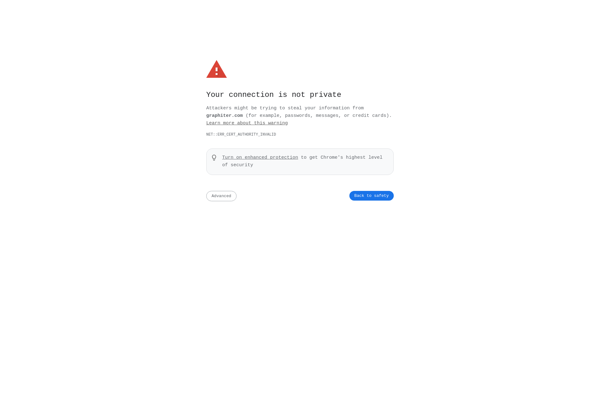
OpenCanvas
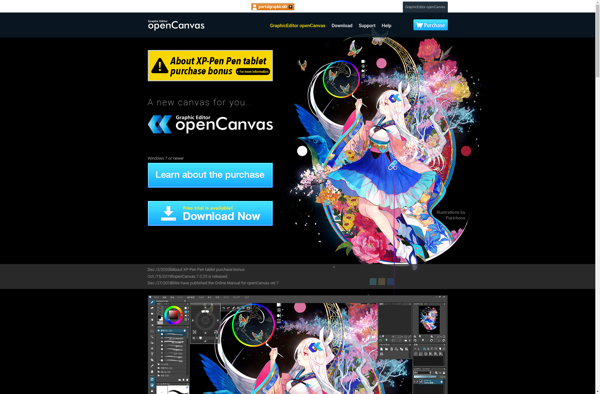
Huion Sketch

Xara Designer Pro
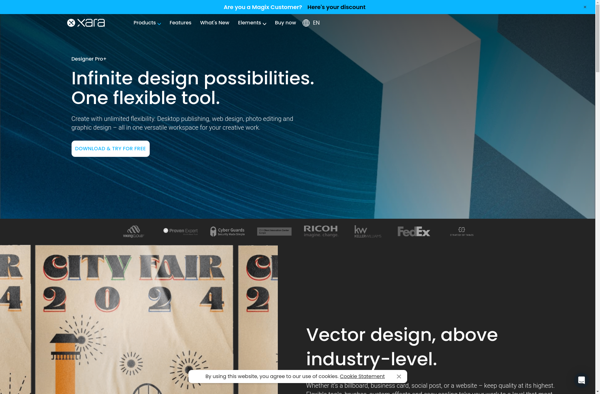
Gpaint
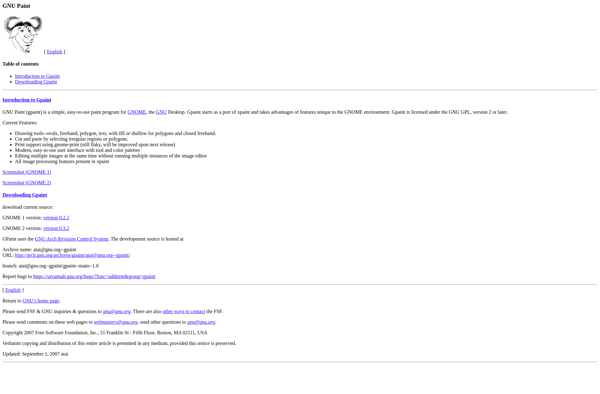
Tayasui Sketches

DrawPad
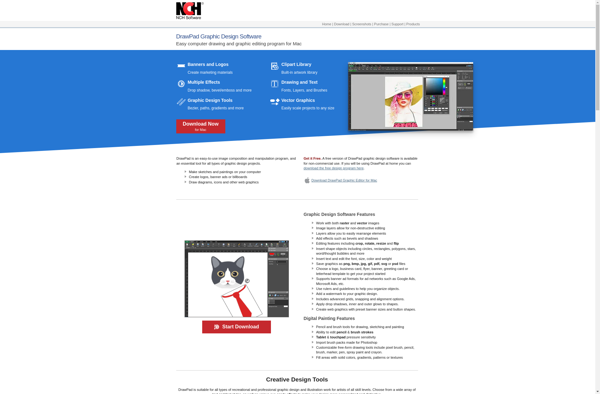
Sketchable
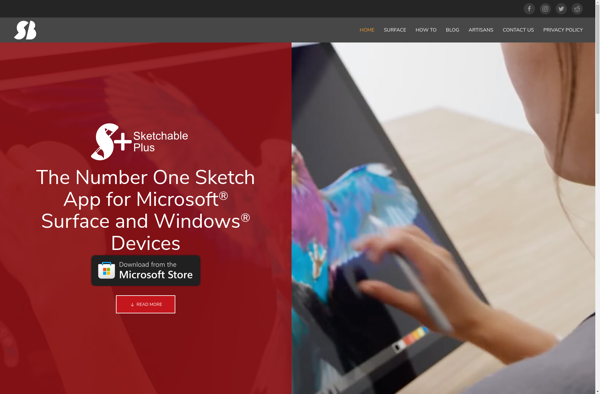
Charcoal
PaperColor
Auryn Ink
JS Paint
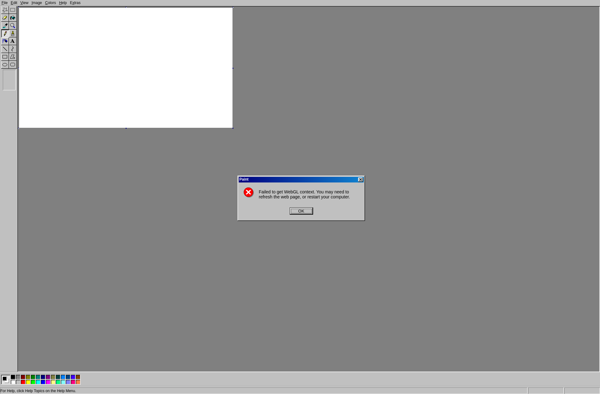
Colourtone
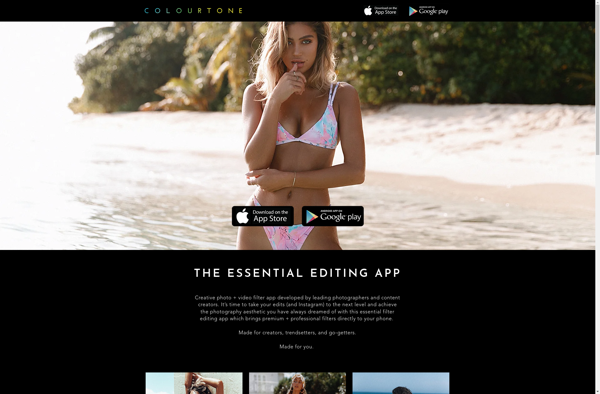
KumaKuma Manga Editor
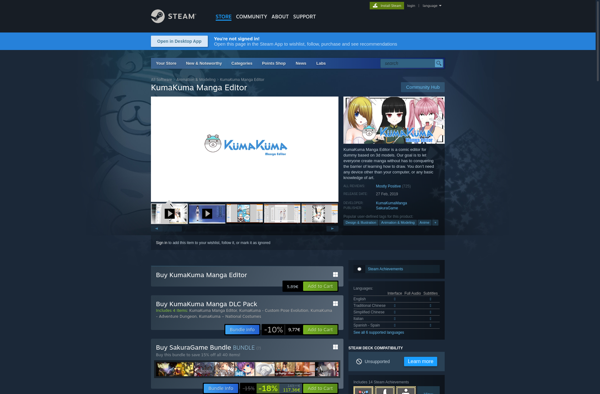
Artecture Draw, Sketch, Paint
Sketch Club
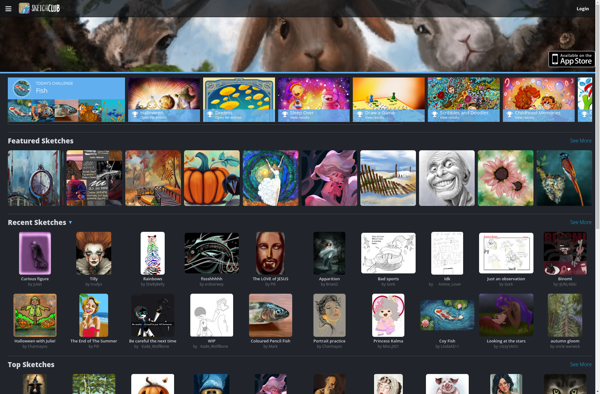
Artflow Studio
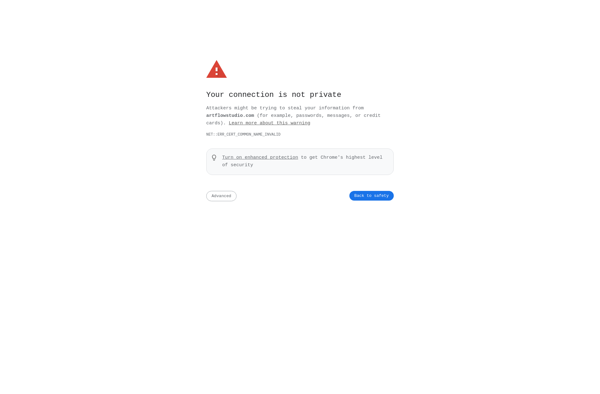
MyBrushes

Tree Studio
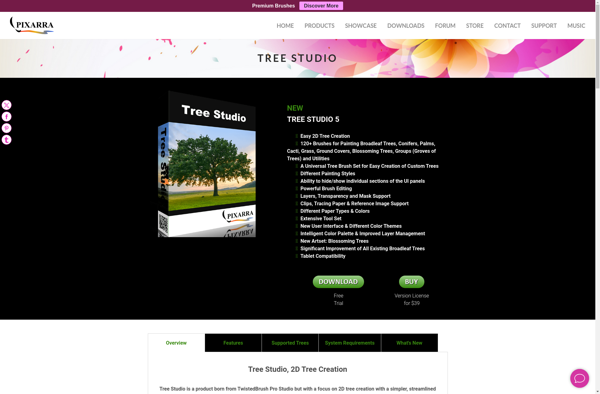
GIMPshop
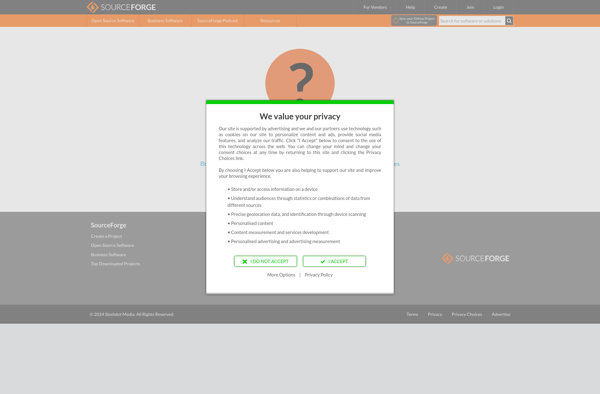
Clover Paint
Ravioli Paint 2
Milton
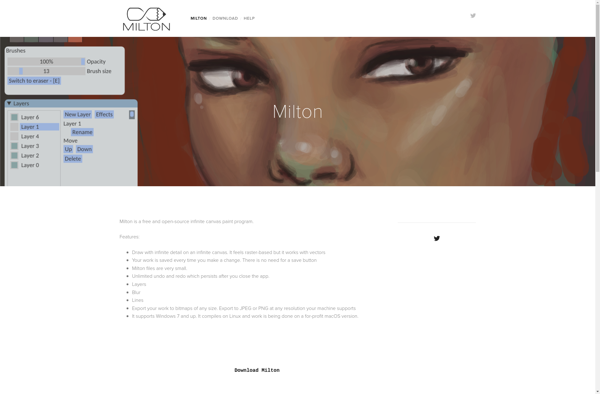
Flow by Moleskine
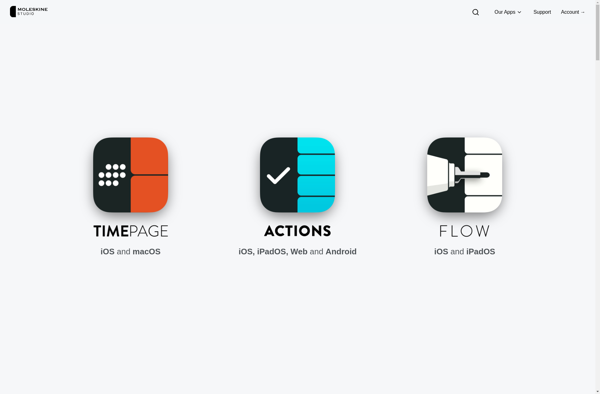
Image Plus
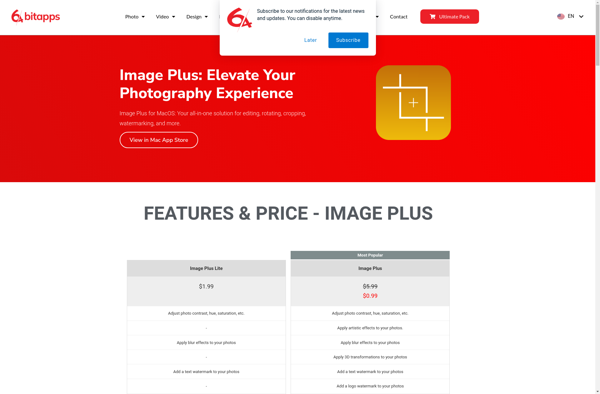
Luminance Studio

JugiPaint

RealWorld Photos

Deleter CGillust
Comicado
Inks and Pens
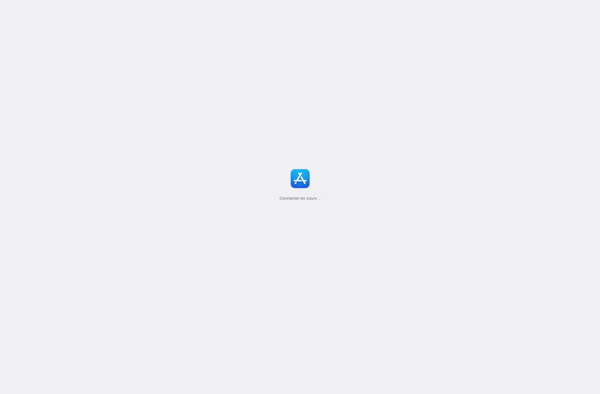
MDIAPP

MangaLabo

WidsMob Retoucher