Sketchable
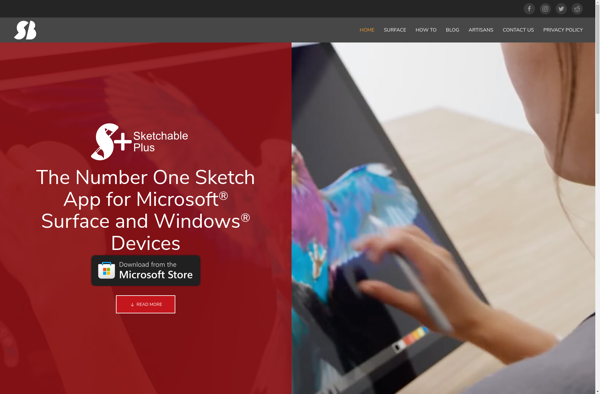
Sketchable: Feature-Rich Sketching & Wireframing for Windows 10
A user-friendly sketching application for creating wireframes, UX flows, prototypes, diagrams, and sketches on Windows 10 devices.
What is Sketchable?
Sketchable is a sketching and wireframing application designed specifically for Windows 10 devices. It provides a touch-friendly interface that allows users to easily create detailed wireframes, UX flows, prototypes, diagrams, and freehand sketches.
Some key features of Sketchable include:
- Intuitive tools like pens, markers, sticky notes to replicate pen and paper sketching
- Vector tools to create precise shapes and diagrams
- Multiple canvas sizes to sketch anything from mobile to web layouts
- Layers and grouping to keep sketches organized
- Library of UI elements, connectors, shapes and icons
- Zoom and pan to work at any level of detail
- Export options to share sketches as images, PDFs or to other applications
With its focus on touch and pen input, Sketchable is designed to leverage the capabilities of modern Windows devices like the Surface. It aims to provide an ideal solution for UX designers, product designers, architects and other creative professionals to digitally sketch and ideate on the go.
Sketchable Features
Features
- Vector-based drawing tools
- Multi-page documents
- Layers and groups
- Preset shapes and stencils
- Pen, highlighter and eraser tools
- Zoom and pan
- Rulers and guides
Pricing
- Freemium
Pros
Cons
Official Links
Reviews & Ratings
Login to ReviewThe Best Sketchable Alternatives
Top Photos & Graphics and Drawing & Painting and other similar apps like Sketchable
Here are some alternatives to Sketchable:
Suggest an alternative ❐GIMP

Krita

Paint.NET

Microsoft Paint

Procreate
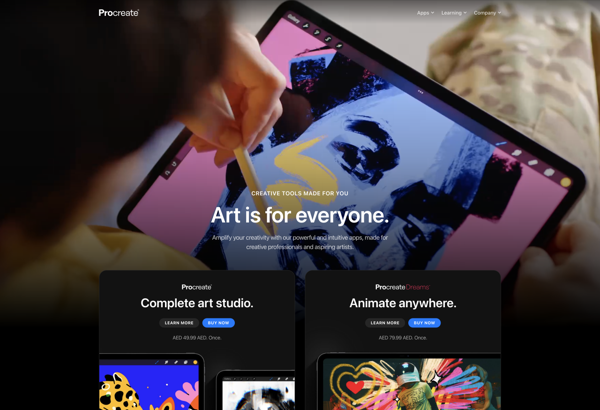
Clip Studio Paint

PaintTool SAI

Pixelmator
Corel Painter
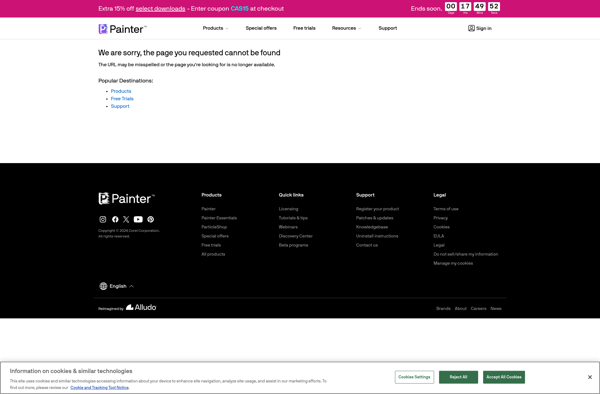
MediBang Paint
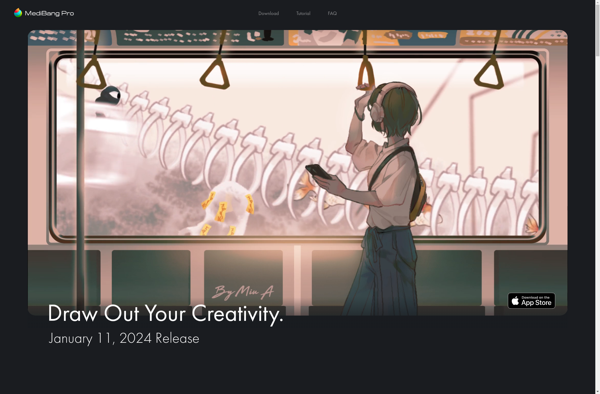
MyPaint

Glimpse Image Editor
