Corel Painter
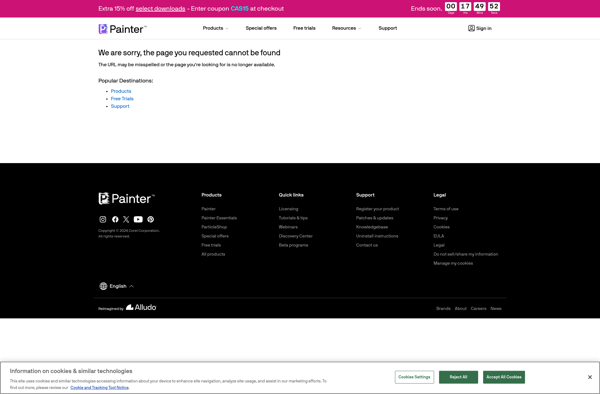
Corel Painter: Digital Painting & Illustration Software
Corel Painter offers realistic brushes and painting tools for digital art, mimicking traditional media like oils, acrylics, watercolors, and more, allowing artists to create natural media artwork digitally.
What is Corel Painter?
Corel Painter is a powerful digital painting and illustration software targeted at professional digital artists and photographers. It provides users with a wide range of realistic natural media brushes like oils, acrylics, watercolors, charcoals, pens, pencils etc. that accurately simulate the feel and behavior of traditional art tools and materials.
Key features include:
- Huge library of customizable brushes that mimic traditional media
- Tools like particles, pattern pens, cloning etc. for applying textures
- Layer support for non-destructive editing
- Wide range of color palettes both for mixing colors and applying color schemes
- Image cloning and sampling tools
- Perspective guides, symmetry tools
- Supports graphics tablets for pressure and tilt sensitivity
- Workspaces optimized for concept art, illustration, fine art, photography etc.
- Built-in learning resources like photos, videos, articles
Corel Painter allows artists to bring natural, organic and fluid aspects of traditional fine art like oils, watercolors into the digital medium. Combined with the power and flexibility of digital editing, it provides new creative possibilities for all kinds of artists ranging from hobbyists to professionals.
Corel Painter Features
Features
- Realistic brushes and painting tools
- Ability to mimic traditional media like oils, acrylics and watercolors
- Support for layers and masking
- Image cloning and smearing
- Particle brushes and effects
- Glazing and blending modes
- Perspective tools
- Ability to customize brushes
- Variety of pens, pencils and markers
- Support for Wacom tablets and other devices
- Built-in color palettes and harmonies
Pricing
- Subscription-Based
Pros
Cons
Reviews & Ratings
Login to ReviewThe Best Corel Painter Alternatives
Top Photos & Graphics and Digital Painting & Drawing and other similar apps like Corel Painter
Here are some alternatives to Corel Painter:
Suggest an alternative ❐Adobe Photoshop

GIMP

Krita

Procreate
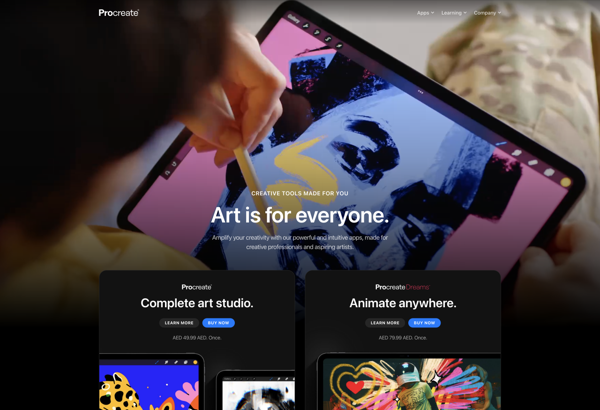
Clip Studio Paint

PaintTool SAI

Photopea

Linearity Curve
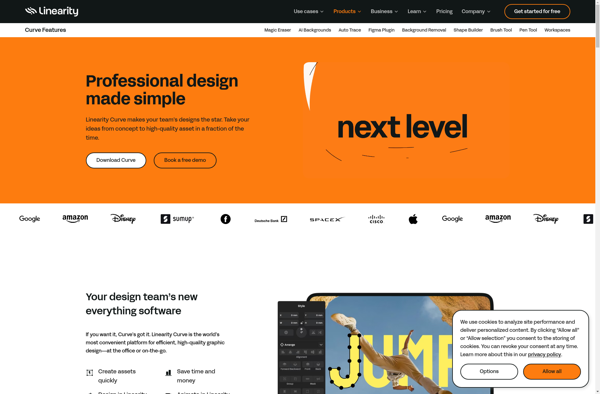
Adobe Fresco
MyPaint

Dynamic Auto Painter
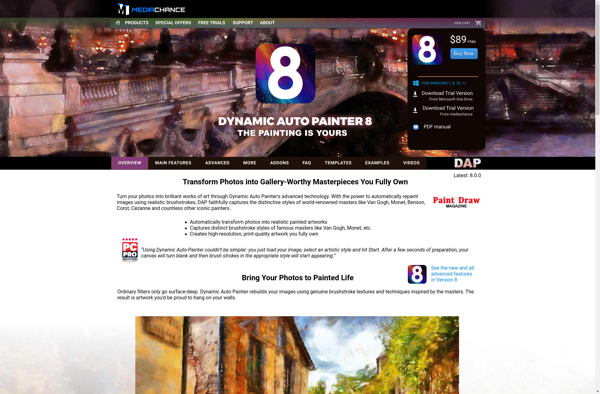
Artrage
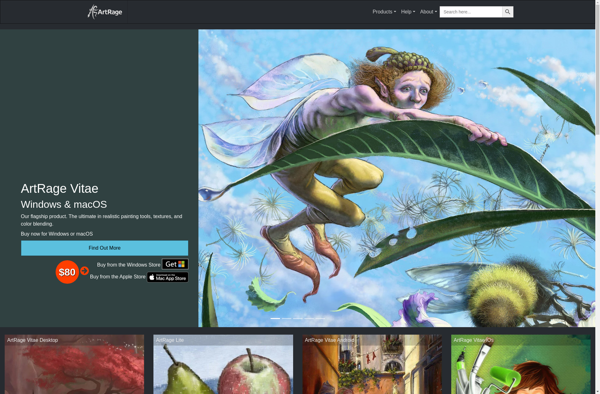
HiPaint
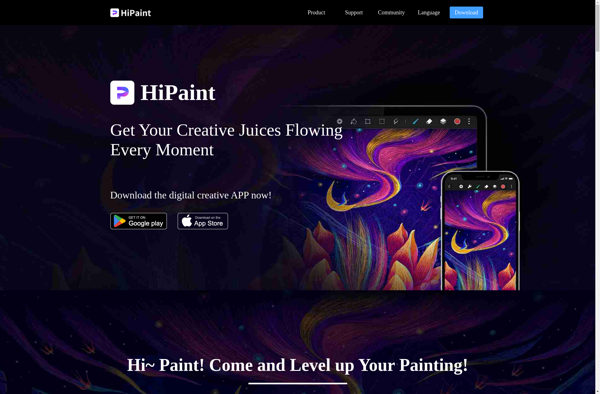
Mischief
Black Ink
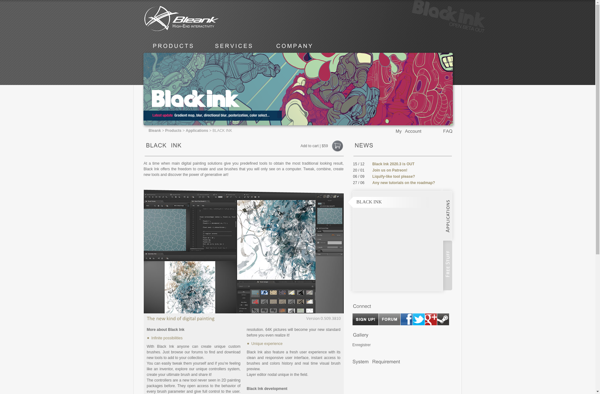
ChibiPaint
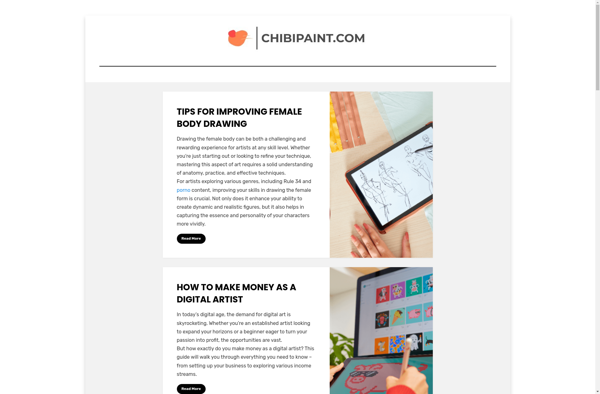
Livebrush

SketchPort

Sony Sketch
FotoSketcher
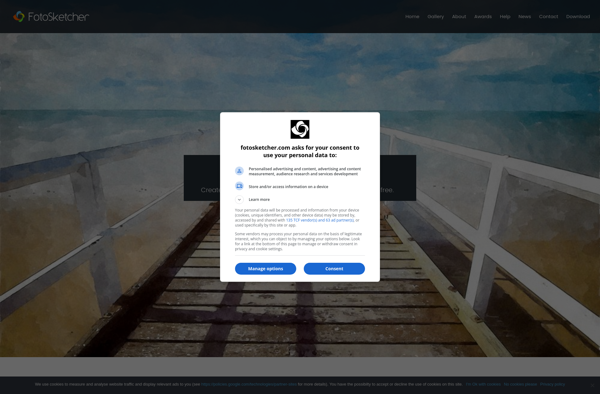
OpenCanvas
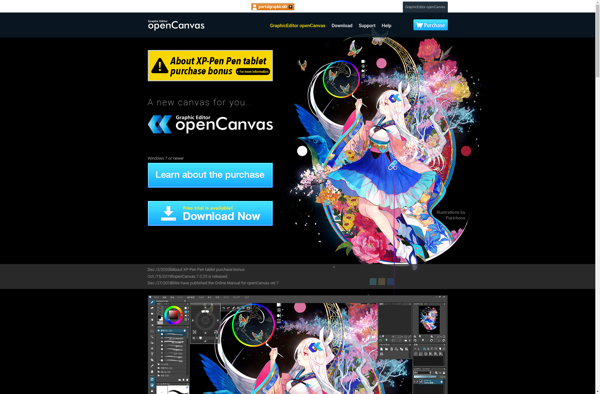
Tayasui Sketches

QAquarelle

Rebelle
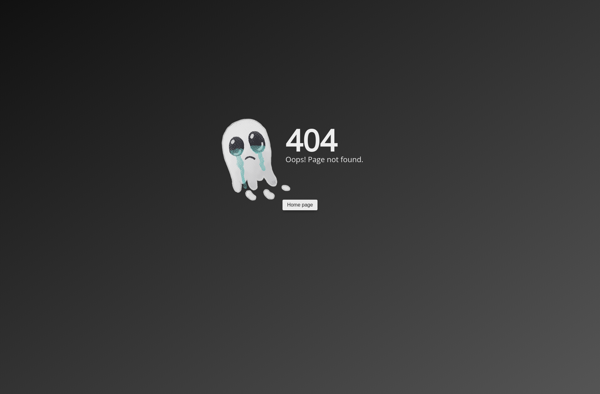
Sketchable
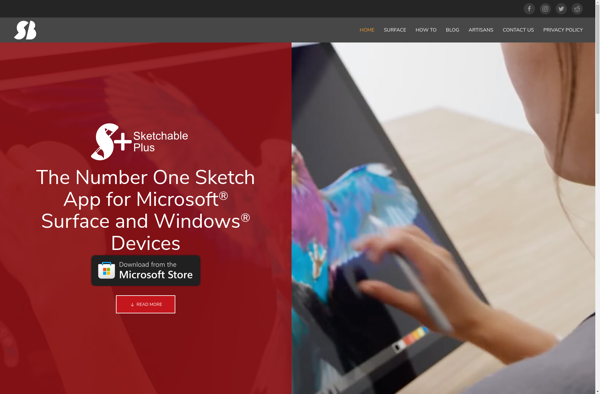
Charcoal
PaperColor
Verve Painter
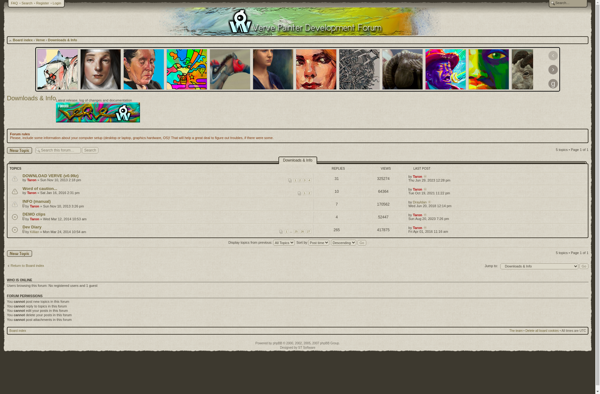
Flame Painter
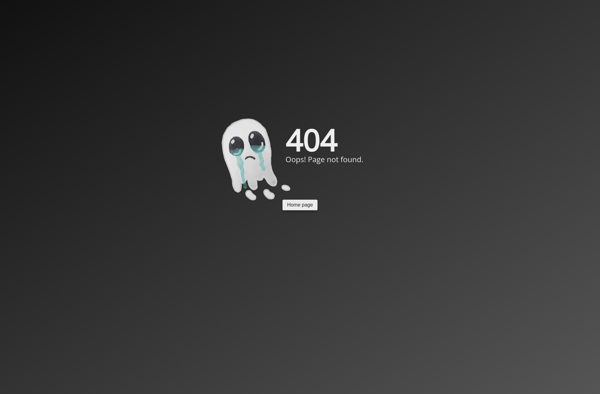
Artecture Draw, Sketch, Paint
SpeedyPainter
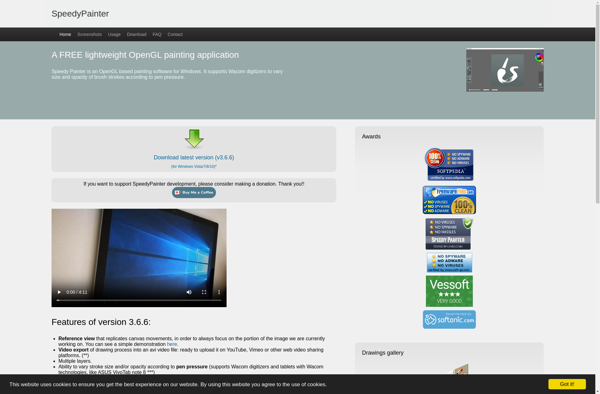
Zen Brush
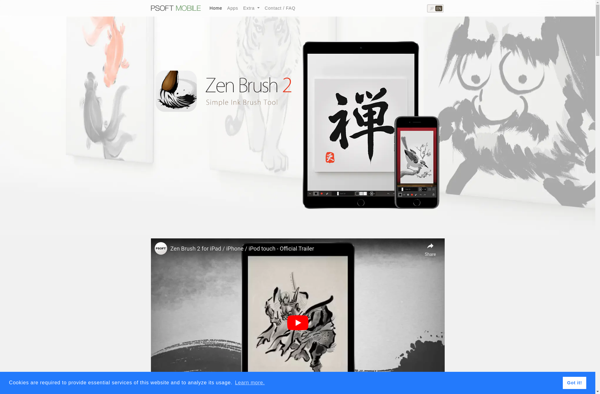
Paintstorm
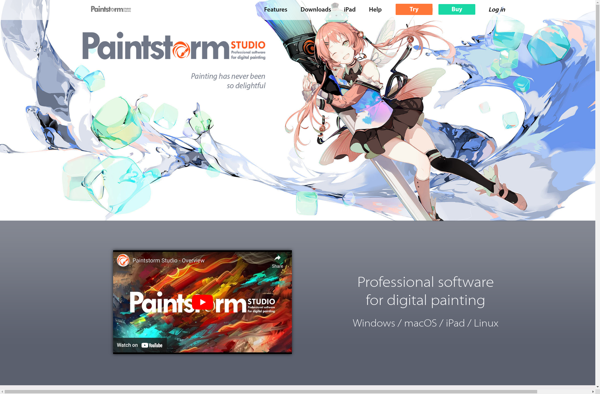
Clover Paint
Ravioli Paint 2
Milton
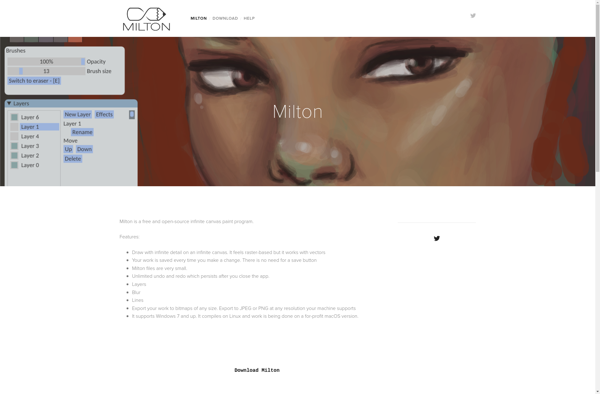
Flow by Moleskine
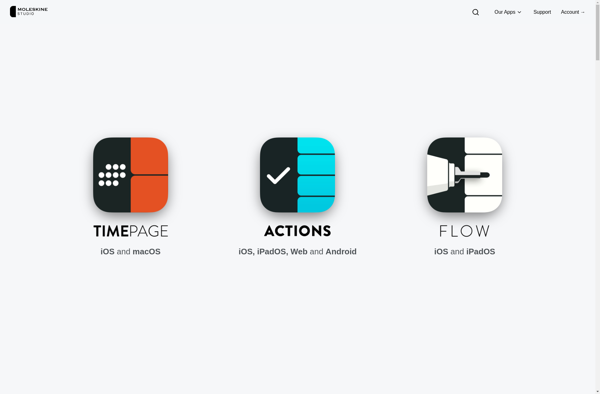
Corel Paint it! touch
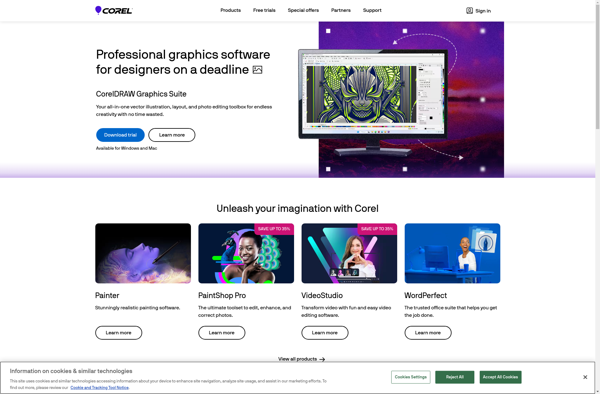
Luminance Studio

Pixia
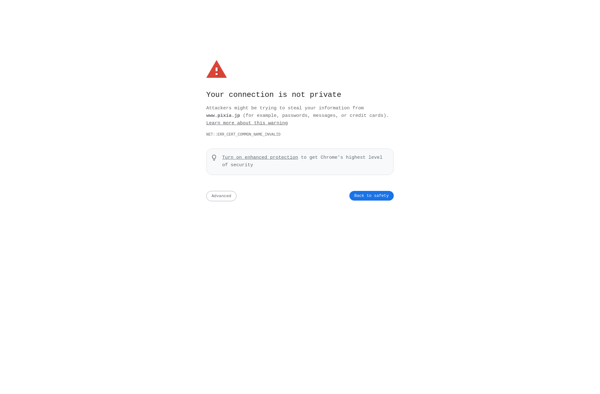
Expresii
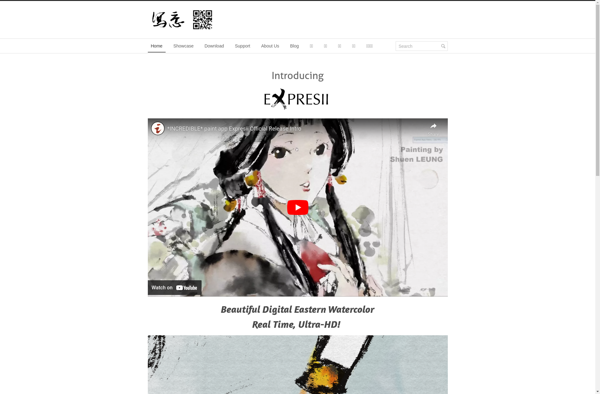
Gimp Painter

My PaintBrush
Deleter CGillust
Blob Studio
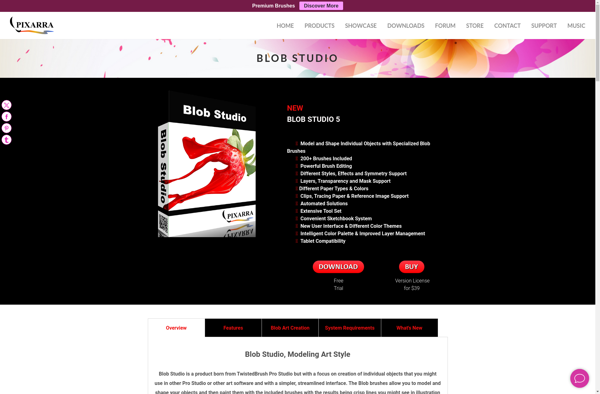
ImEditor

MangaLabo
