My PaintBrush
My PaintBrush: Basic Digital Painting Software for Windows
My PaintBrush is a basic painting and drawing software for Windows. It has simple tools like brushes, pencils, eraser, and basic shapes. Good for kids and hobbyists to doodle digitally.
What is My PaintBrush?
My PaintBrush is a basic digital painting and drawing software designed for Windows. It provides users with simple yet essential tools for creative work such as pencils, brushes, eraser, and basic shapes like lines, circles, rectangles. The interface is clean, intuitive, and easy to navigate, making it a great choice for kids and hobbyists who want to doodle or make simple art digitally.
Some of the key features of My PaintBrush include:
- Basic drawing tools: pencils, brushes, eraser, fill color, etc.
- Simple shapes: straight/curvy lines, rectangles, circles, squares etc.
- Color palettes: both foreground and background colors can be chosen from a simple color palette.
- Multiple canvas sizes: supports standard sizes like 8x10 as well as custom sizes.
- Layers: ability to work with multiple layers for more advanced works.
- Zoom, gridsnapping, pressure sensitivity for stylus tablets.
With its straightforward tools and options, My PaintBrush is perfect for children who are just starting to draw digitally as well as amateur artists/hobbyists who want to doodle for fun without too many advanced editing features. The collection of simple brushes and pencils combined with handy shapes/lines makes the software wellsuited for informal sketches, flyers, invitations, 2D game sprites, and other casual artwork.
My PaintBrush Features
Features
- Basic painting and drawing tools
- Brushes, pencils, eraser
- Basic shapes
- Color palette
- Multiple canvas sizes
- Layers
- Undo/redo
- Zoom
- Pan
- Save/open images
Pricing
- Free
Pros
Cons
Reviews & Ratings
Login to ReviewThe Best My PaintBrush Alternatives
Top Photos & Graphics and Drawing & Painting and other similar apps like My PaintBrush
Here are some alternatives to My PaintBrush:
Suggest an alternative ❐Corel Painter
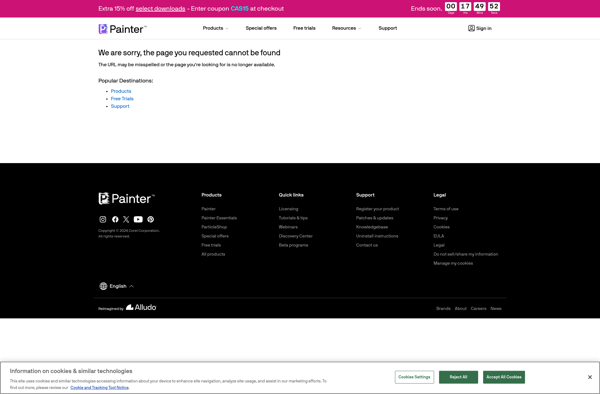
MyPaint

Graphiter
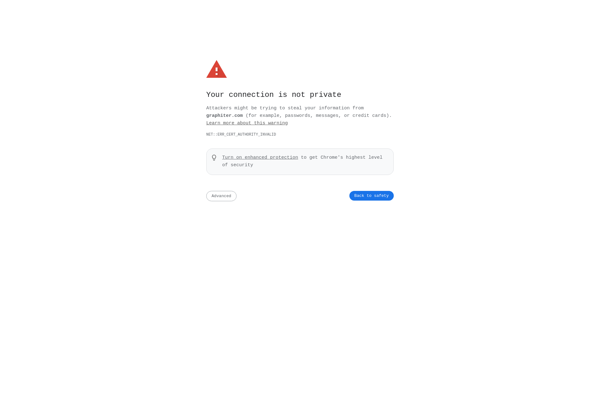
FotoSketcher
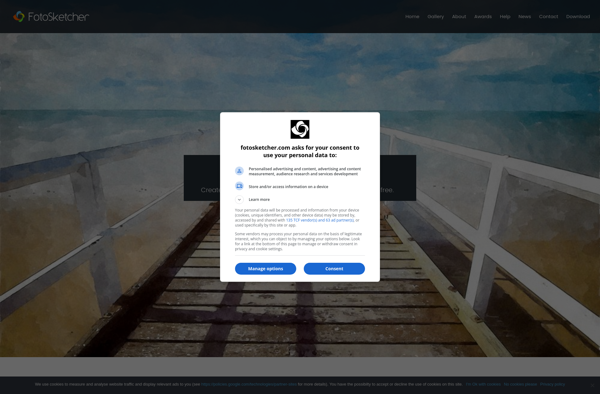
Verve Painter
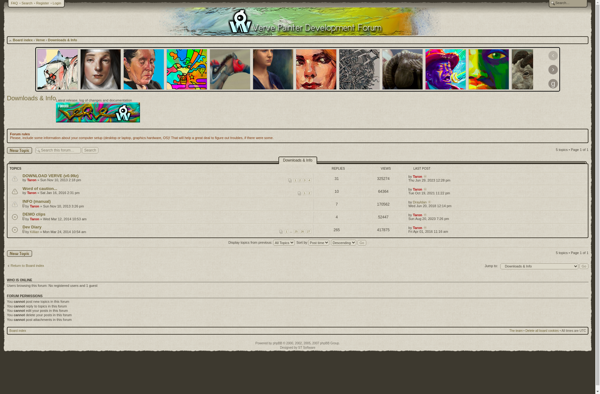
Flame Painter
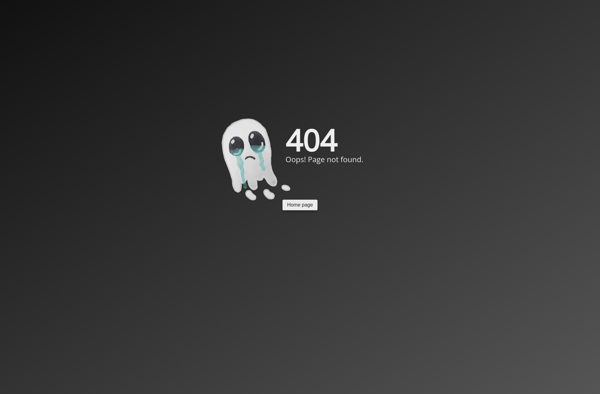
Artecture Draw, Sketch, Paint
MyBrushes

Zen Brush
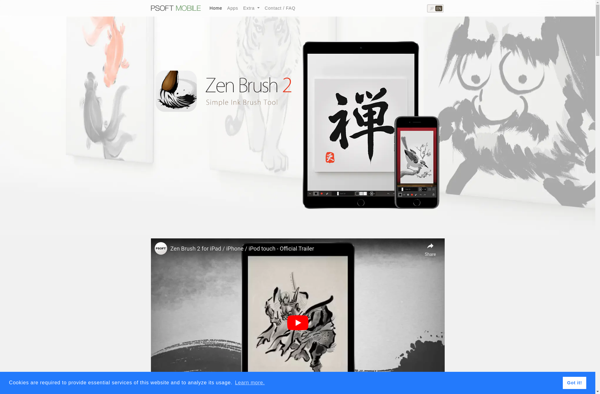
PUNS.mobi
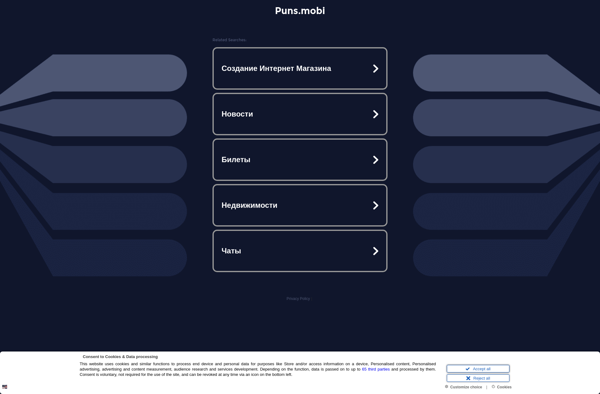
Photopainter
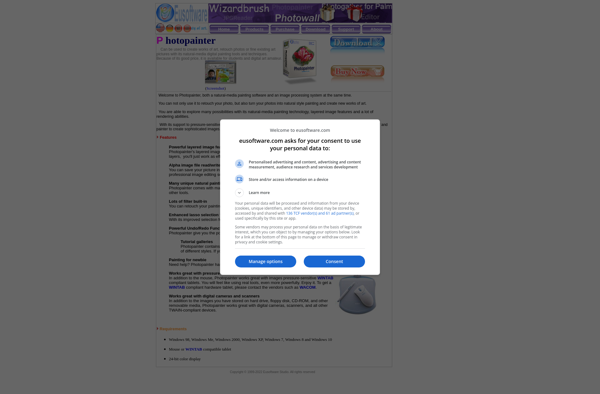
JugiPaint
