Draw a picture
Draw a picture: Simple yet powerful drawing and painting application
Draw a picture is a simple yet powerful drawing and painting application. It has a clean and intuitive interface allowing users to easily create digital art. Key features include layers, a variety of brushes, shape tools, text support, and more.
What is Draw a picture?
Draw a picture is a feature-rich graphic design and digital painting software application. It provides users with a wide range of powerful tools to unleash their creativity and create stunning digital artwork.
The application has an easy-to-use interface allowing both novice and advanced users to quickly get started. It supports layers which can be used to separately work on different elements of an artwork. There is also a timeline for animations. A vast library of customizable brushes is available including pencils, pens, chalk, charcoal, ink, markers, and more. These brushes have settings for opacity, size, scattering, texture and more that can be tweaked as per the user's needs.
It also includes several shape tools to draw basic shapes like lines, rectangles, ellipses, polygons etc. which can be useful for creating diagrams or drafting purposes. Text support allows adding textual elements to artworks. There are options to change font type, size, color and apply text effects like drop shadow, inner glow etc.
Some other salient features include ruler and grid for precision, color palettes, cloning and healing tools. Draw a picture also supports commonly used file types for opening and exporting artworks. With its rich features and intuitive interface, it's an ideal choice for artists, designers, illustrators and hobbyists looking for capable graphic design software.
Draw a picture Features
Features
- Layers
- Variety of brushes
- Shape tools
- Text support
- Clean and intuitive interface
- Easy-to-use digital art creation
Pricing
- Free
- Freemium
- One-time Purchase
- Subscription-Based
Pros
Cons
Official Links
Reviews & Ratings
Login to ReviewThe Best Draw a picture Alternatives
Top Photos & Graphics and Drawing & Painting and other similar apps like Draw a picture
Here are some alternatives to Draw a picture:
Suggest an alternative ❐Artrage
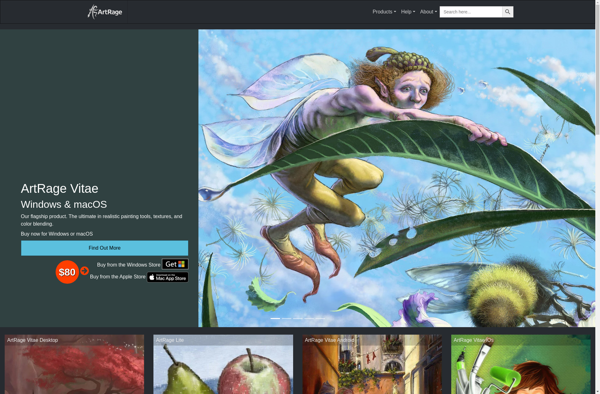
Drawisland

QueekyPaint
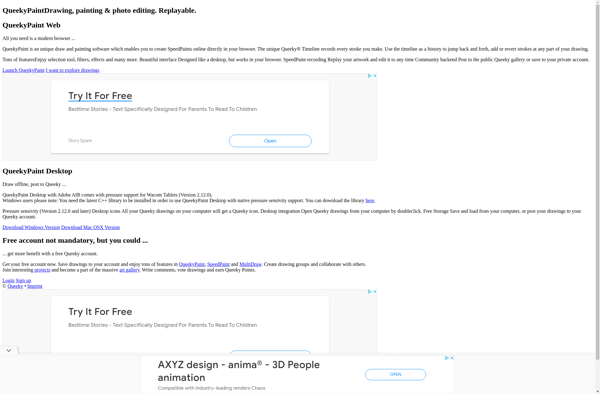
Tayasui Sketches

Sketchpad
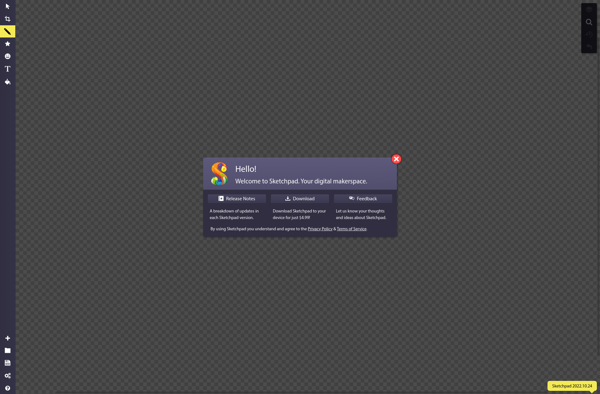
Sketch Toy

Artecture Draw, Sketch, Paint
Tayasui Sketches School
Ravioli Paint 2
My PaintBrush