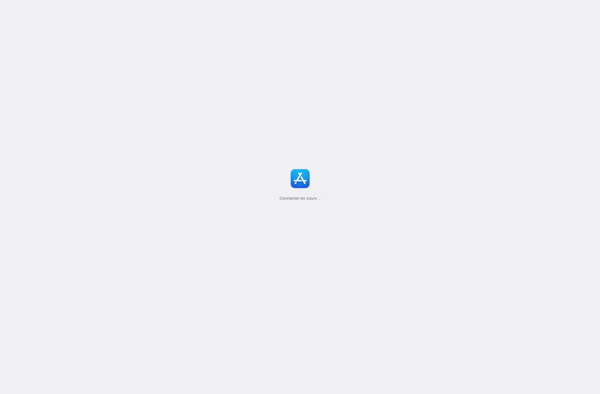Tayasui Sketches School
Tayasui Sketches School: Drawing and Painting App
Drawing and painting app designed for children and students with a range of brushes, colors, and tools for freehand drawing, basic shape tools, and text.
What is Tayasui Sketches School ?
Tayasui Sketches School is a stripped-down, child-friendly version of the popular Tayasui Sketches drawing and painting app for iPad. It provides children ages 3 and up with a safe, easy way to draw, color, and paint using an iPad and their fingers.
Sketches School includes a variety of thick and thin crayons and markers, pencils, eraser, fill bucket, and simple shape tools like lines, circles, rectangles, and text. Children can select colors from a palette and create artwork or doodles on the infinite canvas.
While more advanced artists may prefer Procreate or Affinity Photo, Sketches School focuses just on the basics. This makes it a great choice for preschool and early elementary school students who are just learning how to draw digitally. The simple interface is easy for young children to understand.
Teachers also use Sketches School for art projects in the classroom. It encourages creativity and developing digital literacy at an early age. And unlike paper and traditional art supplies, it doesn't create a mess!
With a blanket license, schools can install Sketches School on any number of iPads in classrooms or labs. This provides more flexibility than web-based tools. Sketches School works completely offline, protecting students' privacy.
For parents, Sketches School makes it easier to give kids iPad time without worrying they'll access anything inappropriate. It also occupy kids creatively on long car rides or plane trips. And their artwork can be easily saved, printed, or shared online.
Tayasui Sketches School Features
Features
- Drawing tools like pencils, crayons, markers, eraser
- Coloring book templates
- Basic shape tools like lines, circles, squares
- Text tool
- Layers for combining drawings
- Undo/redo
- Zoom
- Brush size and opacity controls
Pricing
- Freemium
- Subscription-Based
Pros
Cons
Reviews & Ratings
Login to ReviewThe Best Tayasui Sketches School Alternatives
Top Education & Reference and Creativity & Drawing and other similar apps like Tayasui Sketches School
Here are some alternatives to Tayasui Sketches School :
Suggest an alternative ❐Paper by WeTransfer
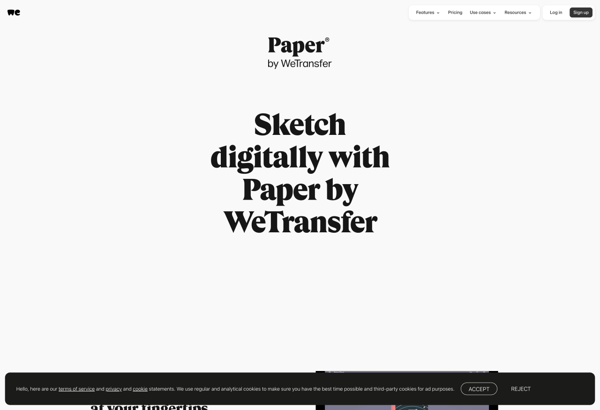
Adobe Fresco
MultiDraw

Plumbago

Sketch Club
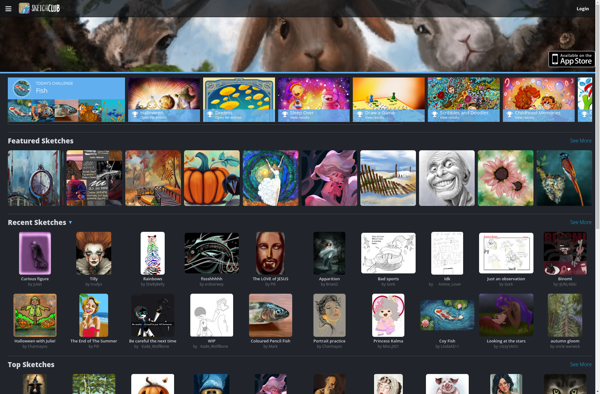
Interference

Inks and Pens