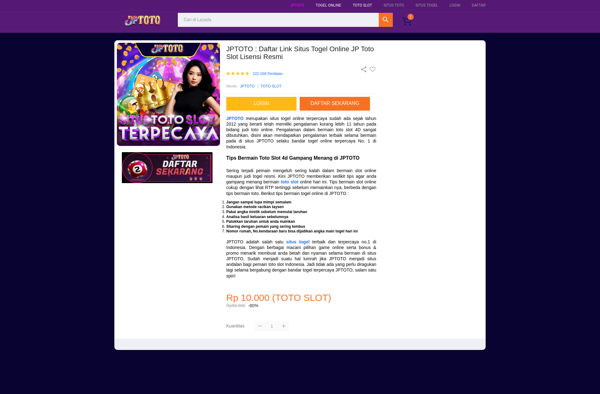MultiDraw

MultiDraw: Free Vector Graphics Editor
A free, open-source vector graphics editor for Windows, Mac and Linux, creating illustrations, diagrams, charts, floorplans and more.
What is MultiDraw?
MultiDraw is a powerful yet easy-to-use vector graphics editor available for Windows, Mac and Linux operating systems. As an open-source application, MultiDraw is completely free to download and use.
With MultiDraw, users can create all kinds of 2D graphics including illustrations, diagrams, charts, graphs, flyers, posters, website mockups, floor plans, UML diagrams and more. It supports tools like pens, brushes, shapes, text, gradients, patterns and clipping masks.
The clean, intuitive user interface has customizable toolbars, ensuring all tools are easily accessible. Users can zoom and pan for precision editing. Advanced features like layers, grids and snap-to guides further enhance productivity.
Files can be exported to common formats like SVG, PDF, PNG, JPEG, BMP, EPS and more. MultiDraw has a fast rendering engine allowing you to quickly preview graphics as you design them.
As an open-source vector graphics editor, MultiDraw has an active community contributing new features, fixes and translations. The source code is available on GitHub.
MultiDraw Features
Features
- Vector graphics editor
- Supports layers
- Variety of drawing tools
- Customizable interface
- Cross-platform - Windows, Mac, Linux
- Import/export many file formats
- Free and open source
Pricing
- Free
- Open Source
Pros
Cons
Official Links
Reviews & Ratings
Login to ReviewThe Best MultiDraw Alternatives
Top Graphics & Design and Vector Graphics Editors and other similar apps like MultiDraw
Here are some alternatives to MultiDraw:
Suggest an alternative ❐DrawPile
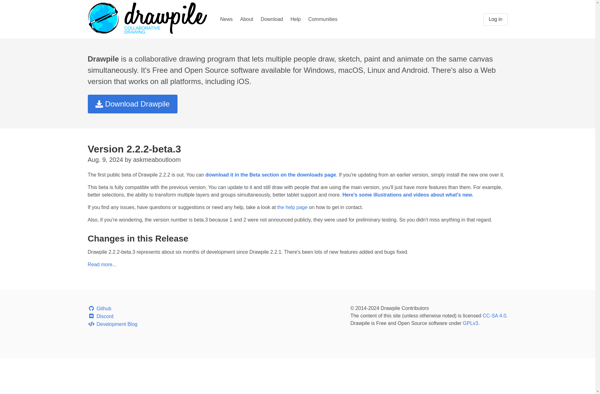
SketchPort

QueekyPaint
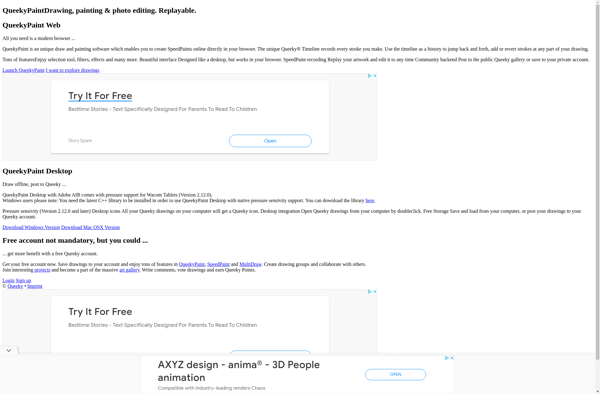
Tayasui Sketches

Aggie.io
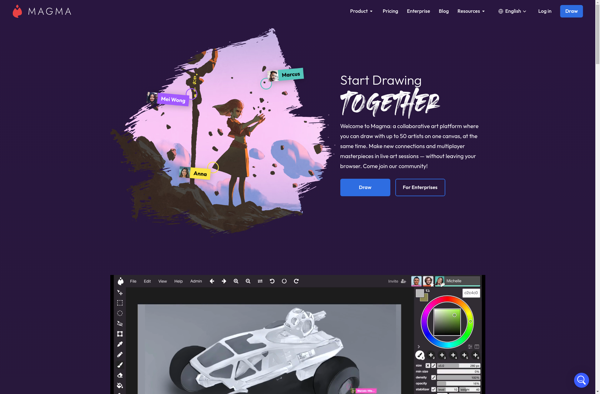
Drawesome
Charcoal
FlockMod
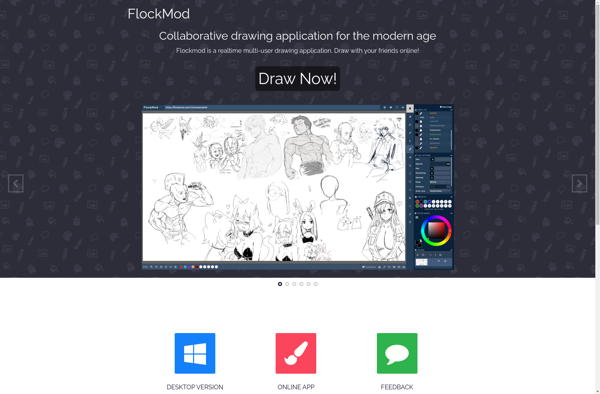
PanelJam

Draw It Live

Anondraw
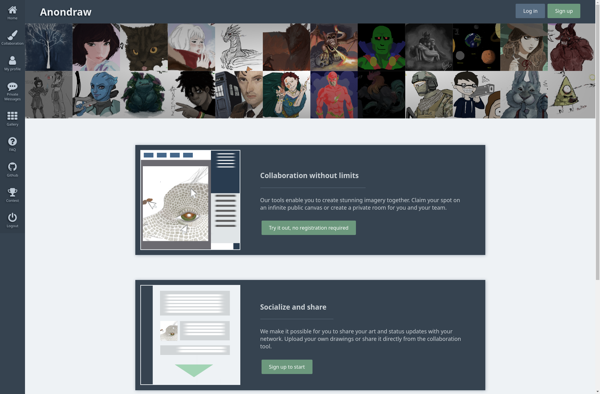
Tayasui Sketches School
Formgraph
Interference

Mmpaint
Pencil Madness