SketchPort

SketchPort: Browser-Based Wireframing & Prototyping Tool
SketchPort is a browser-based wireframing and prototyping tool used to design and mockup websites and mobile apps, allowing easy drag-and-drop element creation of sitemaps, wireframes, and interactive prototypes.
What is SketchPort?
SketchPort is a user-friendly browser-based wireframing and prototyping application used by designers, developers and project managers. It allows users to quickly create sitemaps, wireframes and interactive prototypes to design, plan and visualize websites and mobile applications before development.
Key features include a drag-and-drop interface to add and arrange elements like text, images, shapes and navigation bars to wireframe pages. It has various pre-made ui kits and components for common elements. Users can create links between pages to build interactive prototypes and test user flows. Designs and prototypes can be shared via links for feedback and approval.
As a browser-based tool, SketchPort enables easy online collaboration in real-time. It also integrates with common design tools and allows export to PNG, PDF and HTML. Plans are available on monthly and annual subscription basis including team plans to fit needs of freelancers, startups and enterprises.
SketchPort Features
Features
- Drag-and-drop interface
- Responsive wireframing
- Design libraries and templates
- Real-time collaboration
- Interactive prototyping
- Version control
- Export designs as PDF, PNG, JPG
Pricing
- Freemium
- Subscription-Based
Pros
Cons
Official Links
Reviews & Ratings
Login to ReviewThe Best SketchPort Alternatives
Top Development and Prototyping and other similar apps like SketchPort
Here are some alternatives to SketchPort:
Suggest an alternative ❐GIMP

Clip Studio Paint

PaintTool SAI

Photopea

LibreCAD

Corel Painter
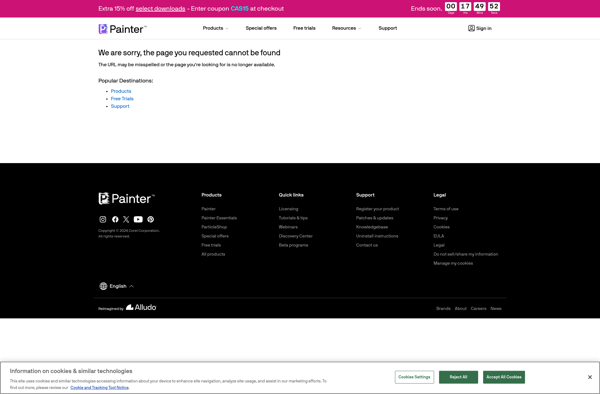
Tayasui Sketches

Charcoal
MultiDraw

Verve Painter
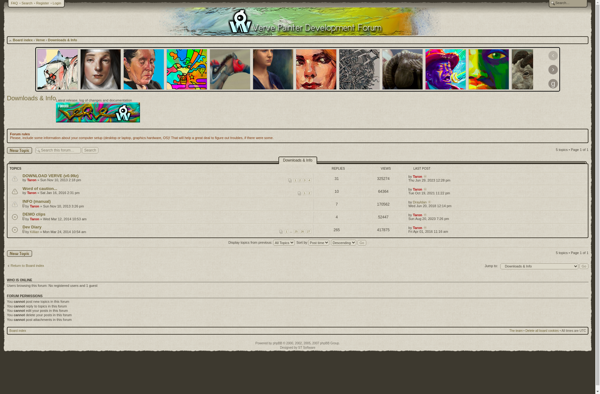
PanelJam

IScribble

We Draw Comics
Gimp Paint Studio
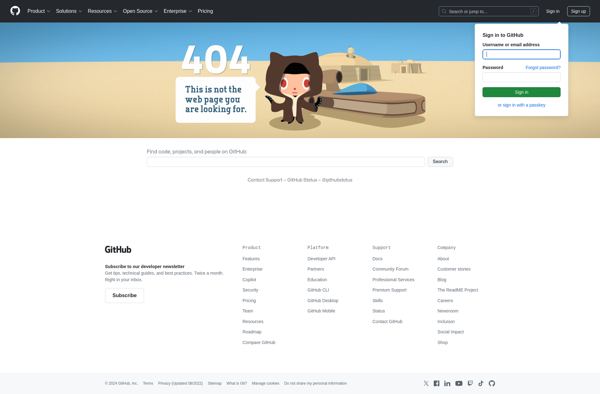
Glimpse Image Editor

Interference
