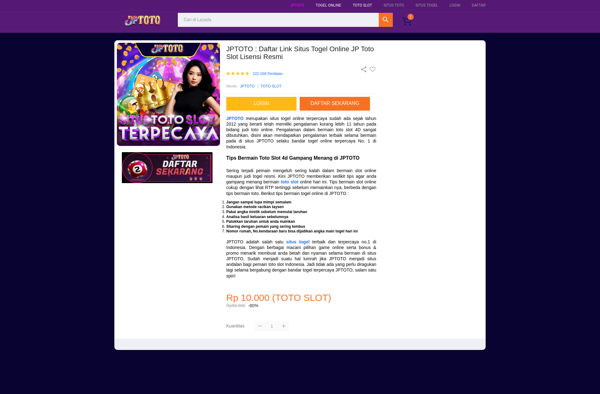IScribble

iScribble: A Fun Drawing App for Kids
A fun, easy-to-use drawing and painting app for kids ages 3-8, providing digital crayons, markers, paint brushes, and canvases to nurture early childhood development.
What is IScribble?
iScribble is an engaging drawing and painting app developed specifically for young children ages 3-8. With its simple, intuitive interface, iScribble allows kids to easily create artwork using a variety of virtual art supplies including crayons, markers, paint brushes, glitter, stamps and stickers.
Designed by early childhood experts, iScribble nurtures creativity, self-expression and fine motor skills development in children. Its clean, ad-free interface provides a safe, focused space where kids can create freely without distractions. Children can use their fingers or a stylus to scribble, doodle, color and paint with virtual art tools that resemble real-life ones, supporting sensory learning.
iScribble offers a blank canvas for open-ended creativity as well as themed backgrounds, coloring book pages and simple line art that provides guidance for beginning artists. Finished artwork can be saved to the camera roll to share with friends and family. The app also includes basic photo editing tools like stickers, text and filters for embellishing creations.
With its child-friendly design, engaging features and lack of ads or in-app purchases, iScribble encourages the pure fun and joy of creating art. It’s an ideal first drawing and painting app to spark toddlers and young kids’ natural creativity, develop fine motor skills and build confidence through artistic self-expression.
IScribble Features
Features
- Drawing tools like crayons, markers, paint brushes
- Variety of colors to choose from
- Ability to erase mistakes
- Undo and redo buttons
- Blank canvases and coloring book templates
- Stickers and stamps
- Multi-touch support
- Save, print or share creations
Pricing
- Freemium
Pros
Cons
Official Links
Reviews & Ratings
Login to ReviewThe Best IScribble Alternatives
Top Education & Reference and Creativity and other similar apps like IScribble
Here are some alternatives to IScribble:
Suggest an alternative ❐Draw Something!
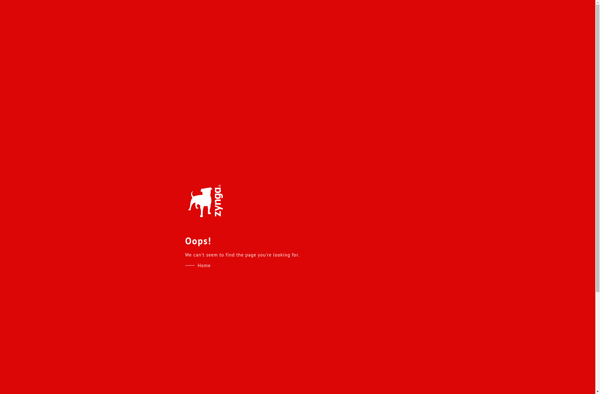
ISketch.net
Drawasaurus
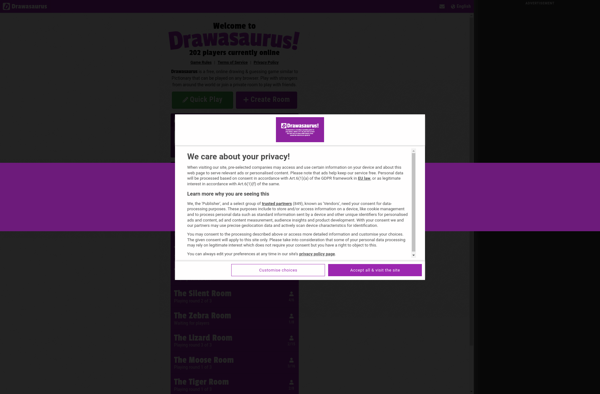
DrawPile
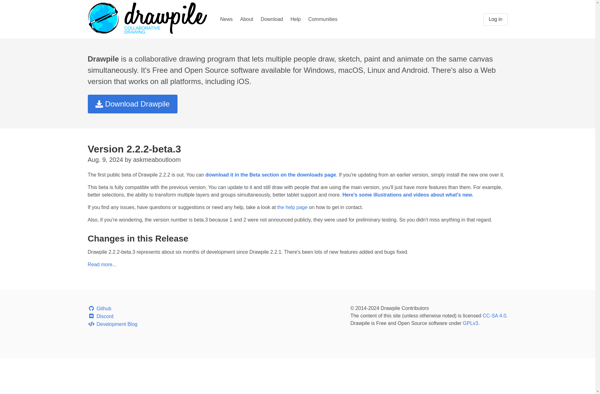
SketchPort

QueekyPaint
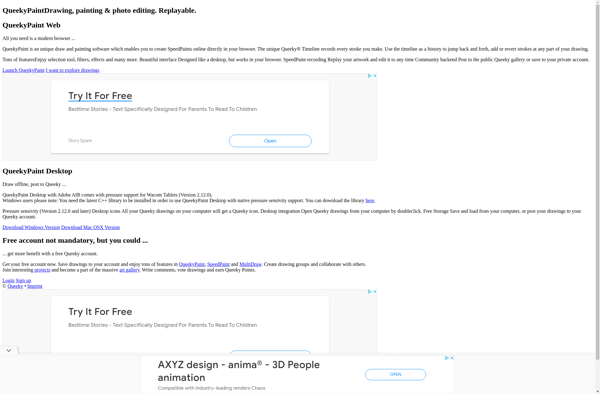
Drawsum.com - The open art project
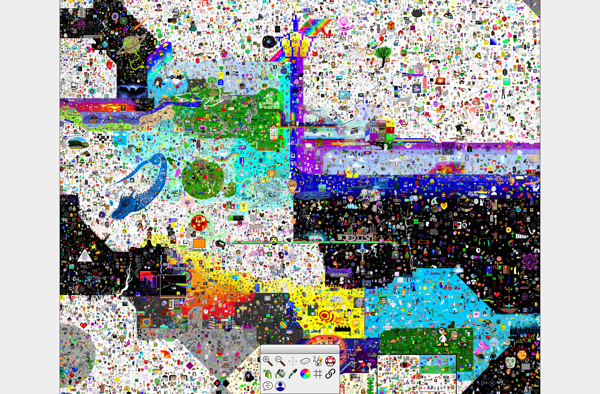
Tayasui Sketches

Aggie.io
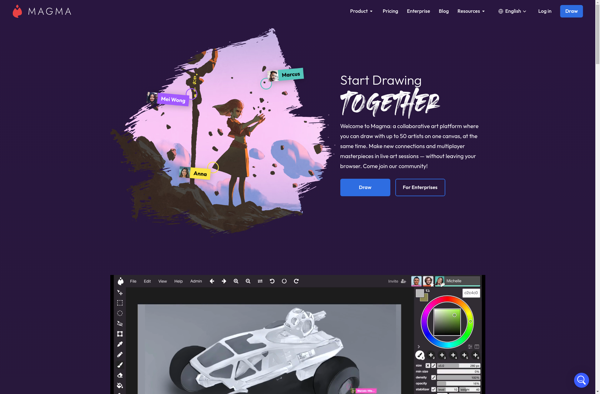
Charcoal
FlockMod
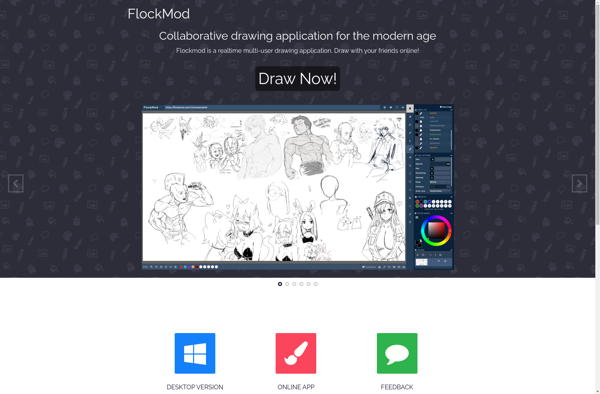
MagicalDraw
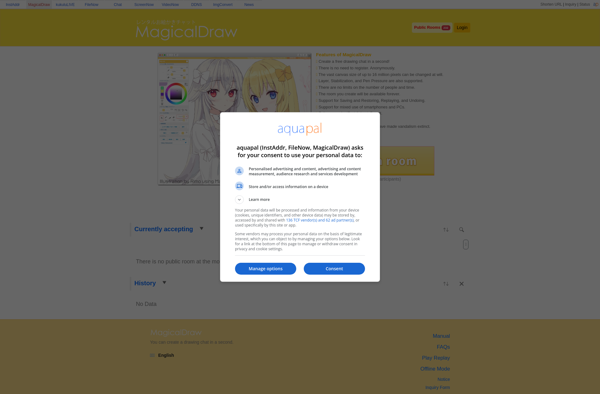
PanelJam

Drawaria.online

LetsDraw.It
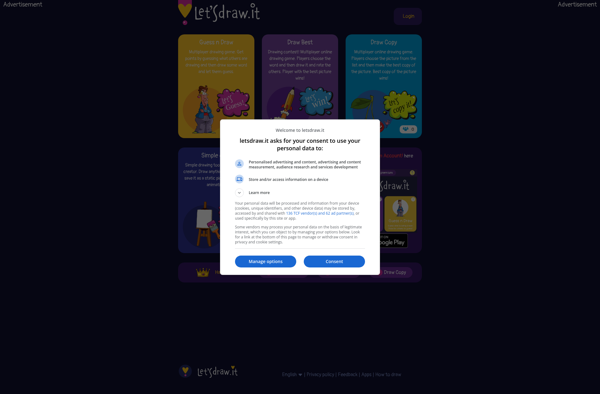
Draw It Live

Draw Story
Anondraw
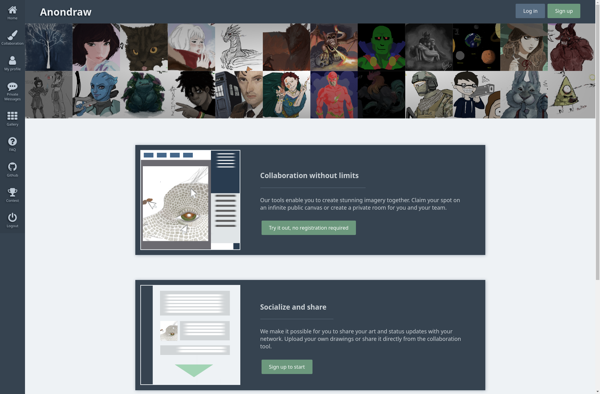
We Draw Comics
Malmal

Formgraph
PUNS.mobi
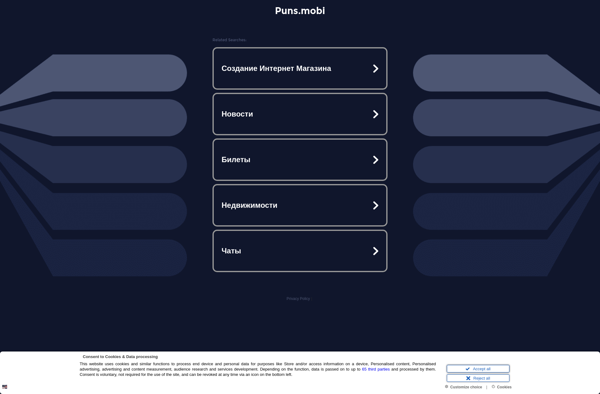
Interference

Mmpaint
Pencil Madness