Pencil Madness
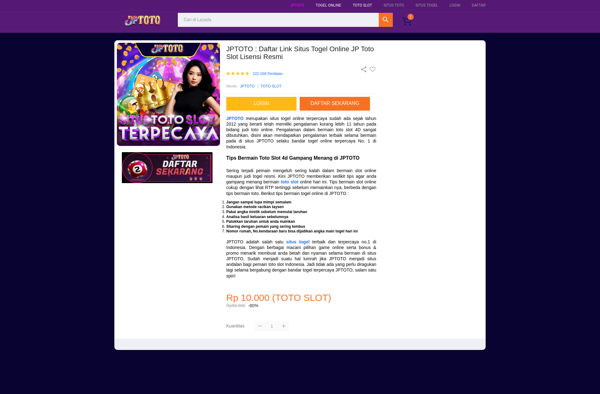
Pencil Madness: Fun Drawing & Sketching Apps
Pencil Madness is a fun and easy to use drawing and sketching application. It provides a range of pencils, pens, markers and tools for freehand drawing. Great for quick sketches or more detailed artwork.
What is Pencil Madness?
Pencil Madness is a versatile digital sketching and drawing application for Windows. It aims to recreate the fluidity and flexibility of drawing by hand using real pencils, pens, markers and more.
The software provides an easy-to-use interface with a range of high-quality drawing tools including various pencils, pens, markers, crayons, charcoal sticks and more. These can be customized in terms of size, opacity and color to match different drawing techniques and styles.
Key features include:
- Natural pencil-like drawing experience with pressure sensitivity for stroke thickness and opacity
- Wide range of customizable drawing tools including pencils, pens, markers, crayons etc
- Color palettes, color mixing and favorites for quickly accessing colors
- Dedicated eraser tool and erase mode for removing strokes cleanly
- Onion skin mode for sketching over previous strokes lightly
- Perspective and symmetry rulers for additional drawing aids
- Support for layers for structured drawings
- Import images to draw over as reference
- Intuitive user interface focused solely around drawing
Pencil Madness aims to balance power and flexibility with an easy learning curve. It's great for quick sketches, illustrations, drawing concepts or more finished artwork. The natural feel of the tools makes it a good alternative to paper sketching digitally.
Pencil Madness Features
Features
- Various drawing tools like pencils, pens, markers, eraser, etc.
- Layers for creating complex drawings
- Undo and redo
- Color picker
- Basic image editing tools
- Can export as JPG, PNG, etc.
- Supports Apple Pencil
- Intuitive and easy to use interface
Pricing
- Free
Pros
Cons
Official Links
Reviews & Ratings
Login to ReviewThe Best Pencil Madness Alternatives
Top Photos & Graphics and Drawing & Sketching and other similar apps like Pencil Madness
Here are some alternatives to Pencil Madness:
Suggest an alternative ❐LunaPic
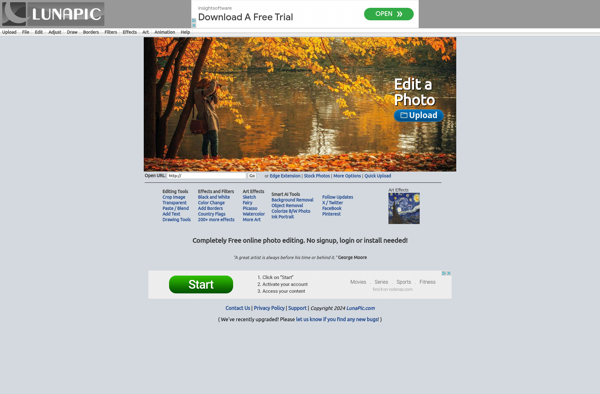
QueekyPaint
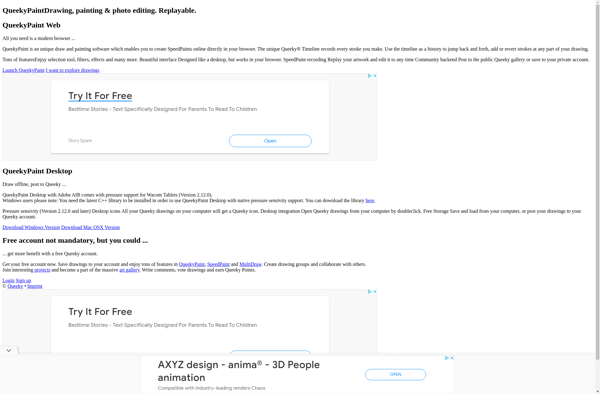
MultiDraw

Sumo Paint

PanelJam

IScribble

We Draw Comics
Interference
