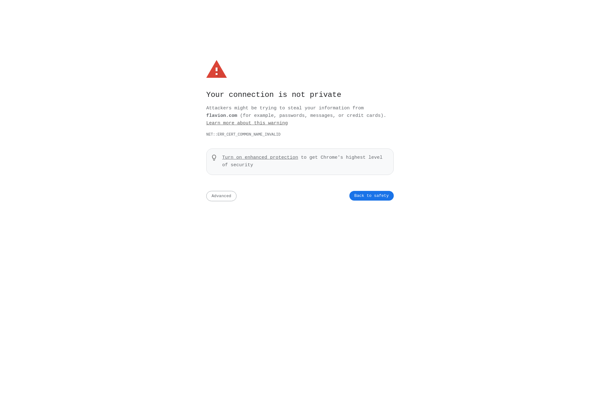Sumo Paint

Sumo Paint: Free Online Graphic Design and Photo Editing Software
Free, online graphic design and photo editing software with a large variety of brushes, tools, effects, and shapes for creating digital artwork and editing images, accessible across all platforms and devices via web browser.
What is Sumo Paint?
Sumo Paint is a full-featured, free online graphic design and photo editing application aimed at casual and professional artists, designers, and photo editors. As an online web app, Sumo Paint runs in any modern web browser like Chrome, Firefox, Edge, and Safari, making it a completely cross-platform tool.
Some of the key features of Sumo Paint include:
- Large variety of familiar brushes like pencils, airbrushes, ink pens, etc. for freehand drawing
- Wide range of shape tools, like rectangles, ellipses, lines, curves, polygons etc.
- Large collection of textures and fills for adding depth and realism to designs and illustrations
- Hundreds of color swatches, infinite color wheel for custom colors, color history etc.
- Ability to work with and edit multiple layers for creating rich, printable content
- Basic photo editing tools like crop, resize, blur, sharpen, colors, effects, touch up, red-eye tool, etc.
- Vector drawing tools like curves, shapes, lines etc.
- Text tool with formatting options like font family, size, color, alignment etc.
- Instant sharing options for various platforms like Facebook, Twitter, blogs etc.
Sumo Paint is very beginner-friendly with its clean, intuitive interface while also being versatile enough for advanced users and professionals. And since it is a browser-based web app, Sumo Paint can be used from any device with a browser without needing to download, install, or configure anything.
Sumo Paint Features
Features
- Drawing tools like brushes, pencils, eraser, shapes
- Photo editing tools like filters, adjustments, transformations
- Layers for managing elements
- Ability to work with PSD files
- Supports most common image formats like JPG, PNG, GIF
- Intuitive user interface
- Keyboard shortcuts
- Online community and tutorials
Pricing
- Freemium
Pros
Cons
Official Links
Reviews & Ratings
Login to ReviewThe Best Sumo Paint Alternatives
Top Photos & Graphics and Graphic Design and other similar apps like Sumo Paint
Here are some alternatives to Sumo Paint:
Suggest an alternative ❐Adobe Photoshop

GIMP

Adobe Illustrator

Paint.NET

Microsoft Paint

Photopea

Adobe Photoshop Elements

Photoscape
Adobe Photoshop Express

Pixlr

Fresh Paint
Livebrush

Aviary

PaintBerri
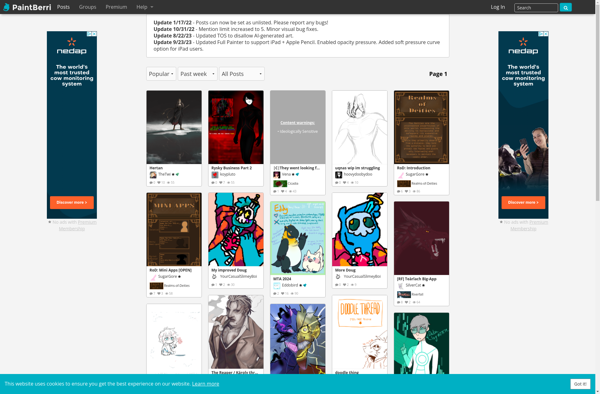
Art Text
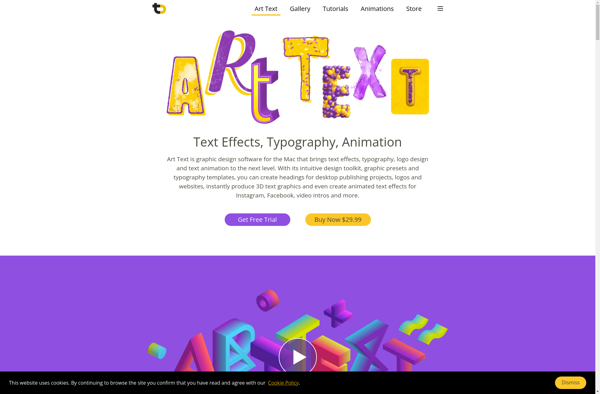
Okekai
PaintZ
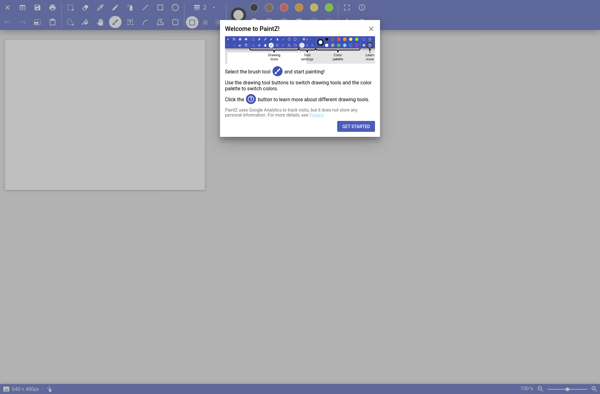
Picozu
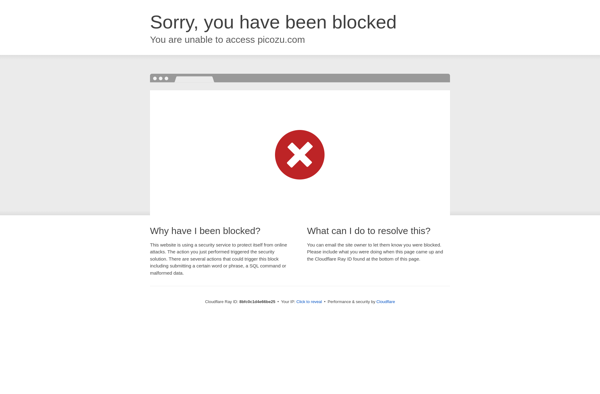
JS Paint
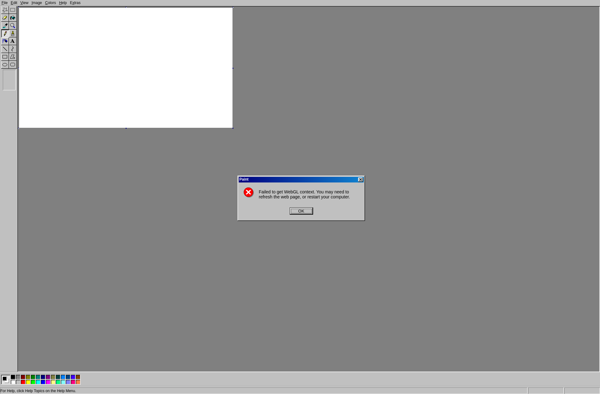
SpeedyPainter
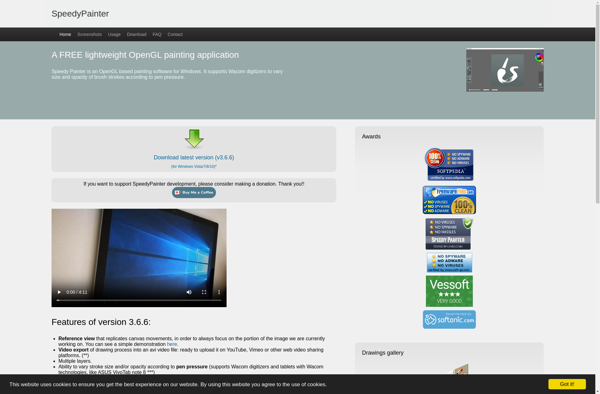
MiniPaint
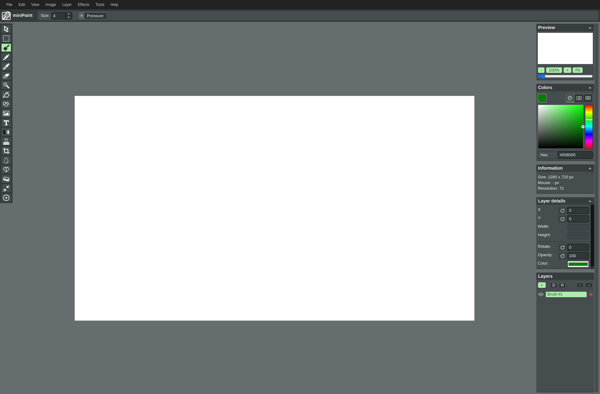
Glimpse Image Editor

EZ paint
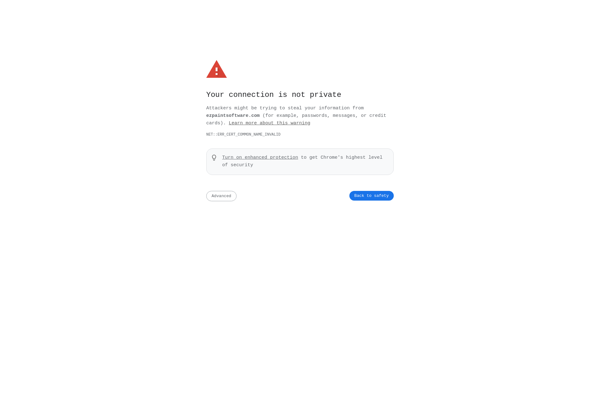
Active Pixels
DrawIt
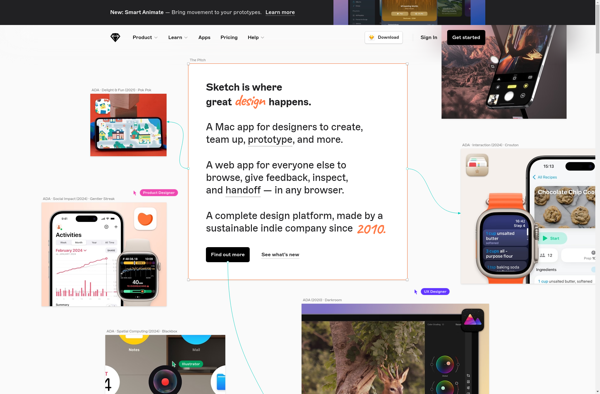
Pencil Madness
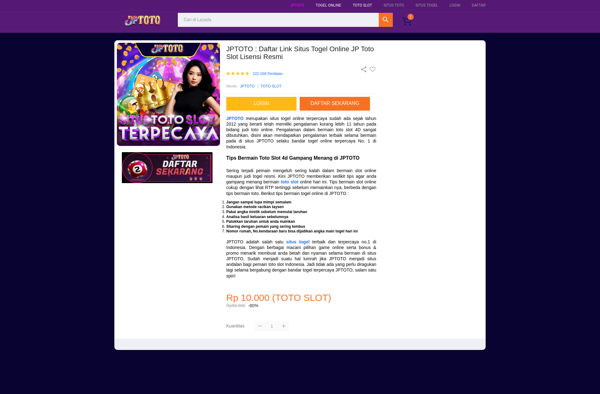
Flavion Builder