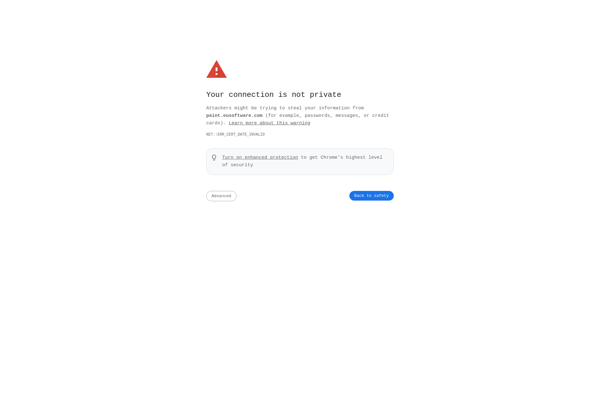DrawIt
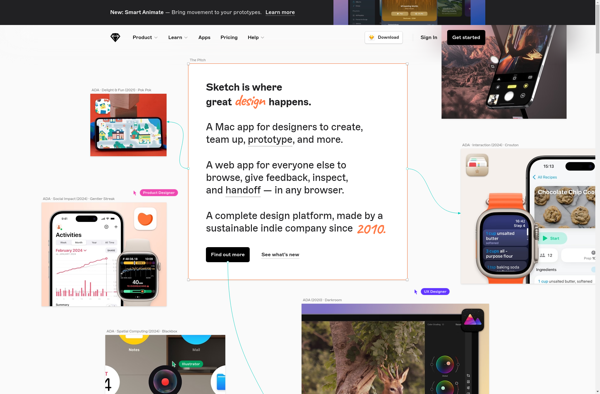
DrawIt: Free Vector Graphics Editor
A free, open-source vector graphics editor for Windows with basic drawing and diagramming functionality, support for multiple pages, and easy-to-use interface.
What is DrawIt?
DrawIt is a free, open-source vector graphics editor for Windows. It is designed to provide basic drawing and diagramming functionality for users who need to create flowcharts, UML diagrams, floor plans, technical drawings, and more.
Some of the key features of DrawIt include:
- Multiple canvas/pages support - Create drawings that span multiple pages or canvases
- Basic shape tools - Insert common shapes like rectangles, circles, arrows, lines, etc.
- Connecting lines and arrows - Easily connect shapes with lines and directed arrows
- Text insertion - Add text boxes and labels to your drawings
- Image import - Import external images onto the canvas
- Export drawings - Export full drawings or selection to PNG images or SVG vector images
- Simple, easy-to-use interface - Designed to have a short learning curve for casual users
DrawIt works well for producing basic flowcharts, UML diagrams, office layouts, software architecture drawings, organizational charts, network topology diagrams and more. It provides a fast, no-frills diagramming solution for Windows users without needing to pay for premium diagram editors.
While DrawIt lacks some advanced features like shape libraries, connectors, styling tools, and documentation features that fuller-featured vector drawing tools have, its simplicity, price (free) and ease-of-use make it a good choice for basic drawing and diagramming tasks.
DrawIt Features
Features
- Basic shape tools
- Connecting lines and arrows
- Text insertion
- Image import
- Multiple pages
- Export to PNG/SVG
- Simple, easy-to-use interface
Pricing
- Free
- Open Source
Pros
Cons
Reviews & Ratings
Login to ReviewThe Best DrawIt Alternatives
Top Office & Productivity and Diagramming & Flowchart and other similar apps like DrawIt
Here are some alternatives to DrawIt:
Suggest an alternative ❐Adobe Photoshop

GIMP

Microsoft Paint

Inkscape

Adobe Fireworks
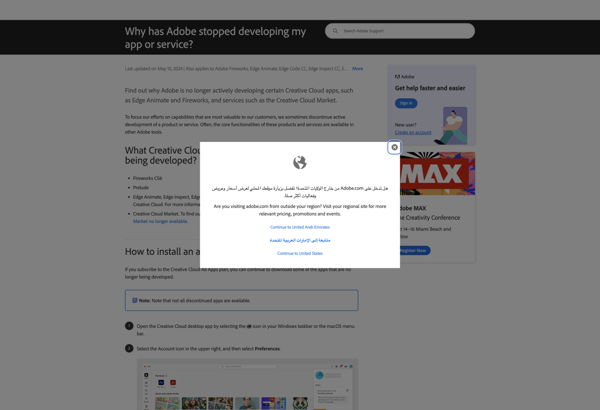
Seashore
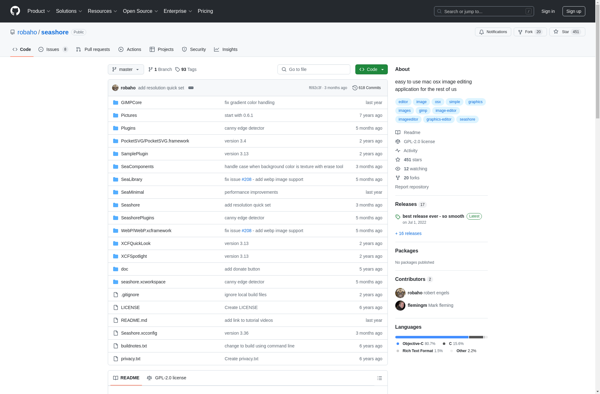
Sumo Paint

ShowFoto
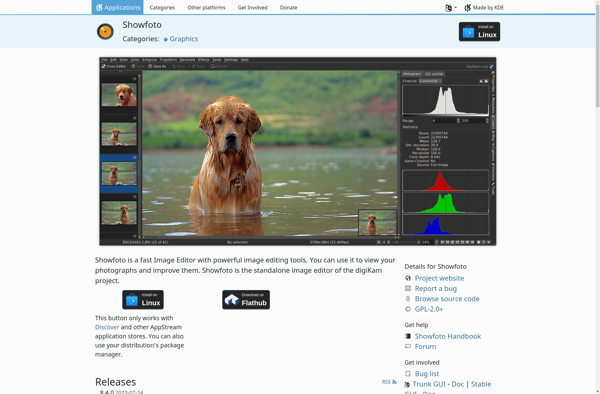
PaintStar
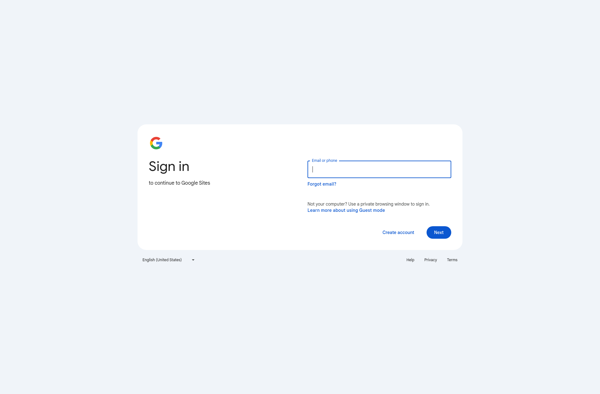
Apache OpenOffice Draw
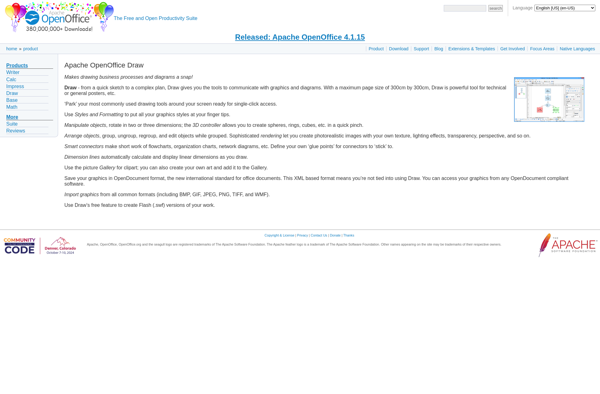
Wizardbrush