Fresh Paint
Fresh Paint is a simple yet powerful painting app for Windows that allows users to create digital art and illustrations. It has a clean and intuitive interface with various brushes, tools, and effects for creativity.
PaintShop: Simple Digital Painting App
Fresh Paint is a simple yet powerful painting app for Windows that allows users to create digital art and illustrations. It has a clean and intuitive interface with various brushes, tools, and effects for creativity.
What is Fresh Paint?
Fresh Paint is a feature-rich yet easy-to-use digital painting application developed by Microsoft for Windows. It provides users with a natural painting experience using a touchscreen or mouse. Some key features of Fresh Paint include:
- Intuitive and responsive touch interface perfect for fingertip painting
- Realistic brushes like oil paint, watercolor, markers with adjustable properties
- Live previews when picking colors or selecting tools/brushes
- Layers for constructing complex paintings
- Many filters and effects like blur, sharpen, pixelate etc to enhance creations
- Perspective guide, symmetry mode and other assisting tools
- Customizable canvas size, ability to zoom and rotate workspace
- Share button to quickly export paintings to social media and other apps
In all, Fresh Paint offers an excellent environment for budding as well as professional artists to unleash their creativity digitally. Its focus on touch input and simplicity makes painting feel natural and intuitive.
Fresh Paint Features
Features
- Digital canvas with infinite zoom
- Variety of brushes like oil, watercolor, marker, pencil, etc.
- Layers for creating compositions
- Photo import and editing tools
- Symmetry tool
- Perspective guides
- Color wheel
- Undo/redo
Pricing
- Free
Pros
Free and easy to use
Great for beginners
Natural, realistic brush effects
Runs well on touch-screen devices
Can export images
Cons
Limited selection of brushes
Basic compared to full-featured painting programs
Windows only
Reviews & Ratings
Login to ReviewThe Best Fresh Paint Alternatives
Top Photos & Graphics and Digital Painting and other similar apps like Fresh Paint
Here are some alternatives to Fresh Paint:
Suggest an alternative ❐Adobe Photoshop
Adobe Photoshop stands as the unrivaled powerhouse in the realm of image editing and manipulation. Widely recognized as the industry standard, Photoshop provides a comprehensive suite of tools and features that cater to the diverse needs of graphic designers, photographers, and digital artists. At its core, Photoshop offers a robust...

Krita
Krita stands as a standout in the realm of digital painting software, providing a free and open-source platform tailored for artists and illustrators. With its focus on delivering a robust set of tools for digital art creation, Krita has gained popularity for its versatility and accessibility. At the heart of...

Paint.NET
Paint.NET is a popular free, open source raster graphics editor for Windows. Originally released in 2004, Paint.NET has grown into a mature, feature-rich alternative to paid image editing software like Adobe Photoshop or Corel Painter.Some key features of Paint.NET include:Intuitive and innovative user interface, using a toolbar ribbon design similar...

Microsoft Paint
Microsoft Paint (formerly Paintbrush) is a basic raster graphics editor that has been included with almost all versions of Microsoft Windows since the first version was released in 1985. It allows users to create simple images and edit existing images in various ways.Some key features and capabilities of Paint include:Drawing...

PaintTool SAI
PaintTool SAI is a lightweight raster graphics editor and painting software for Microsoft Windows. It has become popular among amateur and professional artists for creating digital paintings and drawings.Some key features of PaintTool SAI include:Intuitive and easy-to-use interface optimized for drawing and paintingSupport for multiple canvas sizes up to 10,000...

Pixelmator
Pixelmator is a popular image editing application designed exclusively for macOS. First released in 2007, Pixelmator has become a favorite among Mac users looking for a more affordable yet powerful alternative to Adobe Photoshop.Some key features of Pixelmator include:An intuitive and easy-to-use interface, making image editing accessible for novices while...
FireAlpaca
FireAlpaca is a lightweight, yet full-featured digital painting program for Windows. It's completely free and open-source software developed by PGN Inc.Some of the key features of FireAlpaca include:Intuitive and easy-to-use interface designed specifically for illustration, manga and anime artSupports layers, filters, rulers, various selection tools, transformation tools and moreComes with...

MediBang Paint
MediBang Paint is a versatile digital painting and comic creation software that is free to download and use. It was first released in 2010 by MediBang Inc. and has grown into a popular choice for aspiring digital artists and comic creators.Some key features of MediBang Paint include:Wide selection of customizable...
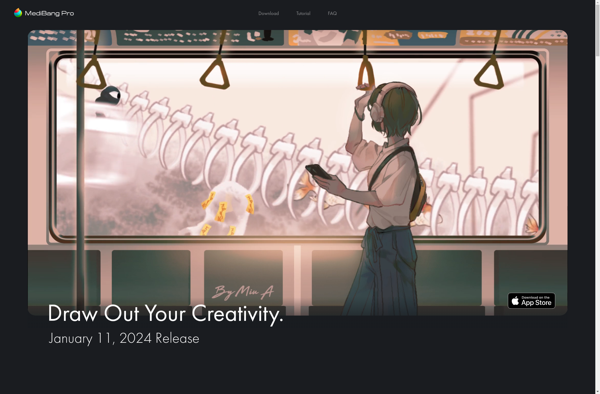
MyPaint
MyPaint is a free and open-source raster graphics editor specialized for digital painters. It has a focus on painting rather than image manipulation and uses a brush engine to simulate real media like oils or watercolors.Key features of MyPaint include:Intuitive and easy-to-use interface designed for drawing and paintingHuge collection of...

LazPaint
LazPaint is a free, open source raster graphics editor for Windows, Linux and macOS operating systems. Developed as a fork of Paint.NET, LazPaint provides a simple yet powerful interface for creating and editing images.Some key features of LazPaint include:Multiple Document Interface to work with multiple images at onceSupport for layers...
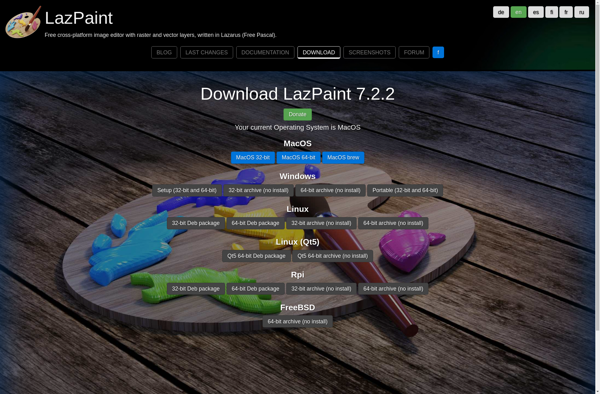
Sumo Paint
Sumo Paint is a full-featured, free online graphic design and photo editing application aimed at casual and professional artists, designers, and photo editors. As an online web app, Sumo Paint runs in any modern web browser like Chrome, Firefox, Edge, and Safari, making it a completely cross-platform tool.Some of the...

MiniPaint
miniPaint is a free, open source, lightweight raster graphics editor that can run online as a web app or offline as a desktop application. It has a simple, intuitive interface and offers a decent set of basic image editing tools and features that make it good for casual graphics editing...
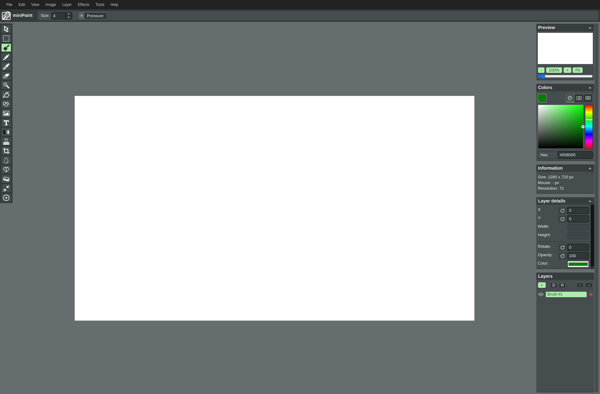
Patina
Patina is an open-source automation platform that allows you to integrate various applications, services, APIs, databases, and more into customizable workflows. With a drag-and-drop interface, you can connect triggers, actions, and data without writing any code.Key features include:Visual workflow builder with prebuilt actions and triggersConnect to APIs, cloud apps, databases,...
