LazPaint
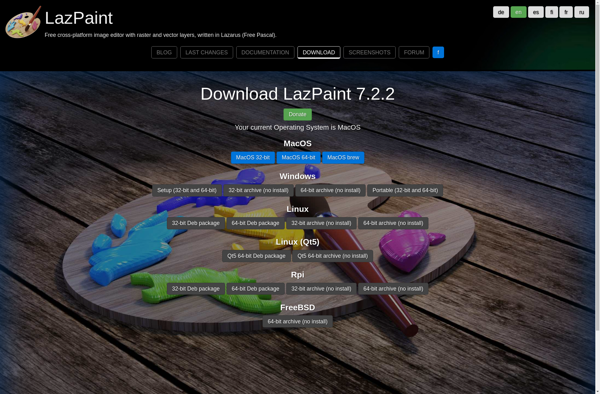
LazPaint: Free Raster Graphics Editor
LazPaint is a free, open source raster graphics editor for Windows, Linux and macOS. It has a simple, easy to use interface with features such as multiple document interface, alpha channel editing, anti-aliasing and more. Comparable to commercial software like Photoshop or GIMP.
What is LazPaint?
LazPaint is a free, open source raster graphics editor for Windows, Linux and macOS operating systems. Developed as a fork of Paint.NET, LazPaint provides a simple yet powerful interface for creating and editing images.
Some key features of LazPaint include:
- Multiple Document Interface to work with multiple images at once
- Support for layers and unlimited undo/redo
- A wide range of selection, drawing and transformation tools
- Ability to edit alpha channels and save images with transparency
- Anti-aliasing for smooth edges on shapes, text and selections
- Plugin support for extending functionality
- Recent file list for quick access to edited images
- Cross-platform support across Windows, Linux and macOS
With its easy to use interface and advanced editing features like layers, LazPaint can be a good free alternative to commercial software like Adobe Photoshop or GIMP for basic and intermediate graphics editing needs.
LazPaint Features
Features
- Multiple document interface
- Layer support
- Selection tools
- Transformation tools
- Drawing tools
- Color adjustment tools
- Filters and effects
- Support for multiple file formats
Pricing
- Free
- Open Source
Pros
Cons
Official Links
Reviews & Ratings
Login to ReviewThe Best LazPaint Alternatives
Top Photos & Graphics and Raster Graphics Editors and other similar apps like LazPaint
Here are some alternatives to LazPaint:
Suggest an alternative ❐Adobe Photoshop

GIMP

Adobe Illustrator

Paint.NET

Microsoft Paint

Inkscape

Photopea

Pixelmator
GraphicConverter

Fresh Paint
ChibiPaint
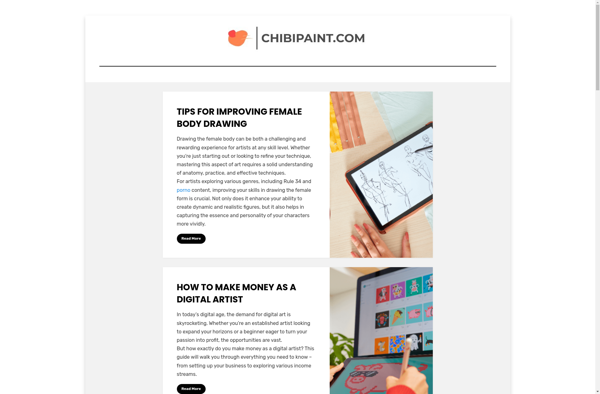
Topaz Studio
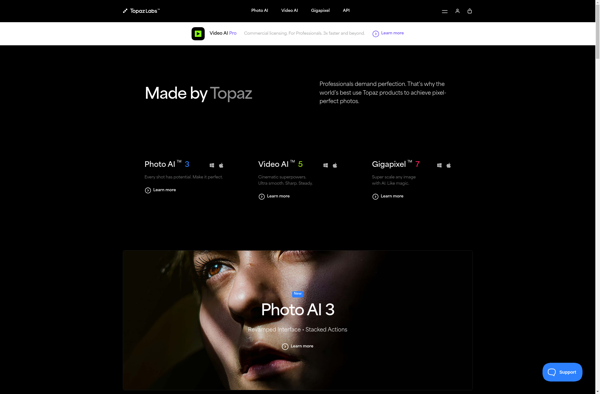
JS Paint
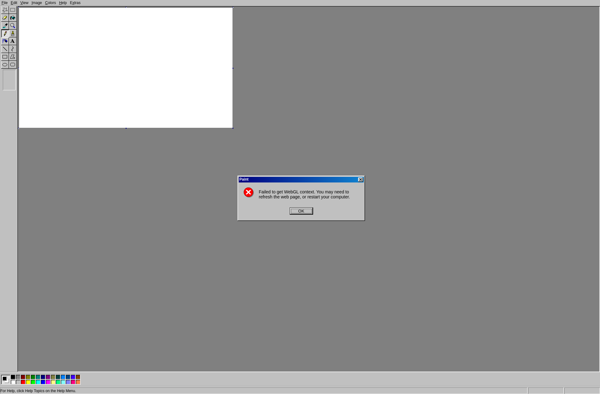
Vector Ink
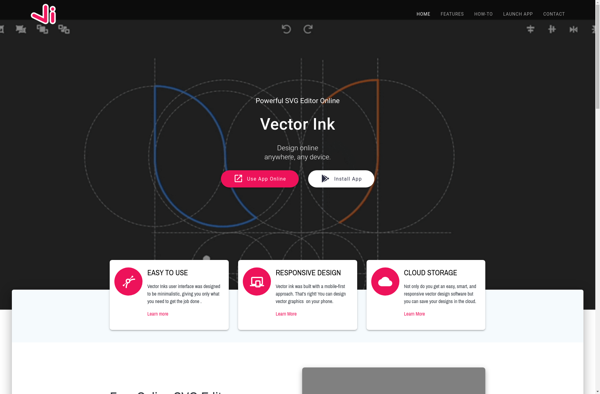
Dibuja
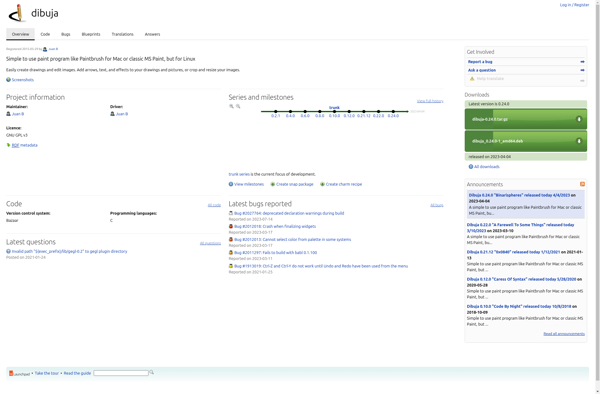
Glimpse Image Editor
