Dibuja
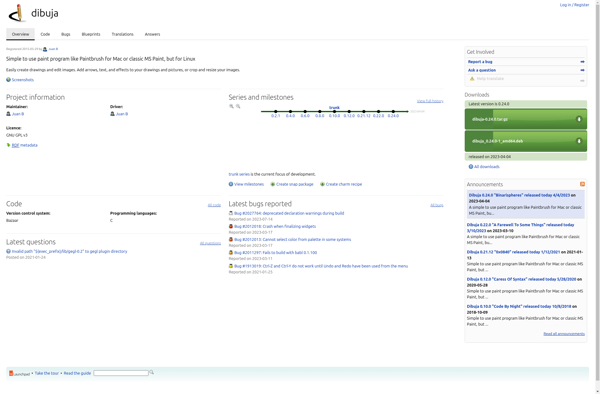
Dibuja: Free Vector Graphics Editor
Dibuja is a free, open source vector graphics editor for Windows, Mac and Linux. It provides a simple but powerful tool for creating illustrations, diagrams, graphs and other drawings. Dibuja is lightweight, easy to use, and supports industry-standard SVG files.
What is Dibuja?
Dibuja is an open source vector graphics editor available for Windows, macOS and Linux operating systems. It provides a streamlined yet feature-rich tool for creating illustrations, diagrams, charts, graphs and other drawings.
As an open source application, Dibuja is completely free to download and use. It is developed collaboratively by a community of volunteers and runs on PCs without needing to purchase any licenses or subscriptions.
Some key features of Dibuja include:
- Intuitive user interface with a clean, uncluttered workspace
- Powerful vector tools for drawing lines, curves, shapes, text and more
- Support for multiple pages and artboards
- Flexible layers system for advanced editing
- Export drawings to common formats like SVG, PDF, PNG and more
- Cross-platform compatibility - works on Windows, Mac and Linux
- Regular updates from an active open source development community
With its easy learning curve and focus on usability, Dibuja makes an excellent choice for hobbyists, students, graphic artists and anyone needing an accessible and capable vector drawing program. Its open source nature provides a no-cost alternative to paid software like Adobe Illustrator or CorelDRAW. For creators looking for pro-level design tools at zero cost, Dibuja delivers solid performance and reliability.
Dibuja Features
Features
- Vector graphics editor
- Supports layers
- Variety of drawing tools
- SVG file support
- Cross-platform - Windows, Mac, Linux
Pricing
- Free
- Open Source
Pros
Cons
Official Links
Reviews & Ratings
Login to ReviewThe Best Dibuja Alternatives
Top Photos & Graphics and Vector Graphics and other similar apps like Dibuja
Here are some alternatives to Dibuja:
Suggest an alternative ❐Microsoft Paint

LunaPic
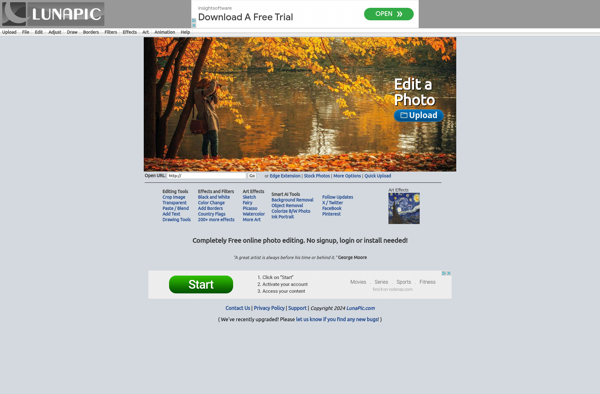
Tux Paint
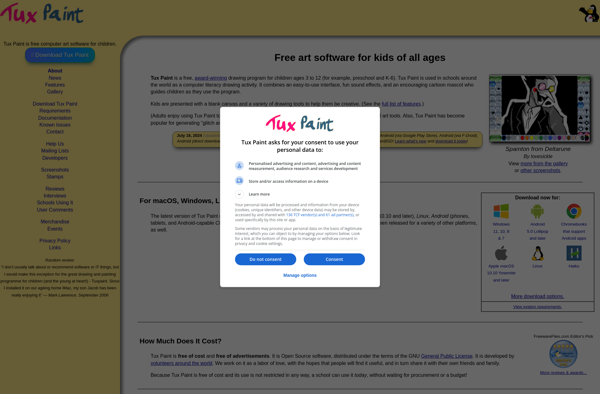
Gpaint
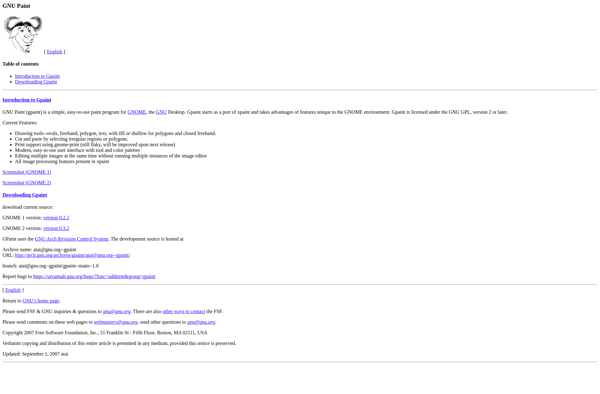
DrawPad
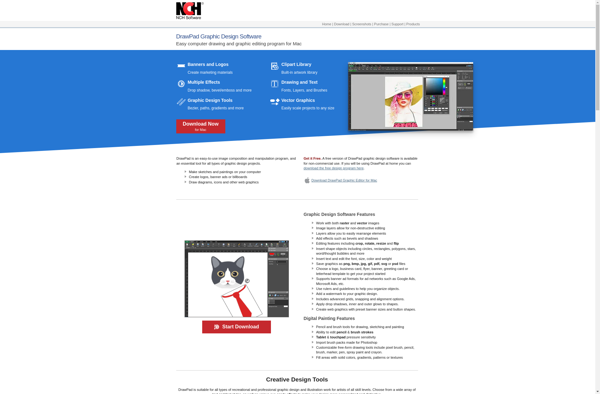
LazPaint
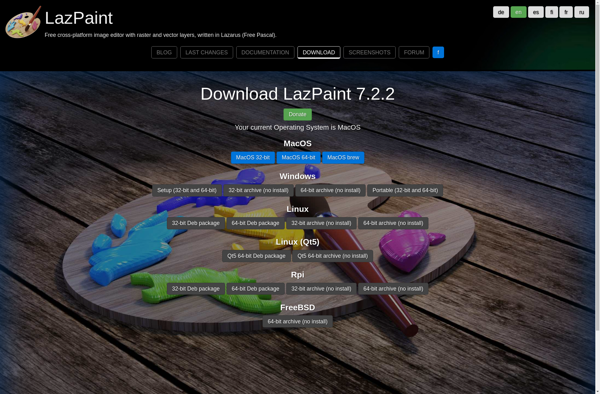
Mtpaint
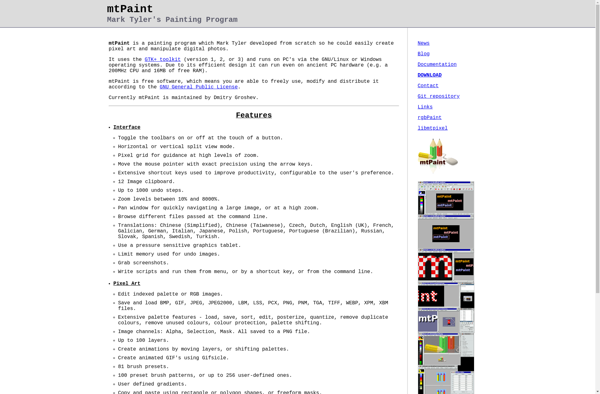
Pro Paint
