DrawPad
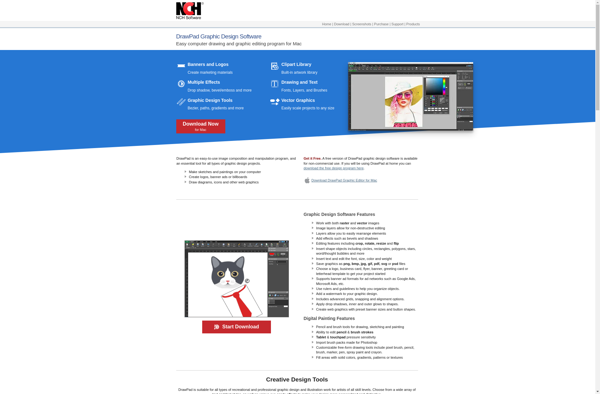
DrawPad: Feature-Rich Graphic Design Softwares
DrawPad is a feature-rich graphic design and diagramming software for Windows. It allows users to easily create flowcharts, org charts, floor plans, engineering designs, and more. Key features include a drag-and-drop interface, thousands of shapes, support for multiple page sizes, and the ability to share graphics in common formats.
What is DrawPad?
DrawPad is a graphic design and diagramming application developed by PearlMountain for Windows. It enables users to create various types of graphics such as flowcharts, entity relationship diagrams, network diagrams, floor plans, engineering schematics, fashion designs, and more.
Some key features of DrawPad include:
- Intuitive drag-and-drop user interface to easily arrange shapes and connectors on the canvas
- Massive library containing thousands of readymade shapes and clip arts to speed up design
- Support for multiple page sizes and orientations including ability to create posters by spanning designs across multiple pages
- Smart alignment guides, auto distribution tools, and snap-to grid to neatly organize objects
- Special grids and templates for software design, home plans, workflow charts etc.
- Export options to save graphics as image files (PNG, JPG, TIFF, SVG etc.) or PDF documents
- Set page background color or image and customize individual shapes with color, effects, formatting options
- Grouping tools to connect multiple shapes and keep them synchronized
An affordable, easy-to-use alternative to Microsoft Visio, DrawPad is suitable for both new and experienced graphic designers looking to create detailed and precise diagrams for business, educational and personal needs.
DrawPad Features
Features
- Drag-and-drop interface
- Thousands of shapes and icons
- Multiple page sizes
- Flowcharts, org charts, floor plans, engineering designs
- Share graphics in common formats like PDF, JPEG, PNG, SVG
- Record audio narration
- Spell check
Pricing
- Free
- One-time Purchase
Pros
Cons
Reviews & Ratings
Login to ReviewThe Best DrawPad Alternatives
Top Office & Productivity and Diagramming and other similar apps like DrawPad
Here are some alternatives to DrawPad:
Suggest an alternative ❐Krita

Adobe Illustrator

Paint.NET

Ibis Paint X
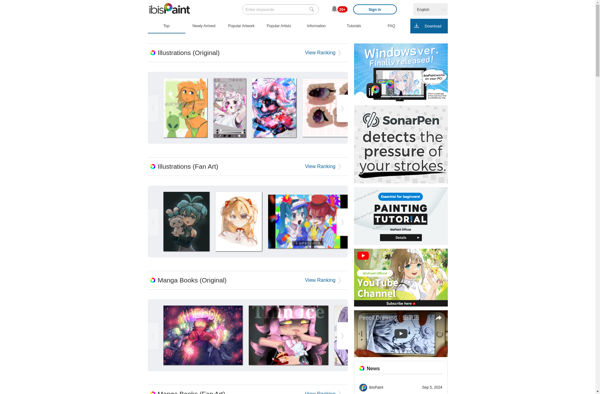
Microsoft Paint

Procreate
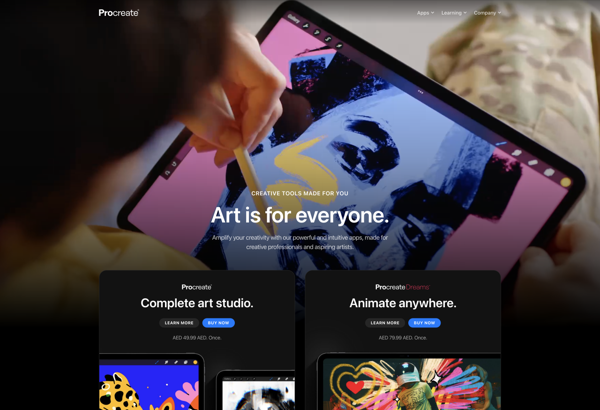
Inkscape

Clip Studio Paint

PaintTool SAI

Pixelmator
MediBang Paint
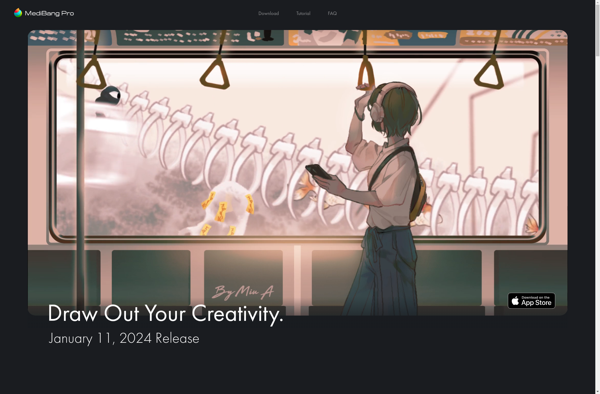
MyPaint

KolourPaint
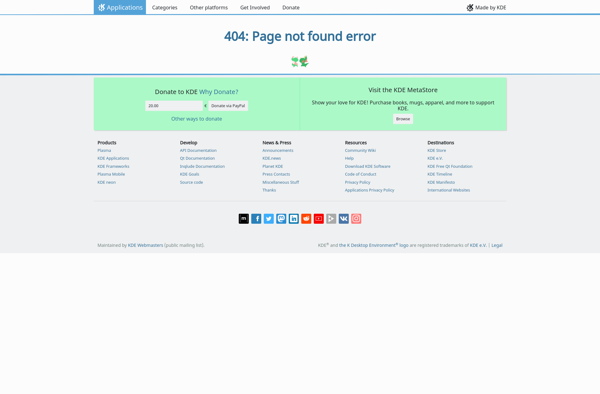
PaintZ
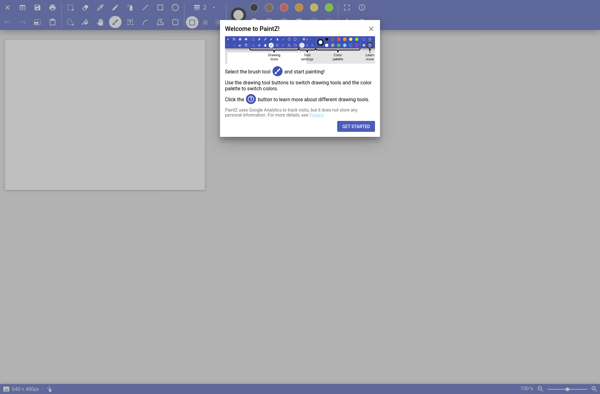
Logo Maker Free
Paint 98
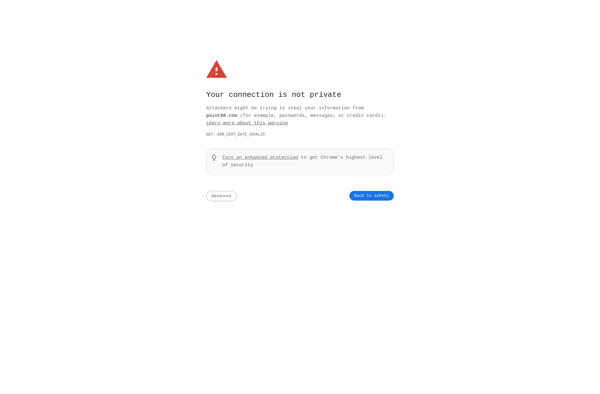
Dibuja
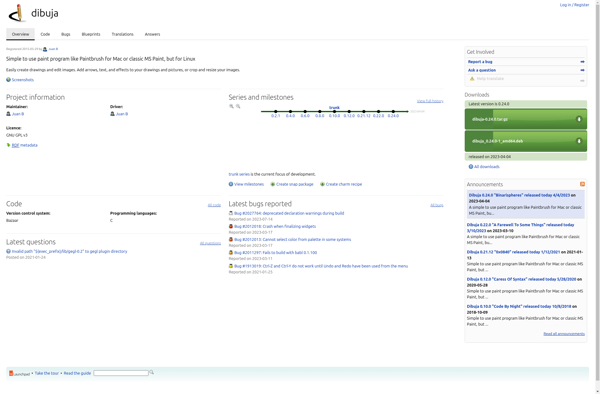
Make 8-bit art

Microangelo Toolset

Painty
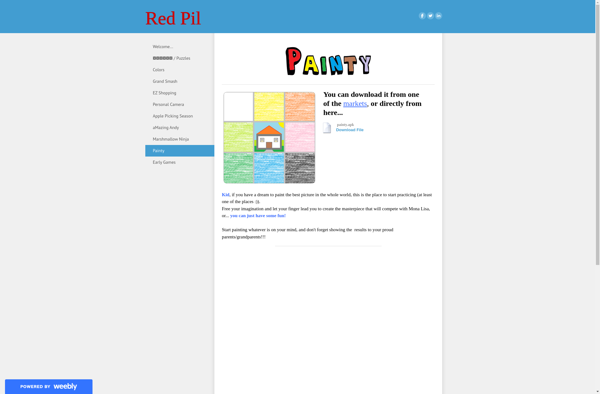
Pixi Paint

EZ paint
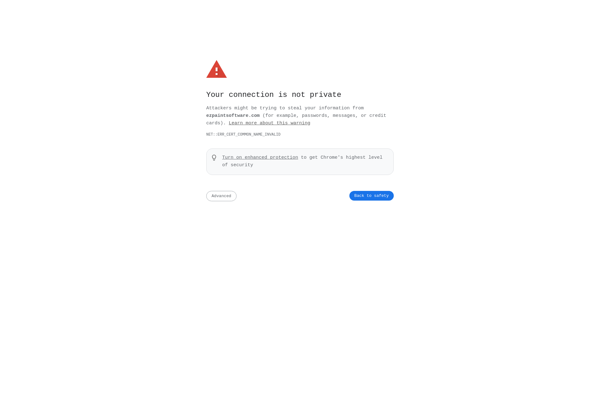
PaintCAD
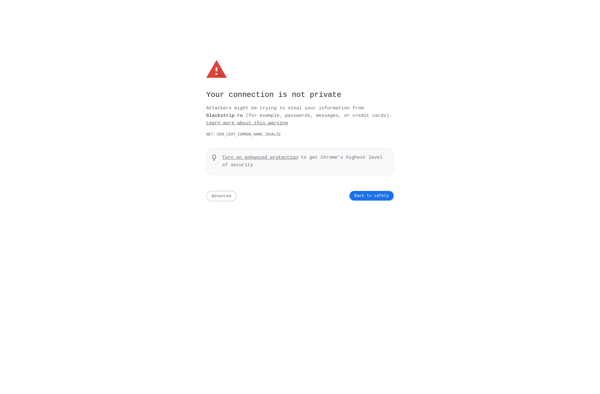
Icon sushi
PaintOnline.org
Mpaint.net
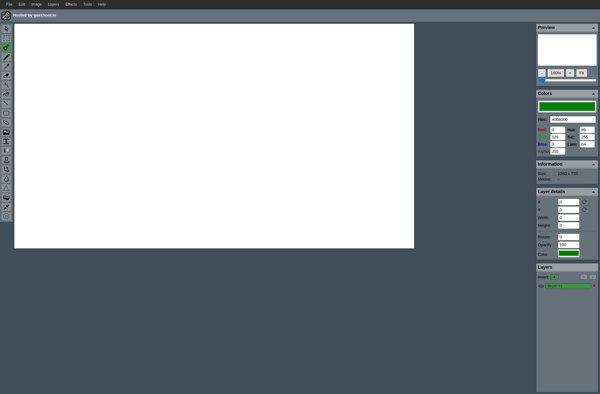
Patina
