Make 8-bit art

8-bit Art Software: Create Retro Pixel Art
8-bit art creation software allows users to easily create pixelated digital artwork reminiscent of early video games and computing. It provides tools to draw and animate with limited color palettes and resolutions, evoking a nostalgic retro aesthetic.
What is Make 8-bit art?
8-bit art creation software provides users with an accessible way to make pixelated digital artwork styled after the limited capabilities of early computing and gaming hardware. By restricting colors to a retro palette and working at low screen resolutions, the software helps artists intentionally invoke the aesthetic of 1980s and 90s video games.
These tools allow both novice and experienced digital artists to easily draw, animate, and edit images pixel-by-pixel. While enabling creative expression, the software also pays homage to an earlier era of computing by embracing its technical limitations. The lo-fi style that results stirs up nostalgia for the graphics and games of the creators' childhoods.
By making the creation of authentic-looking 8-bit art simple, this software lets users transport themselves back to the early days of digital art and gaming. The pixelated characters, environments, and animations they can produce evoke the style of classic game consoles and computing platforms like the Apple II, Commodore 64, Nintendo Entertainment System, and early arcade cabinets. This can not only facilitate interesting art, but also digital explorations of gaming history and culture.
Make 8-bit art Features
Features
- Pixel-based drawing canvas with adjustable grid size
- Customizable color palettes with limited color options
- Frame-by-frame animation tools
- Layering and blending capabilities
- Pixel-perfect editing tools
- Export options for various image and video formats
Pricing
- Freemium
- One-time Purchase
Pros
Cons
Official Links
Reviews & Ratings
Login to ReviewThe Best Make 8-bit art Alternatives
Top Photos & Graphics and Pixel Art & Retro Design and other similar apps like Make 8-bit art
Here are some alternatives to Make 8-bit art:
Suggest an alternative ❐GIMP

Paint.NET

Microsoft Paint

Pixelmator
Pixlr

MyPaint

DrawPad
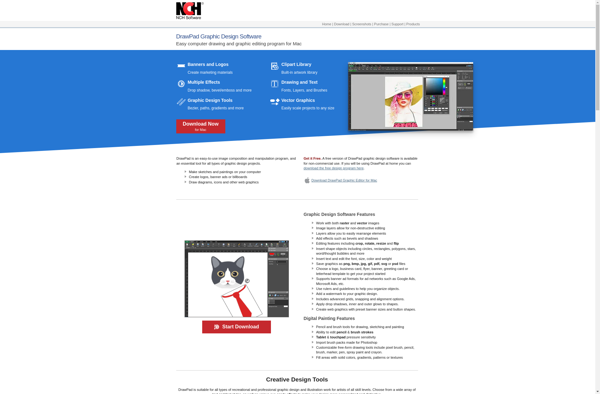
Pixilart
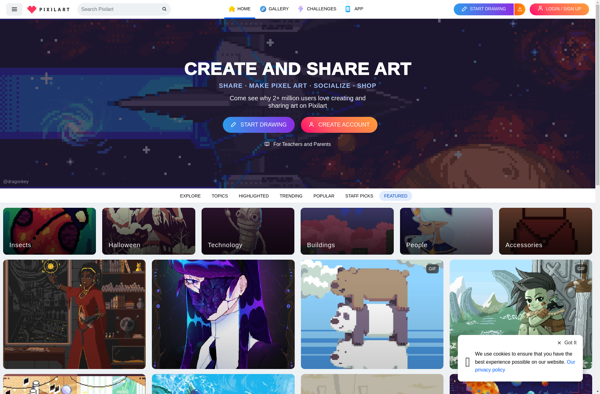
Poxi
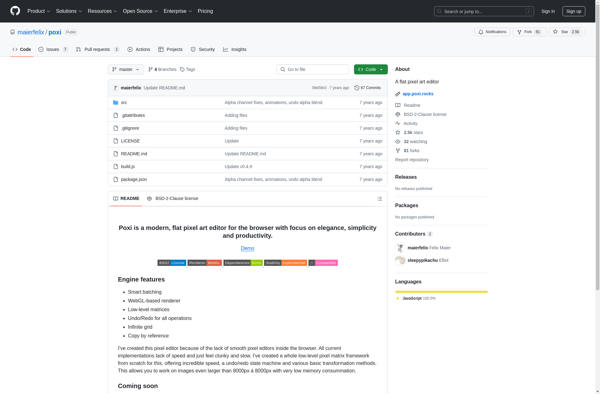
Glimpse Image Editor
