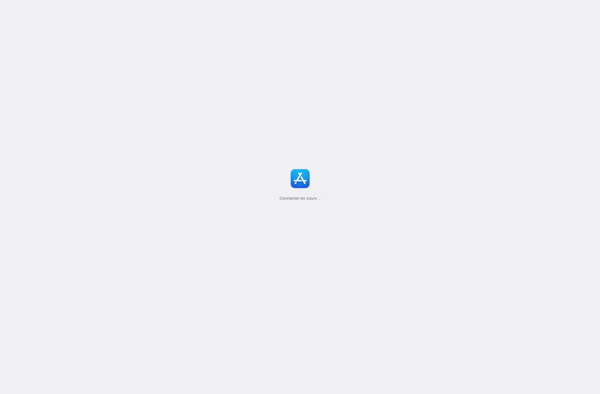Procreate
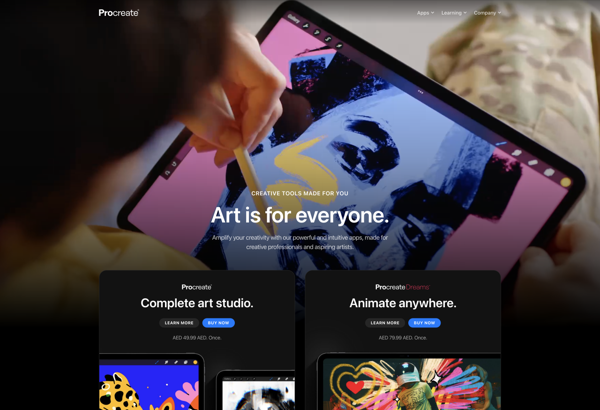
Procreate: Professional Digital Painting App
Procreate is a popular digital illustration app designed specifically for the iPad and Apple Pencil. It features a simple, intuitive interface and a wide range of professional-grade drawing tools for sketching, inking, and painting.
What is Procreate?
Procreate is a professional-grade digital illustration and painting app designed exclusively for iPad and Apple Pencil. Released in 2011 by Savage Interactive, Procreate aims to provide artists and illustrators an advanced creative studio directly on their tablet, centered around an intuitive user interface and innovative features.
At its core, Procreate is focused on delivering a natural feeling drawing and painting experience. The app offers over 190 customizable brushes including pencils, pens, markers, and specialty brushes for oil, watercolor, and other paint effects. These advanced brushes harness the power of the Apple Pencil for advanced features like ultra-low latency, pressure sensitivity, tilt support and more. Artists have granular control over every brush through a simple-to-use brush creator.
Beyond brushes, Procreate includes features like an animation assist tool that automatically generates frame previews called onion skinning; perspective and symmetry guides for composing images; masking for applying adjustments to specific areas of the canvas; transformable vector shapes; and clipping masks for non-destructive editing. The app also supports layer blending modes and high-resolution 4K canvases up to 128 megapixels.
With a streamlined interface that eliminates complexity, but offers depth via a radial menu and easy access to advanced features, Procreate balances functionality with usability. Many artists opt to use Procreate over desktop painting apps due to this efficiency and rich toolset specific to digital painting that takes full advantage of the unique capabilities of the iPad and Apple Pencil.
Procreate Features
Features
- Over 190 brushes
- Layer system
- Animation and video timeline
- Perspective and nondestructive transformations
- Vector and raster support
- PSD import/export
- Apple Pencil and iPad touch support
Pricing
- One-time Purchase
Pros
Cons
Official Links
Reviews & Ratings
Login to ReviewThe Best Procreate Alternatives
Top Photos & Graphics and Digital Painting & Drawing and other similar apps like Procreate
Here are some alternatives to Procreate:
Suggest an alternative ❐Krita

Endless Paper

Ibis Paint X
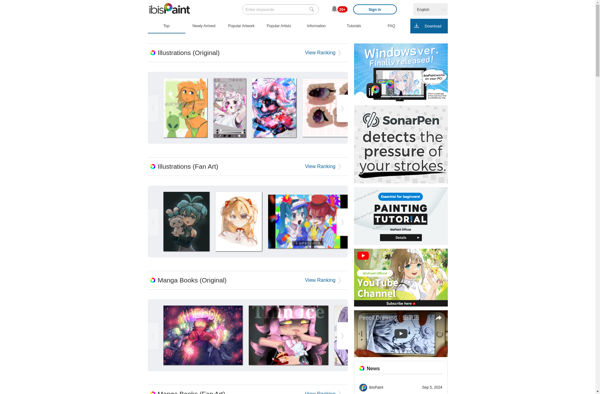
Microsoft Paint

Inkscape

Clip Studio Paint

Concepts

PaintTool SAI

Mental Canvas

Pixelmator
FireAlpaca

Corel Painter
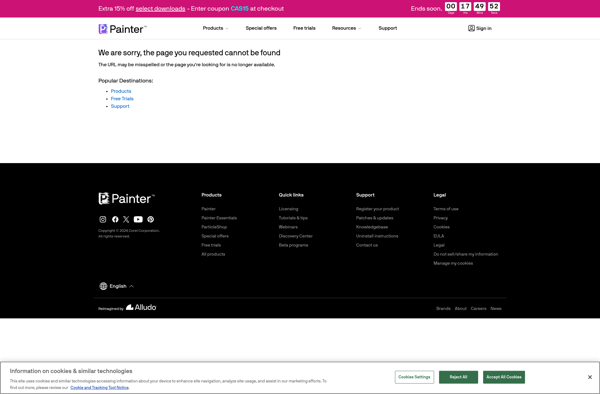
Adobe Fresco
MediBang Paint
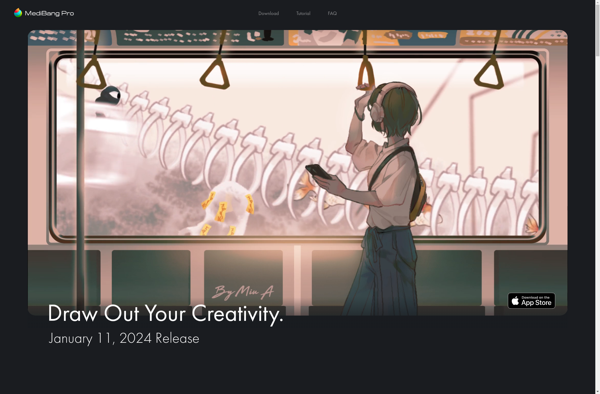
Infinite Painter
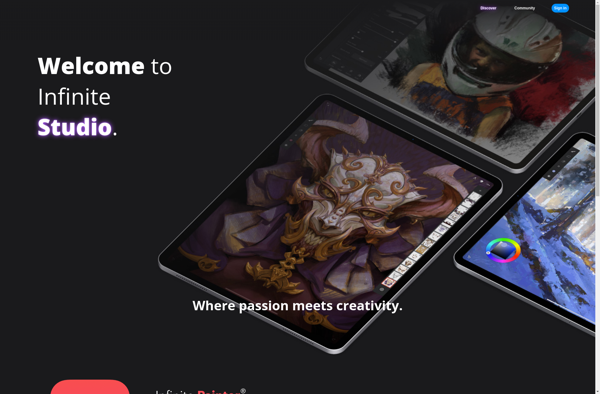
MyPaint

Artrage
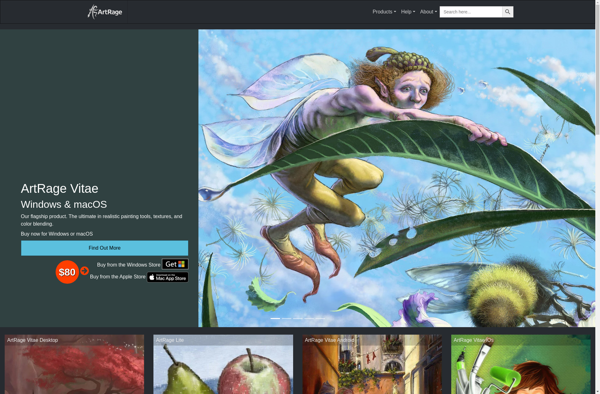
HiPaint
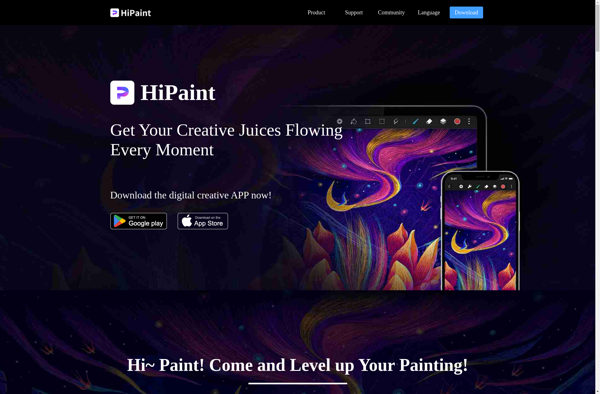
Sony Sketch
Graphiter
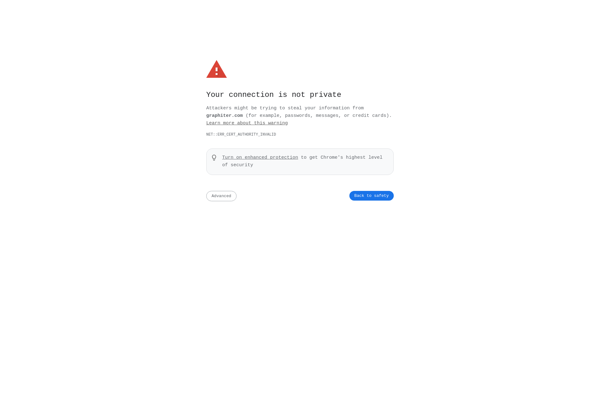
Huion Sketch

Tayasui Sketches

DrawPad
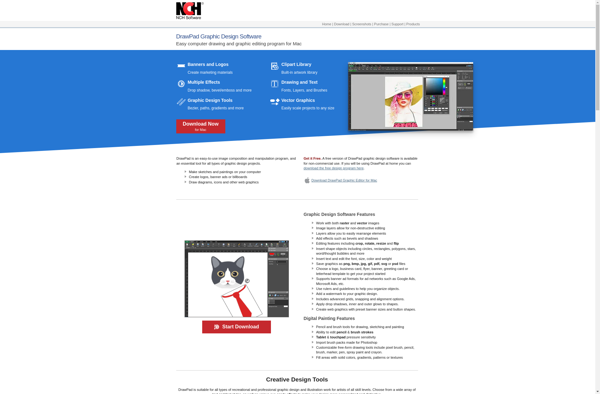
Sketchable
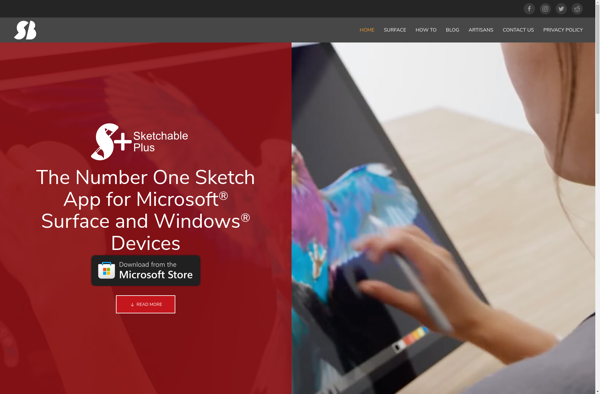
Charcoal
HEAVYPAINT
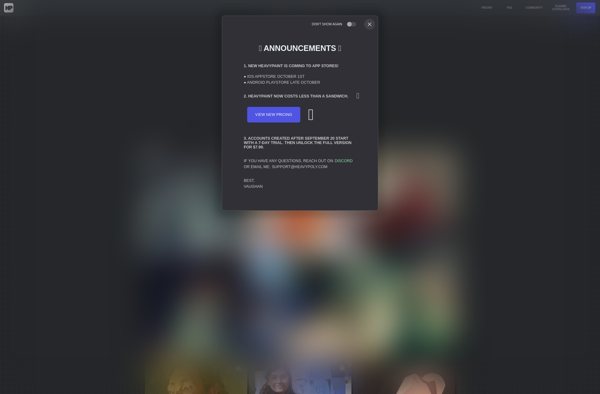
PaperColor
Pocket Paint
IArtBook

Auryn Ink
ArtStudio by Lucky Clan

PhoXo
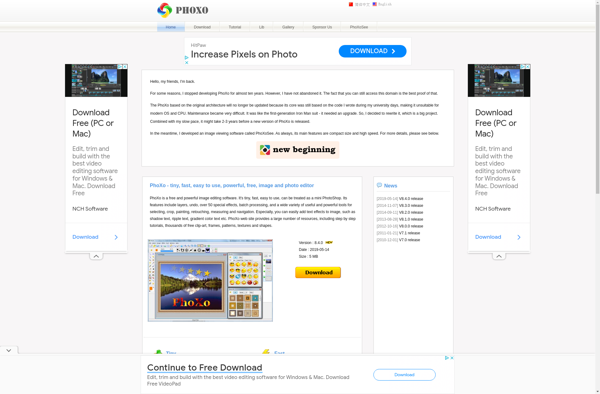
Artecture Draw, Sketch, Paint
Sketch Club
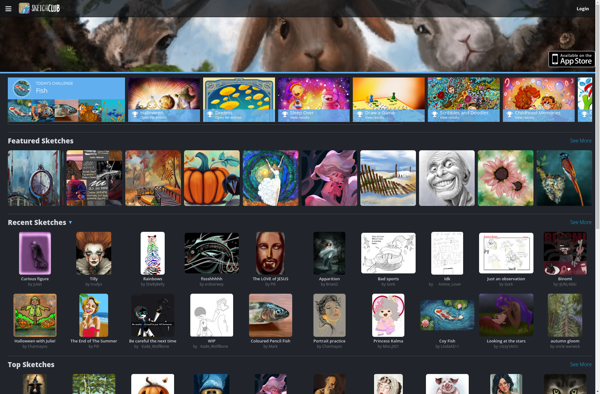
Artflow Studio
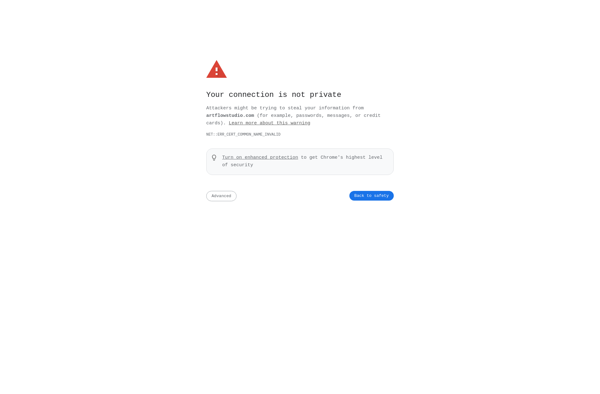
Zen Brush
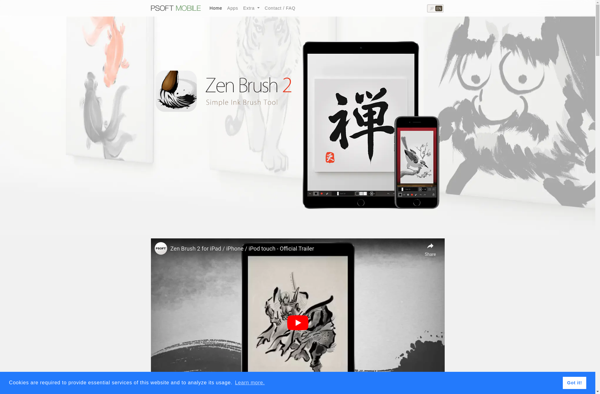
Clover Paint
Flow by Moleskine
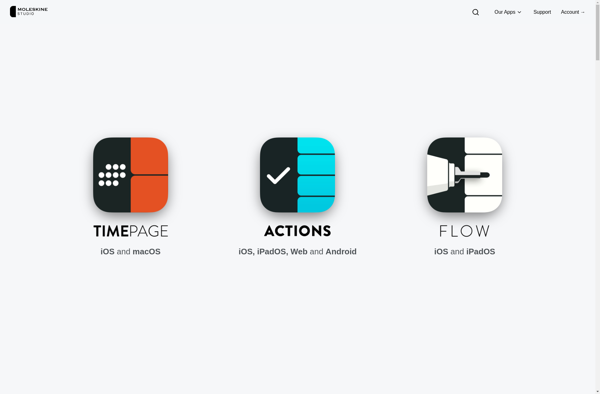
Craft Pro
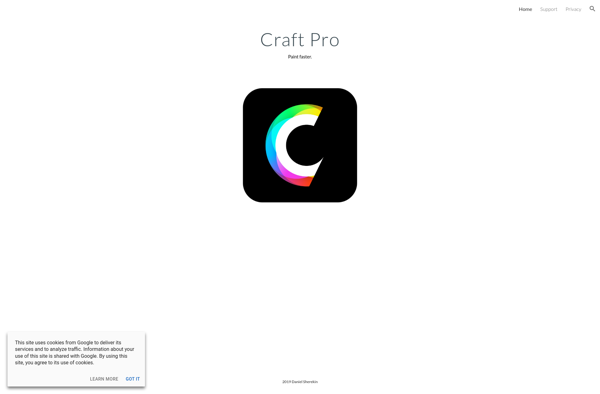
Luminance Studio

Simple Draw
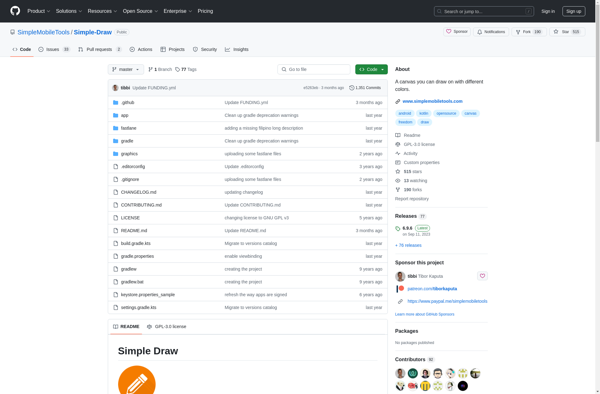
Inks and Pens