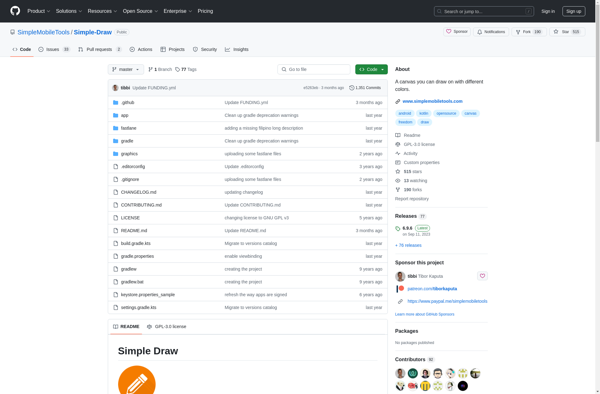Craft Pro
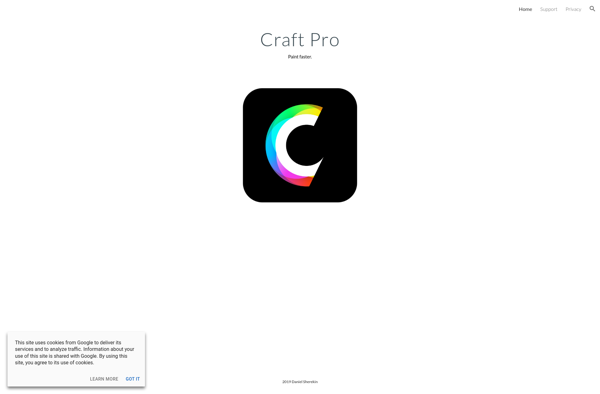
Craft Pro: Content Management System for Freelancers and Agencies
Craft Pro is a content management system aimed at freelance web developers, designers, and digital agencies. It provides tools to build websites, manage content, and enable collaboration. Key features include flexible templating, user permissions, SEO tools, and integrations with ecommerce platforms.
What is Craft Pro?
Craft Pro is a flexible, user-friendly content management system designed for building modern websites. It excels at managing complex, content-heavy sites due to its intuitive interface and customizable workflows.
Some key features of Craft Pro include:
- Template-driven system for quickly developing sites
- User permissions for managing access and collaboration
- Powerful SEO tools for optimizing content
- Headless capabilities for decoupled architectures
- Integrations with ecommerce platforms like Shopify and BigCommerce
- Plugin ecosystem to extend functionality
- Works well for marketing sites, online publications, documentation portals, and more
Craft Pro enables developers, designers and agencies to quickly build feature-rich websites. Its flexibility makes it a great fit for projects that require custom post types, advanced metadata, complex navigation structures, and modern Jamstack workflows. The intuitive CP interface and vast plugin selection provide the capabilities needed to realize creative designs.
Craft Pro Features
Features
- Flexible templating
- User permissions
- SEO tools
- Ecommerce integrations
Pricing
- Subscription-Based
Pros
Cons
Official Links
Reviews & Ratings
Login to ReviewThe Best Craft Pro Alternatives
Top Development and Content Management Systems and other similar apps like Craft Pro
Here are some alternatives to Craft Pro:
Suggest an alternative ❐Ibis Paint X
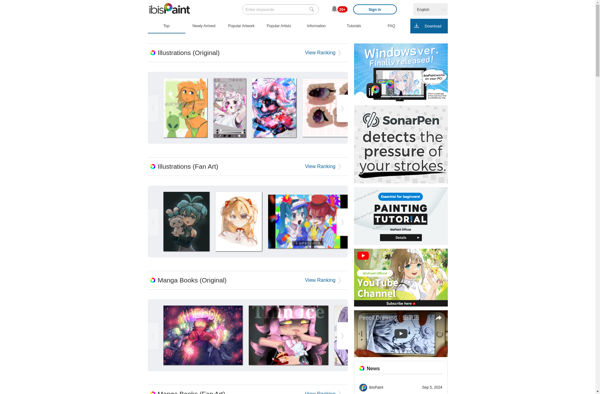
Procreate
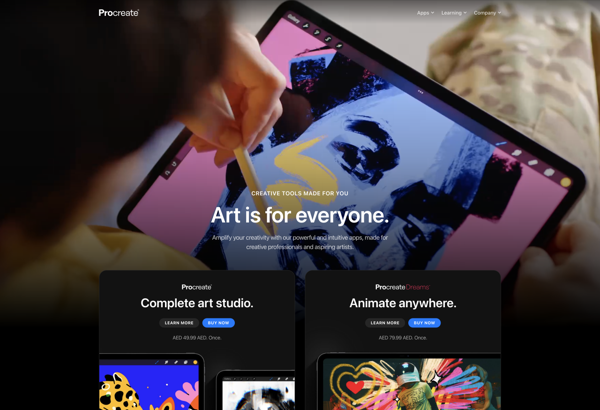
Concepts

Mental Canvas

Infinite Painter
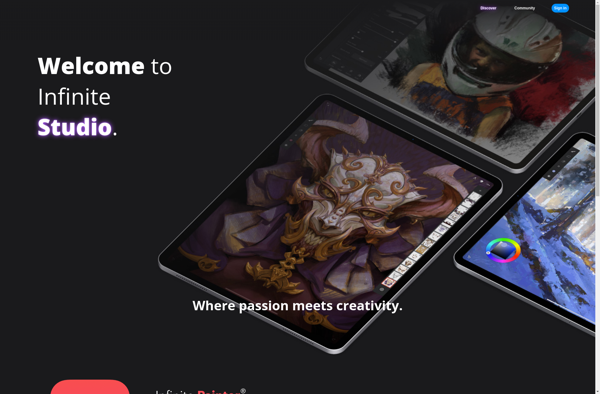
Tayasui Sketches

Charcoal
Pocket Paint
Artecture Draw, Sketch, Paint
Artflow Studio
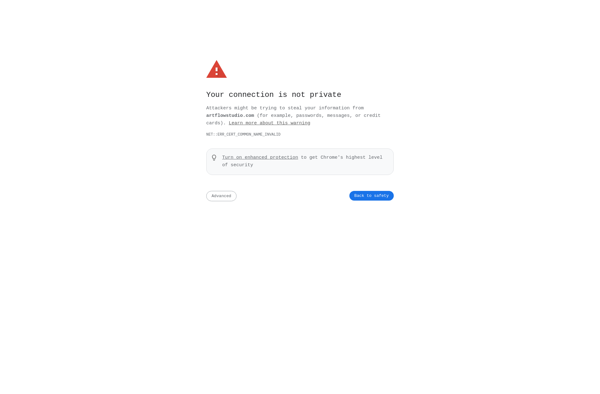
Simple Draw