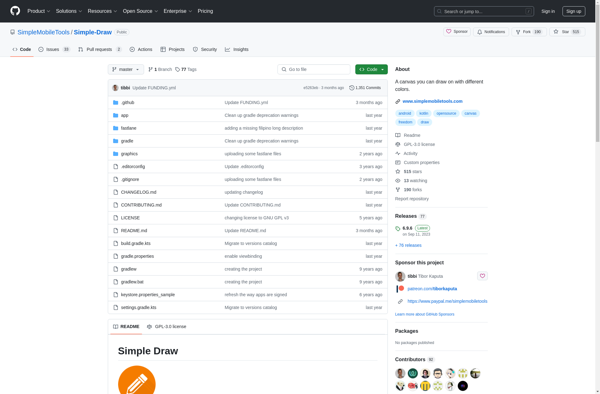Ibis Paint X
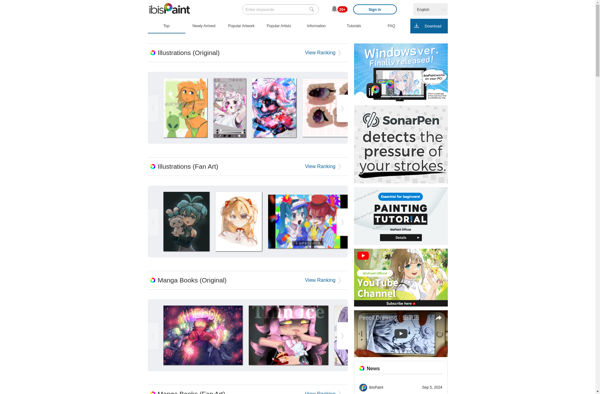
ibis Paint X: Full-Featured Drawing App for Android and iOS
ibis Paint X is a full-featured drawing and painting app for Android and iOS. It has over 1000 brushes, over 80 filters, layers, text tools, custom palettes, and cloud saving capabilities. ibis Paint X allows artists to create detailed images and graphics on mobile devices.
What is Ibis Paint X?
ibis Paint X is a versatile digital painting and drawing application designed for mobile devices. With a wide range of professional-grade tools, ibis Paint X enables artists to illustrate, sketch, and paint directly on their Android or iOS smartphones and tablets.
At the core of ibis Paint X is an advanced brush system with over 1000 brushes available. Artists can customize brushes by adjusting settings like opacity, size, hardness, spacing, and more. There is also support for custom brushes created by users. Alongside brushes, ibis Paint X includes multiple pen and pencil tools for sketching and line art.
ibis Paint X provides layers for constructing complex images. Artists can use layers to separate elements of their artwork and adjust them independently. Standard layer features like blending modes, opacity control, locking, duplication, and reordering are included. Images can also be exported as multi-layer PSD files for further editing.
With over 80 filters ranging from blurs and distortions to artistic styles, ibis Paint X aims to replicate Photoshop-quality image adjustments and effects. Artists can use these filters to quickly enhance their work without switching to desktop software.
Other key features of ibis Paint X include text tools, custom color palettes, cloud saving capability to backup work-in-progress securely, and video recording to easily create digital art tutorials or timelapses. With its robust toolset tailored for mobile artists, ibis Paint X is an accessible and versatile app for illustration, comics, concept art, painting, and more.
Ibis Paint X Features
Features
- Over 1000 brushes
- Over 80 filters
- Layers
- Text tools
- Custom palettes
- Cloud saving
Pricing
- Freemium
Pros
Cons
Official Links
Reviews & Ratings
Login to ReviewThe Best Ibis Paint X Alternatives
Top Photos & Graphics and Drawing & Painting and other similar apps like Ibis Paint X
Here are some alternatives to Ibis Paint X:
Suggest an alternative ❐Procreate
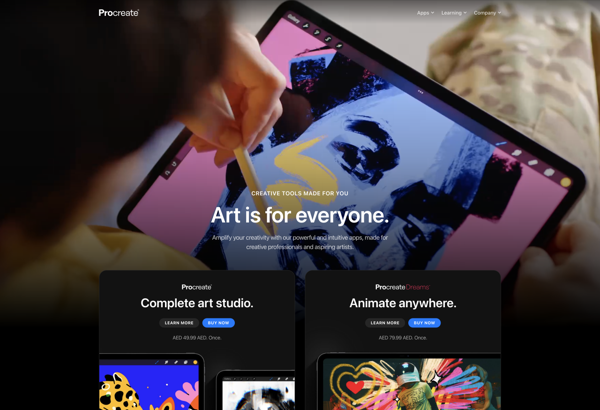
PaintTool SAI

Mental Canvas

Adobe Fresco
Infinite Painter
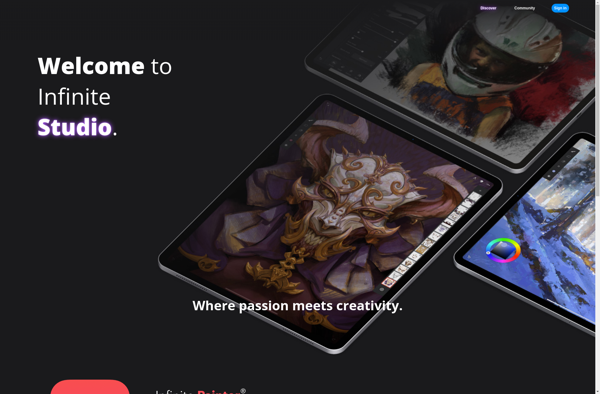
HiPaint
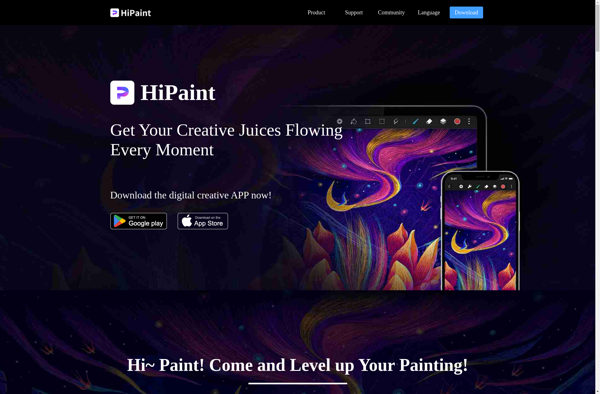
Sony Sketch
Huion Sketch

Tayasui Sketches

DrawPad
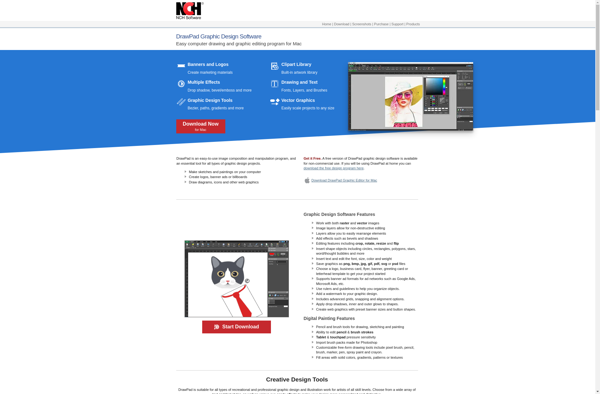
Charcoal
Infinite Design
HEAVYPAINT
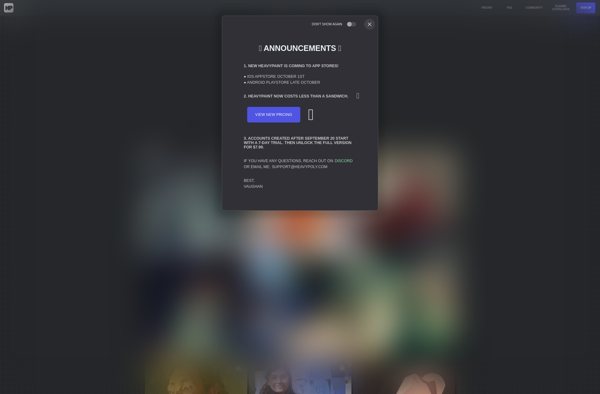
PaperColor
Pocket Paint
Auryn Ink
JS Paint
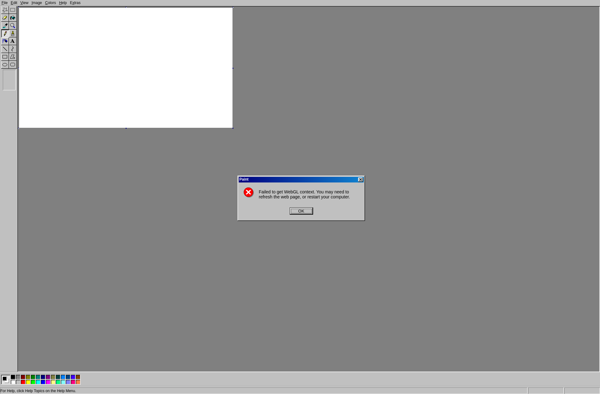
Artecture Draw, Sketch, Paint
Clover Paint
Ravioli Paint 2
Flow by Moleskine
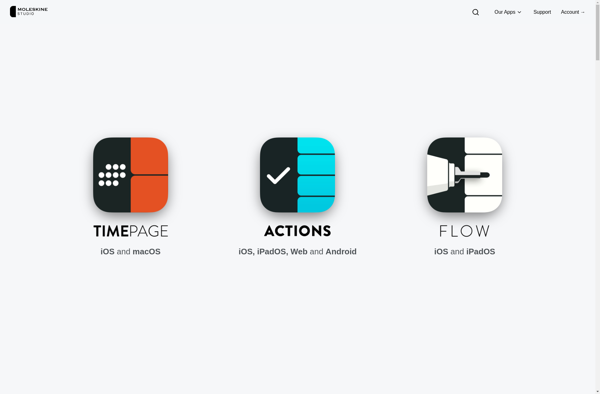
Craft Pro
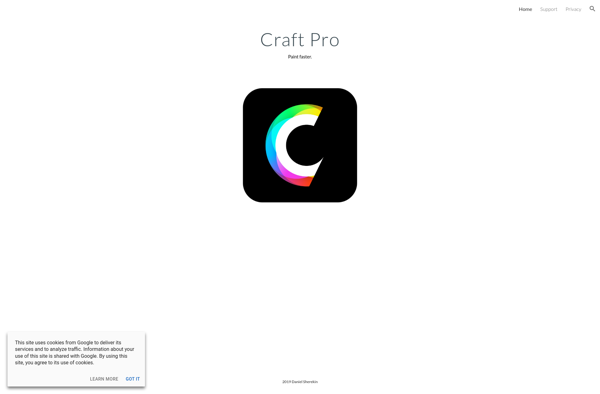
Luminance Studio

Gimp Painter

Simple Draw