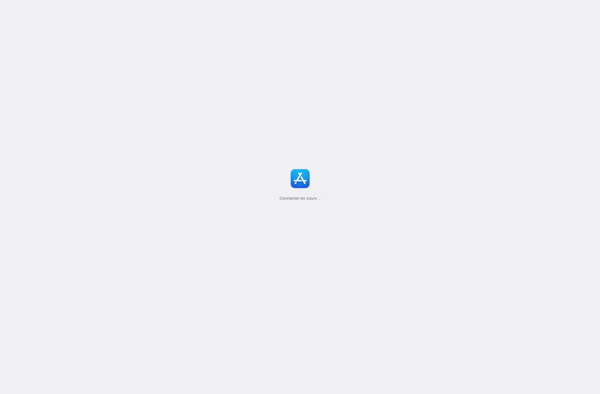Flow by Moleskine
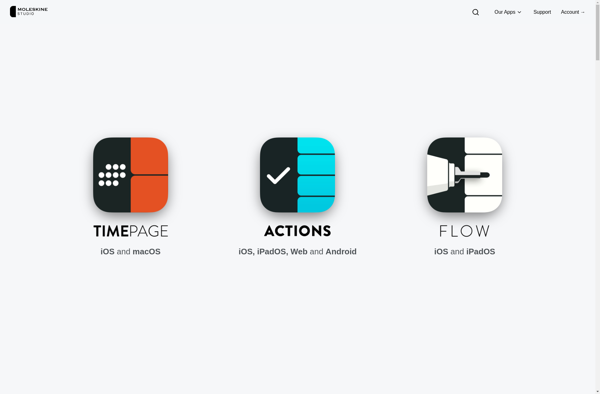
Flow by Moleskine: Digital Notebook App
Discover Flow by Moleskine, a digital notebook app that syncs written notes, sketches, and photos captured on special notebook paper to the cloud, offering a unique blend of analog writing and digital flexibility.
What is Flow by Moleskine?
Flow by Moleskine is a software and hardware system for digitizing handwritten notes and sketches. It centers around special Moleskine notebooks with dotted pages that work with the Flow app and smart pen.
When you write on the Flow notebook pages using the Flow pen, the app scans and digitizes your notes, allowing you to have both physical written pages as well as digital copies. The pen connects to the Flow app via Bluetooth and allows you to write naturally while the app captures each pen stroke.
Key features of Flow by Moleskine include:
- Dotted notebook pages designed specifically for use with the Flow pen
- Flow smart pen that connects to iOS and Android devices via Bluetooth
- Flow app that instantly scans and digitizes written notes and sketches
- Access your Flow notes from multiple devices
- Search and organize handwritten notes and sketches
- Backup notes to the cloud for availability anywhere
Flow by Moleskine combines analog sensibilities and flexibility of paper notebooks with the connectivity and searchability of digital notes. It enables natural handwriting while making written ideas reusable and editable on modern devices.
Flow by Moleskine Features
Features
- Syncs handwritten notes, sketches, and photos to the cloud
- Special notebook paper works with app to capture analog inputs
- Organize notes into digital notebooks
- Annotate imported PDFs
- Search handwritten text
- Share notes and export as PDF
Pricing
- Subscription-Based
Pros
Cons
Official Links
Reviews & Ratings
Login to ReviewThe Best Flow by Moleskine Alternatives
Top Office & Productivity and Note Taking and other similar apps like Flow by Moleskine
Here are some alternatives to Flow by Moleskine:
Suggest an alternative ❐Krita

Ibis Paint X
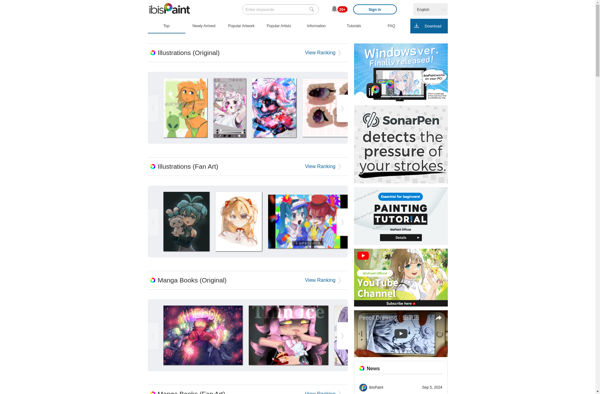
Procreate
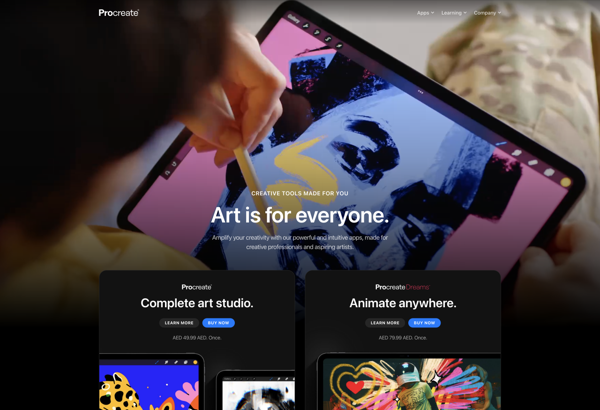
Paper by WeTransfer
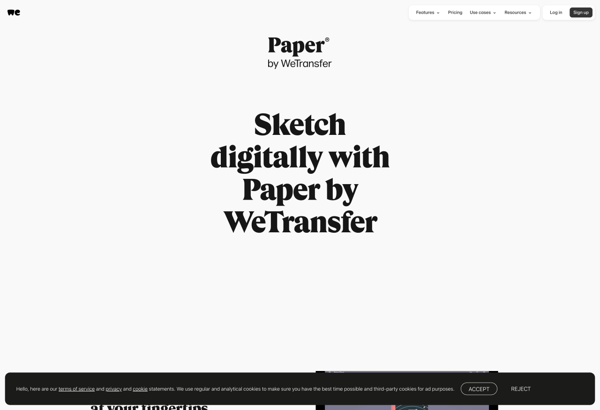
Clip Studio Paint

Concepts

PaintTool SAI

Mental Canvas

FireAlpaca

Corel Painter
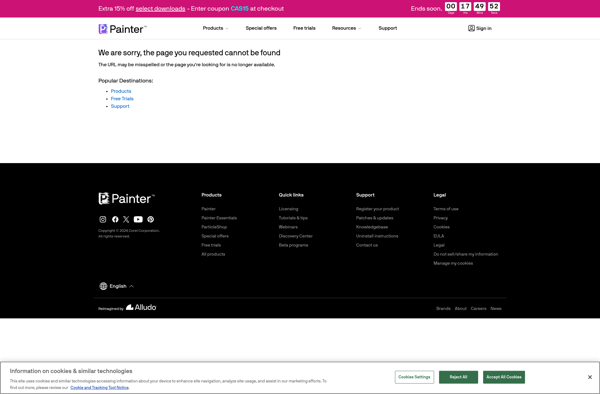
MediBang Paint
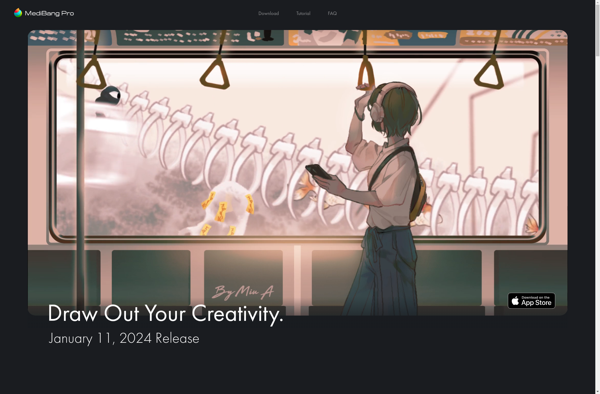
Infinite Painter
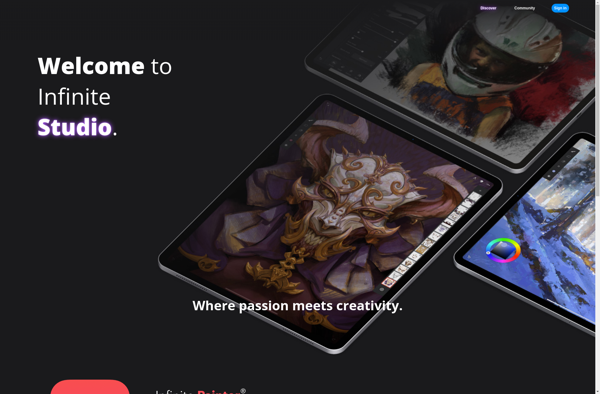
Artrage
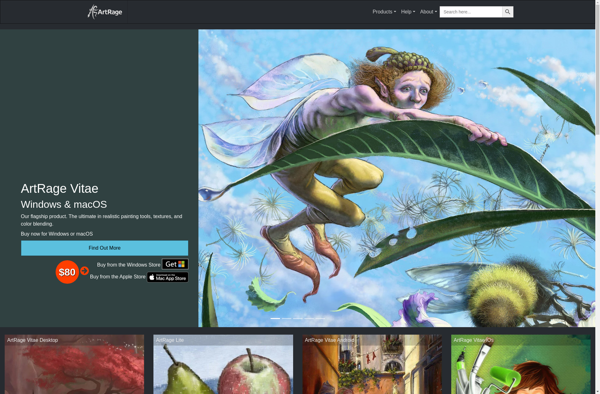
Pocket Paint
Sketch Club
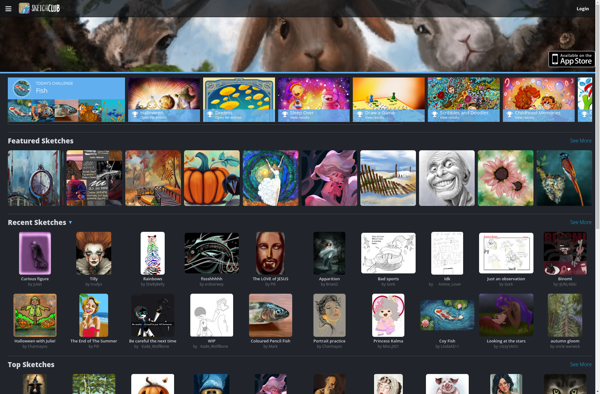
Artflow Studio
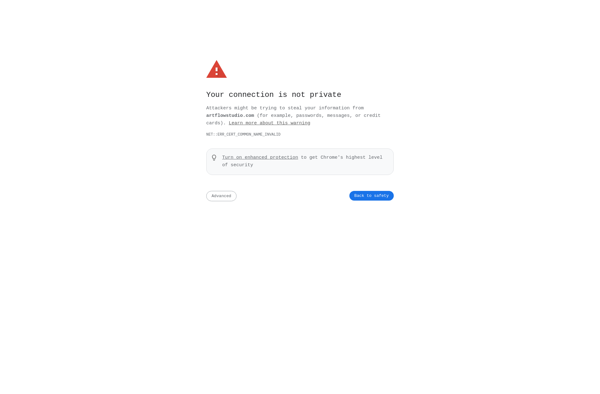
Simple Draw
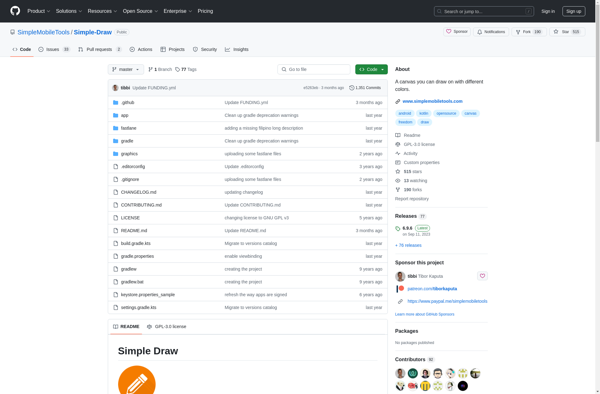
Inks and Pens