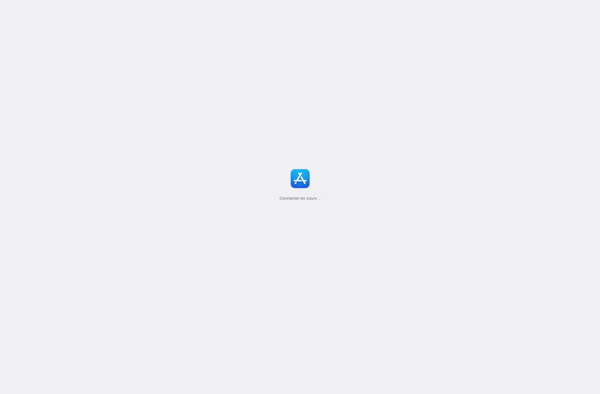Sketch Club
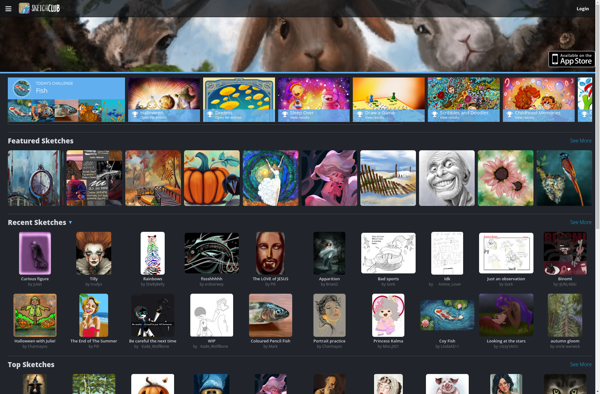
Sketch Club: Free Drawing and Painting App
A free, easy-to-use drawing and painting app for all ages, offering a simple and intuitive interface for creating digital artwork on your phone or tablet.
What is Sketch Club?
Sketch Club is a free, easy to use drawing and painting application designed for users of all ages and artistic abilities. It provides an accessible and intuitive interface for creating digital artwork and illustrations directly on your iPhone, iPad or Android device.
Some key features of Sketch Club include:
- Simple, responsive drawing and painting tools perfect for beginners including pencils, markers, crayons and more
- Layers and grouping to help compose more complex artwork
- Undo and redo to easily fix mistakes or try something new
- Huge color palette and adjustable brush sizes for all your artistic needs
- Import images to trace and practice gesture drawing
- Community feature to share your masterpieces and see artwork from artists around the world
- Compatibility with iPad Pro, Apple Pencil and other styluses for natural drawing feel
- Completely free of charge with no annoying ads or in-app purchases
Whether you're a professional artist looking to sketch while on-the-go, a parent interested in encouraging creativity in your child, or someone who just likes doodling for fun, Sketch Club has you covered with everything you need get started with digital drawing and painting.
Sketch Club Features
Features
- Simple and intuitive user interface
- Wide range of drawing and painting tools
- Layers and blending modes for advanced editing
- Ability to import and export images
- Sharing options to social media and messaging apps
- Supports multiple file formats
Pricing
- Free
Pros
Cons
Official Links
Reviews & Ratings
Login to ReviewThe Best Sketch Club Alternatives
Top Photos & Graphics and Drawing & Painting and other similar apps like Sketch Club
Here are some alternatives to Sketch Club:
Suggest an alternative ❐Procreate
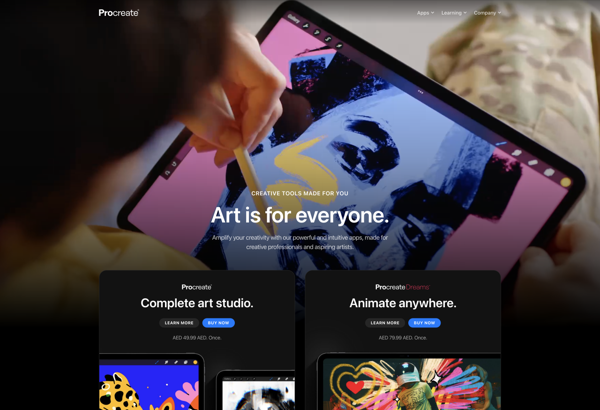
Concepts

MediBang Paint
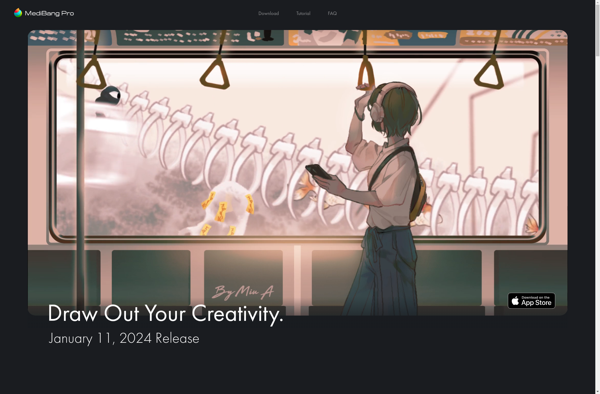
Artrage
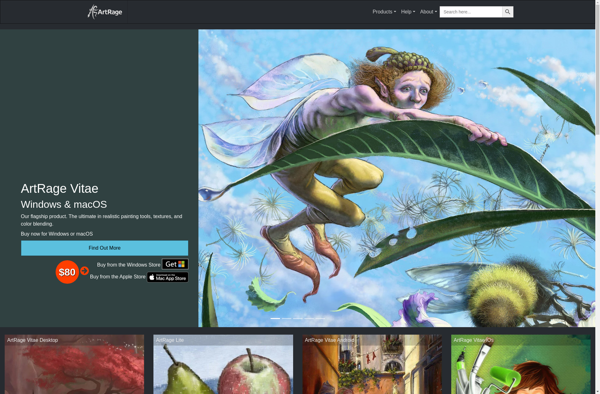
Tayasui Sketches

Charcoal
PaperColor
Tayasui Sketches School
Clover Paint
Flow by Moleskine
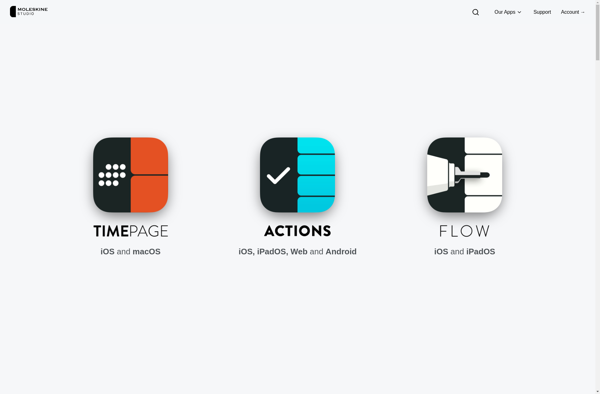
Inks and Pens