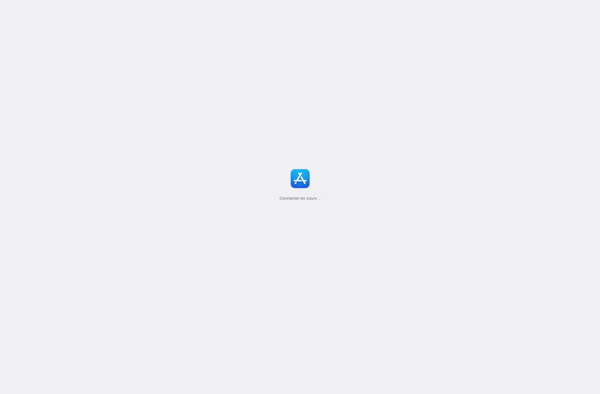Concepts

Concepts: Versatile Note-Taking and Mind Mapping App for Mac and iOS
Concepts is a versatile note-taking and mind mapping app for Mac and iOS. It allows users to organize thoughts and ideas into infinite hierarchies of free-form maps and outlines. Key features include Markdown support, focus mode, backlinks, and integrations with other apps.
What is Concepts?
Concepts is a feature-rich note-taking and mind mapping app available for Mac, iPad, and iPhone. It provides an infinite canvas for users to structure their thoughts visually using free-form maps and outlines.
At the core of Concepts is an intuitive drag-and-drop interface that allows users to quickly capture ideas and link related concepts together. Maps can be zoomed to any level of detail, making it easy to add and organize thoughts. Support for Markdown formatting gives users control over text styling.
Some key features of Concepts include:
- Infinite canvas with free-form placement of ideas
- Collapsible maps and outlines for detail and hierarchy
- Focus mode that hides all but a selected branch
- Backlinks to visually connect related content
- Markdown support for formatting text
- Attachments to add images, PDFs and other files
- Dedicated Mac, iPad and iPhone apps with syncing
- Templates for common use cases like projects and meetings
- Integrations with cloud drives, calendars, MindNode and more
With its intuitive interface and extensive feature set, Concepts is a versatile option for knowledge management, note taking, brainstorming and visual thinking. The app aims to remove limitations for organizing ideas digitally. With real-time sync, Concepts keeps all platforms up-to-date for a seamless experience managing thoughts across devices.
Concepts Features
Features
- Infinite hierarchies of free-form maps and outlines
- Markdown support
- Focus mode
- Backlinks
- Integrations with other apps
Pricing
- Subscription-Based
Pros
Cons
Official Links
Reviews & Ratings
Login to ReviewThe Best Concepts Alternatives
Top Office & Productivity and Note Taking & Organization and other similar apps like Concepts
Here are some alternatives to Concepts:
Suggest an alternative ❐Endless Paper

Procreate
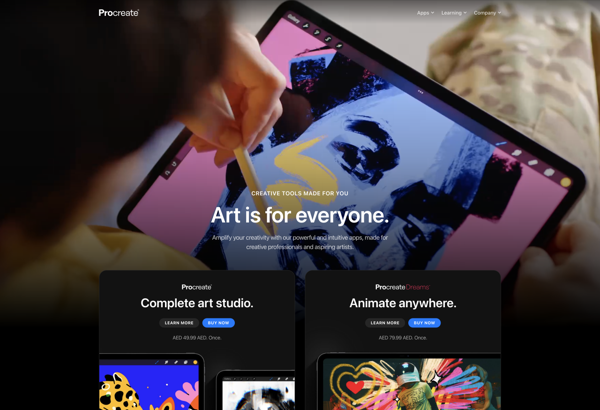
Inkscape

Paper by WeTransfer
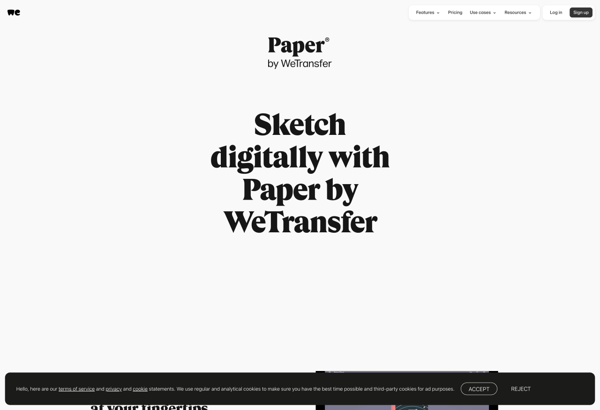
Microsoft Whiteboard

Xournal++

Bamboo Paper
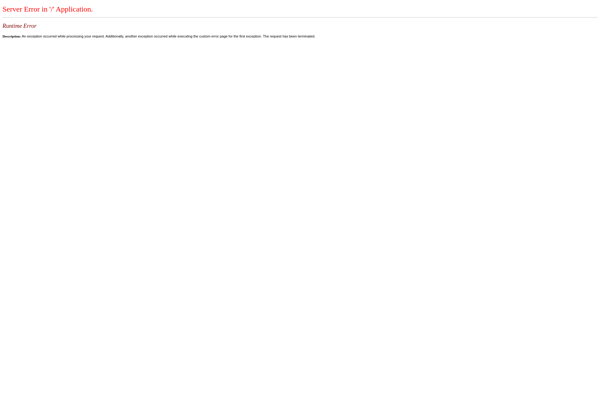
Sony Sketch
Huion Sketch

Tayasui Sketches

Charcoal
PaperColor
Auryn Ink
Plumbago

Artecture Draw, Sketch, Paint
Lorien
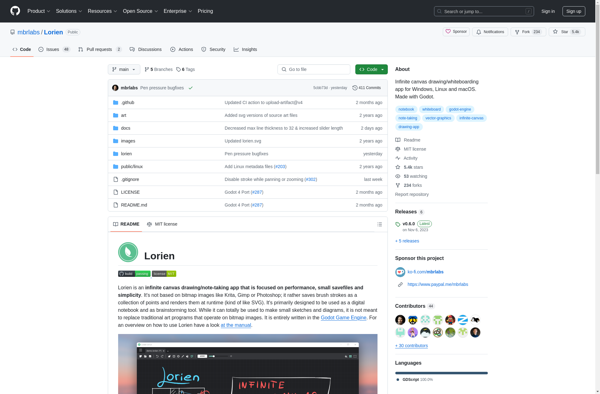
Sketch Club
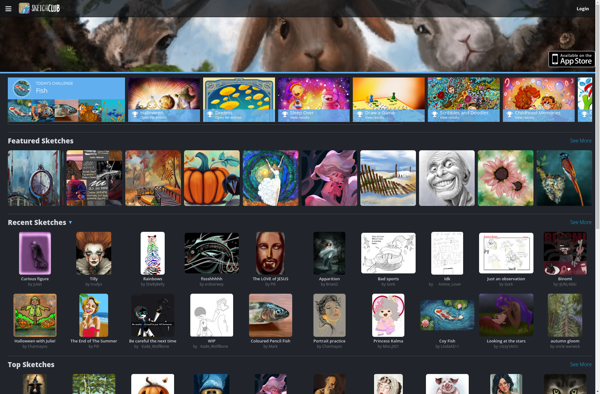
Clover Paint
Flow by Moleskine
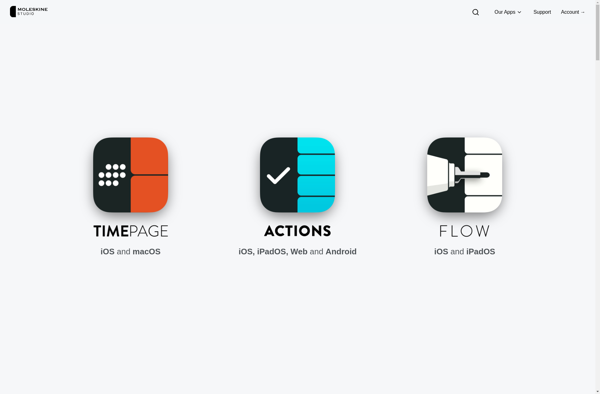
Craft Pro
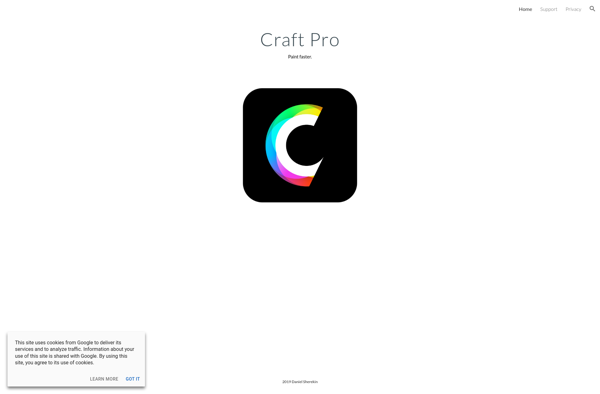
Inks and Pens