Bamboo Paper
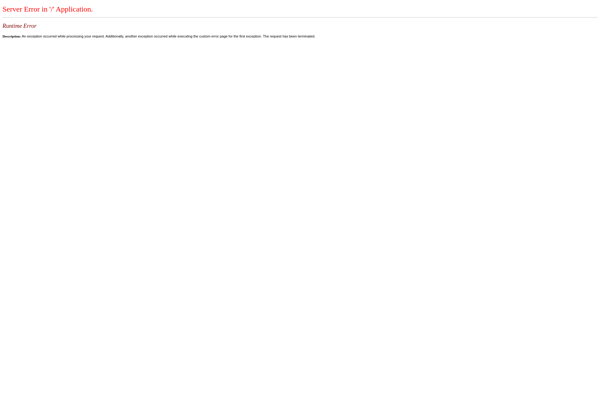
Bamboo Paper: Digital Notetaking App
A digital notebook and notetaking app developed by Wacom for iOS and Android devices, allowing users to write, sketch, and take handwritten notes with stylus or finger, syncing notes across devices and organizing into notebooks and sharing.
What is Bamboo Paper?
Bamboo Paper by Wacom is a versatile notetaking and sketching app for mobile devices. It works with both styluses and touch input, allowing users to write, draw, annotate PDFs, and take handwritten notes.
Some key features of Bamboo Paper include:
- Support for pressure-sensitive pens for natural-feeling writing and drawing
- Various pen and marker types for sketching, note taking, and more
- Lined, grid, blank, and photo paper templates
- Intuitive organization into virtual notebooks and dividers
- Cloud sync to access notes across iOS, Android, and Windows devices
- Annotation and editing capabilities for PDF files
- Vector shape recognition that converts shapes into perfect lines and curves
- Collaboration via shared notebooks
- Easy sharing options to export pages as JPG/PDF
With its focus on high ink accuracy, low latency, and rich features tailored to pen input, Bamboo Paper is an excellent choice for taking handwritten notes, sketching ideas visually, marking up PDFs, and creating digital artwork on mobile devices.
Bamboo Paper Features
Features
- Digital notebook and note-taking app
- Write, sketch, and take handwritten notes
- Supports stylus or finger input
- Syncs notes across devices
- Organize notes into notebooks
- Share notes with others
Pricing
- Free
- Freemium
Pros
Cons
Reviews & Ratings
Login to ReviewThe Best Bamboo Paper Alternatives
Top Office & Productivity and Note Taking and other similar apps like Bamboo Paper
Here are some alternatives to Bamboo Paper:
Suggest an alternative ❐GoodNotes

Endless Paper

Concepts

CollaNote
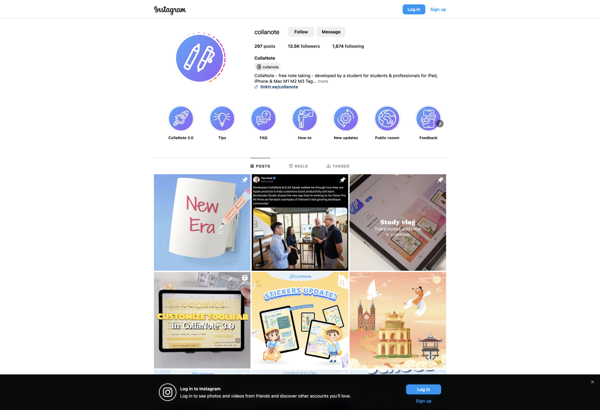
Penly
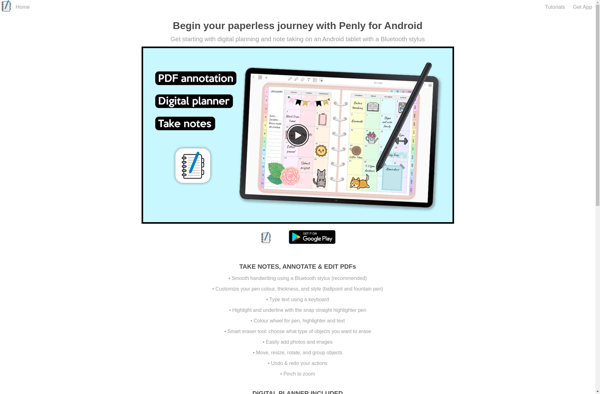
Milanote
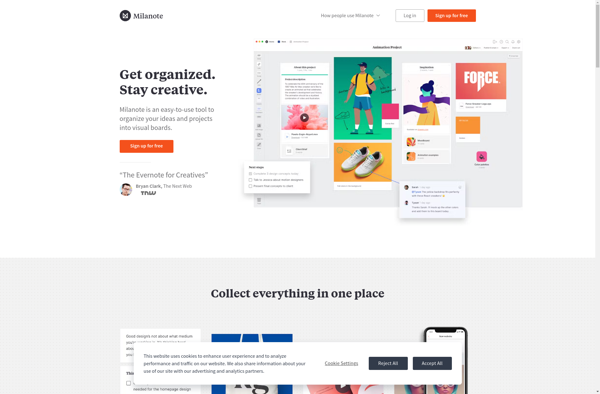
Stylus Labs Write
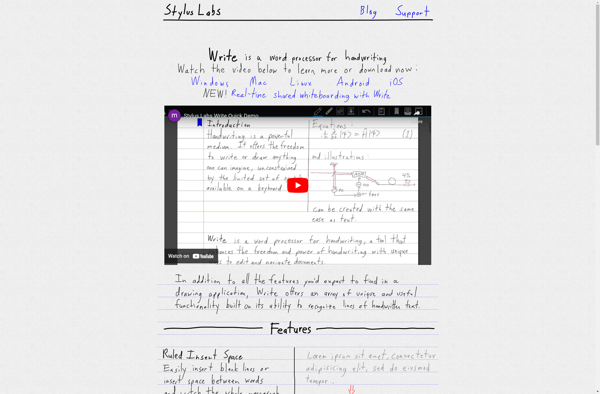
Xournal++

Gournal
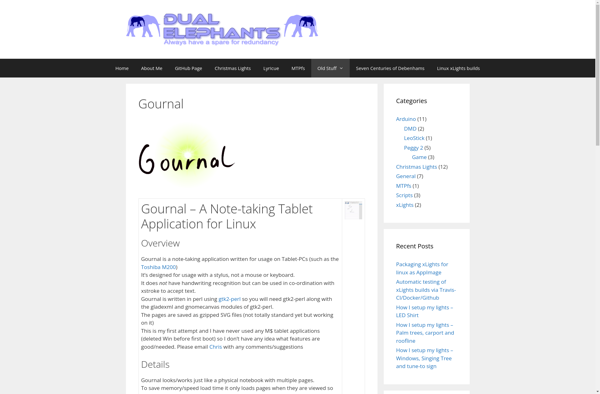
Journaler
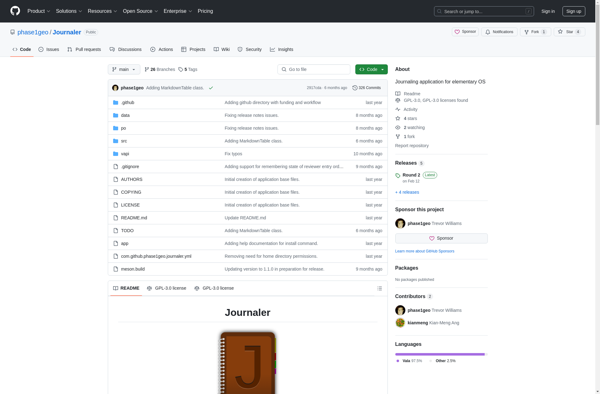
Pen Journal
Plumbago
