Stylus Labs Write
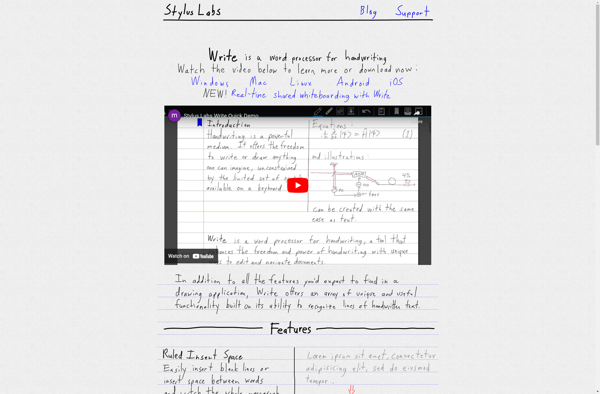
Stylus Labs Write: Writing Assistant Software
Stylus Labs Write is a writing assistant software that helps improve writing quality and productivity. It provides AI-powered suggestions and analytics while you write to strengthen arguments, enhance clarity, diversify vocabulary, spot grammar issues, and more.
What is Stylus Labs Write?
Stylus Labs Write is an AI-powered writing assistant designed to help anyone become a better, more productive writer. As you write in Google Docs, Stylus analyzes your text and provides real-time feedback and suggestions to strengthen your writing.
Key features of Stylus Labs Write include:
- Clarity checks - identifies unclear passages and suggests rewrites for improved readability
- Coherence checks - highlights disjointed logic and ideas, recommending ways to better link concepts
- Concision checks - pins wordy sections and proposes more compact phrasing
- Tone optimization - detects inappropriate language and suggests alternatives to match your target audience and purpose
- Diversity analysis - encourages use of a wider variety of words and phrases
- Grammar and style error flagging - spots issues like misuse of homophones, passive voice, etc.
- Outline mode - view an AI-generated outline while drafting longer pieces
- Summarization - create abstracts and executive summaries with one click
- Citations - auto-generate formatted academic references and bibliography
Overall, Stylus Labs Write utilizes the latest advancements in AI to provide personalized and context-aware writing feedback, helping you craft clearer, more convincing documents in less time.
Stylus Labs Write Features
Features
- AI-powered writing suggestions
- Contextual grammar and spelling correction
- Readability analysis
- Vocabulary enhancement
- Tone analysis
- Plagiarism checking
- Word count tracking
- Customizable writing stats and analytics
Pricing
- Freemium
- Subscription-Based
Pros
Cons
Official Links
Reviews & Ratings
Login to ReviewThe Best Stylus Labs Write Alternatives
Top Office & Productivity and Writing Assistant and other similar apps like Stylus Labs Write
Here are some alternatives to Stylus Labs Write:
Suggest an alternative ❐Notability
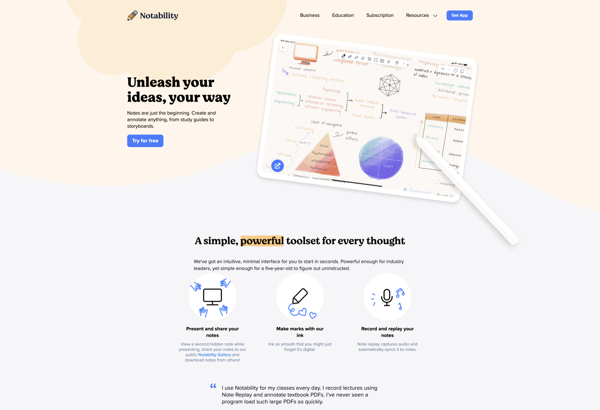
Windows Journal
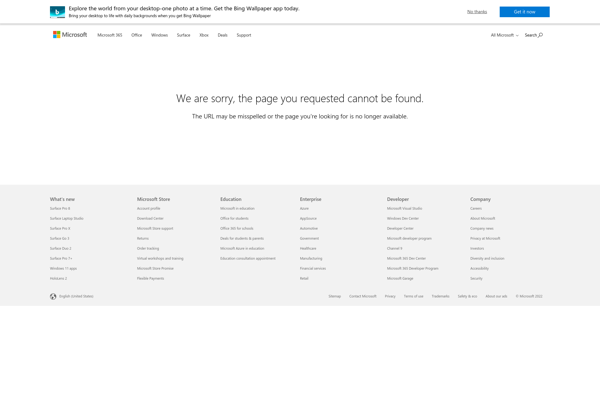
Penly
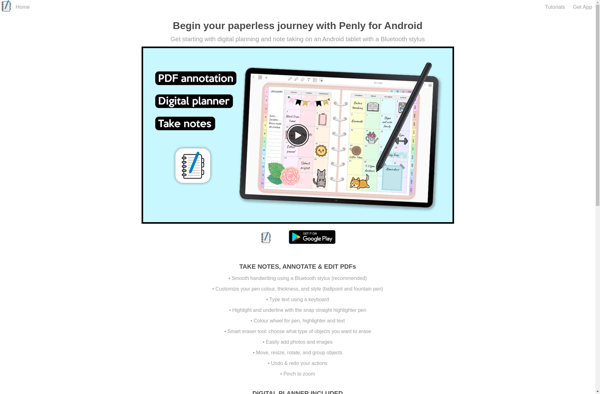
Squid
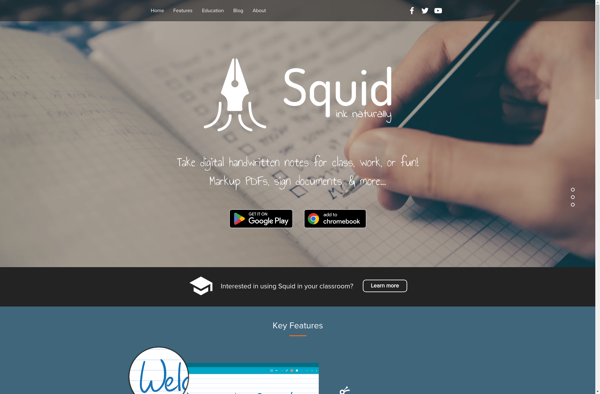
OpenBoard Whiteboard

Xournal++

Bamboo Paper
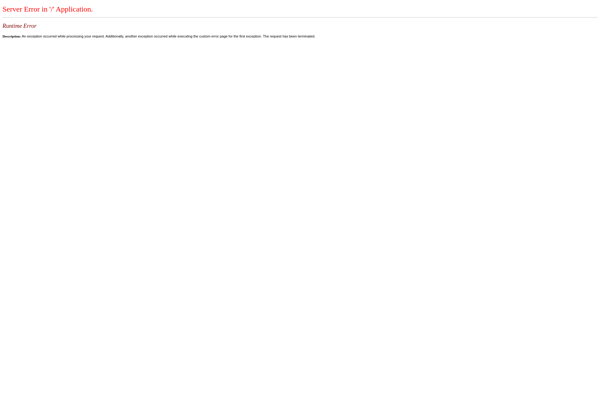
Notesnook
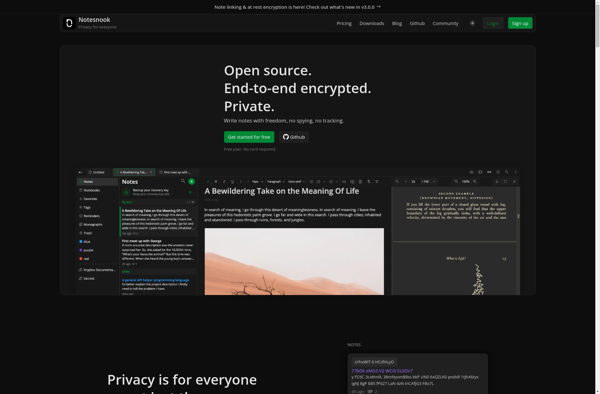
Penultimate

Butterfly

OneNote Online
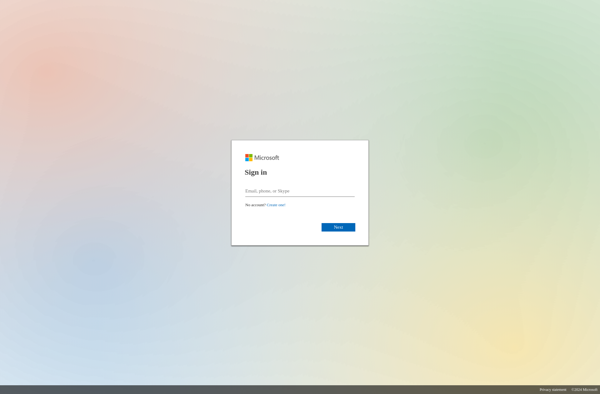
Journaler
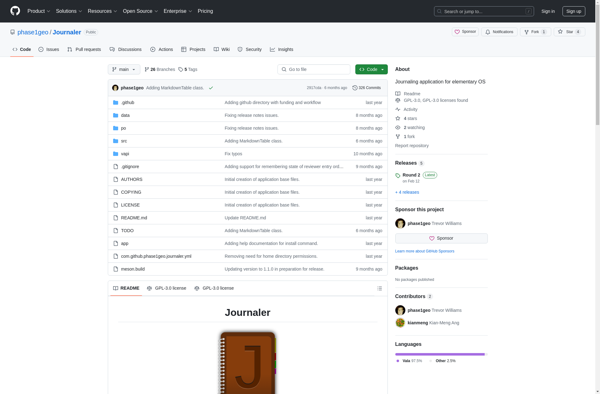
Touchnotes
Soysauce Lab Noto
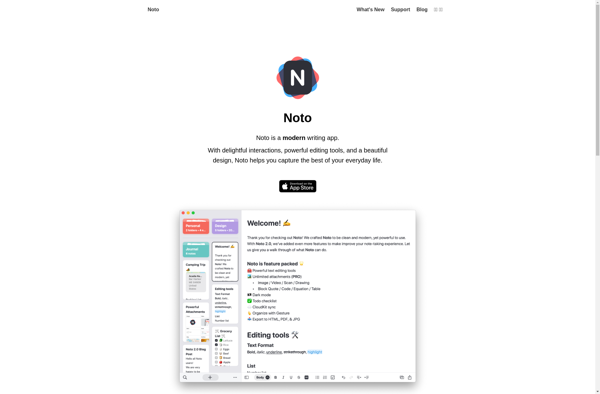
MrWriter

WritePad
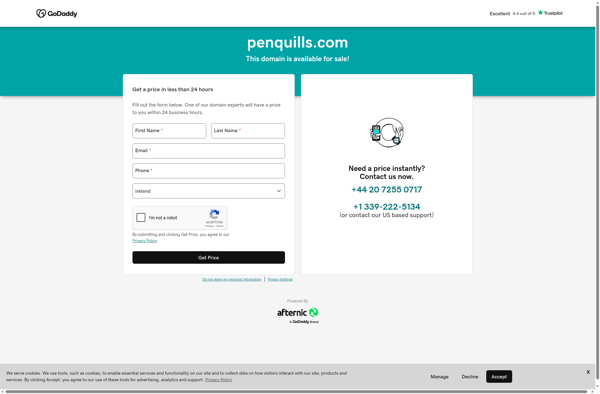
Saber: Handwritten Notes
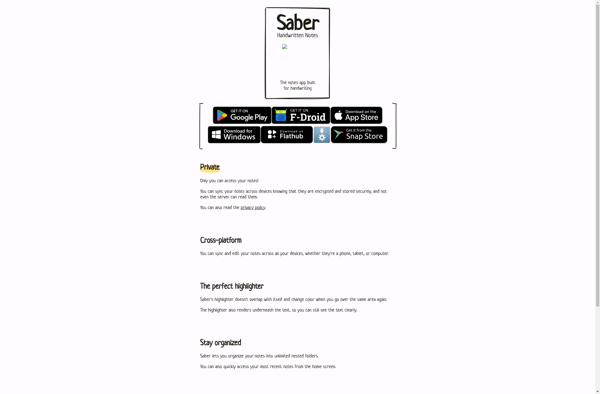
NoteLab

InkBook
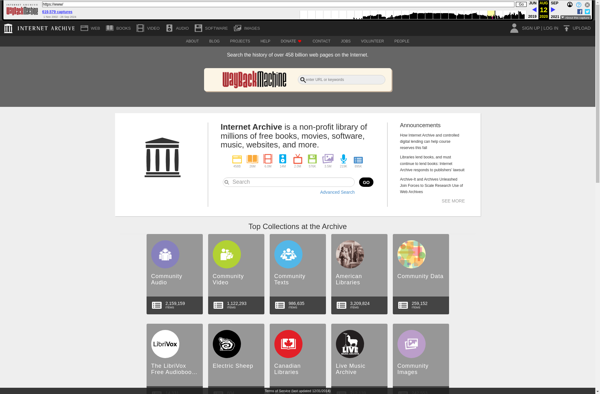
Touchwriter
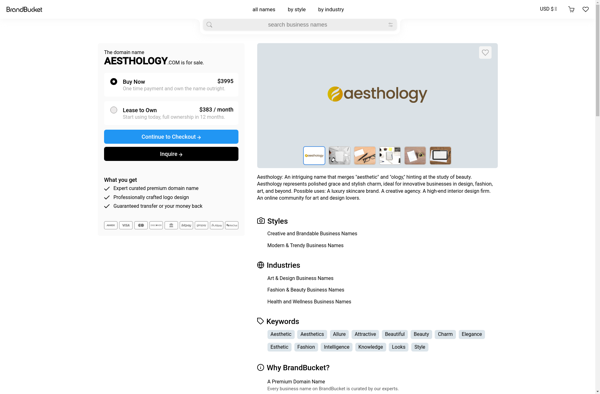
AcquireNotes
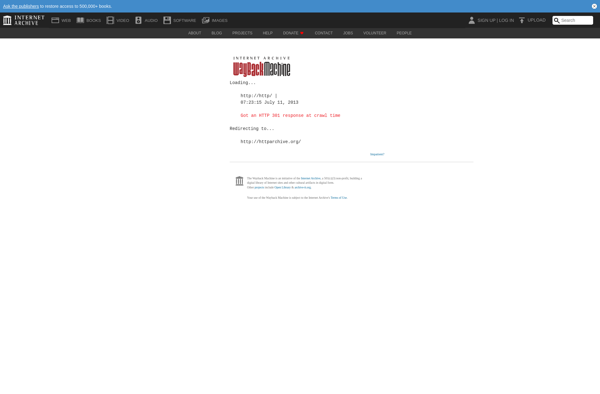
PenSupremacy
