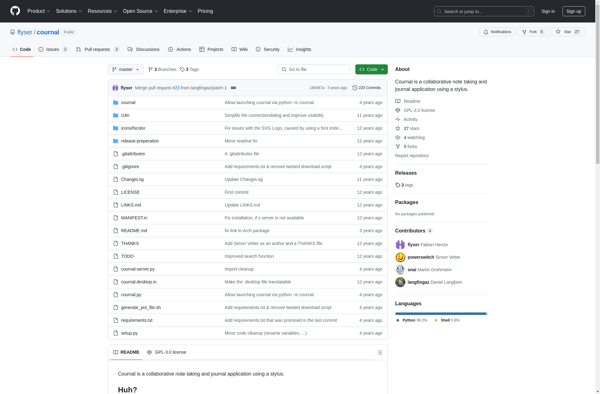Windows Journal
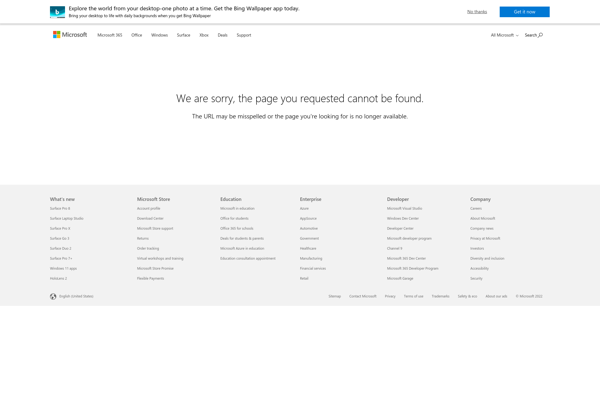
Windows Journal: Note-taking App
Windows Journal is a note-taking app developed by Microsoft for Windows operating systems. It allows users to handwrite or type notes, draw pictures, record audio, and clip content from other apps. Windows Journal integrates with OneNote for additional functionality.
What is Windows Journal?
Windows Journal is a versatile note-taking application that has been included in Windows operating systems since Windows XP. It provides a digital notebook experience that allows users to handwrite or type notes using a stylus, mouse, or keyboard. Users can draw pictures and diagrams; make audio recordings; and clip content from other applications to embed in Journal notes.
Key features of Windows Journal include:
- Support for pen and touch input for natural notetaking
- Lined, graph, blank, and photo page templates
- Tools for drawing, erasing, highlighting, and editing ink notes
- Audio recording and embedding option
- Integration with OneNote for expanded functionality
Windows Journal works well for taking quick handwritten notes, drawing diagrams, marking up documents, and gathering digital scraps of information. While it lacks extensive organization and formatting features, its simplicity makes it fast and easy to use. Files can be exported to PDF or OneNote for sharing and safekeeping.
Since the launch of Windows 8, Windows Journal has been deprecated in favor of Microsoft OneNote. However, it remains available via optional Windows features in Windows 10 for users who prefer its straightforward digital inking and note capturing capabilities.
Windows Journal Features
Features
- Handwriting and typing notes
- Drawing pictures and shapes
- Audio recording
- Clipping content from other apps
- Syncing notes across devices with OneNote integration
Pricing
- Free
Pros
Cons
Reviews & Ratings
Login to ReviewThe Best Windows Journal Alternatives
Top Office & Productivity and Note Taking and other similar apps like Windows Journal
Here are some alternatives to Windows Journal:
Suggest an alternative ❐Stylus Labs Write
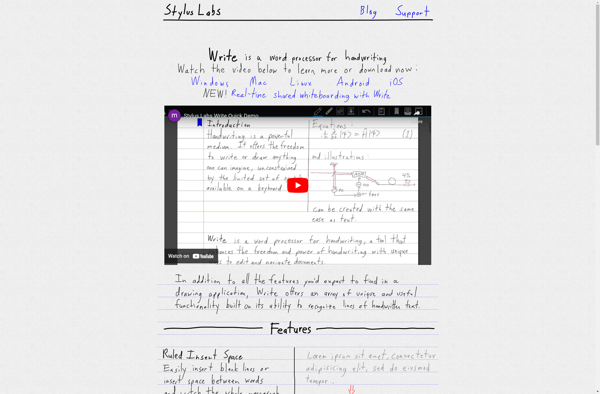
KeepNote
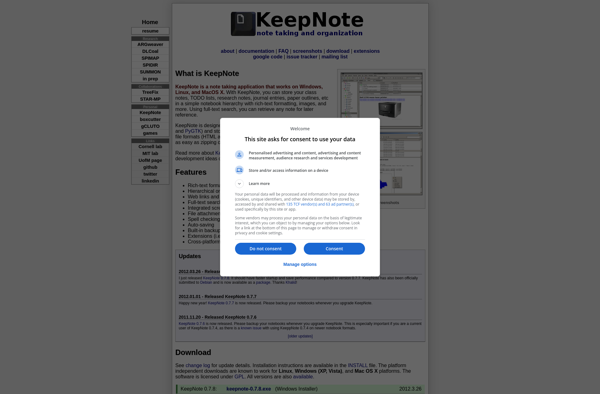
Notesnook
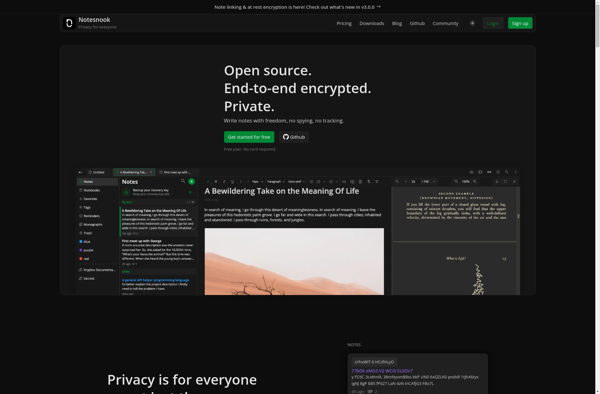
Diarium

Gournal
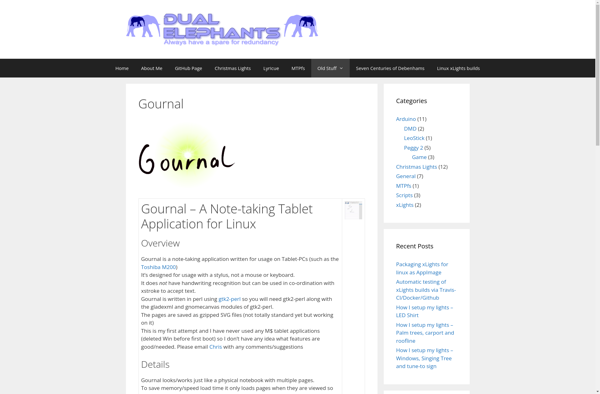
OneNote Online
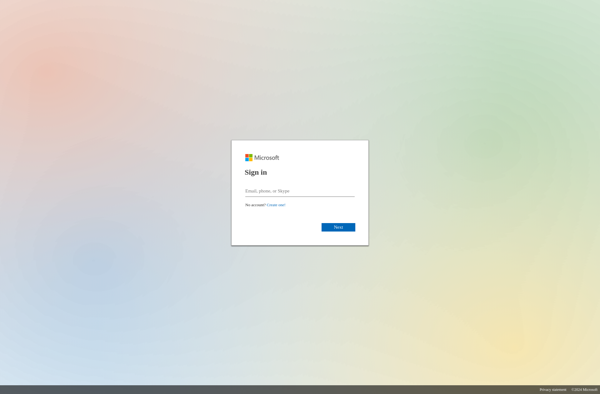
Journaler
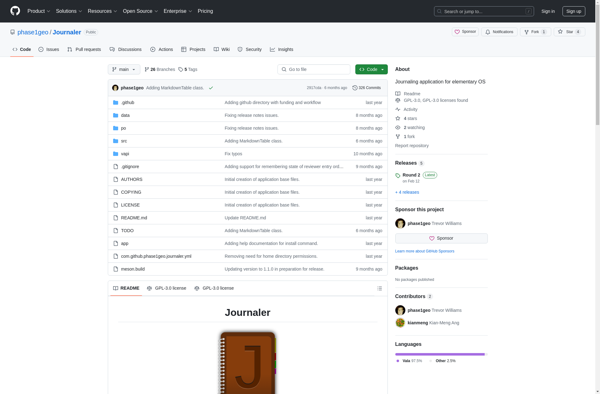
My Notes Keeper

Pen Journal
Labfolder
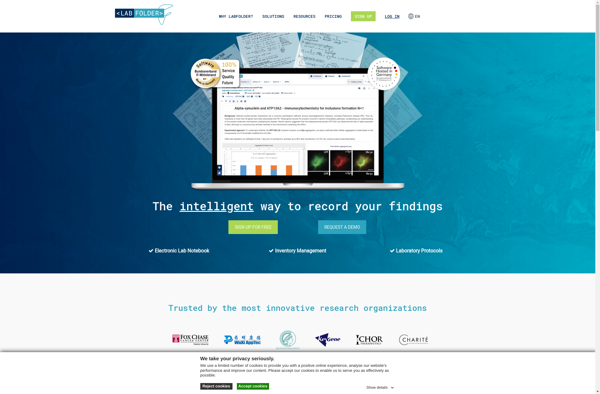
Soysauce Lab Noto
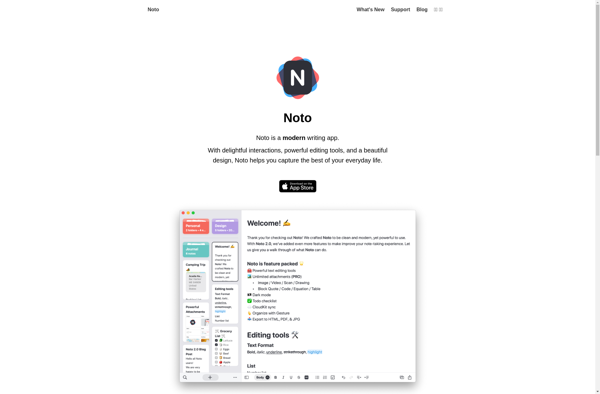
Outline Knowledge Organizer
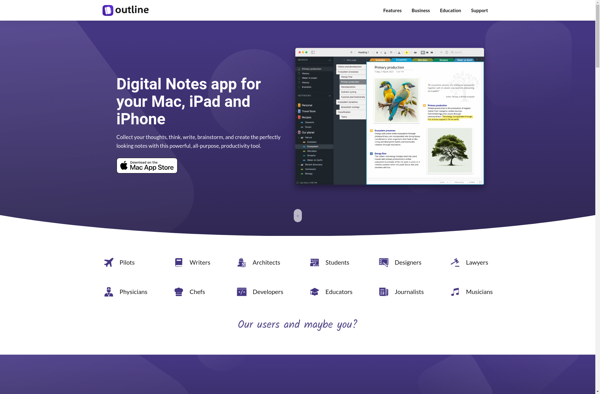
Cournal