Cournal
Cournal is a software that helps teams collaborate visually. It allows users to create canvases to map out ideas, strategies, and plans in a flexible workspace that connects teams and brings clarity to complex problems.
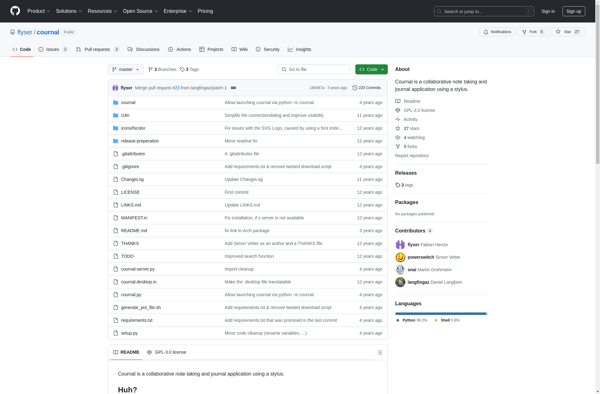
Cournal: Visual Collaboration Software for Teams
Counsel helps teams collaborate visually. It allows users to create canvases to map out ideas, strategies, and plans in a flexible workspace that connects teams and brings clarity to complex problems.
What is Cournal?
Cournal is a visual collaboration software designed for teams to map out ideas, strategies, and plans. It provides a flexible digital workspace with virtual whiteboards called 'canvases' that allow teams to diagram concepts and processes.
Key features of Cournal include:
- Visual mapping - Easily create flowcharts, mind maps, wireframes, and other diagrams to capture complex systems.
- Flexible canvases - Customizable workspace with infinite canvases to organize projects.
- Real-time collaboration - Teams can simultaneously edit canvases together from anywhere.
- Commenting and discussions - Annotate canvases and discuss ideas within the platform.
- Integrations - Integrates with popular tools like Jira, Figma, Miro, etc.
- Templates - Contains ready-made templates for common mapping needs.
- Apps and shapes - Extend functionality with apps and access libraries of shapes/icons.
- Granular permissioning - Control access and editing privileges at a granular level.
With its emphasis on visual collaboration in a flexible environment, Cournal aims to help teams align, build transparency into systems, and solve complex problems together.
Cournal Features
Features
- Visual collaboration
- Flexible canvases
- Real-time collaboration
- Commenting and feedback
- Integrations with other tools
Pricing
- Freemium
- Subscription-Based
Pros
Intuitive and easy to use interface
Great for brainstorming sessions
Allows teams to collaborate remotely
Visual approach helps clarify complex problems
Cons
Can get messy with too many collaborators
Limited integrations compared to other tools
Steep learning curve for some users
Official Links
Reviews & Ratings
Login to ReviewThe Best Cournal Alternatives
Top Business & Commerce and Project Management and other similar apps like Cournal
Here are some alternatives to Cournal:
Suggest an alternative ❐Windows Journal
Windows Journal is a versatile note-taking application that has been included in Windows operating systems since Windows XP. It provides a digital notebook experience that allows users to handwrite or type notes using a stylus, mouse, or keyboard. Users can draw pictures and diagrams; make audio recordings; and clip content...
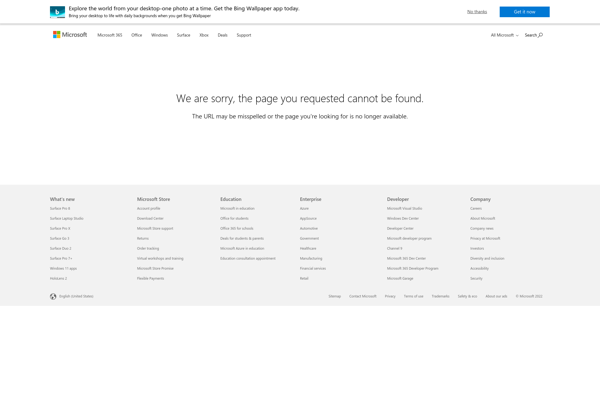
Gournal
Gournal is a free, open source journaling application designed for the GNOME desktop environment on Linux. It provides a simple interface for keeping a personal journal or diary.Some key features of Gournal include:Basic text editing tools for formatting journal entriesTagging entries to organize by topic or themePerforming full-text searches across...
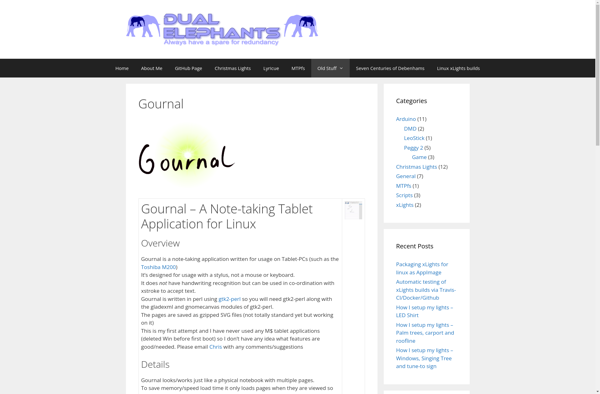
Jarnal
Jarnal is a free, open-source journaling and diary application available for Windows, Linux, and macOS. It allows users to easily keep a private, encrypted journal on their computer with support for rich text formatting, inserting images and files, tagging entries, searching, and more.Some key features of Jarnal include:Intuitive and simple...
MrWriter
MrWriter is a free, open-source word processor and text editor software for Windows, Mac, and Linux. It focuses on providing a minimal yet functional writing environment without unnecessary features or distractions.Some key features of MrWriter include:Clean, intuitive interface with only essential writing and editing toolsBasic text formatting like bold, italics,...

MrWriter_PDF
MrWriter_PDF is a powerful, yet easy-to-use PDF editing software for Windows. It enables you to easily edit, annotate, sign, fill forms, add bates numbers, and convert PDF documents.With MrWriter_PDF, you can add text, images, shapes, white-out, highlights, underlines, strikethroughs, comments, and signatures to your PDFs. Its advanced editing features allow...
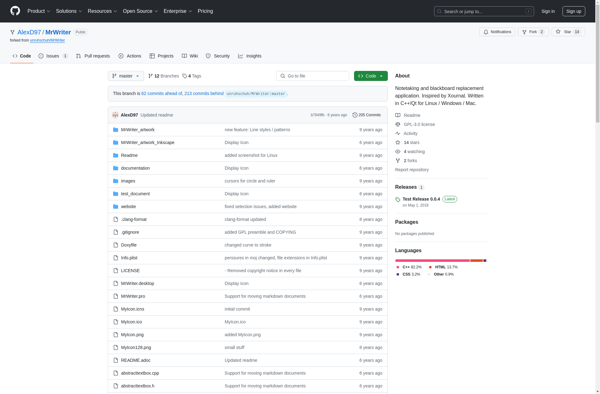
NoteLab
NoteLab is a free, open-source note taking application for Windows. It provides a simple yet powerful platform for creating, organizing and finding notes.With NoteLab, users can create rich text notes that support text formatting like bold, italics, highlights, etc. Notes can be categorized with labels and colors for quick identification....
