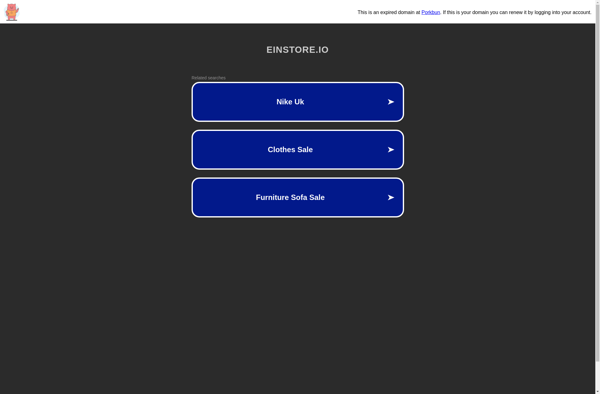Install On Air
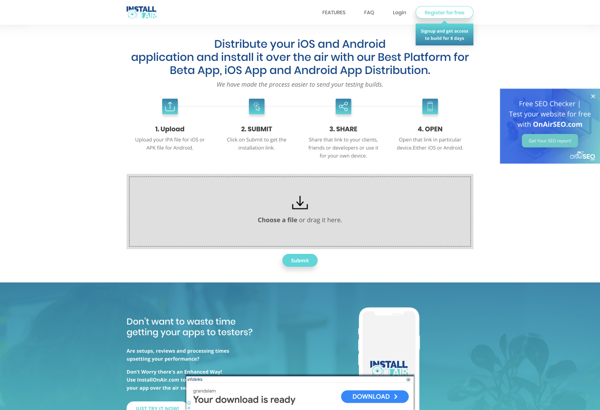
Install On Air: Software Deployment Tool
A remote software deployment tool for IT administrators, allowing easy installation, updates, and management of software on end user devices through automation.
What is Install On Air?
Install On Air is a software deployment and management solution designed to help IT teams efficiently distribute applications, updates, and patches across a company's computers and devices. It provides a centralized dashboard to remotely control software installs, removing the need for hands-on visits to each endpoint.
Key capabilities include:
- Automated, remote software deployment to reduce management overhead for IT
- Role-based access control and reporting to maintain oversight and compliance
- Flexible delivery methods including scripting, virtualization, and system imaging
- Application packaging and lifecycle tools for version control
- Inventory and asset management tracking
Install On Air aims to save IT administrators time and resources by leveraging automation to standardize software provisioning. Companies can maintain consistent configurations and software versions across devices without imposing on end users. The centralized management also provides IT teams better visibility and governance over the software landscape.
Ideal for centrally administering software in large or distributed organizations, Install On Air helps streamline deployment processes through policy-based controls. Its automation frees up IT staff to focus on more strategic initiatives.
Install On Air Features
Features
- Remote software deployment
- Software installation, update and removal
- Application packaging and scripting
- Real-time deployment status and reporting
- Role-based access control
- Self-service application portal
- Automated patch management
- Integration with Active Directory
Pricing
- Subscription-Based
Pros
Cons
Official Links
Reviews & Ratings
Login to ReviewThe Best Install On Air Alternatives
Top Business & Commerce and It Management and other similar apps like Install On Air
Here are some alternatives to Install On Air:
Suggest an alternative ❐Diawi

TestFlight

The Beta Family

AppBlade
TestApp.io

Updraft

Visual Studio App Center

Applivery
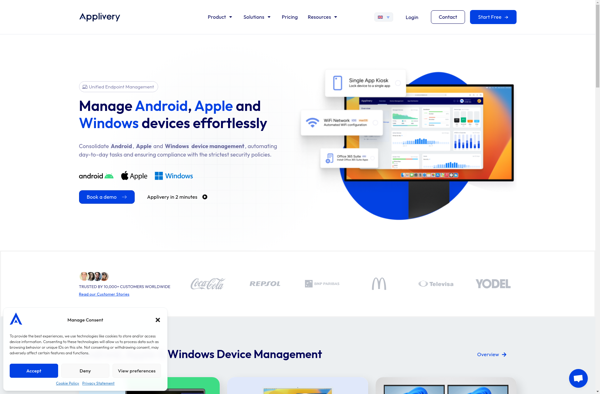
AppHost

HockeyApp
TestLauncher
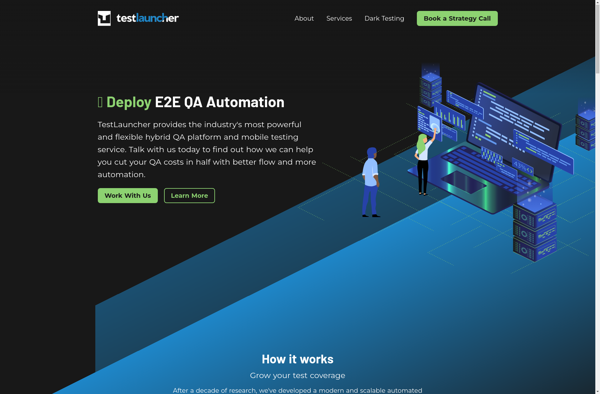
BetaEasy
Einstore