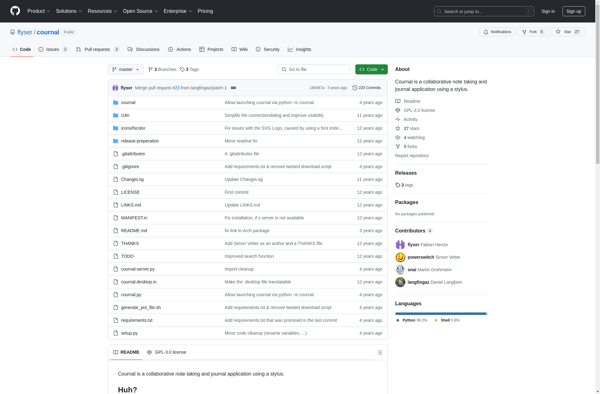MrWriter_PDF
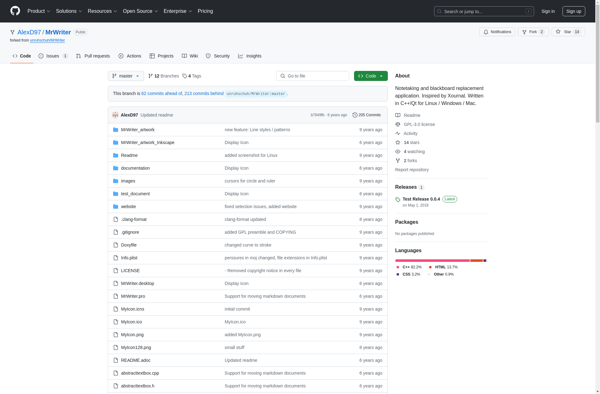
MrWriter_PDF: PDF Editor & Converter
MrWriter_PDF is a PDF editor and converter that allows you to easily edit, annotate, sign, and convert PDF files. It has a simple, intuitive interface making it easy for anyone to work with PDFs.
What is MrWriter_PDF?
MrWriter_PDF is a powerful, yet easy-to-use PDF editing software for Windows. It enables you to easily edit, annotate, sign, fill forms, add bates numbers, and convert PDF documents.
With MrWriter_PDF, you can add text, images, shapes, white-out, highlights, underlines, strikethroughs, comments, and signatures to your PDFs. Its advanced editing features allow you to erase, crop, rotate, reorder, extract, split, or merge pages in PDF files.
The software also includes robust PDF conversion capabilities. You can quickly convert PDFs to Word, Excel, PowerPoint, images, HTML and more. It even allows batch conversion of multiple PDFs at once.
MrWriter_PDF offers a clean, intuitive user interface that makes working with PDFs simple and efficient. Its powerful capabilities paired with ease-of-use make it a great choice for individuals, small businesses, enterprises, and more who need to frequently edit, annotate, sign or convert PDF documents.
MrWriter_PDF Features
Features
- Edit PDF text
- Annotate PDFs
- Sign PDFs electronically
- Convert PDF to Word, Excel, PowerPoint, JPG, PNG
- Merge and split PDFs
- Add images, links, headers and footers
- Protect PDFs with passwords
- Optical character recognition (OCR)
Pricing
- Free
- Subscription-Based
Pros
Cons
Official Links
Reviews & Ratings
Login to ReviewThe Best MrWriter_PDF Alternatives
Top Office & Productivity and Pdf Tools and other similar apps like MrWriter_PDF
Gournal
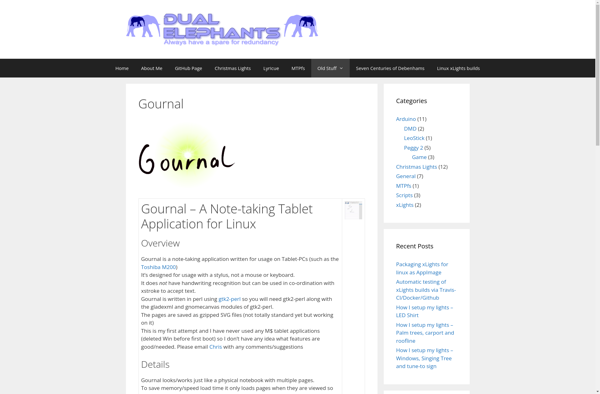
Pen Journal
Cournal