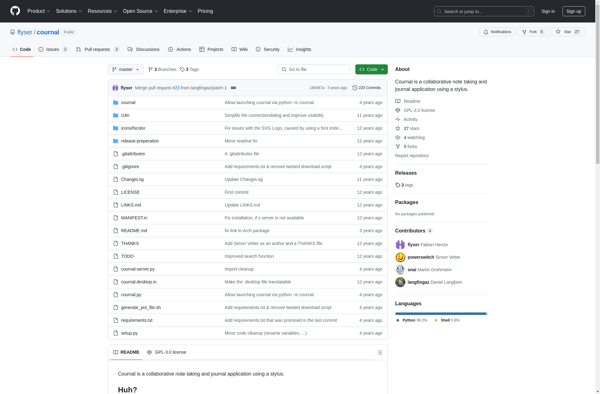NoteLab

NoteLab: Free Note Taking App for Windows
A free and open-source note taking app for Windows, allowing rich text notes, tagging, coloring, image/embedding, and quick searching, useful for students, writers, researchers.
What is NoteLab?
NoteLab is a free, open-source note taking application for Windows. It provides a simple yet powerful platform for creating, organizing and finding notes.
With NoteLab, users can create rich text notes that support text formatting like bold, italics, highlights, etc. Notes can be categorized with labels and colors for quick identification. Images, file attachments and web clips can also be embedded into the notes for reference.
Key features include:
- Rich text notes with support for text formatting
- Labeling and coloring notes for categorization
- Searching through notes with instant results
- Note embedding of images, files and web clips
- Tagging notes for easy filtering
- Clean, distraction-free interface
NoteLab is designed to help students, academics, writers, researchers and professionals organize their ideas and reference material in one place. Its intuitive interface and useful features make note taking and document organization efficient. With its active development, NoteLab continues to evolve into a valuable open-source alternative to commercial note taking apps.
NoteLab Features
Features
- Rich text notes
- Note categorization with tags and colors
- Image and file embedding
- Quick note search
Pricing
- Free
- Open Source
Pros
Cons
Reviews & Ratings
Login to ReviewThe Best NoteLab Alternatives
Top Office & Productivity and Note Taking and other similar apps like NoteLab
Here are some alternatives to NoteLab:
Suggest an alternative ❐GoodNotes

CollaNote
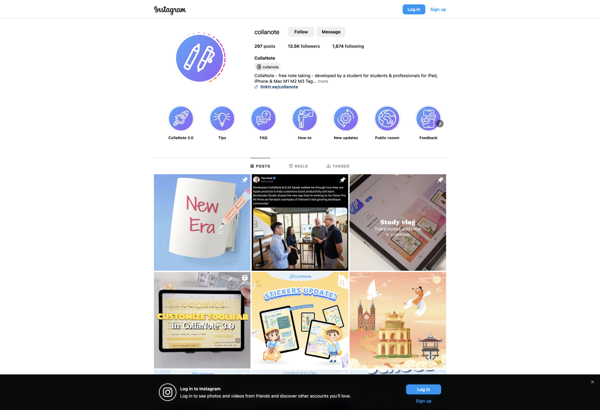
Penly
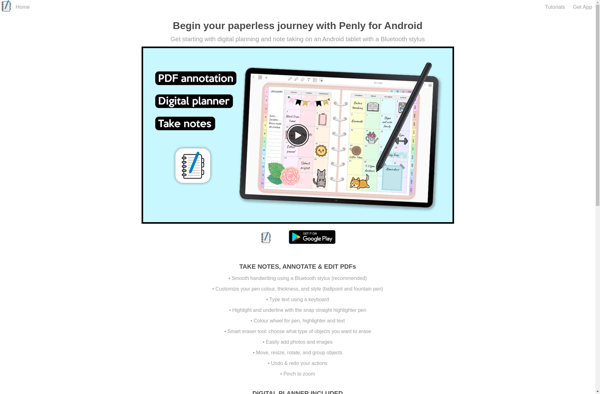
Stylus Labs Write
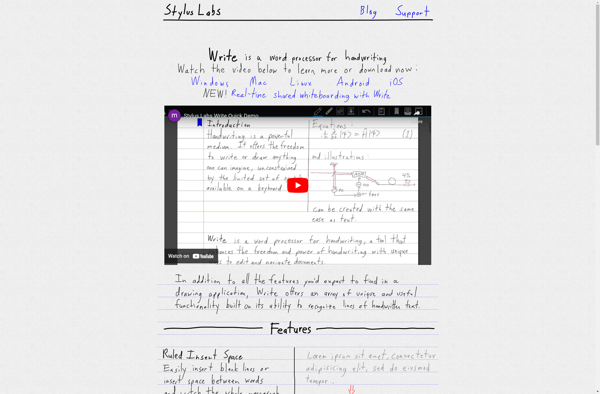
Xournal++

Butterfly

Gournal
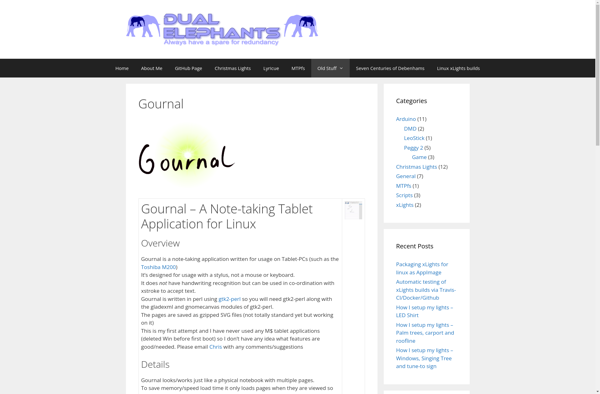
Journaler
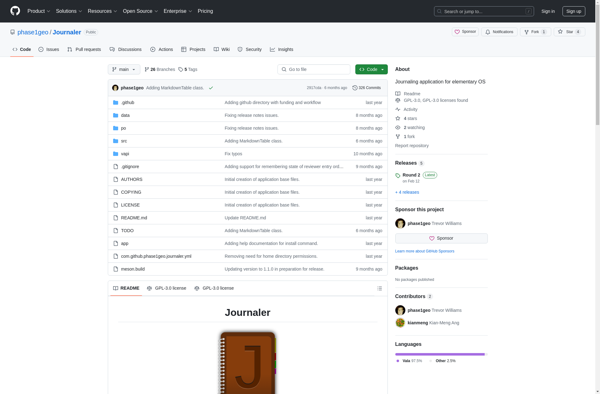
Pen Journal
Jarnal
MrWriter

Cournal