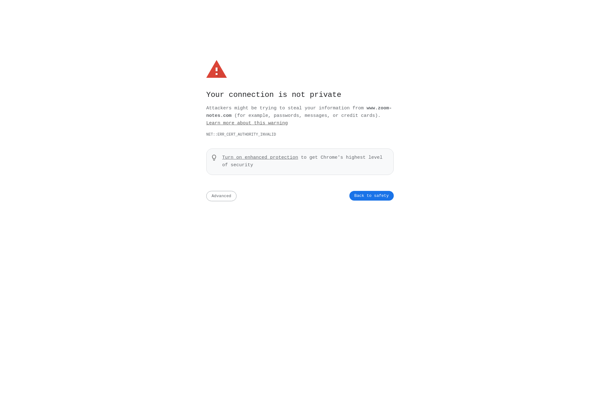CollaNote
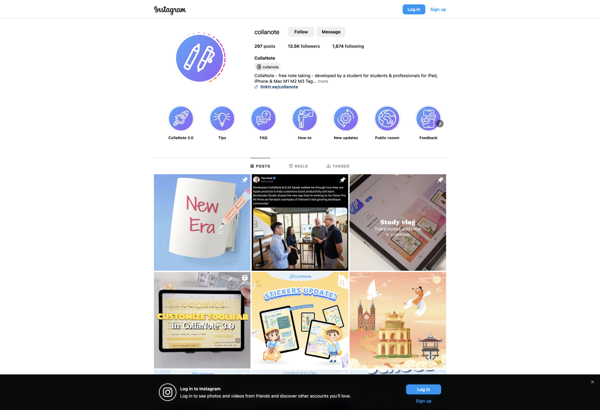
CollaNote: Free Online Collaborative Whiteboard Tool
CollaNote is a free online collaborative whiteboard tool for teams. It allows real-time collaboration on whiteboards, with features like drawing, typing text, uploading images, video chat, and more. Great for agile teams, design teams, remote teams, and education.
What is CollaNote?
CollaNote is a feature-rich online whiteboard application designed for seamless team collaboration. As a virtual sticky note board, it enables real-time cooperation between team members regardless of their location.
Key features of CollaNote include:
- Interactive digital whiteboard for drawing, typing text, uploading images, and more
- Real-time collaboration allowing multiple people to edit the board simultaneously
- Built-in video conferencing and screen sharing
- Option to work privately or invite team members via shareable meeting links
- Jamboard-style sticky notes to organize ideas into topics
- Shapes and connectors for diagramming workflows, processes, concepts
- Intuitive controls, customizable background, and multi-cursor editing
- Secure encryption and access controls to protect sensitive data
- Cross-platform support across devices - web, desktop and mobile apps
- Free version available with ability to upgrade for more features
With its user-friendly interface, robust toolset and real-time synchronization, CollaNote makes it easy for agile teams, design teams, remote workers and students to collaborate visually on projects and tasks.
CollaNote Features
Features
- Real-time collaboration
- Whiteboard with drawing tools
- Text, shape, and image insertion
- Video chat
- Screen sharing
- Integrations with Slack, Trello, Google Drive
- Version history and revision control
Pricing
- Free
- Freemium
Pros
Cons
Official Links
Reviews & Ratings
Login to ReviewThe Best CollaNote Alternatives
Top Remote Work & Education and Collaboration and other similar apps like CollaNote
Here are some alternatives to CollaNote:
Suggest an alternative ❐Microsoft OneNote
GoodNotes

Notability
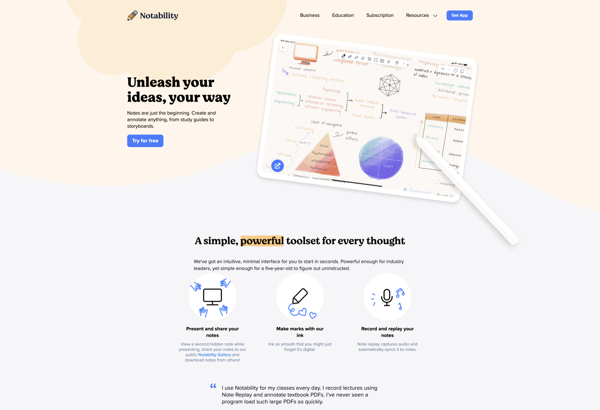
Flexcil
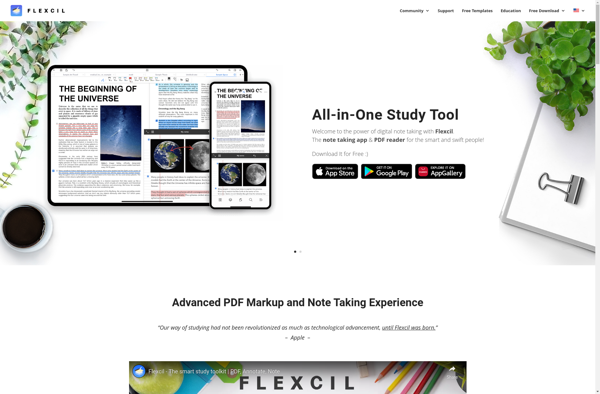
MyScript Nebo
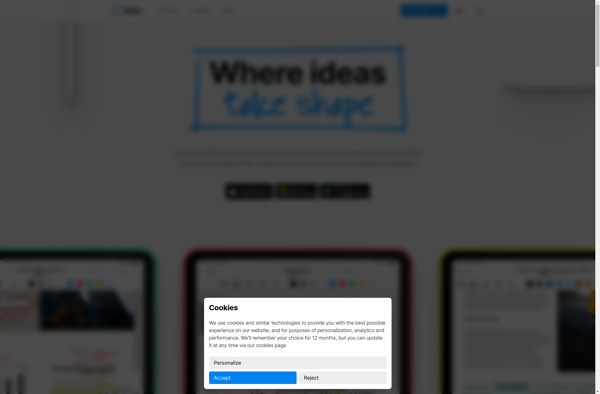
Squid
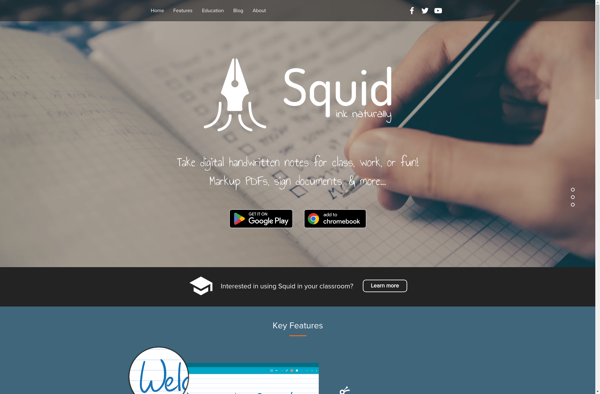
OpenBoard Whiteboard

Xournal++

Bamboo Paper
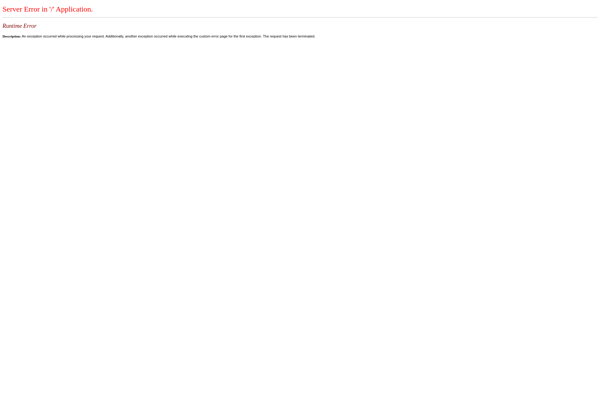
Noteshelf
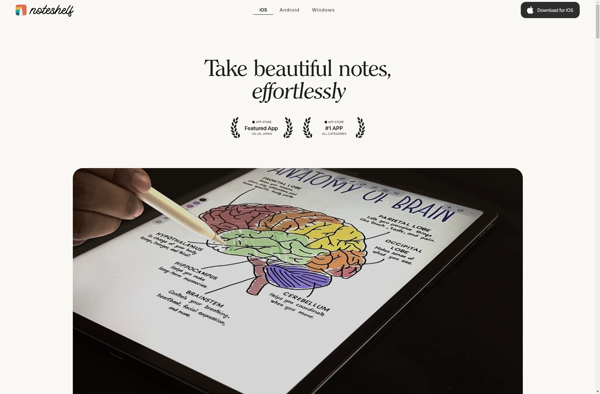
Butterfly

HandWrite Pro

Touchnotes
INKredible
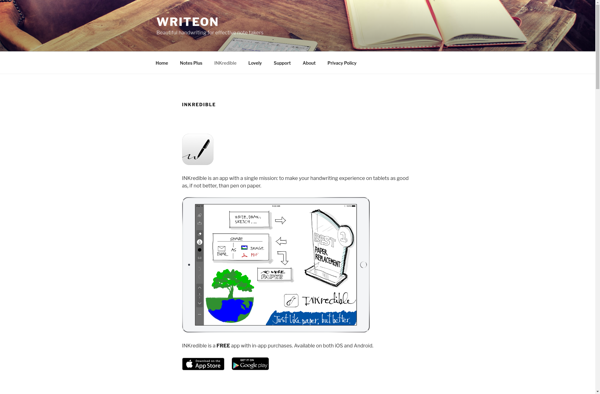
Scrble
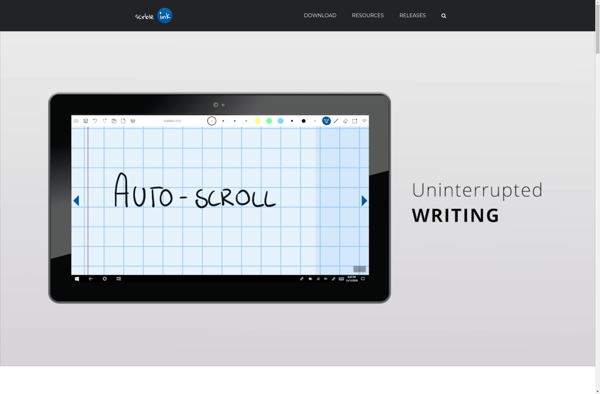
LectureNotes
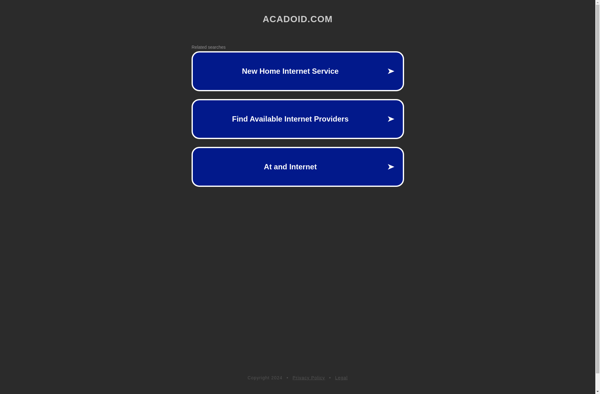
MrWriter

WritePad
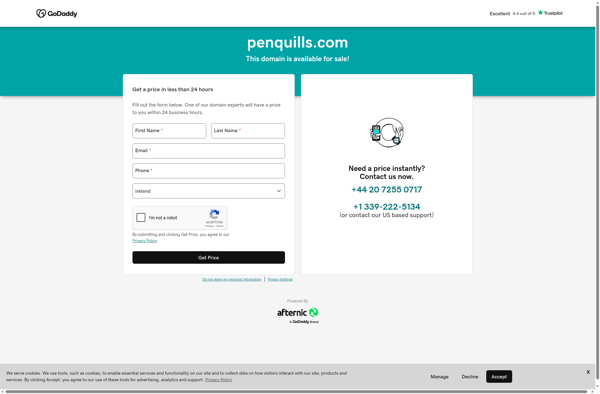
Saber: Handwritten Notes
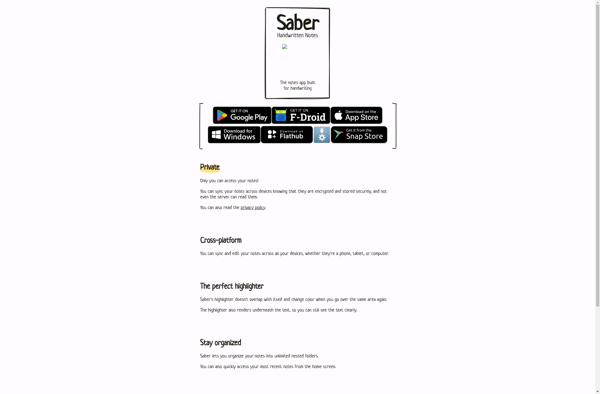
NoteLab

ZoomNotes