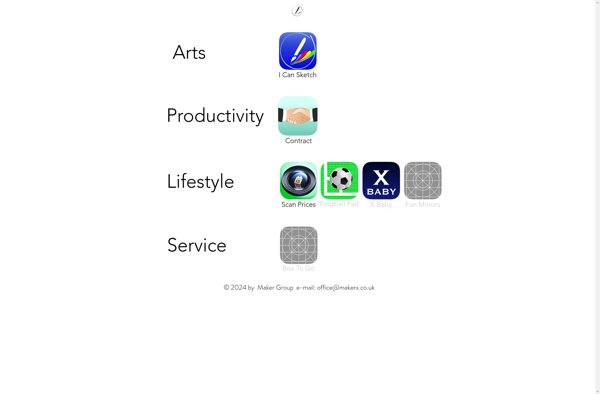Noteshelf
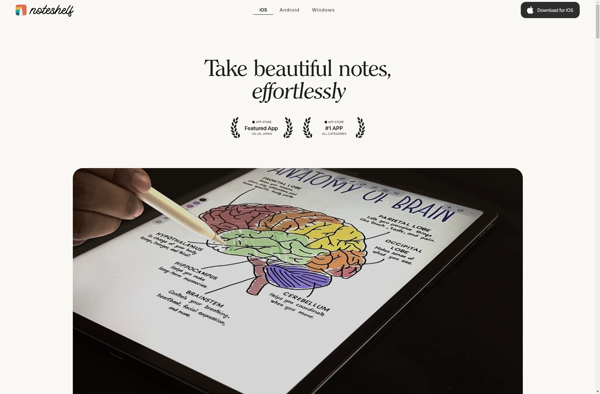
Noteshelf: Note Taking and Organization App for Mobile Devices
Note taking and organization app for mobile devices, allowing users to take handwritten notes, type notes, record audio, annotate PDFs, and organize notes into notebooks with features like seamless zooming, shape recognition, and cloud sync.
What is Noteshelf?
Noteshelf is a versatile note taking and organization app designed specifically for mobile devices like iPads and Android tablets. It provides a range of features to take notes in different formats and keep everything organized.
Users can take handwritten notes with an Apple Pencil or stylus, type out text notes, record audio notes, annotate PDF documents, and insert images into notes. All notes are organized into customizable notebooks for easy access and sorting.
Some key features that make Noteshelf stand out include:
- Seamless zooming and scrolling to write and navigate notes of any length with ease
- Shape recognition technology to detect common shapes like rectangles, circles, triangles etc. and convert them into perfect versions easily
- iCloud sync to seamlessly sync all notes across iOS devices logged into the same iCloud account
- Over 50 templates for different types of notes like meeting notes, lecture notes, journal entries etc.
- Password protection and encryption of individual notes for privacy
Noteshelf has a simple, user-friendly interface that makes it easy to use even for beginners. Advanced features like presenting notes on an external monitor and collaboration through shared notebooks make it suitable for business and academic use as well. The app is free to download, with premium add-ons available as in-app purchases.
Noteshelf Features
Features
- Handwritten notes
- Typed notes
- Audio recording
- PDF annotation
- Note organization into notebooks
- Seamless zooming
- Shape recognition
- Cloud sync
Pricing
- Freemium
- Subscription-Based
Pros
Cons
Official Links
Reviews & Ratings
Login to ReviewThe Best Noteshelf Alternatives
Top Office & Productivity and Note Taking and other similar apps like Noteshelf
Here are some alternatives to Noteshelf:
Suggest an alternative ❐Notability
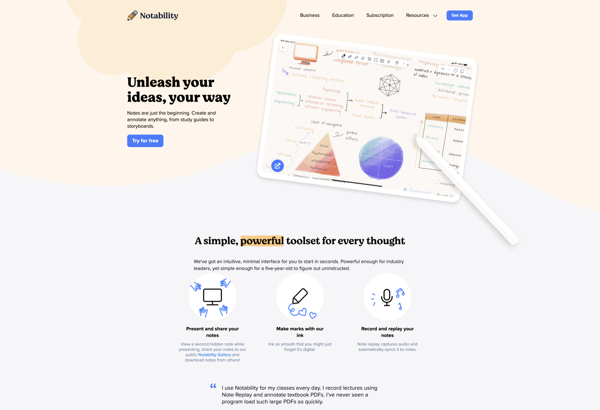
CollaNote
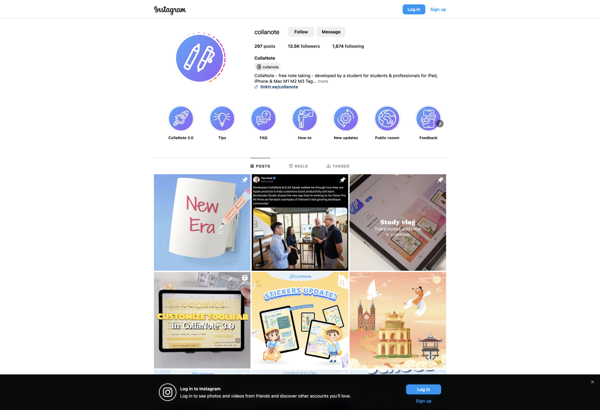
Flexcil
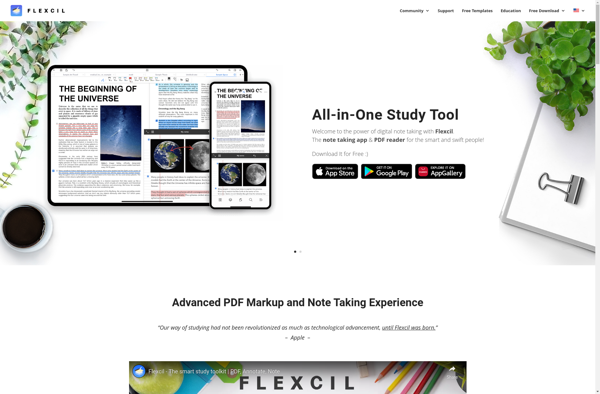
Samsung Notes
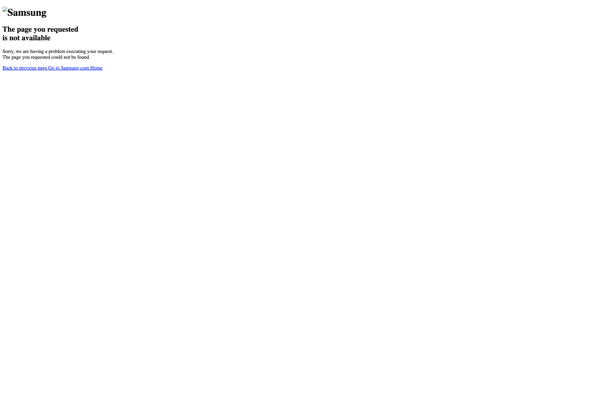
MarginNote
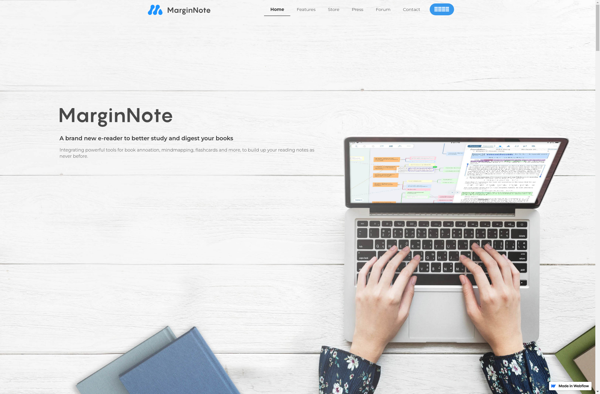
IAnnotate
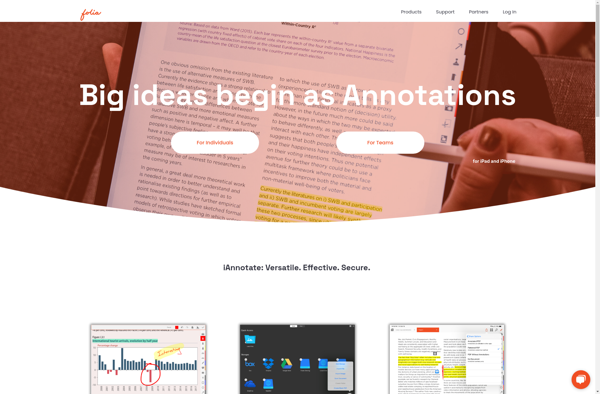
Penultimate

HandWrite Pro

Touchnotes
INKredible
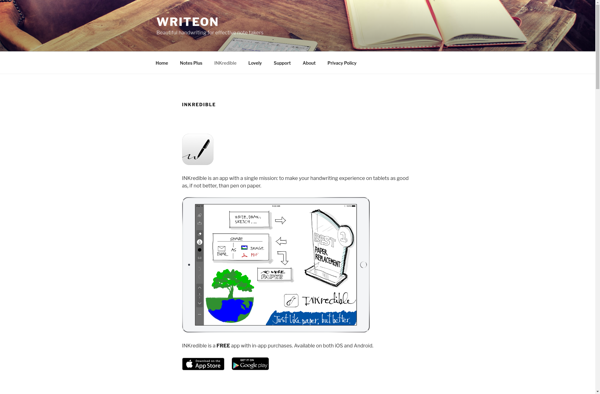
Inkflow Visual Notebook
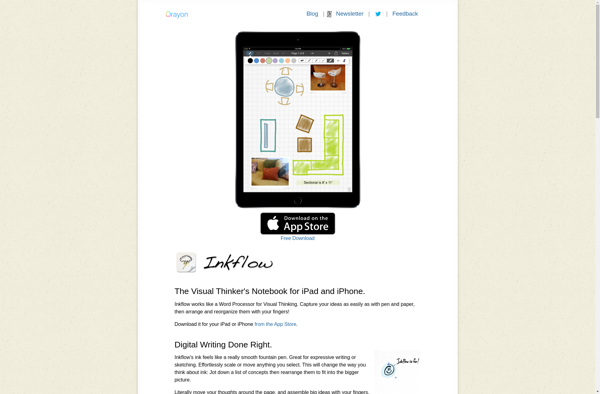
LectureNotes
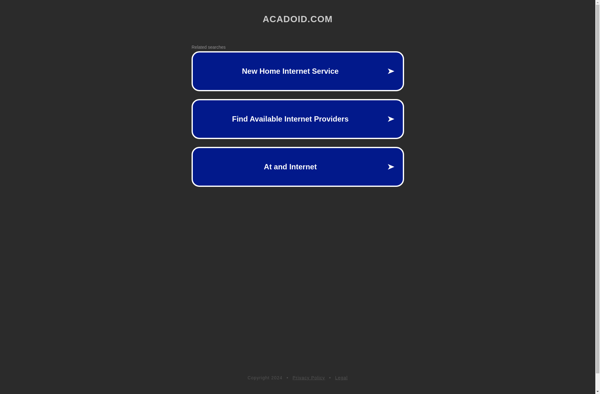
PDF Professional
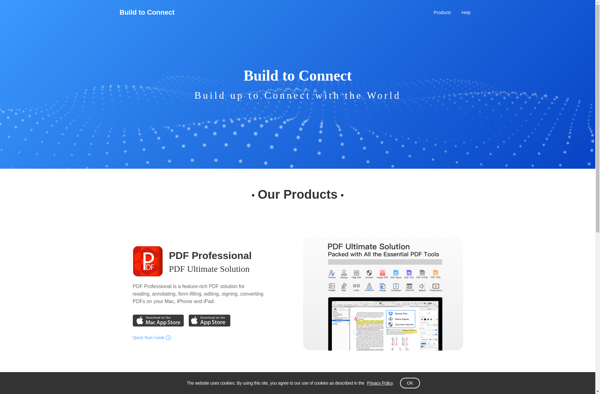
TopNotes

WritePad
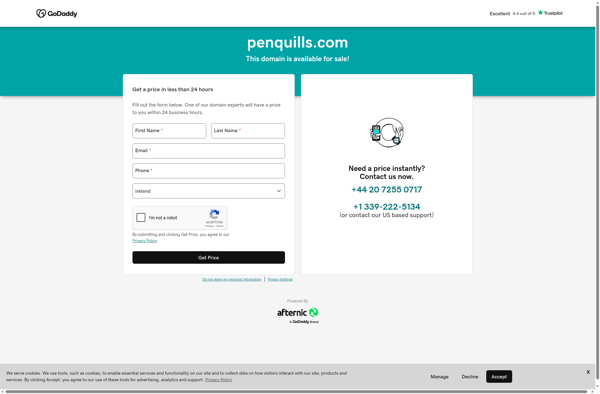
Knowte
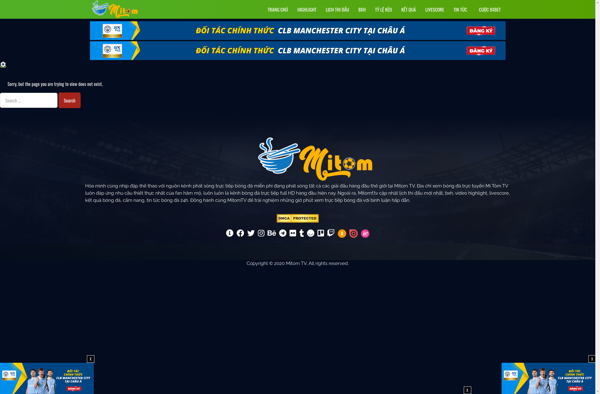
Saber: Handwritten Notes
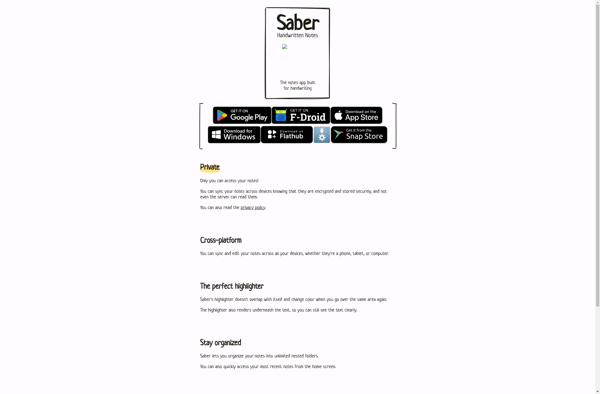
Umbrella Note
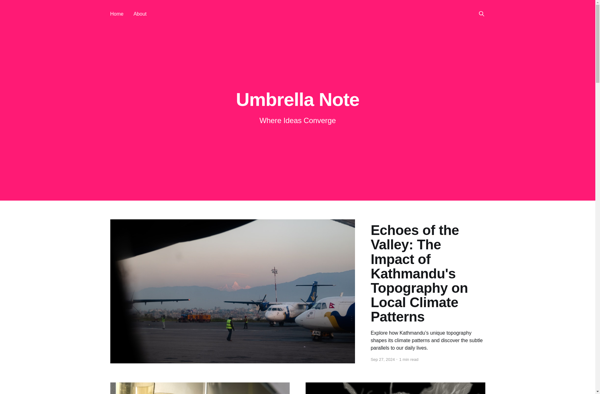
Pdf-notes
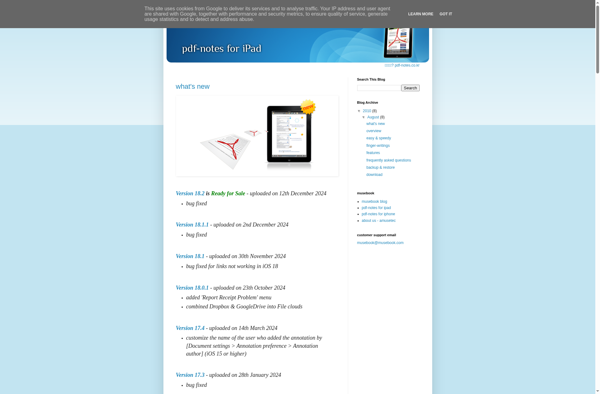
EPapyrus PDF-Pro
Agenda Mahala
Notespark
POKATreader
MakerX