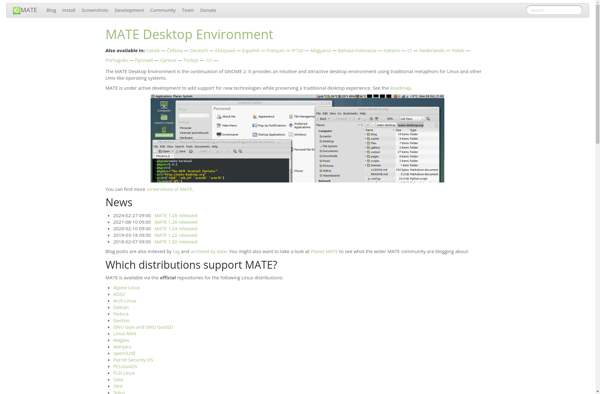Pdf-notes
pdf-notes is a free, open source software for annotating PDF files on Windows, Mac and Linux. It allows adding text notes, highlights, drawings and stamps to PDFs.
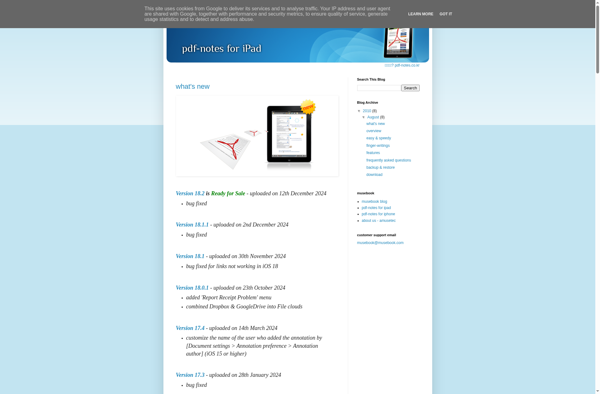
pdf-notes: Free PDF Annotation Software
A free and open source software for annotating PDF files on Windows, Mac and Linux, allowing text notes, highlights, drawings and stamps to be added.
What is Pdf-notes?
pdf-notes is a free, open-source PDF annotation software available for Windows, Mac and Linux operating systems. It allows users to add text notes, highlights, drawings, stamps and more to existing PDF documents.
Some key features of pdf-notes include:
- Add text notes with custom formatting options like font, size, color etc.
- Highlight text in multiple colors and with options like underline, strikethrough etc.
- Draw shapes, arrows, lines on PDFs to call out sections
- Apply custom stamps from preset options or import new ones
- Support for commenting and markup across 100+ page PDF documents
- Save annotations as separate layer over original PDF
- Export annotated PDFs to share with others
- Available completely free, open-source and cross-platform
As an open-source software, pdf-notes is customizable and extensible to suit specific annotation needs. Its simple, intuitive interface makes it easy for students, teachers, office workers to annotate PDFs on their desktop/laptop without needing any advanced technical skills.
Pdf-notes Features
Features
- Add text notes
- Highlight text
- Draw shapes and lines
- Add stamps
- Support for PDF forms
- Sync notes across devices
- Search notes
- Export/import annotations
- Dark mode
Pricing
- Free
- Open Source
Pros
Free and open source
Available on Windows, Mac and Linux
Intuitive and easy to use
Lots of annotation tools
Sync notes across devices
Active development and updates
Cons
Limited customization options
No mobile apps
No collaboration features
No OCR support
Official Links
Reviews & Ratings
Login to ReviewThe Best Pdf-notes Alternatives
Top Office & Productivity and Pdf Tools and other similar apps like Pdf-notes
Here are some alternatives to Pdf-notes:
Suggest an alternative ❐Adobe Acrobat DC
Adobe Acrobat DC is a suite of applications and services developed by Adobe Systems for working with PDF files, which is a widely used file format for document exchange. Acrobat DC stands for Document Cloud, reflecting Adobe's focus on cloud-based services and collaborative workflows. Key Components and Features: Adobe Acrobat...

Notability
Notability is a versatile note-taking and annotation application developed by Ginger Labs. It is available for iOS and macOS platforms.Some key features of Notability include:Take notes by typing or writing with the stylus/Apple PencilAnnotate PDFs and other documentsRecord audio which syncs with notesAdvanced organization system with search and taggingAuto-backup notes...
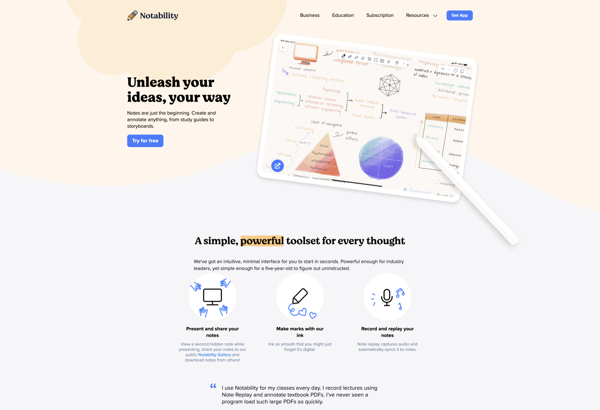
Kdan PDF Reader
Kdan PDF Reader is a capable free PDF reader and editor for Windows, Mac and Linux. The clean intuitive interface supports tabbed viewing, allowing you to open multiple documents in separate tab windows.Annotation tools like highlights, underlines, text boxes and sticky notes facilitate on-screen markups, suitable for document edits and...

Foxit Reader
Foxit Reader is a free, fast and lightweight PDF viewer that allows you to view, annotate, sign, and print PDF documents. Developed as an alternative to Adobe Acrobat Reader, Foxit offers the essential PDF features without the large file size and system resource usage of Acrobat.Key features of Foxit Reader...

GoodReader
GoodReader is a highly-rated PDF and document reader app for iOS devices like iPhones and iPads. It was first released in 2009 and has become one of the top choices for working with documents on iOS.Key features of GoodReader include:Full support for annotations like highlighting and drawing over PDFsRobust file...
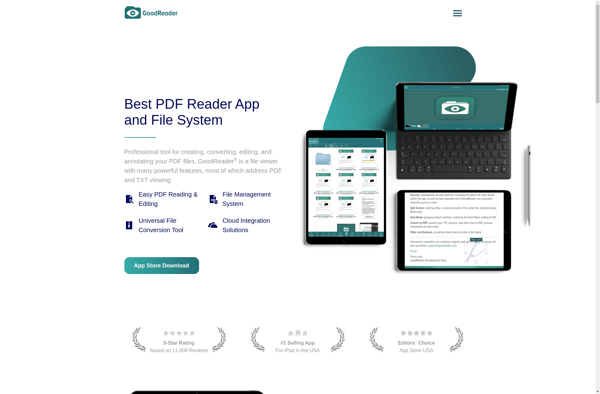
Xodo
Xodo is a feature-rich PDF reader and annotator that allows you to view, edit, sign, share and collaborate on PDF documents across devices and platforms. It is offered as a free app for Windows, Linux, Android, iOS and as a web app that works in all major browsers.Some of the...

Evince
Evince is a lightweight document viewer application designed for the GNOME desktop environment. It supports the most common document formats including PDF, PostScript, DjVu and TIFF. Some key features of Evince include:Fast and efficient, optimized for GNOMESmooth scrolling and responsive UIThumbnails and two-page layout for easy browsingAnnotations and form-filling supportMinimalistic...

Noteshelf
Noteshelf is a versatile note taking and organization app designed specifically for mobile devices like iPads and Android tablets. It provides a range of features to take notes in different formats and keep everything organized.Users can take handwritten notes with an Apple Pencil or stylus, type out text notes, record...
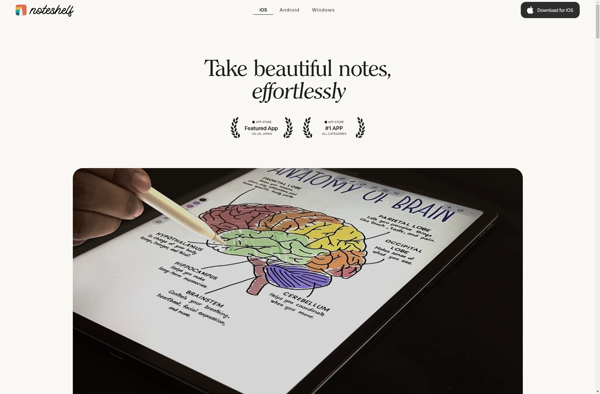
PDF Expert
PDF Expert is a powerful PDF editor and reader application for macOS. Originally developed by Readdle, it is designed specifically for Apple's operating system to provide a seamless PDF management experience.With PDF Expert, you can easily view, create, edit, annotate, protect, sign, and fill PDF documents. Its clean and intuitive...

INKredible
INKredible is an iPad app focused on natural handwriting and note taking. It is optimized for use with the Apple Pencil, providing users with a smooth, pen-on-paper writing experience.Key features of INKredible include:Advanced palm rejection algorithms to prevent unwanted palm touches while writing.Pressure sensitivity that allows you to write lightly...
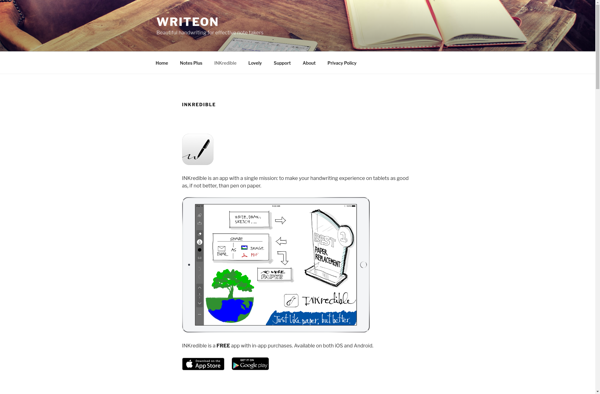
Qoppa PDF Studio
Qoppa PDF Studio is a versatile PDF editing and creation application for Windows. It provides a wide range of tools for working with PDF files.With Qoppa PDF Studio, you can make modifications to existing PDFs, such as adding or editing text, images, links, bookmarks, and form fields. It also allows...

Atril
Atril is a free and open source document viewer application for Linux designed primarily to view PDF files. It features a simple and intuitive user interface with a clean, uncluttered layout focused on the content.Key features of Atril include:Continuous scrolling to navigate through documentsSidebar with thumbnail preview and bookmarkingSupport for...