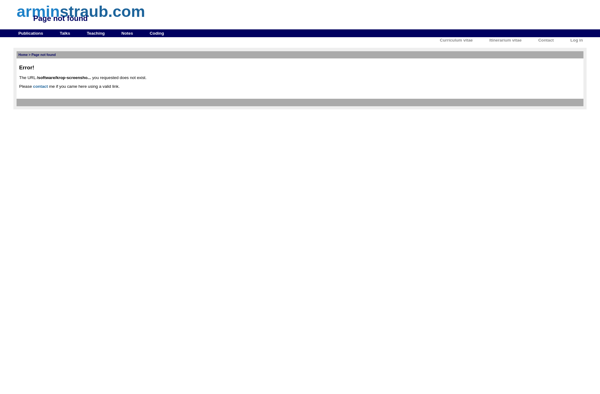PDF Expert

PDF Expert: PDF Reader & Annotation Tool for Macs
View, edit, annotate, sign, and fill PDF documents with PDF Expert, a powerful tool for Mac users.
What is PDF Expert?
PDF Expert is a powerful PDF editor and reader application for macOS. Originally developed by Readdle, it is designed specifically for Apple's operating system to provide a seamless PDF management experience.
With PDF Expert, you can easily view, create, edit, annotate, protect, sign, and fill PDF documents. Its clean and intuitive interface allows you to browse through PDFs in tabs, much like you would browse the web. This makes it easy to jump between multiple PDFs.
Annotation is a breeze in PDF Expert thanks to its array of annotation tools. You can add text boxes, highlights, underlines, shapes, notes, lines, stamps, signatures, and more. Support for Apple Pencil takes the annotation experience even further. There's also an efficient search tool that can find text in scanned or image-based PDF files via OCR.
When it comes to creating and editing PDFs, PDF Expert enables you to add, delete and rearrange pages, merge and split PDFs, crop pages, and more. Security features allow you to password-protect sensitive files, apply permissions, redact text, and remove metadata.
Overall, if you use a Mac for reading, annotating and editing PDF documents, PDF Expert provides a feature-packed solution with an elegant macOS-first design.
PDF Expert Features
Features
- Tabbed document interface
- Annotation tools
- OCR text search
- Encryption support
- Digital signatures
- Form filling
Pricing
- Freemium
- Subscription-Based
Pros
Cons
Official Links
Reviews & Ratings
Login to ReviewThe Best PDF Expert Alternatives
Top Office & Productivity and Pdf Tools and other similar apps like PDF Expert
Here are some alternatives to PDF Expert:
Suggest an alternative ❐Adobe Acrobat DC

LiquidText
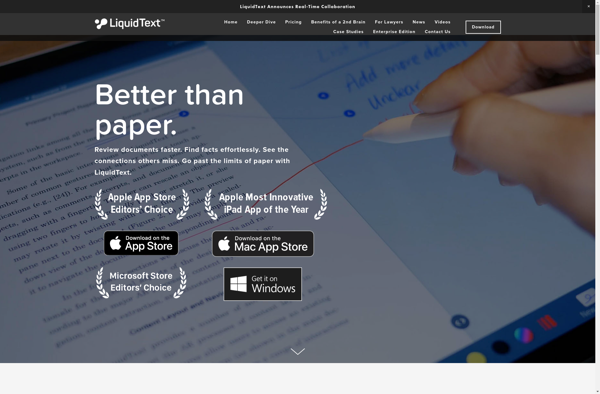
PDF-XChange Editor

Master PDF Editor

Flexcil
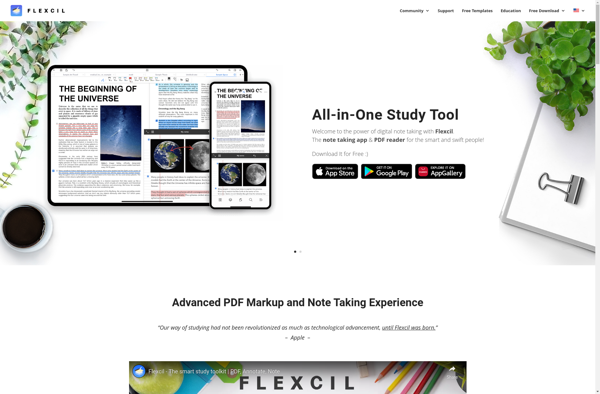
Okular
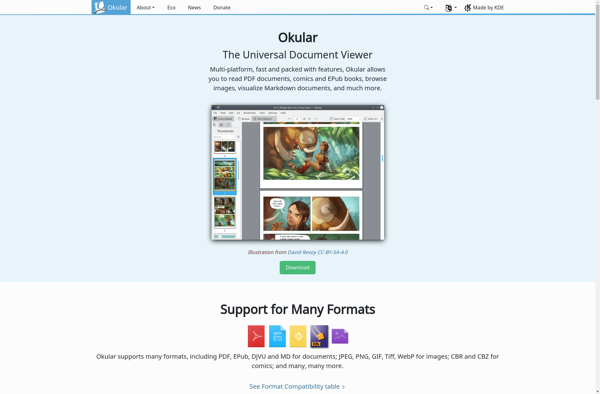
Foxit Reader

GoodReader
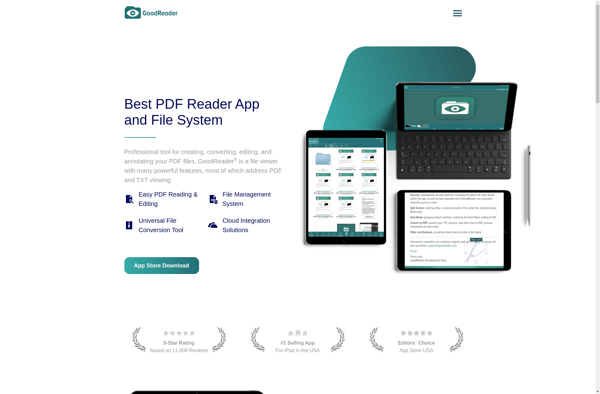
Foxit PhantomPDF
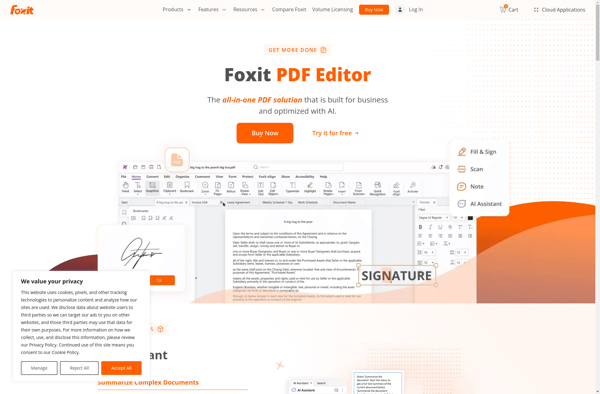
Xodo

MarginNote
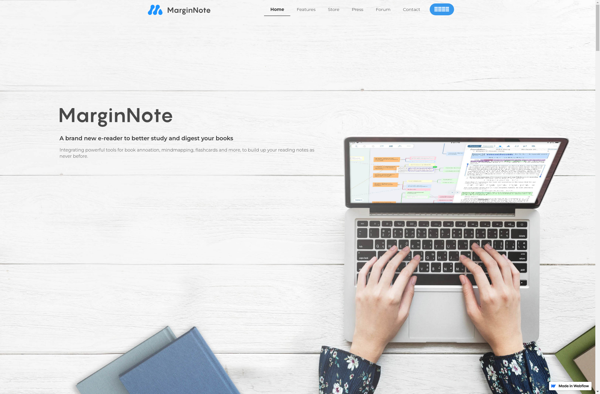
Xournal++

Sejda
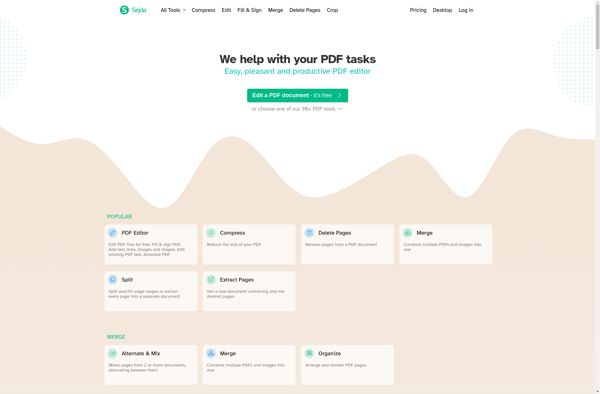
PDFescape
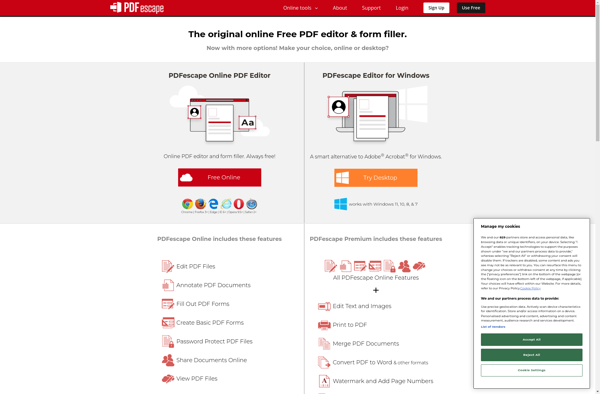
Evince

IAnnotate
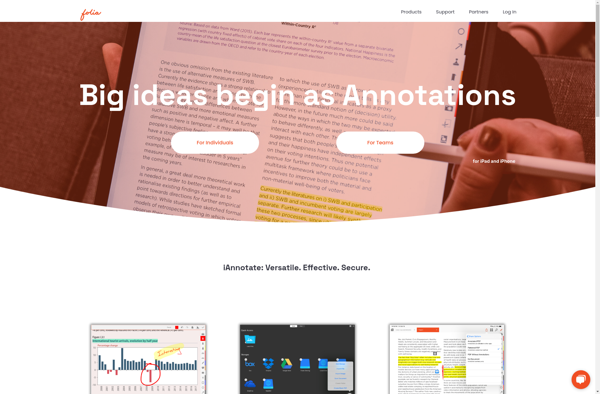
Preview
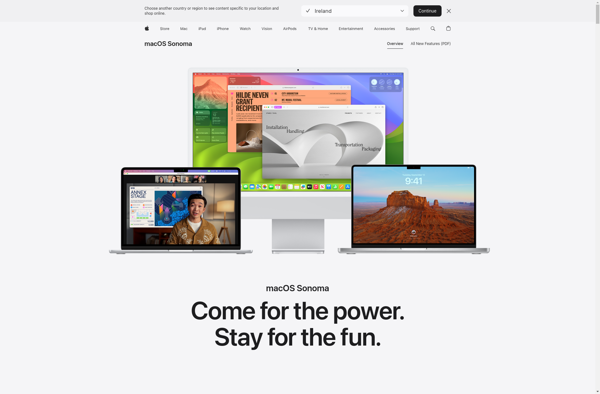
DocHub

PDFill

PDFedit
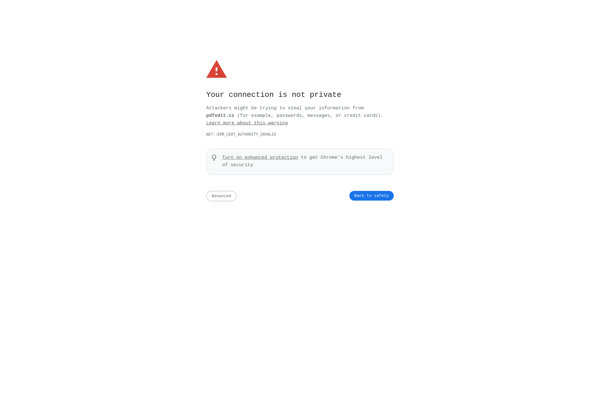
PdfEdit995
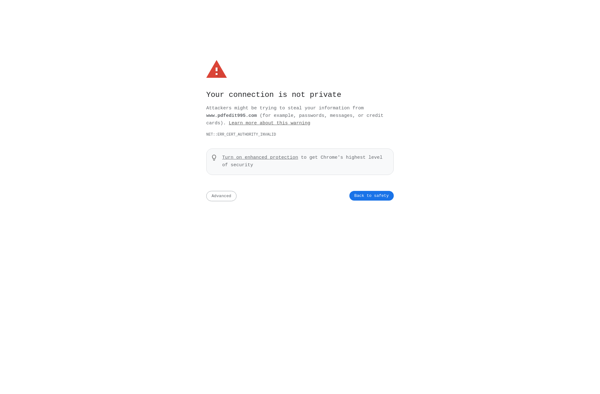
Infix PDF Editor
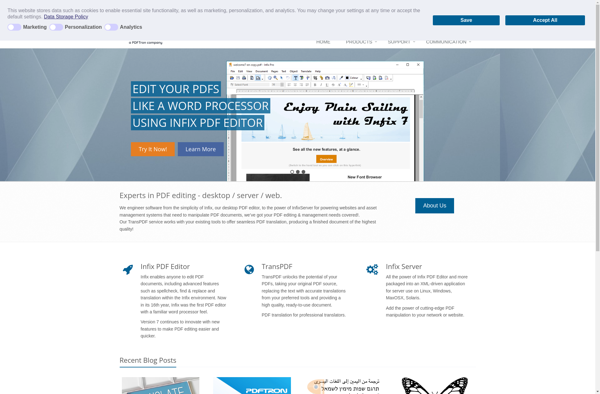
Classic PDF Editor
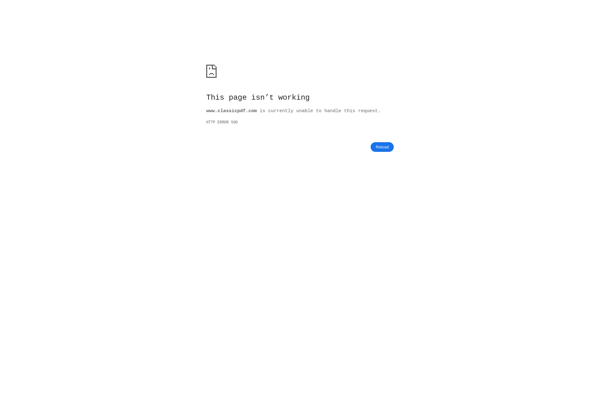
Butterfly

Foxit PDF Editor
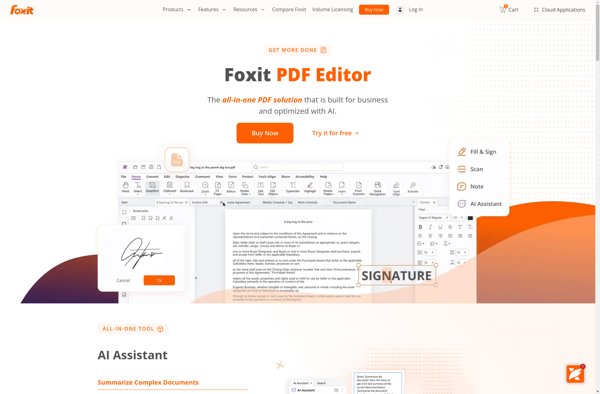
PDF Arranger
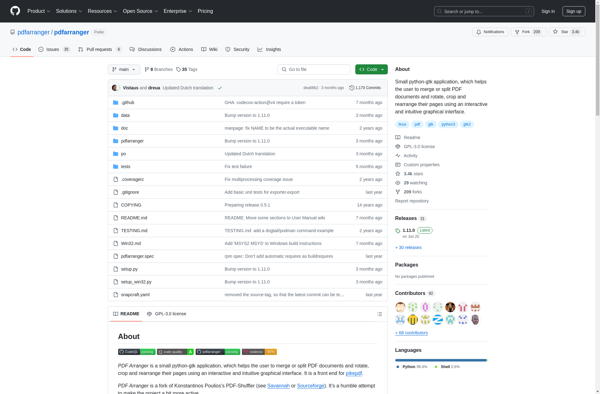
PDFTK Builder
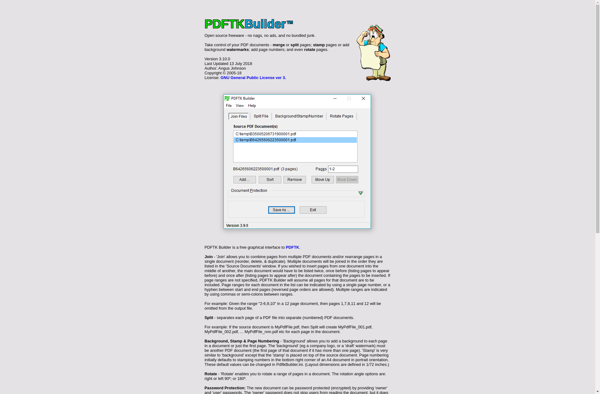
PDFpen
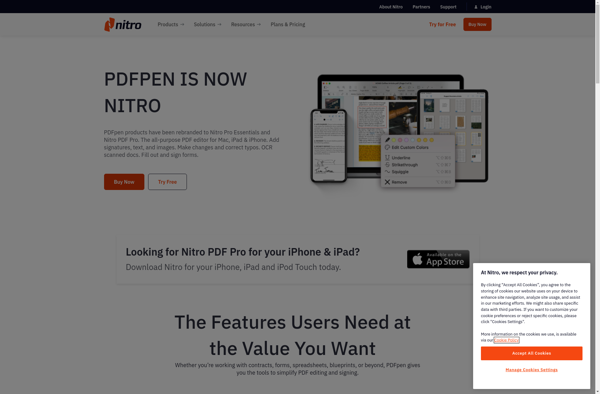
Ashampoo PDF Pro
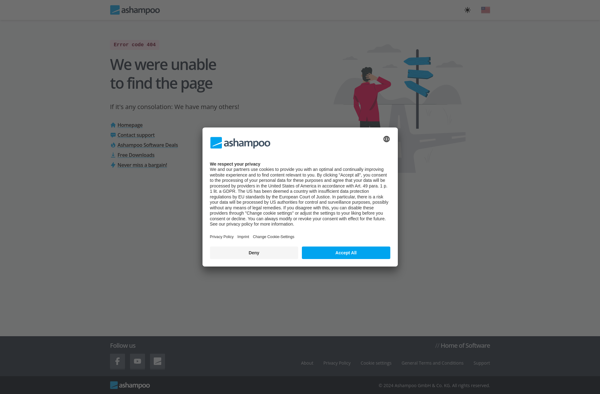
PDF-Tools
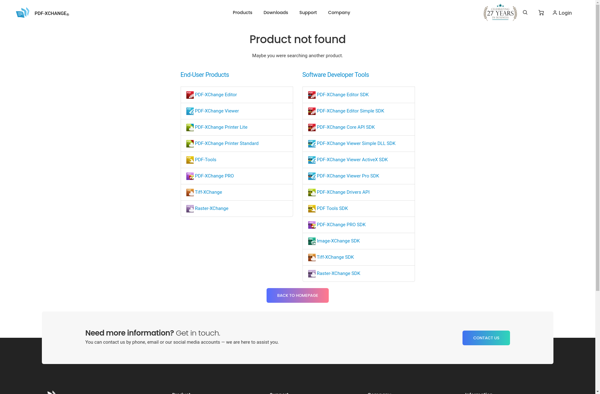
Qoppa PDF Studio

VivPDF Editor
PDF Colorizer
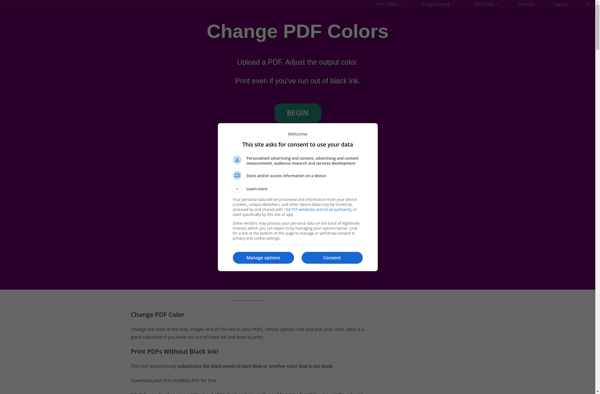
PDF Professional
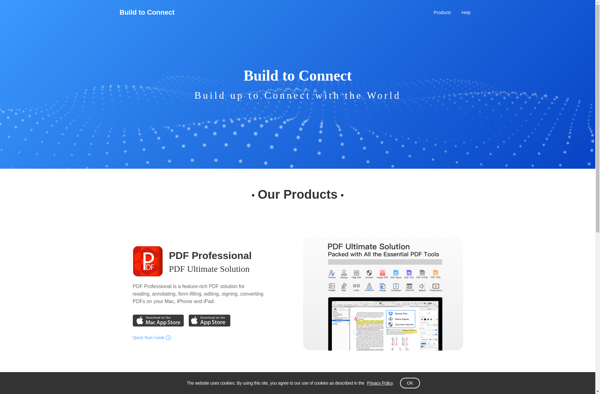
Zhizhi Reader
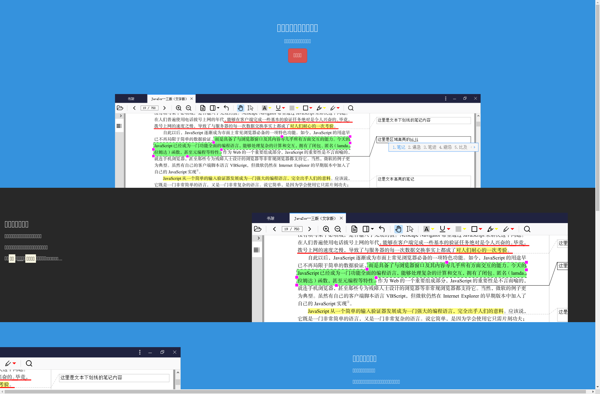
Zenreader

Stirling PDF
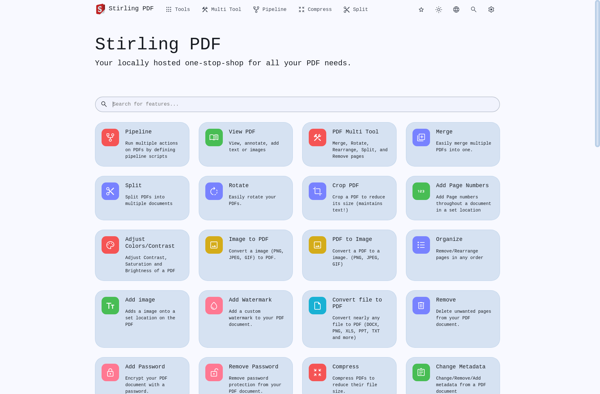
PDFCreator Online
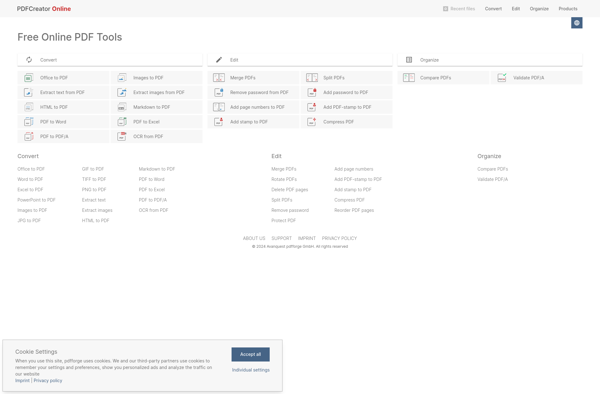
WinZip PDF Pro
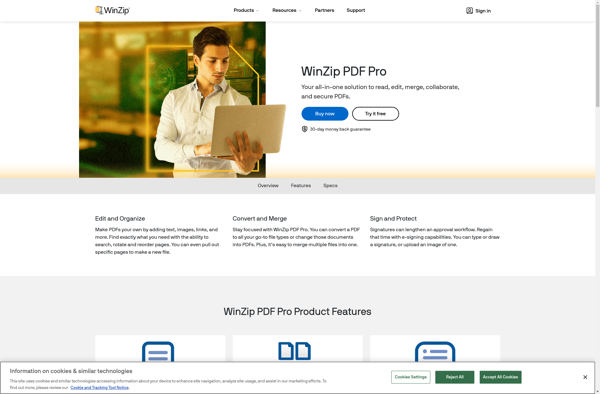
PDF Import for Apache OpenOffice
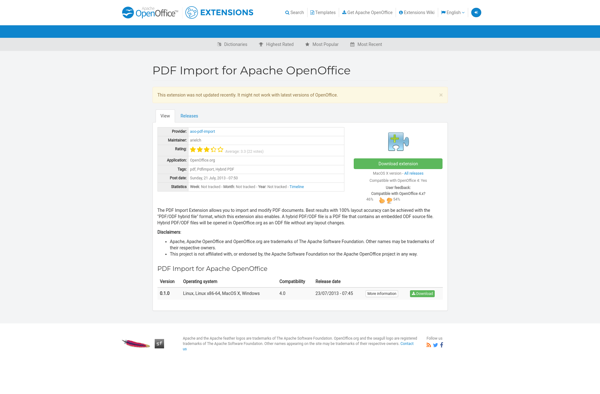
SoftMaker FreePDF

PDF4QT
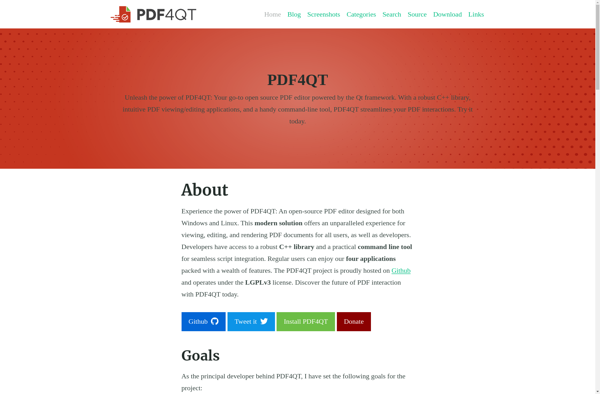
PdfDocs

PDF Bob
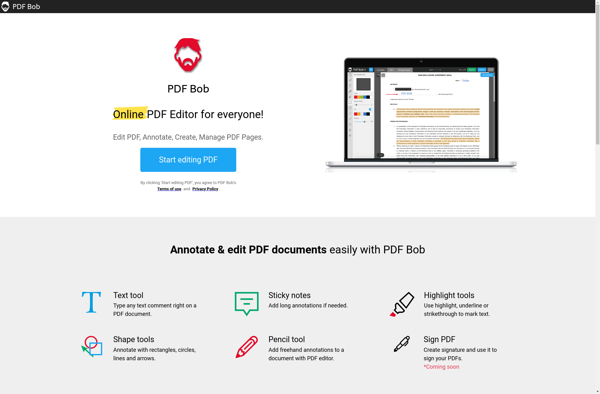
PassportPDF
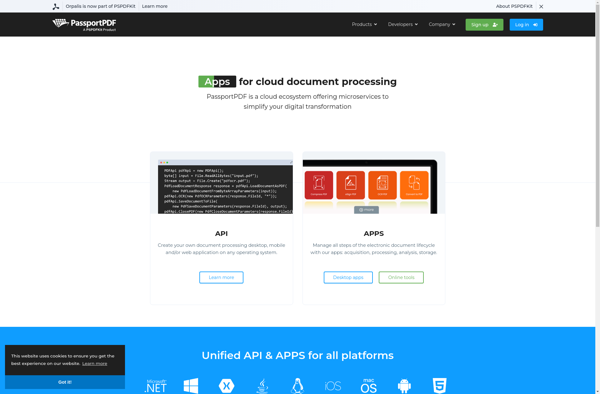
Speedpdf Editor
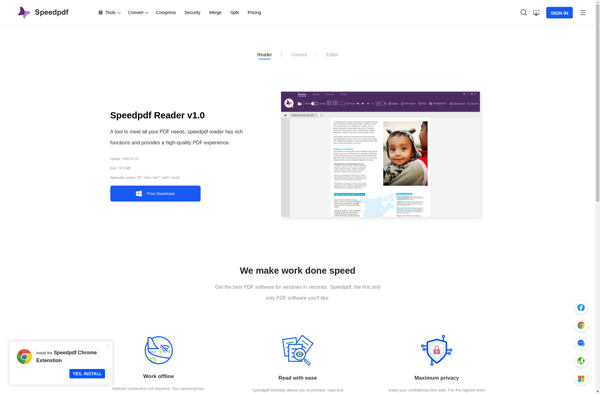
Pdf-notes
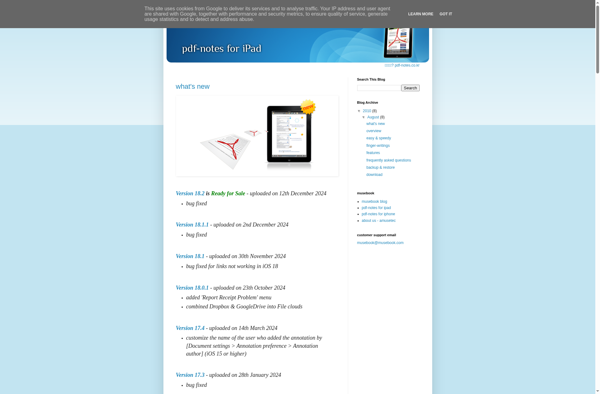
PDF ShapingUp
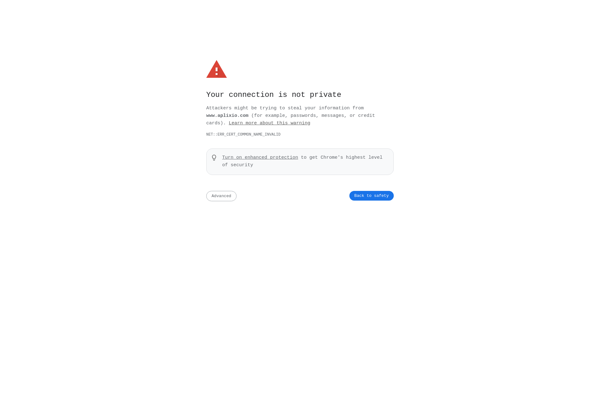
EPapyrus PDF-Pro
GoodWriter
PDF Master
Docs.Zone
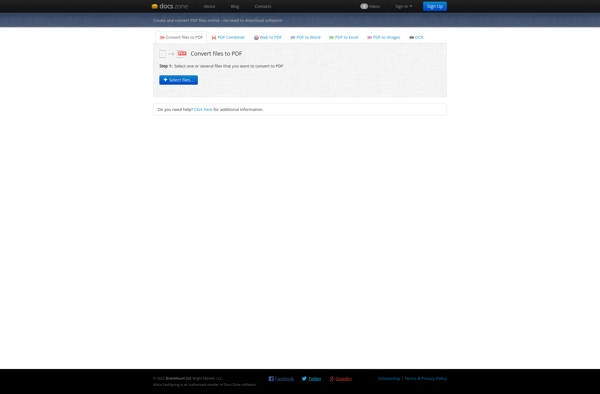
MakerX
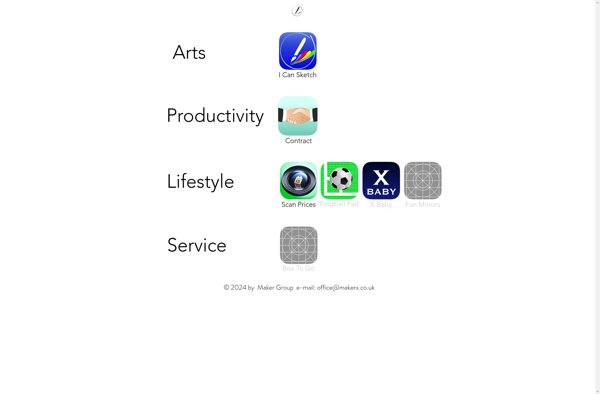
Krop by Armin Straub