PDFedit
PDFedit is an open-source PDF editor for Windows, Linux and macOS. It allows users to view, edit, merge, split, encrypt, sign and print PDF documents. Key features include text editing, image editing, form filling, page manipulation and digital signatures.
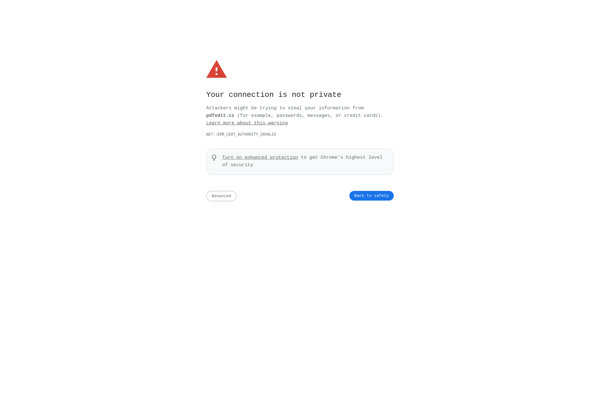
PDFedit: Open-Source PDF Editor for Windows, Linux & macOS
PDFedit is an open-source PDF editor for Windows, Linux and macOS. It allows users to view, edit, merge, split, encrypt, sign and print PDF documents. Key features include text editing, image editing, form filling, page manipulation and digital signatures.
What is PDFedit?
PDFedit is a free and open source PDF editor for Windows, Linux, and macOS. It enables users to view, edit, merge, split, encrypt, sign, and print PDF documents. Some of the key features of PDFedit include:
- Text Editing - Add, edit or delete text in PDF files.
- Image Editing - Add, replace, extract or delete images in PDFs.
- Form Filling - Fill out interactive PDF forms and save the data.
- Page Manipulation - Insert, remove, rotate, duplicate or reorder pages.
- Digital Signatures - Apply digital signatures to sign PDF documents.
- Encryption - Password protect PDF files to secure sensitive data.
- PDF Merging - Combine multiple PDFs into a single document.
- PDF Splitting - Extract and save specific pages from PDF files as new documents.
- Supports both OCR and non-OCR based PDFs.
- Available on Windows, Linux and macOS platforms.
- Completely free and open-source software published under GNU GPLv2.
Overall, PDFedit provides a good balance of essential PDF editing tools for individual and business users at no cost.
PDFedit Features
Features
- Text editing
- Image editing
- Form filling
- Page manipulation
- Digital signatures
- PDF merging
- PDF splitting
- PDF encryption
- PDF signing
- PDF printing
Pricing
- Open Source
- Free
Pros
Free and open source
Available on Windows, Linux and macOS
Good feature set for editing PDFs
Actively developed
Lightweight and easy to use
Cons
Lacks some advanced features of paid PDF editors
Limited documentation and support resources
May not handle complex PDF files well
UI is a bit dated
Official Links
Reviews & Ratings
Login to ReviewThe Best PDFedit Alternatives
Top Office & Productivity and Pdf Tools and other similar apps like PDFedit
Here are some alternatives to PDFedit:
Suggest an alternative ❐Adobe Acrobat DC
Adobe Acrobat DC is a suite of applications and services developed by Adobe Systems for working with PDF files, which is a widely used file format for document exchange. Acrobat DC stands for Document Cloud, reflecting Adobe's focus on cloud-based services and collaborative workflows. Key Components and Features: Adobe Acrobat...

PDF24 Creator
PDF24 Creator is a powerful yet easy-to-use PDF printer for Windows. As a free PDF printer, it allows you to create PDF files from any program with print capabilities. After a quick and simple installation, PDF24 Creator runs in the background as a virtual PDF printer.To create a PDF, you...

PDF-XChange Editor
PDF-XChange Editor is a powerful, yet easy-to-use PDF editing software for Windows. It enables users to view, edit, annotate, OCR, and sign PDF documents.With PDF-XChange Editor, you can add text, images, shapes, and freehand drawings to PDFs. It comes with a wide range of annotation tools including highlights, underlines, strikethroughs,...

Master PDF Editor
Master PDF Editor is a powerful yet easy-to-use PDF editing software for Windows. It provides a complete set of tools for efficiently working with PDF documents.With Master PDF Editor, you can easily view, create, edit, annotate, protect, convert and sign PDF files. Its intuitive user interface and advanced capabilities make...

PDFCreator
PDFCreator is a free and open source application for Microsoft Windows that allows you to generate PDF files from any application that has printing capabilities. It works by installing a virtual PDF printer on your system which can then be used to convert files to PDF format.With PDFCreator, you can...
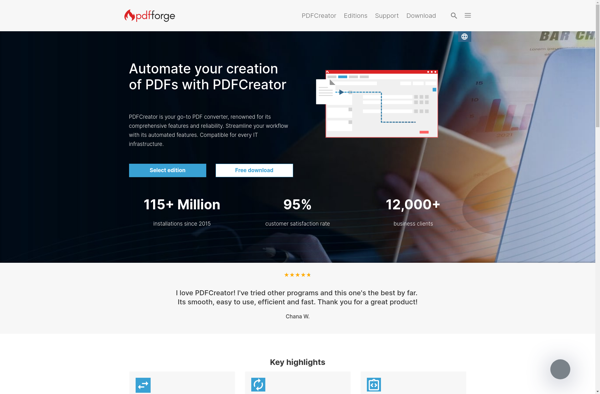
PDFsam
PDFsam is a free and open-source PDF editing software for Windows, Mac and Linux. It allows users to carry out common PDF manipulation tasks like merge PDF files, split PDFs, rotate pages, mix pages from multiple PDFs and extract pages from PDF documents.Some of the key features of PDFsam include:Merging...

Nitro PDF Pro
Nitro PDF Pro is a feature-rich PDF editor and converter application by Nitro Software. As an Adobe Acrobat alternative, it provides advanced tools for creating, editing, converting, signing, securing, and collaborating on PDF documents.With Nitro PDF Pro, users can easily edit text and images in PDFs without needing to convert...

ScanTailor Advanced
ScanTailor Advanced is an open-source cross-platform graphical user interface application that allows enhancing and modifying scanned pages. It provides advanced controls for processing scanned pages from paper documents.Some of the key features of ScanTailor Advanced include:Deskew - Straightens skewed pages from inaccurate scans Dewarping - Flattens curved and warped pagesSplit...
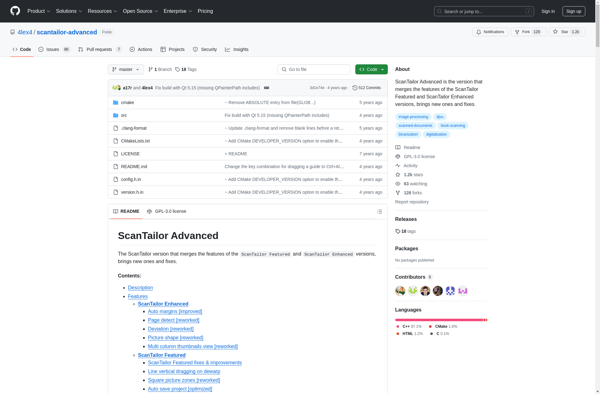
PDF-Shuffler
PDF-Shuffler is an open source PDF editor software used to edit, merge, split, rearrange and rotate PDF files. It is available for free for Windows and Linux.The key features of PDF-Shuffler include:Merging multiple PDF files into one or extracting specific pagesSplitting large PDF documents into smaller filesRotating pages by 90,...
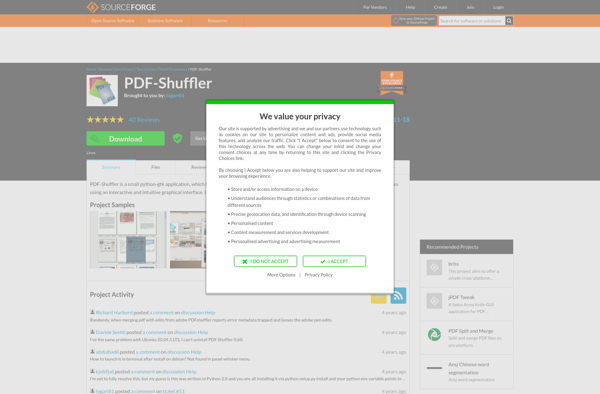
PDF Expert
PDF Expert is a powerful PDF editor and reader application for macOS. Originally developed by Readdle, it is designed specifically for Apple's operating system to provide a seamless PDF management experience.With PDF Expert, you can easily view, create, edit, annotate, protect, sign, and fill PDF documents. Its clean and intuitive...

PDF Signer
PDF Signer is a versatile software application used to electronically sign and fill out PDF documents. It provides a complete set of tools to apply signatures, fill forms, add text, images, shapes and more to PDF files without the need for printing and scanning.Key features of PDF Signer include:Apply legally-binding...
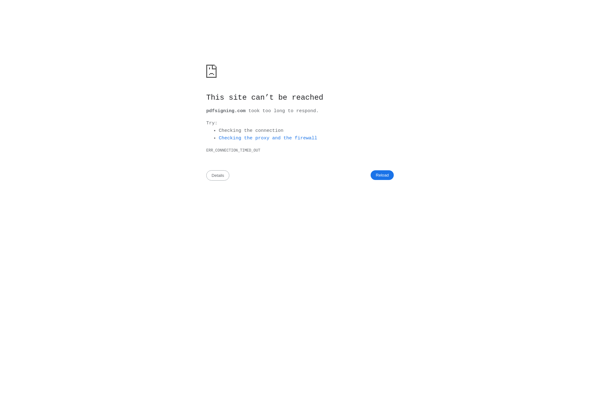
Gscan2pdf
gscan2pdf is an open source scanning software for Linux operating systems. It provides a graphical user interface to scan paper documents and save them as PDF files.Some key features of gscan2pdf include:Simple and easy to use GUI to control scanner and scan documentsSupport for most scanner devices compatible with SANE...
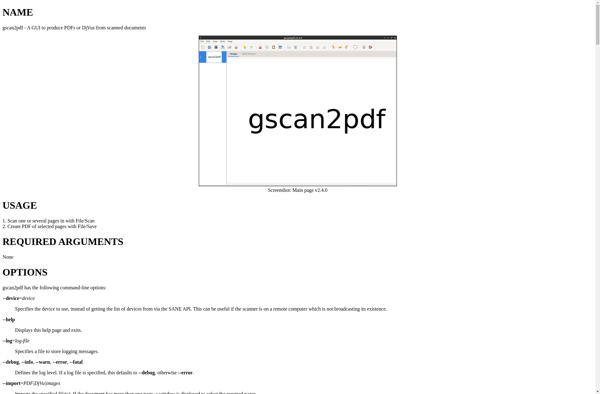
Briss
Briss is a lightweight, cross-platform application designed specifically for cropping PDF documents. It offers an intuitive graphical interface that allows users to select exactly which portions of each page to trim away.Some key features of Briss include:Crop single or multiple pages at oncePreserve original PDF metadata and bookmarksAdjust margins with...
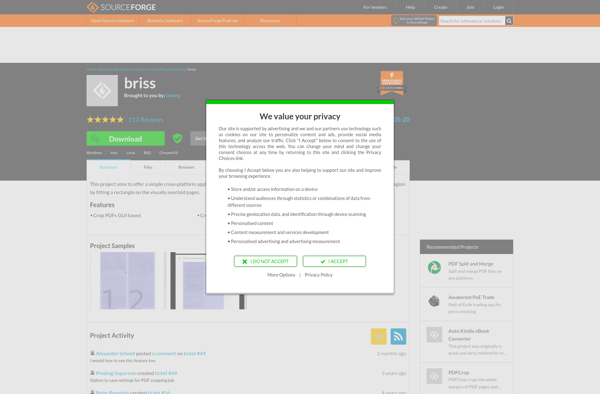
Foxit PDF Editor
Foxit PDF Editor is a powerful yet easy-to-use PDF editing application for Windows, Mac and Linux operating systems. Developed as an alternative to Adobe Acrobat, Foxit offers a good balance of features and affordability for both home and enterprise use.Some key features of Foxit PDF Editor include:Intuitive and customizable ribbon...
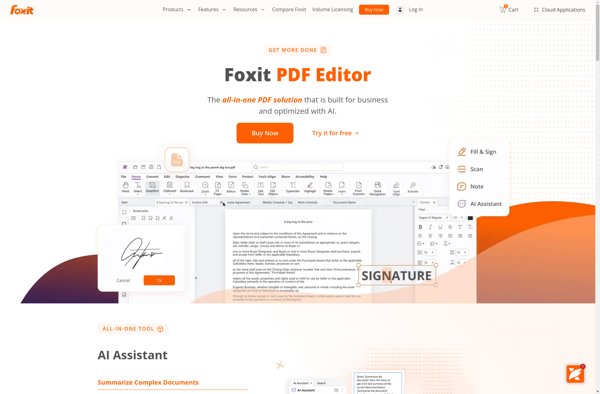
Qoppa PDF Studio
Qoppa PDF Studio is a versatile PDF editing and creation application for Windows. It provides a wide range of tools for working with PDF files.With Qoppa PDF Studio, you can make modifications to existing PDFs, such as adding or editing text, images, links, bookmarks, and form fields. It also allows...

PDF Import for Apache OpenOffice
PDF Import for Apache OpenOffice is an extension that integrates into Apache OpenOffice to allow importing and modifying of PDF documents. It converts PDF files into fully editable OpenOffice text, spreadsheet, and presentation documents.Key features include:Imports PDF files into OpenOffice Writer, Calc, Impress, and DrawPreserves fonts, formatting, layouts, images, tables...
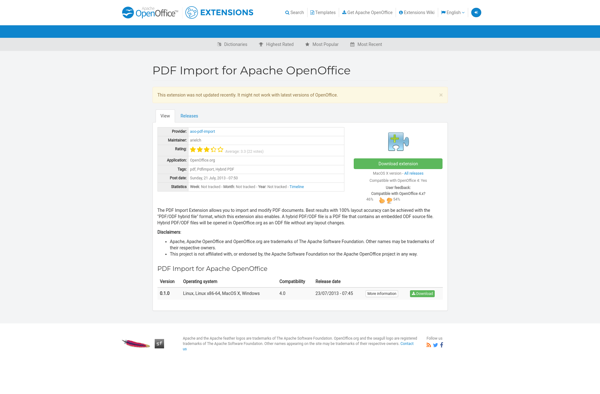
SoftMaker FreePDF
SoftMaker FreeOffice is a free and open source office suite developed by SoftMaker for Windows, Linux, and macOS. It includes TextMaker for word processing, PlanMaker for spreadsheets, and Presentations for presentations.Some key features of SoftMaker FreeOffice include:Compatible with Microsoft Office file formats including .docx, .xlsx, and .pptxRibbon-style user interface similar...

Speedpdf Editor
Speedpdf Editor is a feature-rich PDF editing and management software designed to help users view, edit, annotate, protect, sign, and collaborate on PDF documents with ease. It provides an intuitive, easy-to-use interface that makes working with PDFs simple.Key features of Speedpdf Editor include:Intuitive editing tools like insert, replace, delete, crop,...
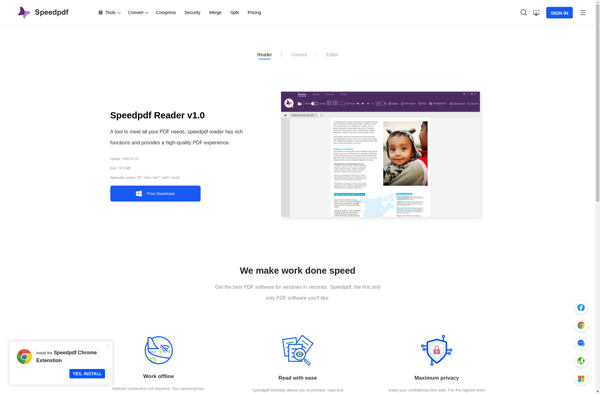
PDF to PDF
PDF to PDF is a versatile PDF editing application for Windows. It provides a wide range of tools for manipulating PDF files, including:Merging multiple PDFs into one fileSplitting large PDFs into individual pages or custom page rangesRotating, cropping, and reordering pagesAdding or removing passwords and permissionsCompressing PDFs to reduce file...
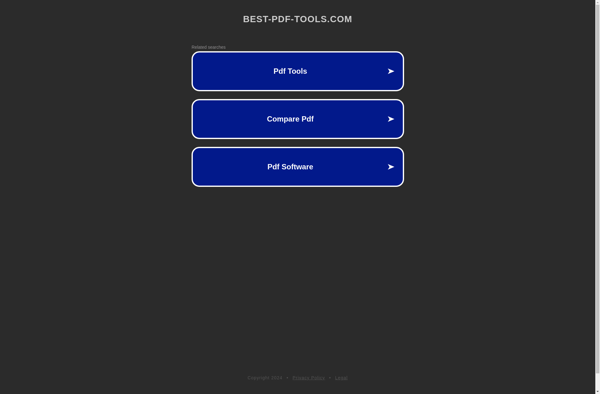
PDF Vole
PDF Vole is a powerful yet easy-to-use PDF editing application for Windows. As an open source software, it is completely free to download and use.With PDF Vole, users can view, create, edit, annotate, encrypt, sign, and manipulate PDF documents. Its key features include:Merging multiple PDF files into one or splitting...
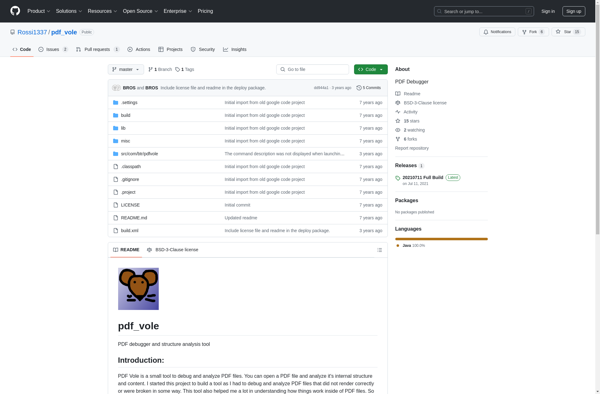
Magic PDF
Magic PDF is a versatile PDF software with a wide range of features for both basic and advanced PDF tasks. With an easy-to-use interface, it allows users to:View PDFs with different display options like continuous scroll, facing pages, etc.Create PDFs from various file types like Word, Excel, images, and webpages.Edit...
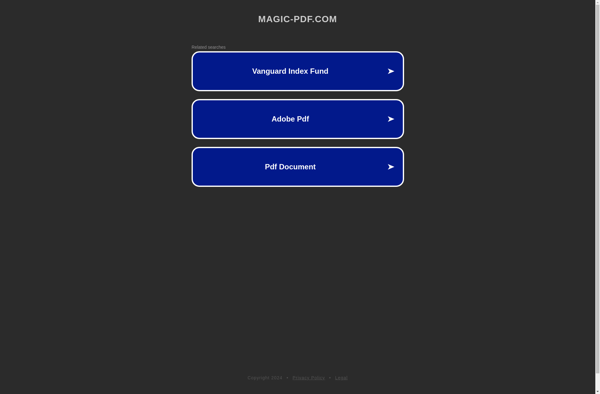
Pdfslicer
pdfslicer is a free, open source desktop application for manipulating PDF documents. It runs on Windows, MacOS and Linux operating systems.With pdfslicer, users can easily:Split a large PDF file into smaller individual or multi-page documentsMerge multiple PDF files together into one documentRearrange, rotate, mix or delete pages from documentsExtract images...

OnMerge Images+Barcodes
OnMerge Images+Barcodes is a powerful yet easy-to-use barcode and image manipulation software designed to help businesses and individuals edit, enhance, reformat, and convert image and barcode files with efficiency and precision.Key features include:Supports over 90 1D and 2D barcode formats including Code 39, Code 128, Data Matrix, QR Code, PDF417,...

GDoc Creator
gDoc Creator is a feature-rich document creation and editing software designed for teams and organizations. It is a cloud-based solution that allows multiple users to collaborate on documents in real-time. Some of the key aspects of gDoc Creator:Supports creation and editing of all major file formats including word documents, spreadsheets,...
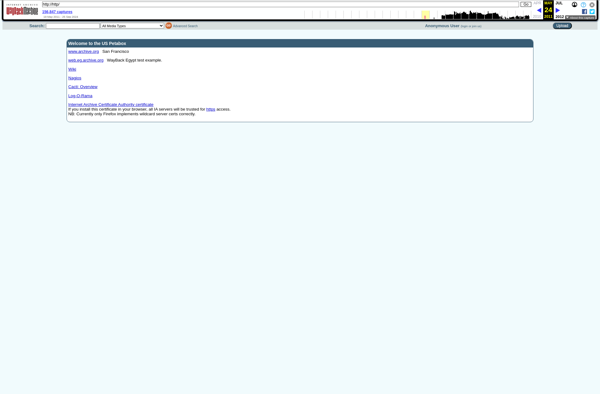
PDF Nomad
PDF Nomad is a free and open source PDF editor for Windows and macOS. It allows users to directly edit text, images, and other graphical elements within PDF documents. Some of the key features of PDF Nomad include:Editing text within PDF files - You can insert, delete, and modify text...
FillAnyPDF.com
FillAnyPDF.com is a user-friendly online PDF editor that enables you to make changes to existing PDF files without needing to install any software. It provides a suite of tools for filling out forms, adding text, inserting images, applying signatures, highlighting, commenting and more.Some key features of FillAnyPDF include:- Intuitive drag...
