PDF to PDF
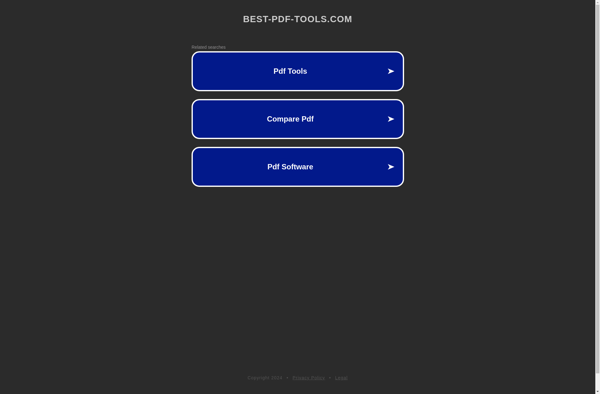
PDF to PDF: Edit & Modify PDF Files
A powerful software for manipulating, combining, splitting, compressing, and modifying PDF files with a user-friendly interface.
What is PDF to PDF?
PDF to PDF is a versatile PDF editing application for Windows. It provides a wide range of tools for manipulating PDF files, including:
- Merging multiple PDFs into one file
- Splitting large PDFs into individual pages or custom page ranges
- Rotating, cropping, and reordering pages
- Adding or removing passwords and permissions
- Compressing PDFs to reduce file size
- Converting PDFs to various formats like Word, Excel, JPEG, etc.
The application has an easy-to-use graphical interface that allows anyone to quickly complete PDF editing tasks without specialized knowledge. Common operations like combining and splitting PDFs only require a few clicks. More advanced features like custom page removal/reordering, password encryption, and format conversion are also straightforward in PDF to PDF.
PDF to PDF strikes a balance between power and simplicity. While it may not offer the broadest range of features among commercial PDF editors, it provides more than enough functionality for most people's daily PDF needs. Whether you need to merge documents, extract pages, reduce file size, or simply rearrange content, PDF to PDF makes it easy at an affordable price.
PDF to PDF Features
Features
- Combine multiple PDF files into a single document
- Split PDF files into separate documents
- Compress PDF files to reduce file size
- Reorder, rotate, and extract pages from PDF files
- Add, remove, and manipulate text, images, and annotations in PDF files
- Convert PDF files to other formats, such as Word, Excel, or image files
- Protect PDF files with passwords or digital signatures
Pricing
- Subscription-Based
Pros
Cons
Reviews & Ratings
Login to ReviewThe Best PDF to PDF Alternatives
Top Office & Productivity and Pdf Tools and other similar apps like PDF to PDF
Here are some alternatives to PDF to PDF:
Suggest an alternative ❐Adobe Acrobat DC

PDF-XChange Editor

Master PDF Editor

PDFescape
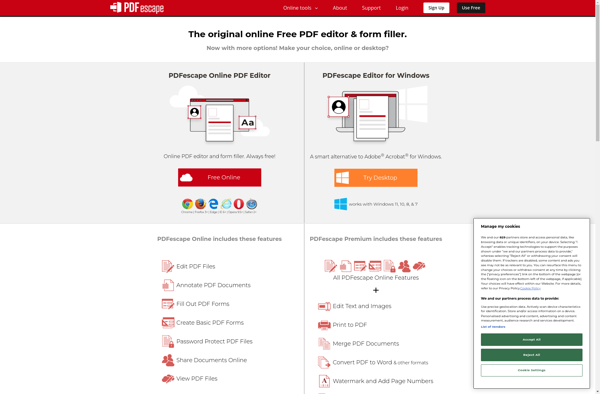
PdfMod
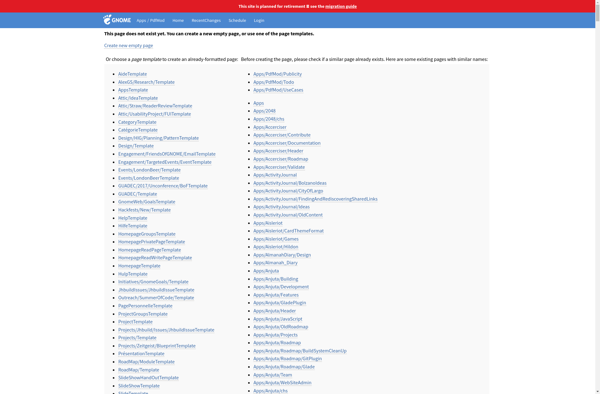
PDFill

PDFedit
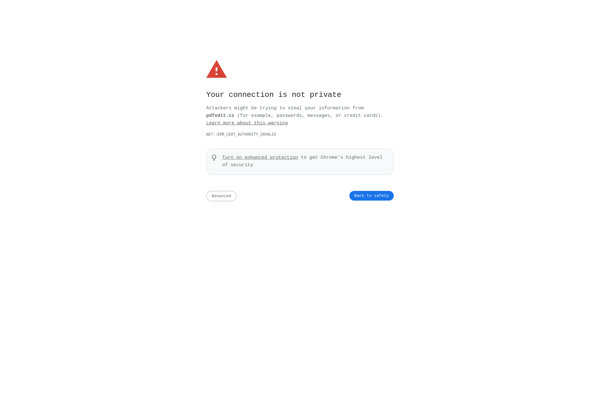
Infix PDF Editor
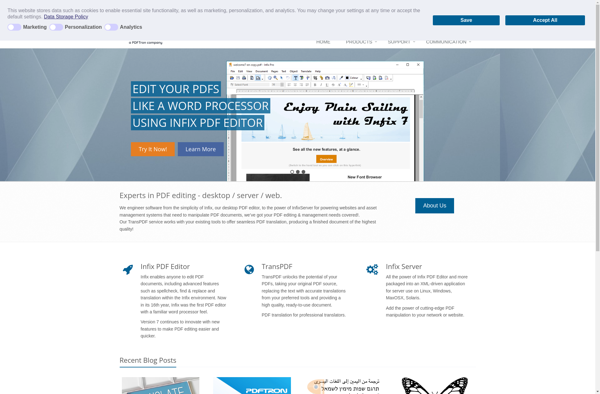
Ashampoo PDF Pro
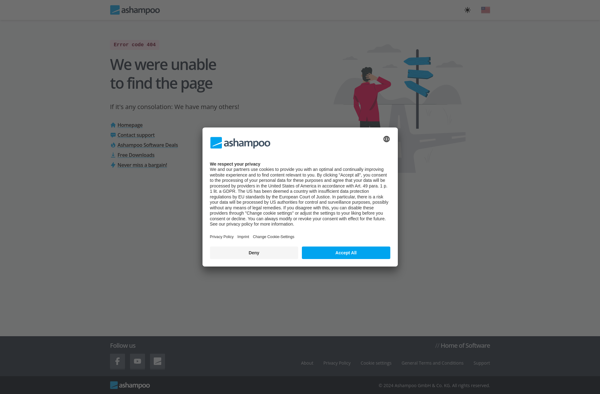
PDF-Tools
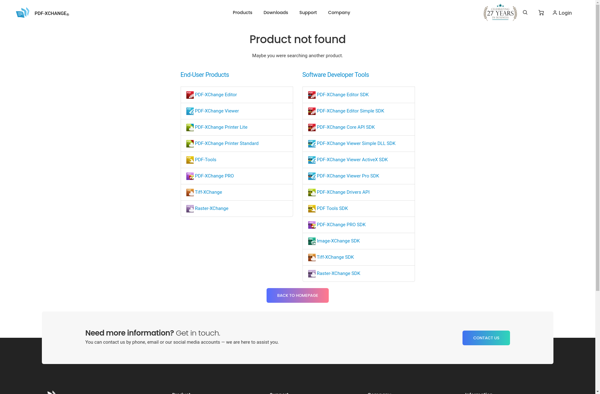
FlexiPDF
