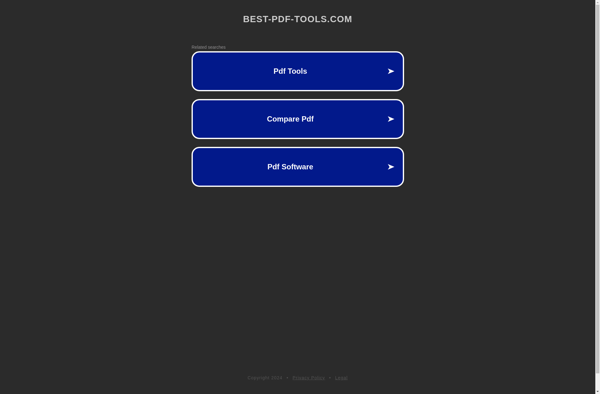PDF-Tools
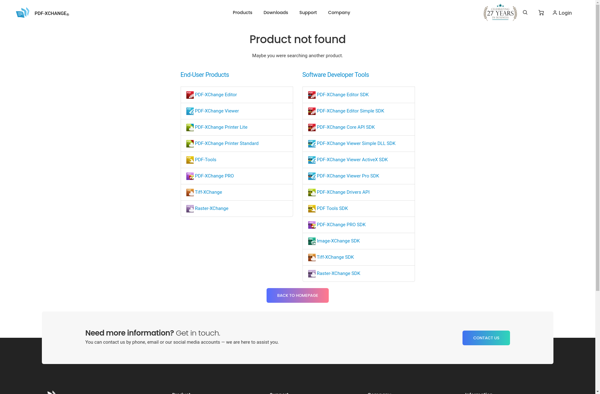
PDF-Tools: Edit and Annotate PDF Files
A PDF editor for combining, splitting, adding text, highlights, shapes, images, signatures, links, comments, and more, making it a powerful tool for modifying and annotating PDF files.
What is PDF-Tools?
PDF-Tools is a versatile PDF editor for Windows that provides a wide range of features for modifying and annotating PDF documents. With an easy-to-use interface, PDF-Tools allows anyone to make changes to their PDF files without needing advanced technical skills.
Key features of PDF-Tools include:
- Combine and split PDFs to organize pages
- Add, edit, or delete text in paragraphs, headings, lists, etc.
- Highlight, underline, strikeout text passages
- Draw shapes, lines, arrows, polygons, clouds
- Insert images, watermarks, backgrounds
- Add signatures, links, comments
- Protect PDF files with passwords
- Optical character recognition (OCR)
- And many more annotation and editing tools
Whether you need to revise a document, sign a form, redact sensitive text, organize pages, or collaborate with others, PDF-Tools provides an affordable all-in-one solution for working with PDFs. With a simple interface optimized for Windows 10 and 11, this program helps you get more done with your PDF workflow.
PDF-Tools Features
Features
- Edit PDF text
- Add text
- Highlight text
- Add shapes and drawings
- Insert images
- Add signatures
- Add links and bookmarks
- Add comments
- Combine PDFs
- Split PDFs
- Extract pages
- Protect PDF with password
- OCR to make PDF text searchable
Pricing
- One-time Purchase
- Subscription-Based
Pros
Cons
Reviews & Ratings
Login to ReviewThe Best PDF-Tools Alternatives
Top Office & Productivity and Pdf Tools and other similar apps like PDF-Tools
Here are some alternatives to PDF-Tools:
Suggest an alternative ❐Adobe Acrobat DC

Master PDF Editor

Kdan PDF Reader

Nitro PDF Pro

PDF Expert

PdfMod
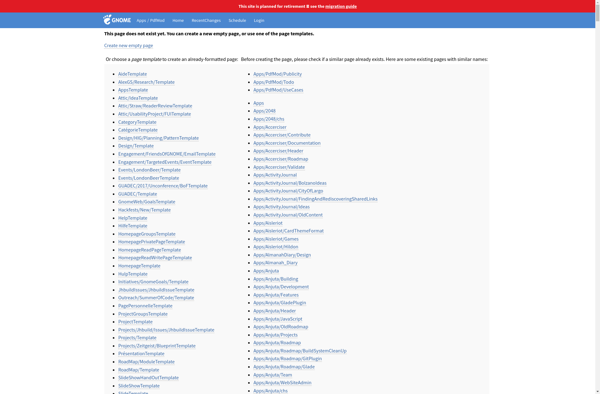
Foxit PDF Editor
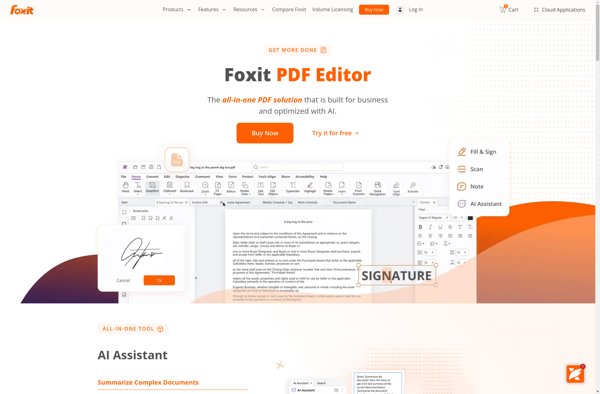
Ashampoo PDF Pro
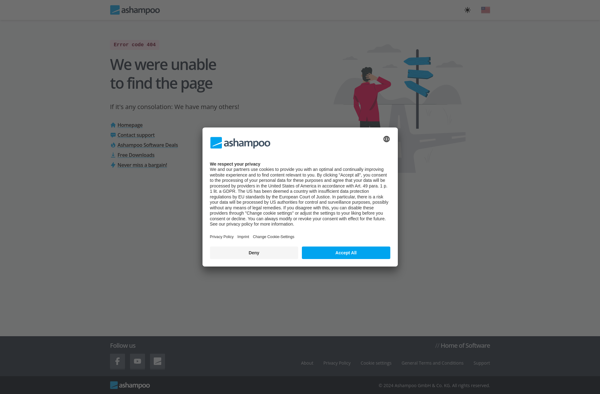
PDF Shaper
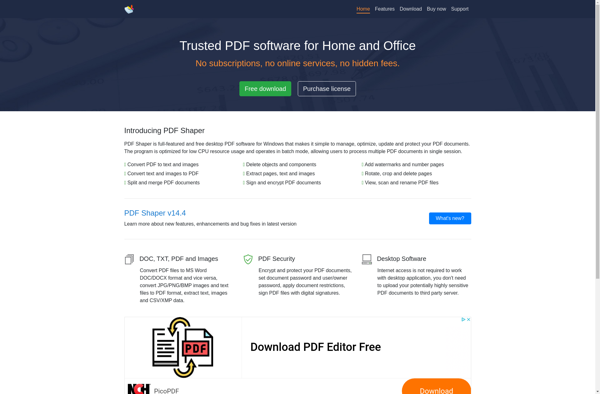
PDF Boost
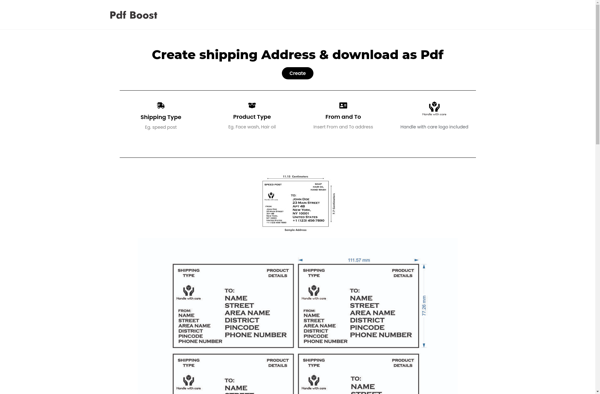
LightPDF.com

SoftMaker FreePDF

PDF4QT
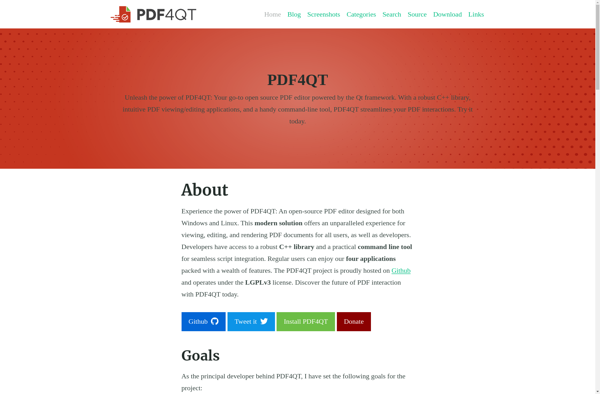
PDF to PDF