Nitro PDF Pro

Nitro PDF Pro: Premium PDF Editor
Nitro PDF Pro is a premium PDF editor that allows you to create, edit, convert, sign, and secure PDF files. It has an intuitive interface and advanced editing tools for annotating, rearranging pages, adding form fields, reviewing documents and more.
What is Nitro PDF Pro?
Nitro PDF Pro is a feature-rich PDF editor and converter application by Nitro Software. As an Adobe Acrobat alternative, it provides advanced tools for creating, editing, converting, signing, securing, and collaborating on PDF documents.
With Nitro PDF Pro, users can easily edit text and images in PDFs without needing to convert documents back to their original formats first. It supports adding, deleting and rearranging pages, as well as tools for commenting, highlighting text, drawing shapes and inserting stamps.
On the security side, Nitro PDF Pro enables applying password protection, digital signatures, and redaction to sensitive documents. It also features Optical Character Recognition (OCR) for converting scanned documents into searchable and editable files.
Other notable features include batch conversion of various file types to PDF, form field recognition and editing, Bates numbering, and tools to optimize PDFs for web, print and more. Nitro also offers strong integration with popular cloud storage services.
Nitro PDF Pro comes in both desktop and online versions. The desktop app works on Windows and Mac computers, while the web app provides platform-independent online PDF editing and conversion through any modern browser.
Nitro PDF Pro Features
Features
- Create and edit PDFs
- Convert PDFs to/from Word, Excel, PowerPoint, and other formats
- Add or edit text, images, links, bookmarks, and annotations
- Fill and sign PDF forms
- Secure and encrypt PDF files
- Combine files and rearrange pages
- OCR to make scanned documents editable and searchable
- Review tools like commenting, highlighting and drawing
- Batch process multiple PDFs at once
Pricing
- Subscription-Based
Pros
Cons
Official Links
Reviews & Ratings
Login to ReviewThe Best Nitro PDF Pro Alternatives
Top Office & Productivity and Pdf Software and other similar apps like Nitro PDF Pro
Here are some alternatives to Nitro PDF Pro:
Suggest an alternative ❐PDF24 Creator

PDF-XChange Editor

Master PDF Editor

PDFsam

Foxit PhantomPDF
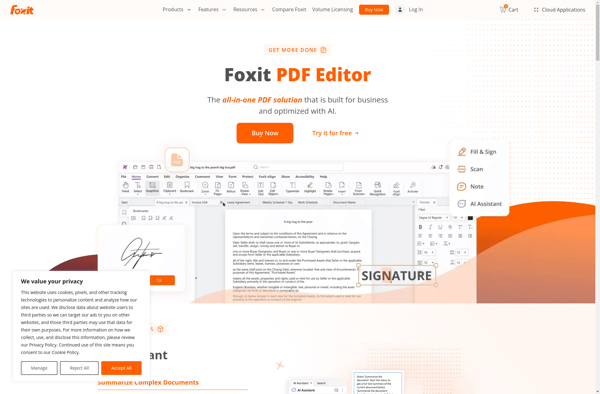
Sejda
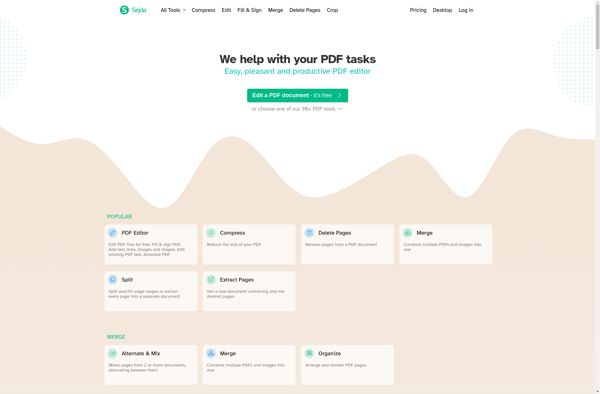
PDFescape
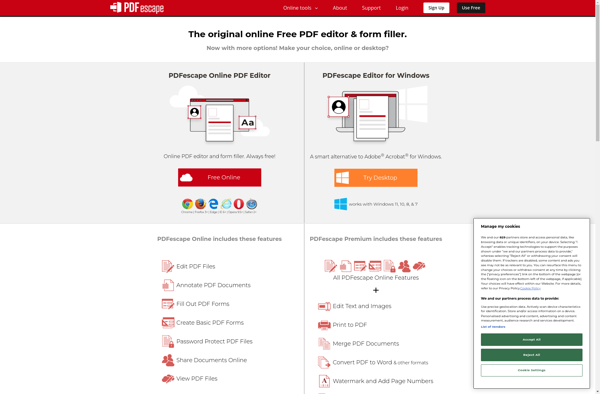
PDF Signer
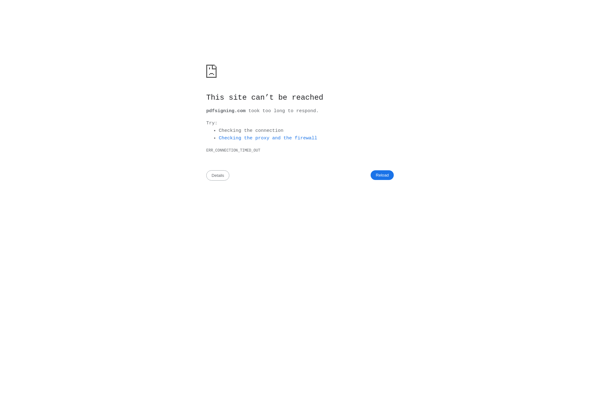
JPG To PDF
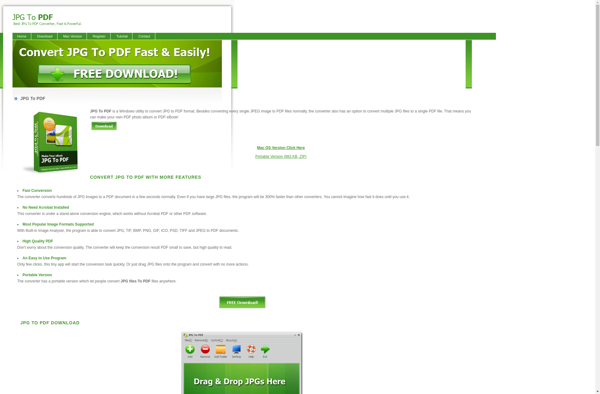
DocHub

PDFill

PDF to Word Converter
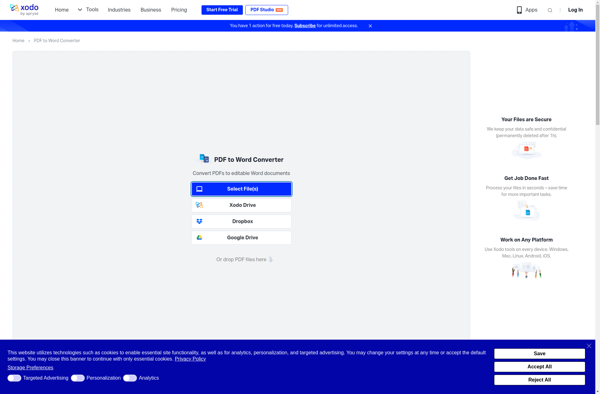
PDFedit
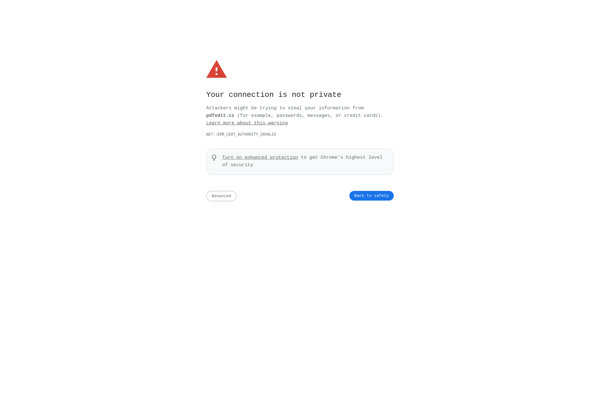
PdfEdit995
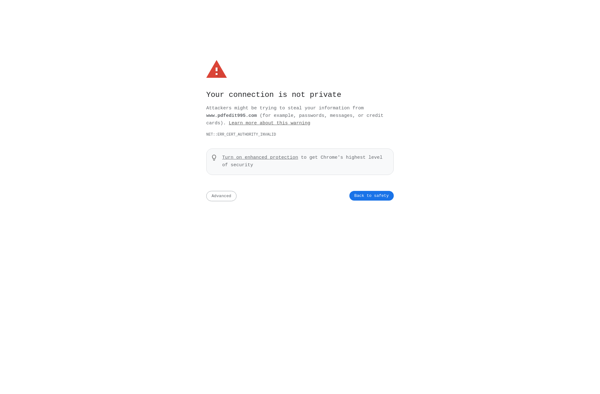
PDF Candy
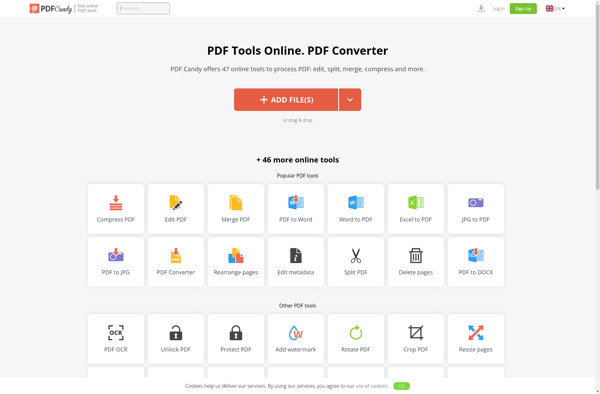
Infix PDF Editor
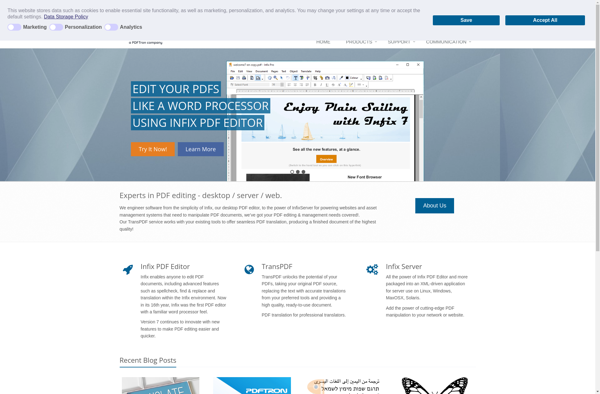
Classic PDF Editor
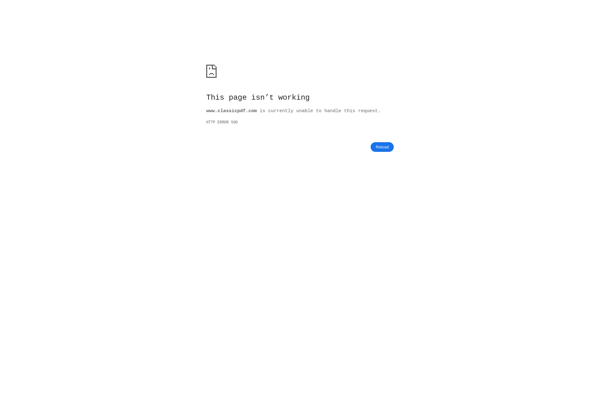
XolidoSign
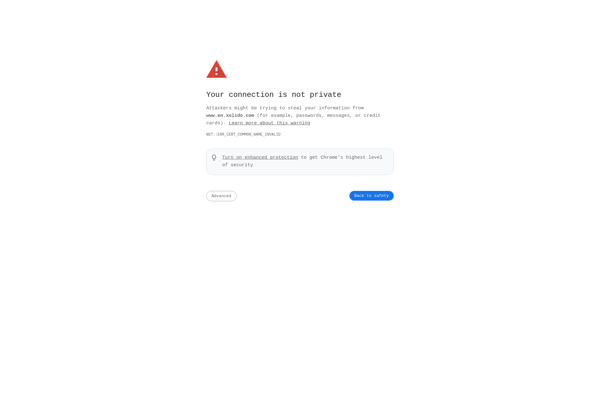
PDF Conversion Tool for Android
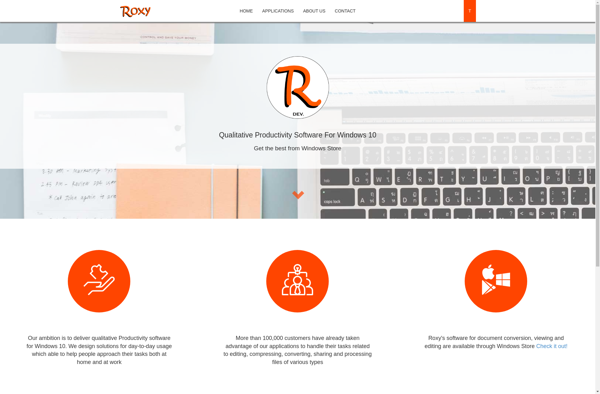
QvPDF
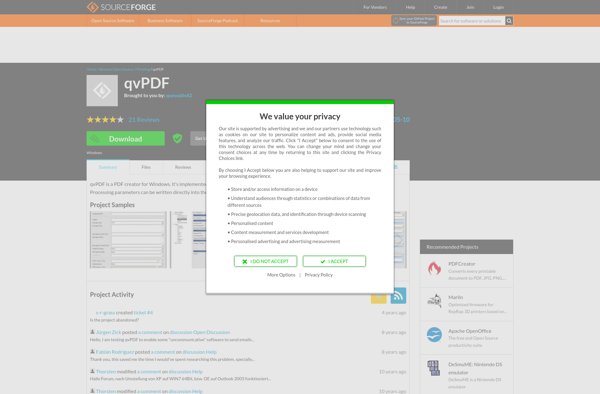
Foxit PDF Editor
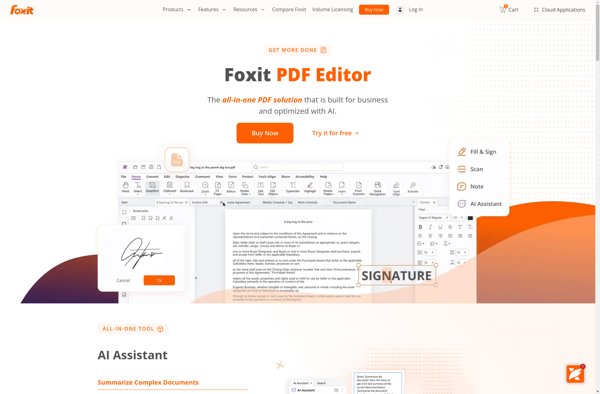
Win2PDF
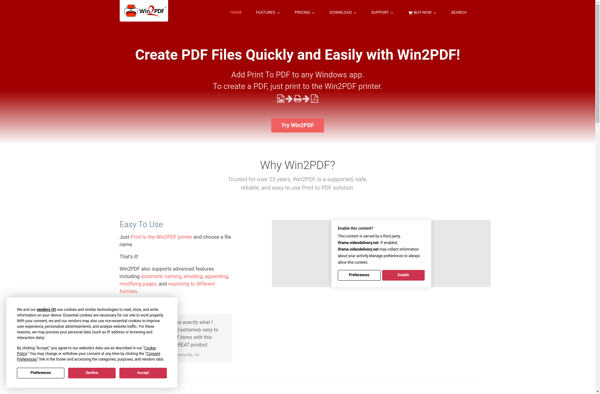
PDFpen
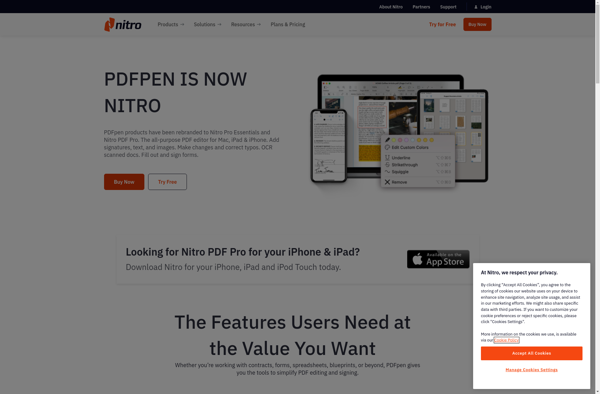
GreenPrint

PDF Cutter
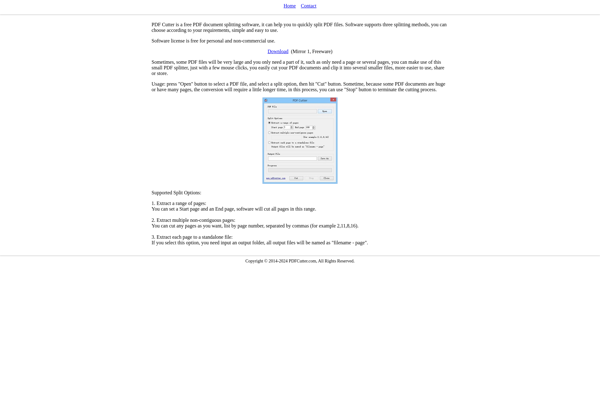
Ashampoo PDF Pro
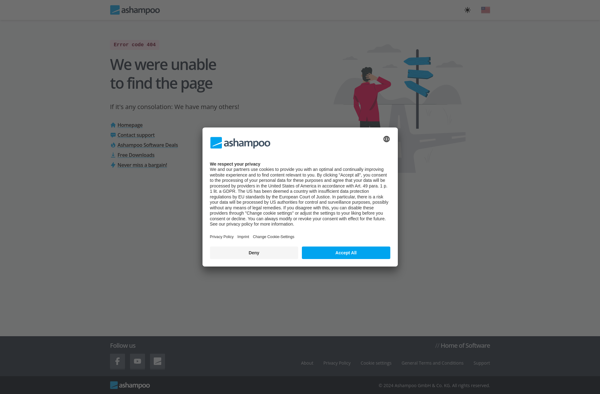
Nuance PDF Reader
PDF-Tools
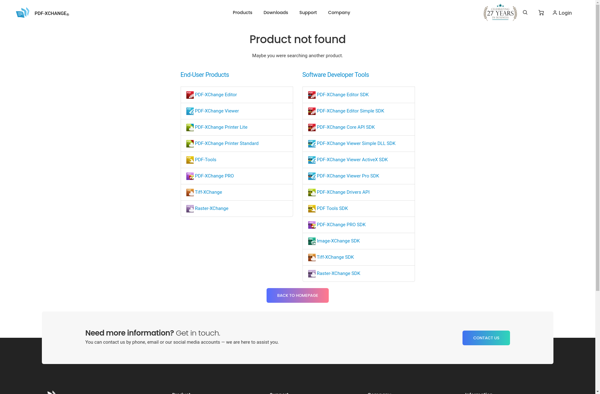
PrimoPDF

PortableSigner
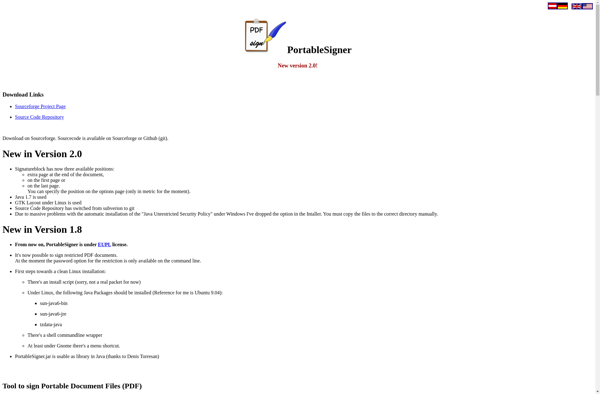
DigiSigner

VivPDF Editor
PDF Boost
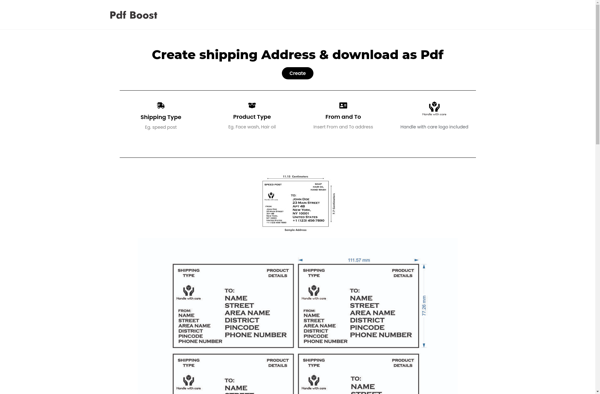
PDF Converter Elite
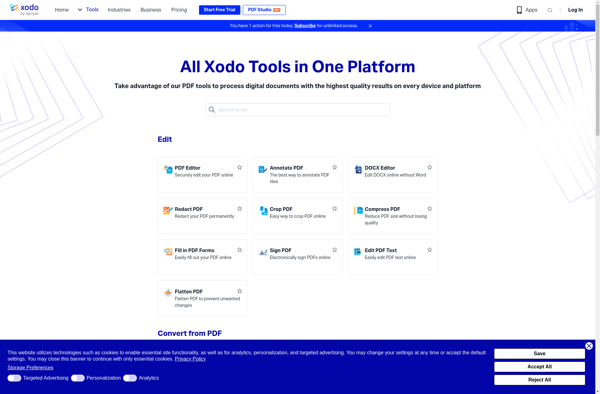
TinyPDF

PDFTools
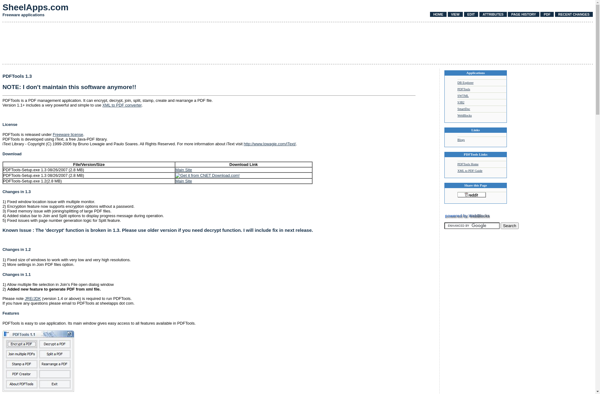
UniPDF
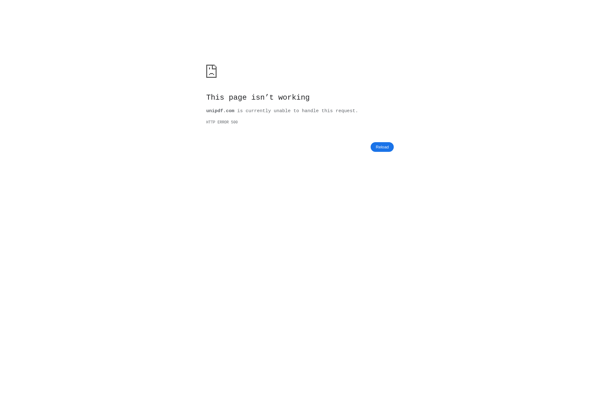
DottedSign
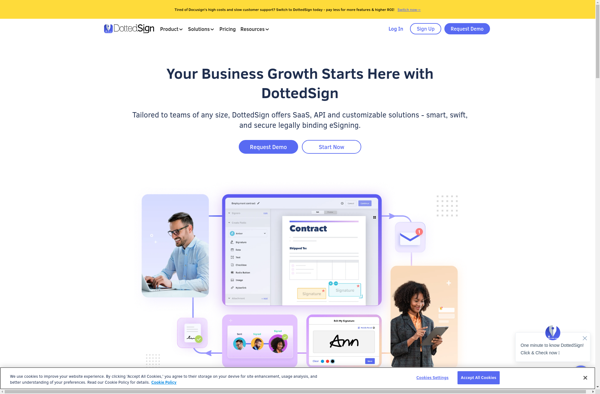
PDFClerk Pro
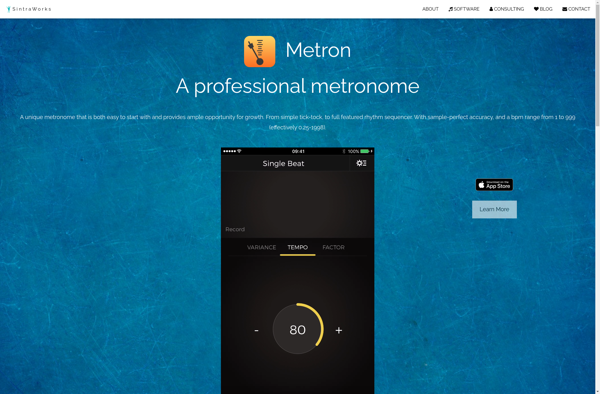
VeryPDF PDF Editor
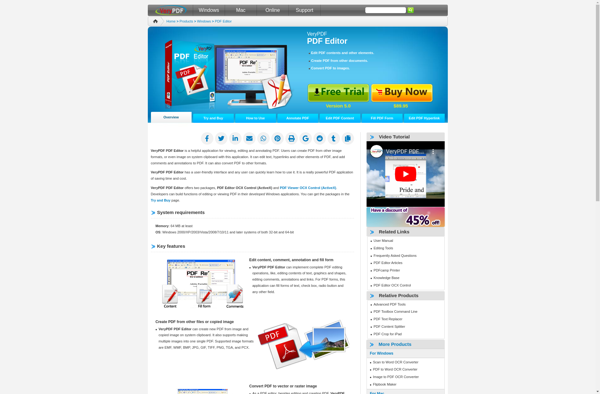
PDFCreator Online
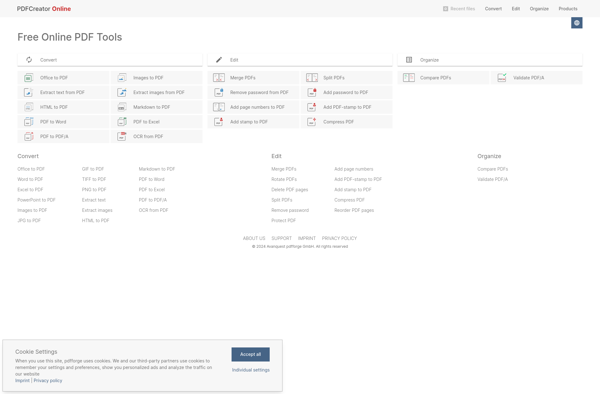
Wide Angle PDF Converter
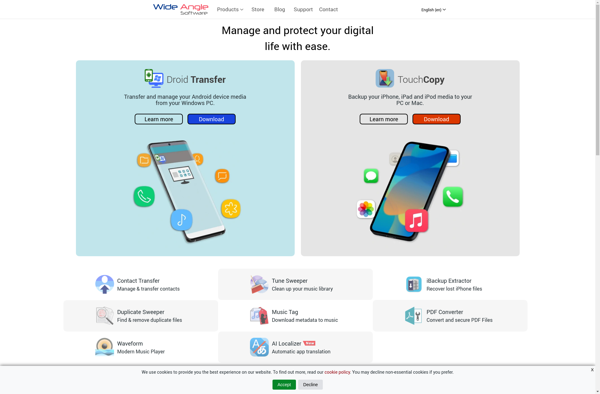
WinZip PDF Pro
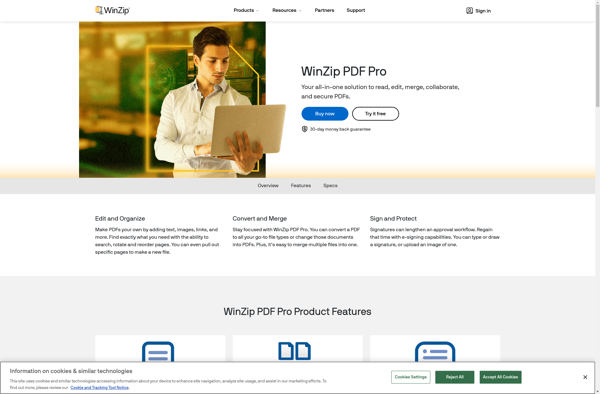
Foxit PDF Creator
7-PDF Printer

PdfMachine
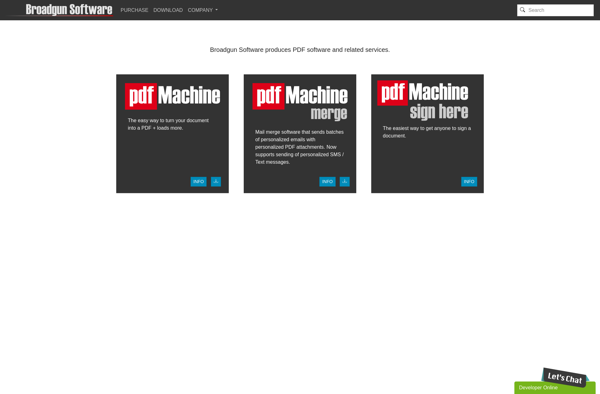
Pdf995
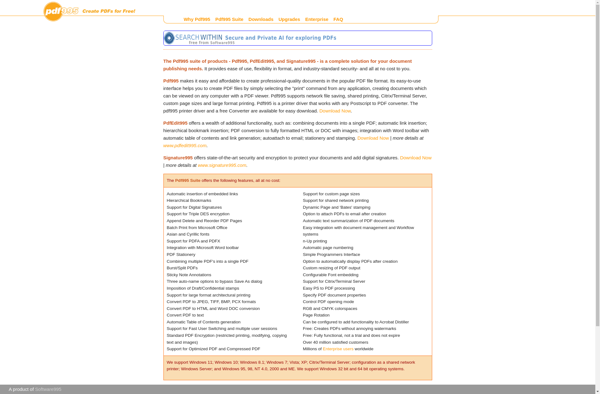
AXPDF PDF to Word Converter
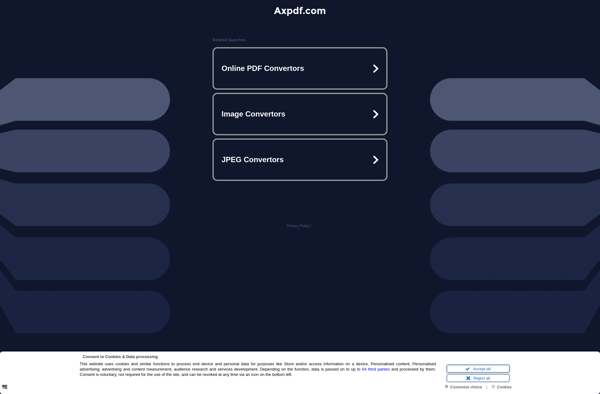
PDFZilla
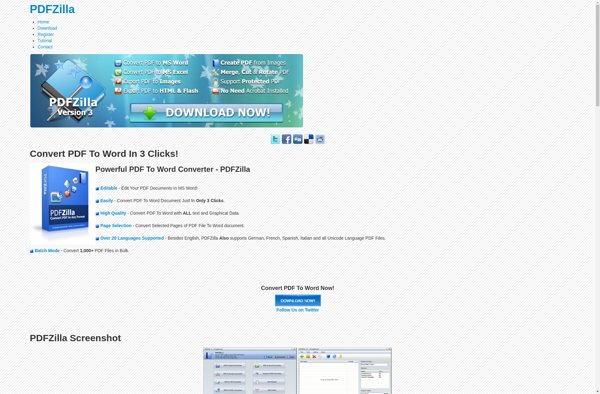
Junko
FreePDF

Sky Signature
PDF Import for Apache OpenOffice
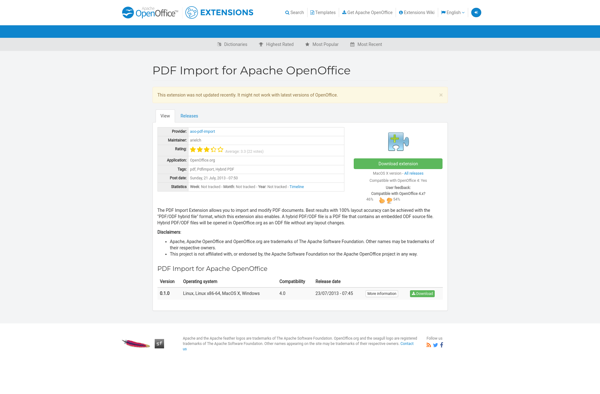
FlexiPDF

SoftMaker FreePDF

PDF4QT
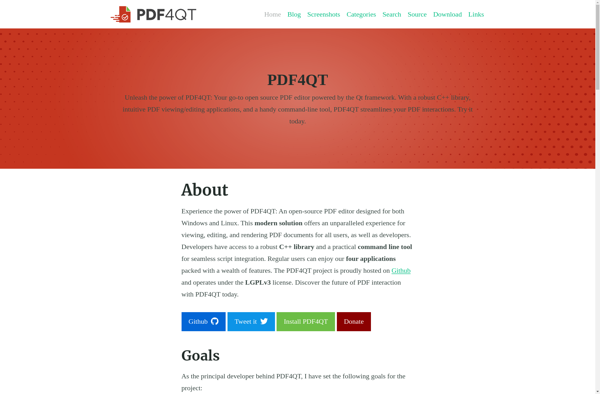
Adlib PDF

Novapdf

BioPDF
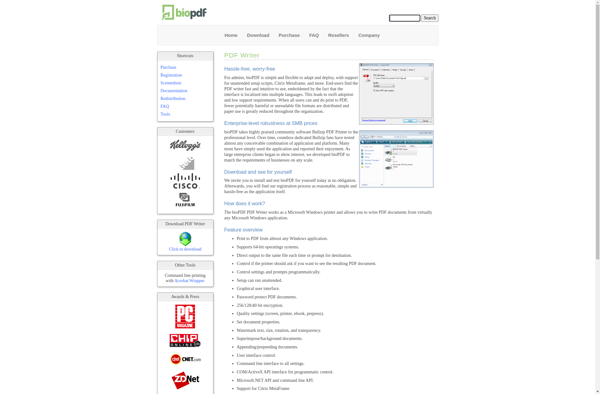
Altarsoft PDF Converter
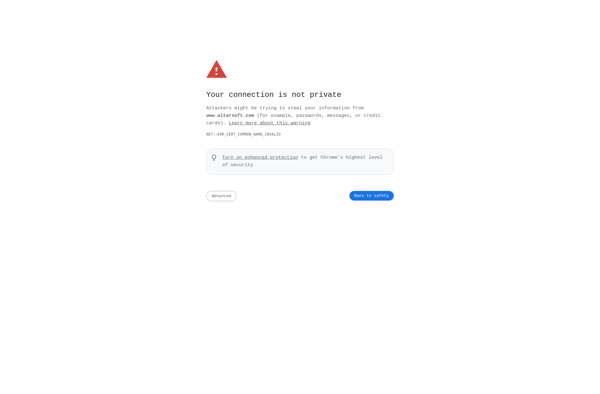
WPS PDF to Word
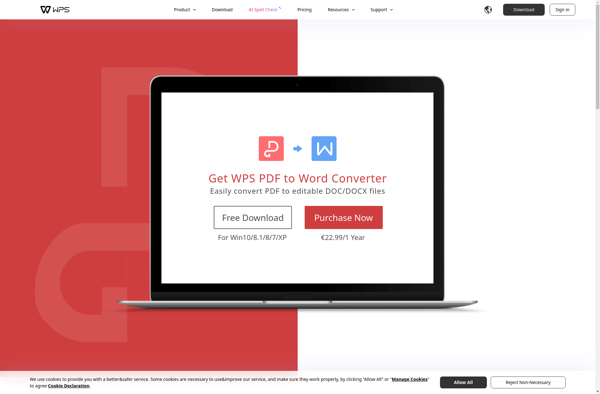
Aspose.Pdf for Android

SignBox
PDF Rider
PdfIt
Combine PDF
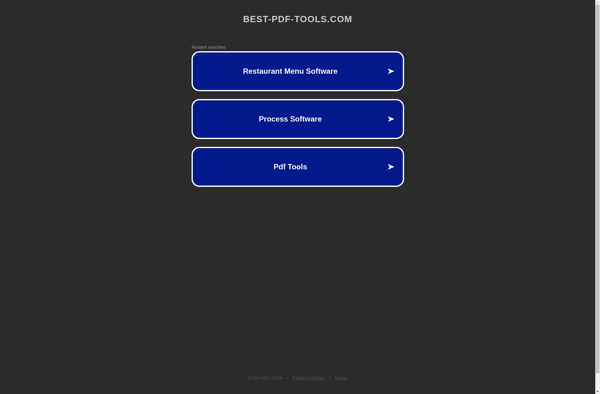
Speedpdf Editor
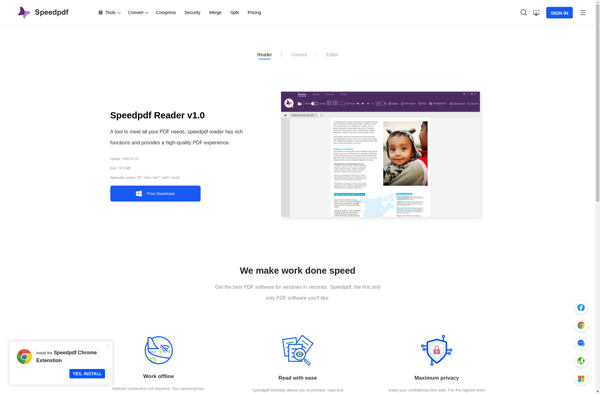
PDF Toolbox
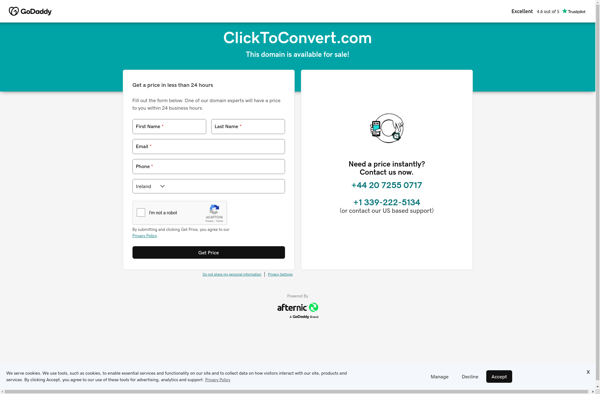
PDF Conversa
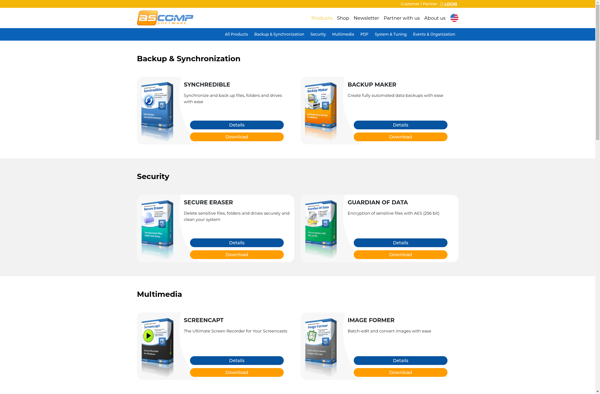
PDF Conversion Tool for IOS
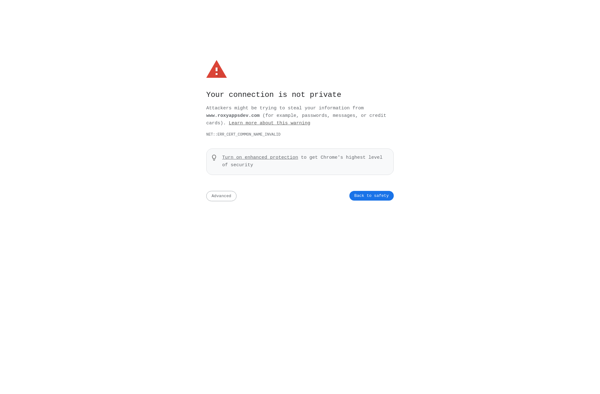
PDFLab
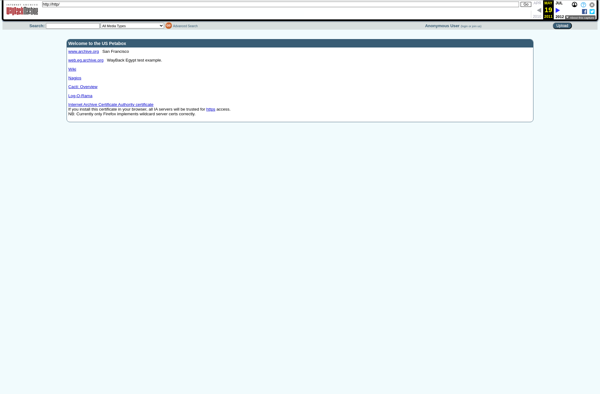
PDF ShapingUp
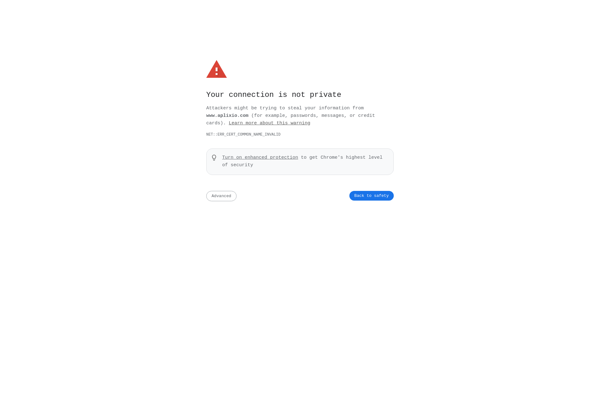
Solid Converter PDF
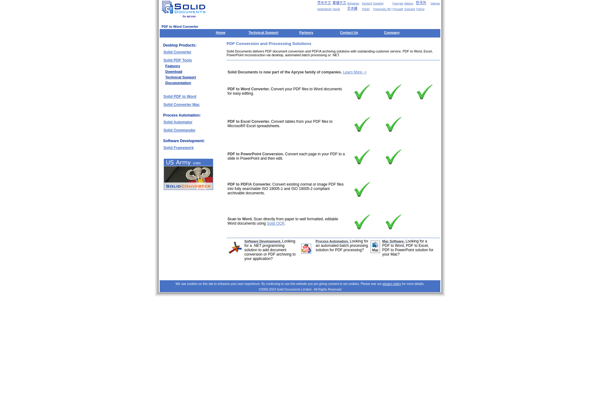
Hexonic PDF Split and Merge
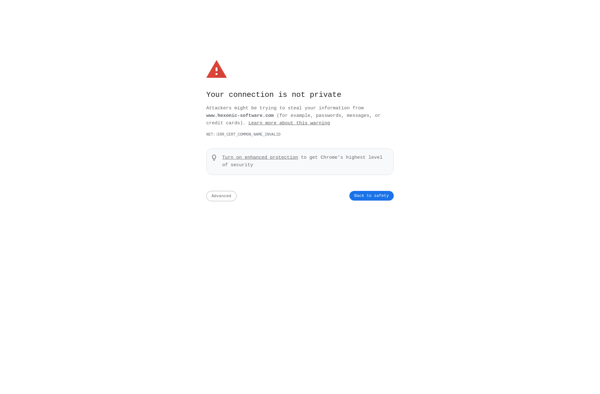
PDF/Mergician
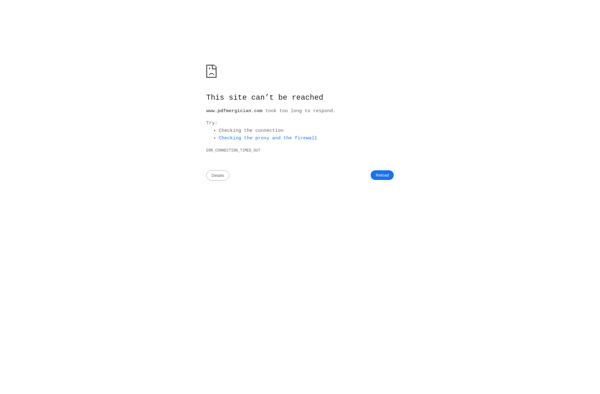
EPapyrus PDF-Pro
Tipard PDF to Word Converter

PDF-Suite
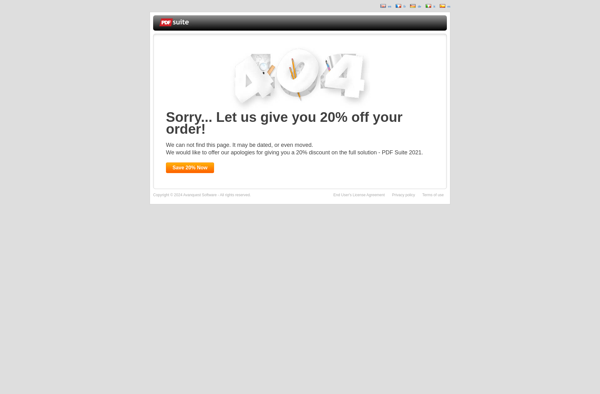
Advanced Pdf to Word Converter
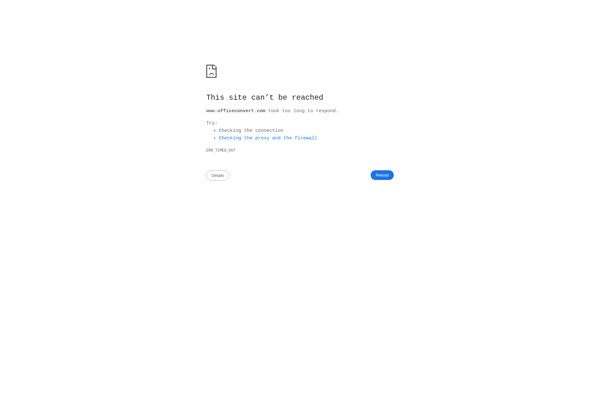
PDF4Free
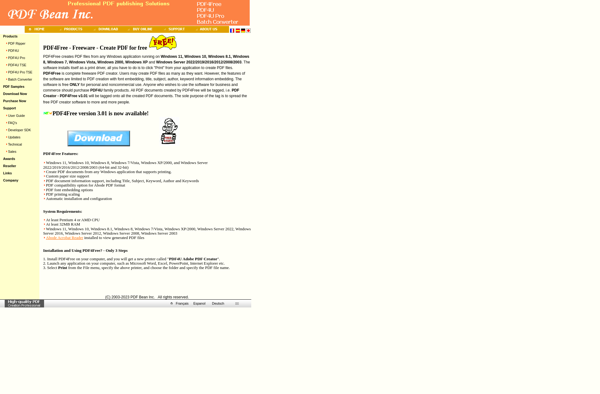
AnyPic JPG to PDF Converter

Orion PDF Author
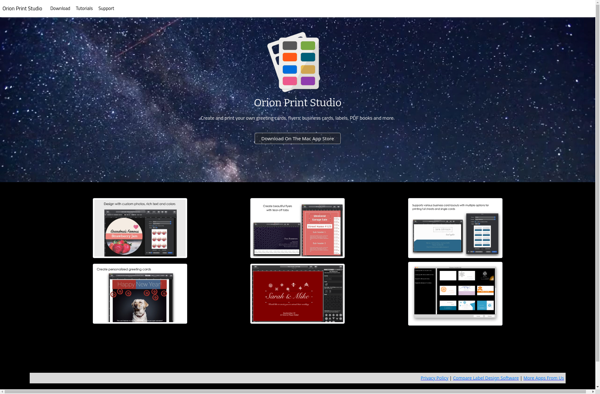
First PDF
Magic PDF
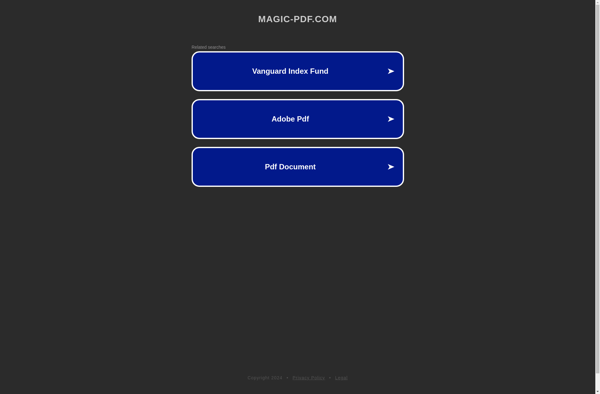
Kernel for PDF to Word
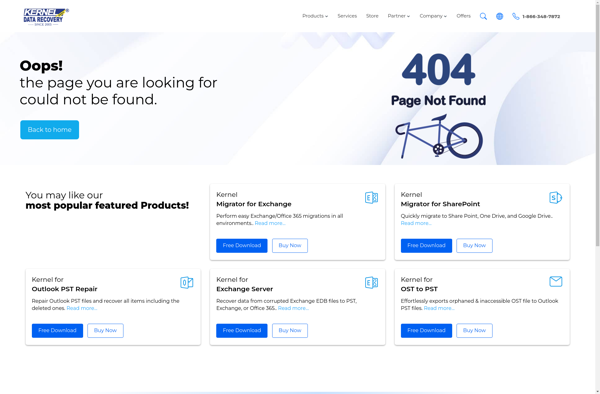
Nice PDF Creator

PDF Signet
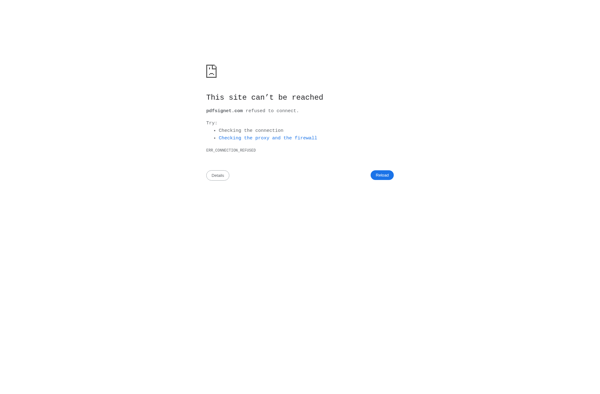
Proview
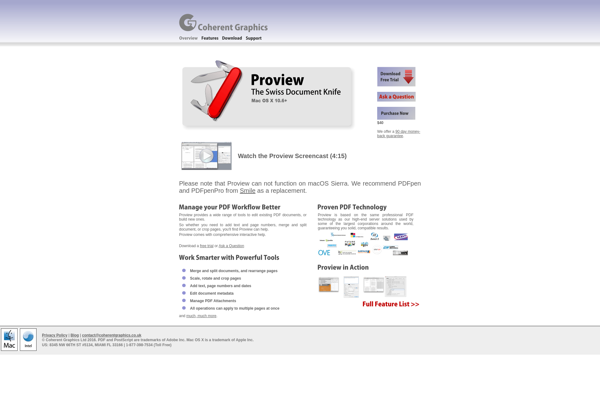
Text Mining Tool
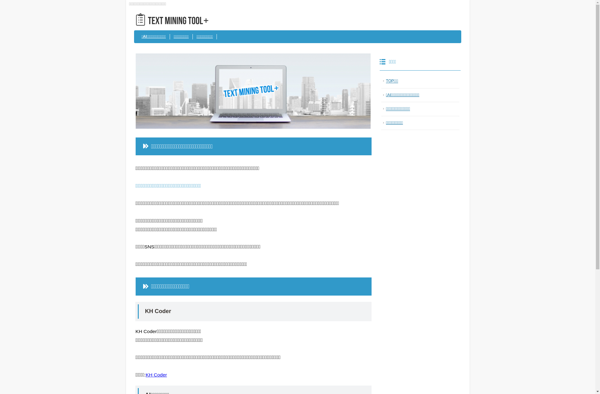
Docs.Zone
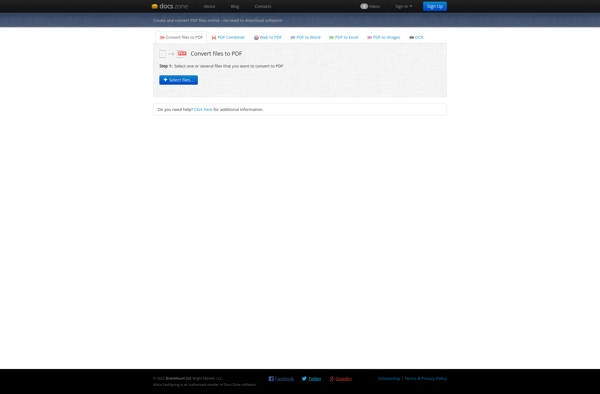
PDF-Front
Elimisoft PDF Creator
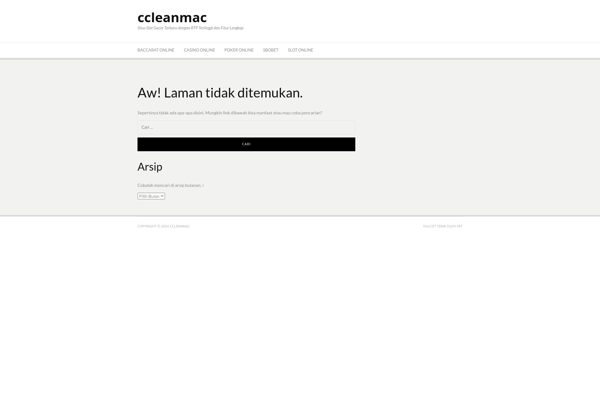
PDF2Word.io
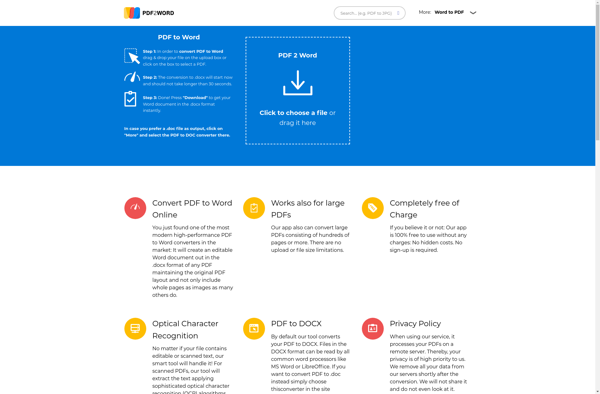
Cisdem PDFtoTextConverter
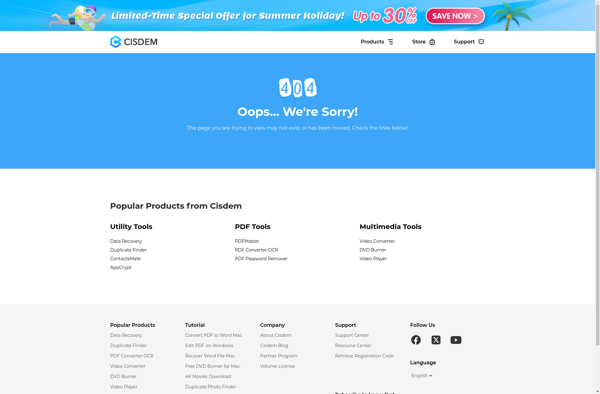
PDF Automation Server

PDFCool Studio
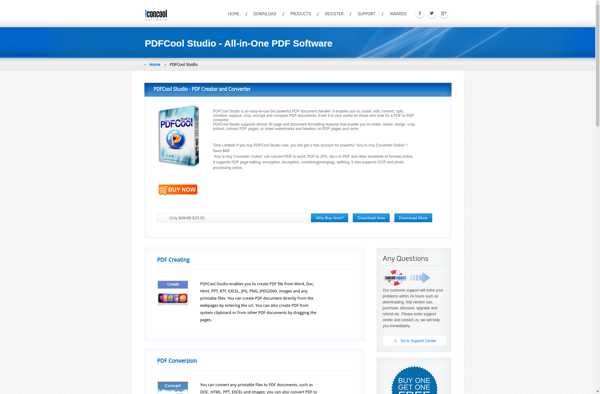
PDFtoWord Converter
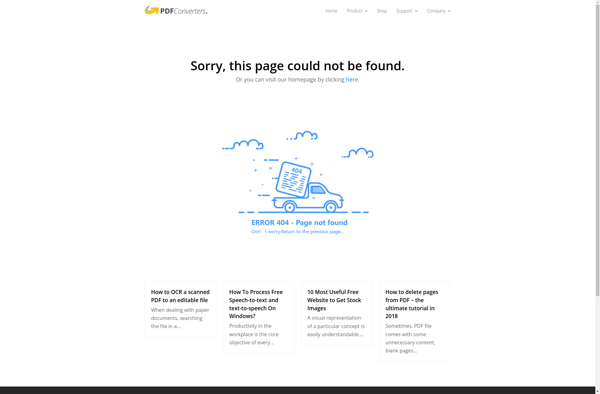
PDFHammer
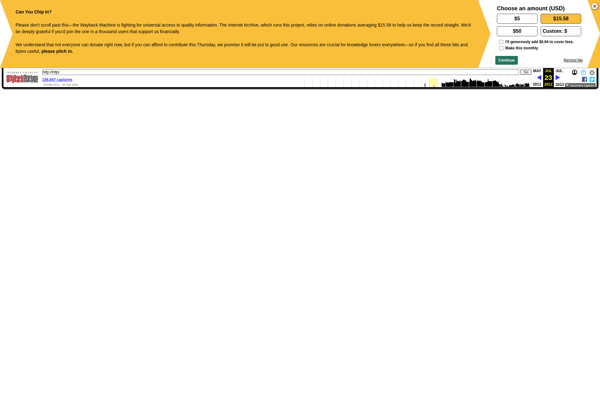
GDoc Creator
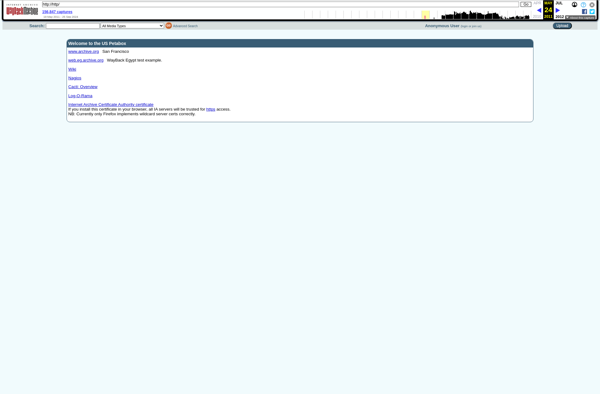
Cisdem PDFCreator
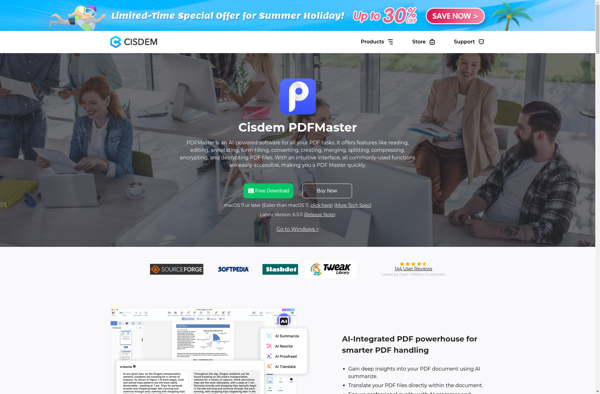
PDF Nomad
Aiseesoft PDF Converter Ultimate
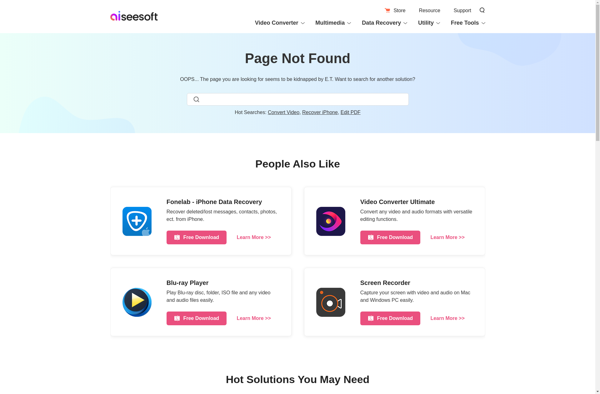
IPDF2Merge
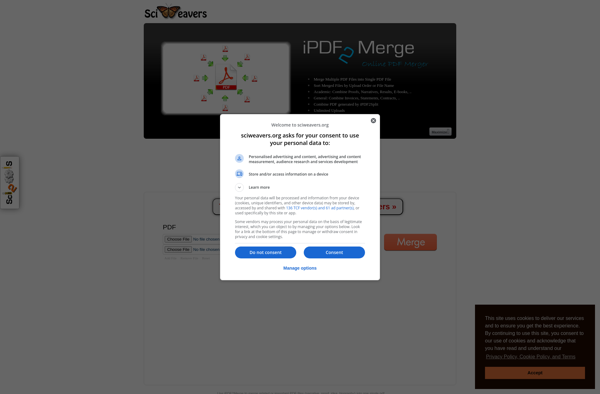
Enolsoft PDF to Text for Mac
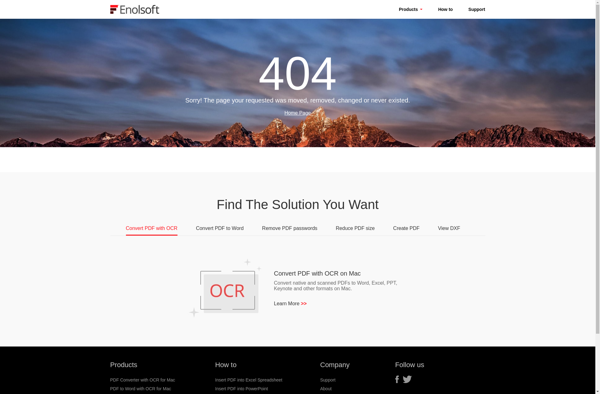
Free PDF Splitter Merger 4dots
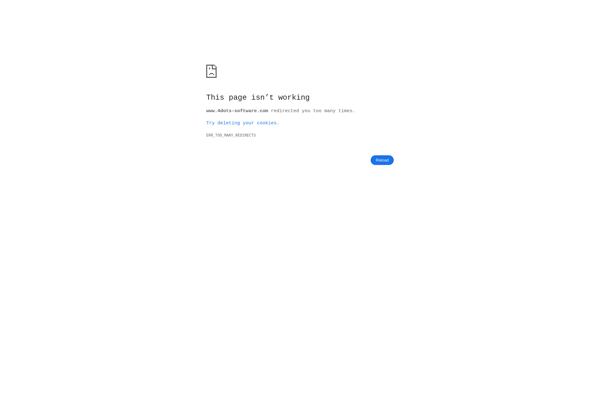
FillAnyPDF.com

Cisdem PDFtoWordConverter
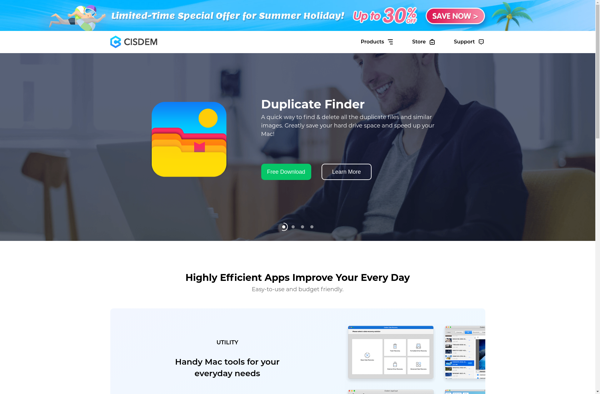
PDF Checkpoint
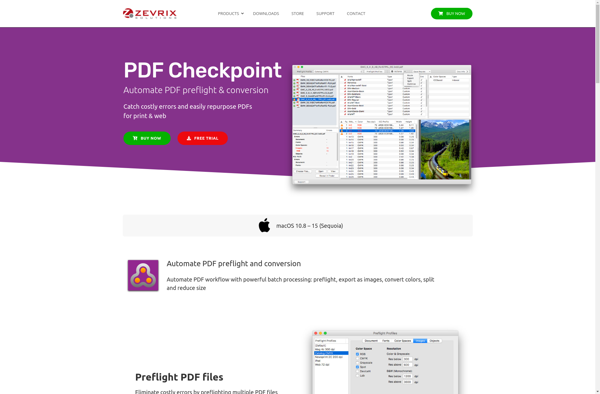
PPT Conversion Tool