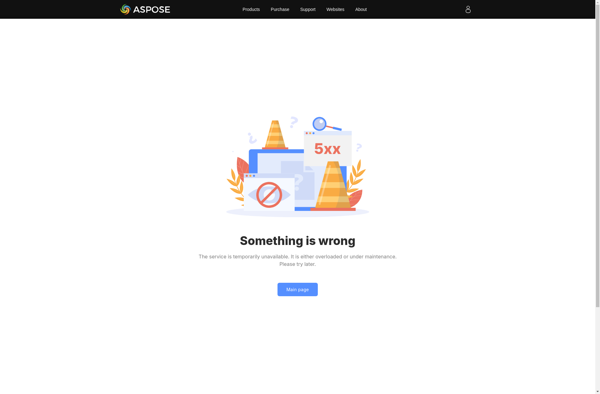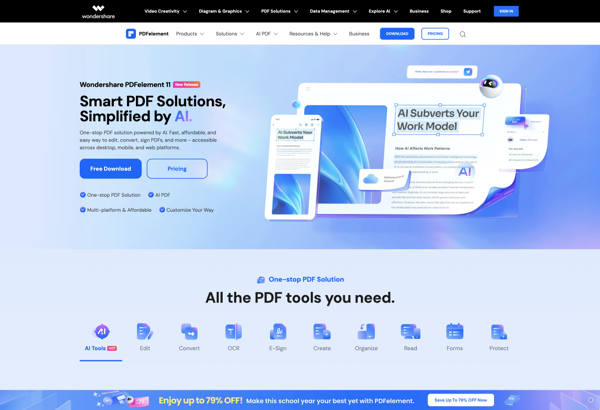PPT Conversion Tool
PPT Conversion Tool
Convert PowerPoint presentations to various formats like PDF, JPG, PNG, SVG, HTML & more, preserving original formatting for seamless sharing.
What is PPT Conversion Tool?
The PPT Conversion Tool is a powerful yet easy-to-use software solution for converting PowerPoint presentations into a wide range of formats. With this tool, you can quickly and seamlessly export your PPT and PPTX files to popular formats including PDF, JPG, PNG, SVG, HTML and more.
One of the biggest benefits of using the PPT Conversion Tool is that it retains all of the original formatting, animations, transitions, fonts, graphics etc. from your PowerPoint presentation after the conversion. The text, images, shapes and layout will look exactly the same as they did in PowerPoint. This ensures quality and consistency when you need to distribute your presentations to others.
The conversion process is fast and hassle-free. You just need to upload your PPT/PPTX file, select the desired output format, and click Convert. Within seconds, you will have a perfectly converted version of your presentation that is optimized and ready for sharing. Whether you want to create a PDF version for print and distribution, JPG images for slides, web-friendly SVG files, or even fully editable HTML presentations - it can all be done with minimal effort.
Some other useful features include batch conversion for handling multiple PowerPoint files at once, partial PPT conversion if you only need specific slides, customizable output image quality and resolution settings, and more. The tool works right within your web browser so there is no software to download or install.
In summary, if you frequently work with PowerPoint presentations and need to reliably convert them to other formats for sharing or distribution, the PPT Conversion Tool is an excellent choice with its fast performance, preservation of original formatting, and flexibility to output to many file types.
PPT Conversion Tool Features
Features
- Convert PowerPoint presentations to various formats (PDF, JPG, PNG, SVG, HTML, etc.)
- Preserves original formatting and layout
- Batch conversion for multiple files
- Customizable output settings
- Drag-and-drop interface
- Supports password-protected presentations
- Cloud-based or desktop application options
Pricing
- Free
- Freemium
- Subscription-Based
Pros
Cons
Reviews & Ratings
Login to ReviewThe Best PPT Conversion Tool Alternatives
Top Office & Productivity and Presentation Software and other similar apps like PPT Conversion Tool
Here are some alternatives to PPT Conversion Tool:
Suggest an alternative ❐Adobe Acrobat DC

PDF24 Creator

Kdan PDF Reader

PDFCreator
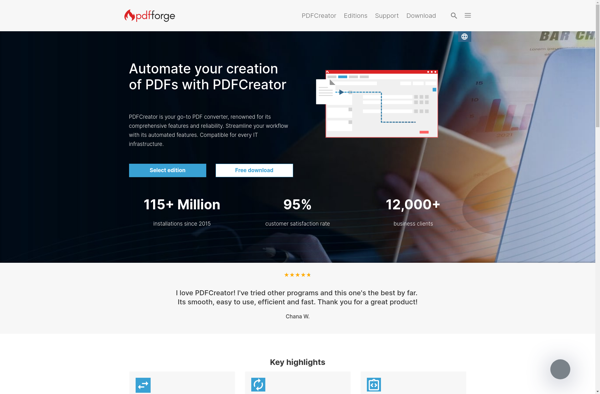
Nitro PDF Pro

CutePDF Writer
Smallpdf

DoPDF
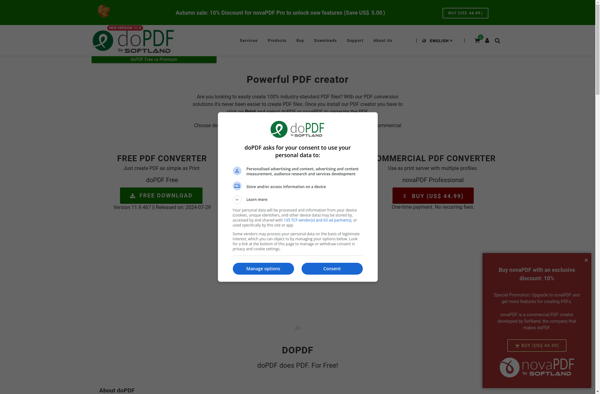
Bullzip PDF Printer

Online2PDF.com
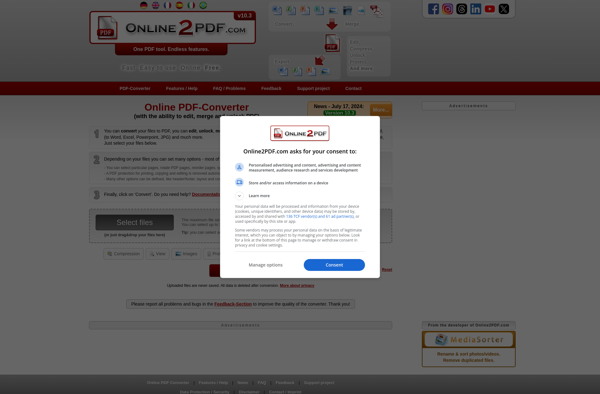
Qoppa PDF Studio

Lighten PDF to Word Converter
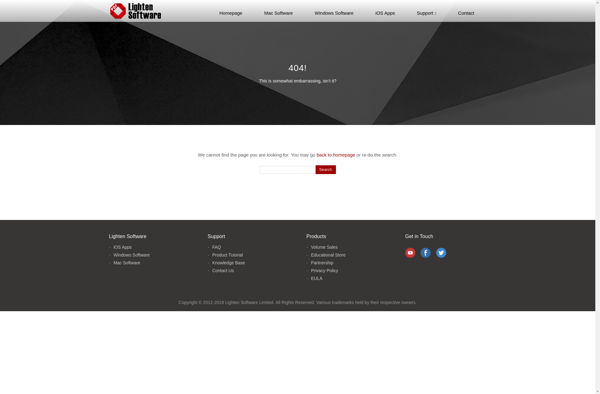
Aspose PowerPoint to Word Converter