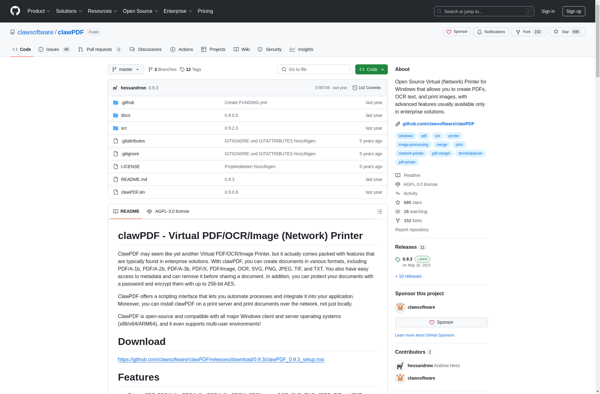PdfMachine
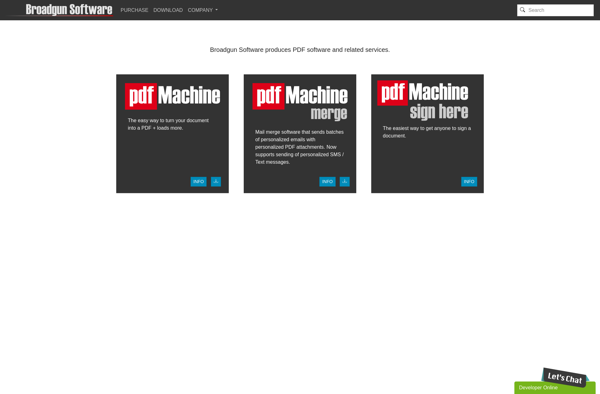
pdfMachine: Easy PDF Creator
Create high-quality PDFs from various documents with pdfMachine, a user-friendly software offering advanced customization options for professionals and easy document conversion from Word, Excel, Images and more.
What is PdfMachine?
pdfMachine is a versatile PDF creation and editing software for Windows. It provides a quick and simple way to generate PDF files from any application that can print. You can convert Word docs, Excel sheets, PowerPoint presentations, images, emails, web pages and more to PDF format with just a click.
Some key features of pdfMachine include:
- Drag and drop conversion - Simply drag and drop files onto the pdfMachine interface to instantly convert to PDF.
- Batch conversion - Convert multiple files to PDF at once.
- PDF security - Add password protection, permissions control and encryption to your PDF files.
- OCR technology - Scan and recognize text from images to make them selectable and searchable in PDFs.
- Annotation tools - Add comments, highlights, shapes and freehand drawings to your PDF documents.
- PDF editing - Insert, remove, rotate, extract and rearrange PDF pages with ease.
- PDF compression - Optimize large PDFs to reduce file size for easy sharing and storage.
- Stationery - Customize headers, footers and watermarks to brand your PDF documents.
- Integrates seamlessly into any application that can print - Works perfectly with Microsoft Office, Adobe software, browsers, CAD applications and more.
With its user-friendly interface, robust features and seamless system integration, pdfMachine provides an efficient way to create, edit and convert PDFs for businesses and personal users alike.
PdfMachine Features
Features
- Convert documents to PDF from various formats like Word, Excel, PowerPoint, images, emails, web pages, etc.
- Merge multiple files into a single PDF
- Protect PDFs with passwords and permissions
- Edit PDF text, images, links, pages
- Add headers, footers, watermarks, backgrounds to PDFs
- Optimize PDF file size
- Automate PDF creation and conversion
- Integrates with Windows print dialog to create PDFs
- Available as a virtual printer
Pricing
- Free
- One-time Purchase
- Subscription-Based
Pros
Cons
Official Links
Reviews & Ratings
Login to ReviewThe Best PdfMachine Alternatives
Top Office & Productivity and Pdf Software and other similar apps like PdfMachine
Here are some alternatives to PdfMachine:
Suggest an alternative ❐Adobe Acrobat DC

PDF24 Creator

PDF-XChange Editor

Kdan PDF Reader

PDFCreator
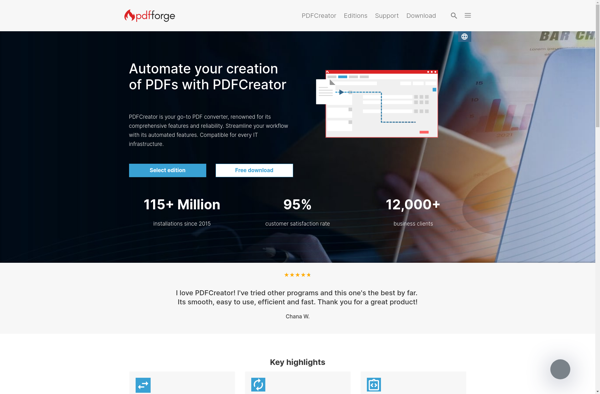
Nitro PDF Pro

CutePDF Writer
DoPDF
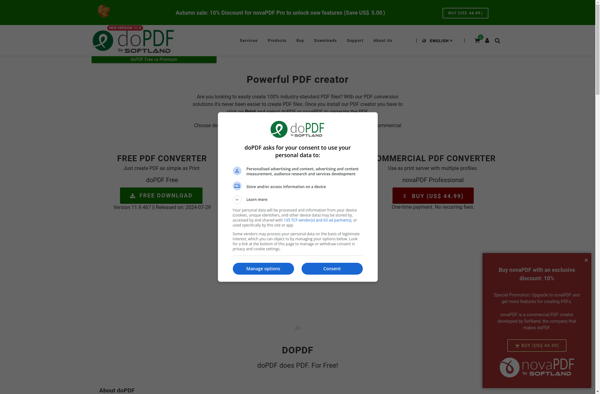
Bullzip PDF Printer

PDFill

Qoppa PDF Studio

ClawPDF