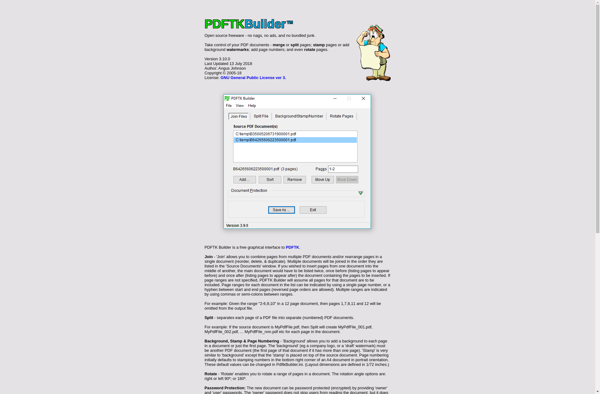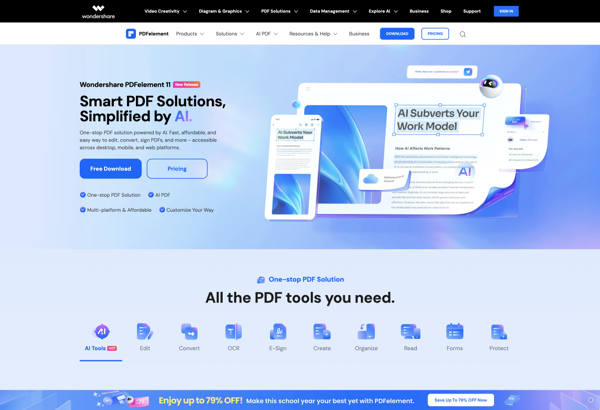PDFLab
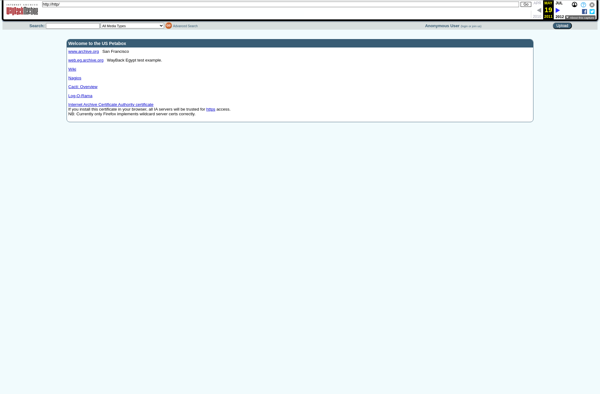
PDFLab: Create, Edit, Convert & Sign PDFs
A comprehensive PDF editor with intuitive interface and advanced editing tools for modifying text, images, links, pages, forms, and more in PDF documents.
What is PDFLab?
PDFLab is a powerful yet easy-to-use PDF editing software for Windows. It provides a complete set of tools for creating, editing, converting, annotating, signing, and securing PDF documents.
With PDFLab, you can add or edit text, images, shapes, links, bookmarks, form fields, signatures, and more to existing PDFs. Its industry-leading OCR technology allows you to work with scanned documents just like regular PDFs. You can delete, extract, split, merge, rearrange, encrypt and decrypt PDF pages with just a few clicks.
PDFLab supports batch conversion of PDFs to Word, Excel, PowerPoint, images, HTML and more. Automation features like Action Wizard, Batch Processing and Scripting allow you to process a large number of PDF documents while saving time and effort.
The application has an intuitive, ribbon-style interface that makes all tools easily accessible for users of any level. It also enables working with multiple documents in tabbed view for efficient operations.
With capabilities for comprehensive PDF manipulation through an easy workflow, PDFLab is a complete PDF solution for business and personal users alike.
PDFLab Features
Features
- Edit PDF text
- Add or edit images in PDFs
- Fill out and create fillable PDF forms
- Add signatures and annotations
- Combine, split, reorder, or delete PDF pages
- Convert PDF to Word, Excel, PowerPoint and more
- Create PDFs from files or by scanning
Pricing
- Freemium
Pros
Cons
Reviews & Ratings
Login to ReviewThe Best PDFLab Alternatives
Top Office & Productivity and Pdf Tools and other similar apps like PDFLab
Adobe Acrobat DC

PDF24 Creator

PDF-XChange Editor

Master PDF Editor

PDFCreator
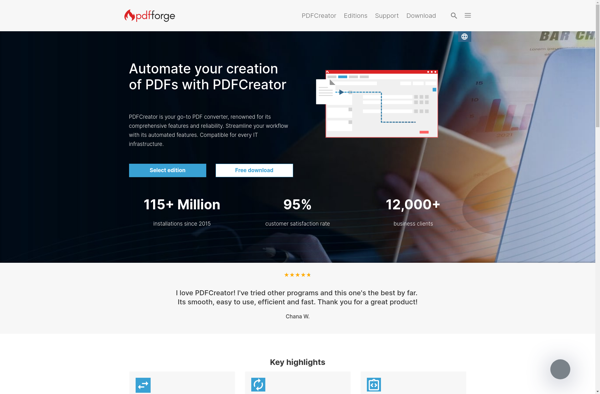
PDFsam

Nitro PDF Pro

PDF-Shuffler
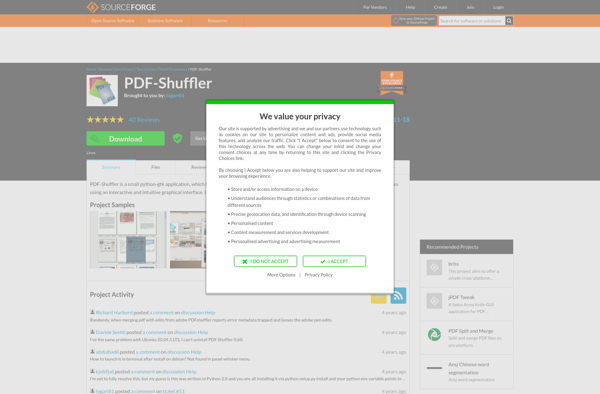
Foxit PDF Editor
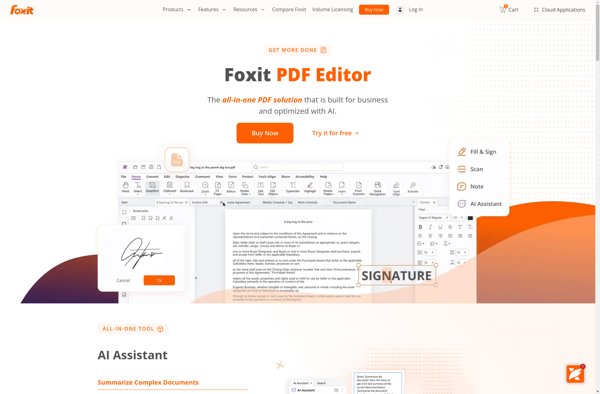
PDF Arranger
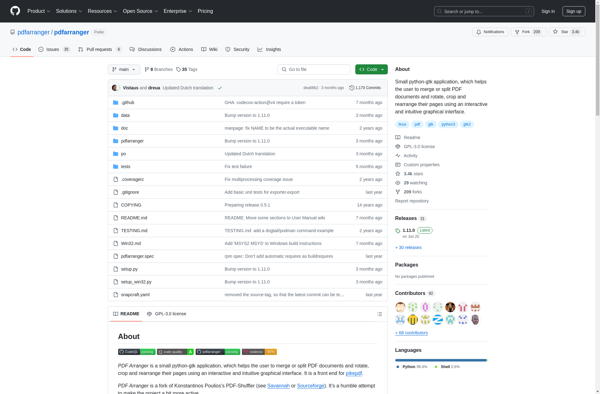
PDFTK Builder