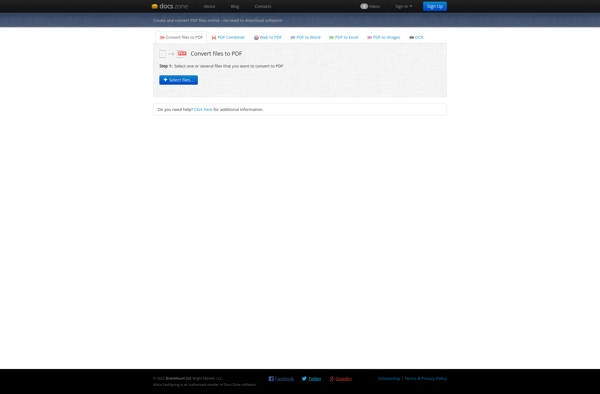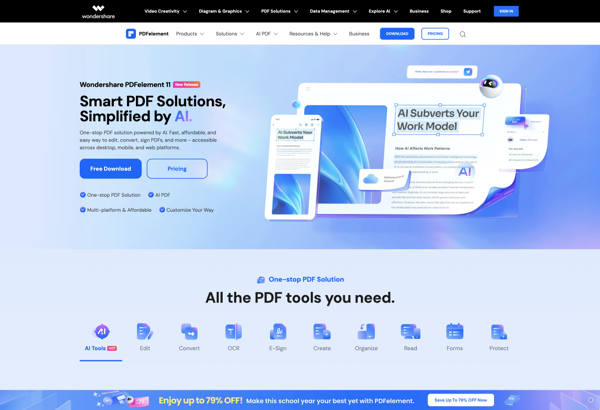Foxit PDF Editor
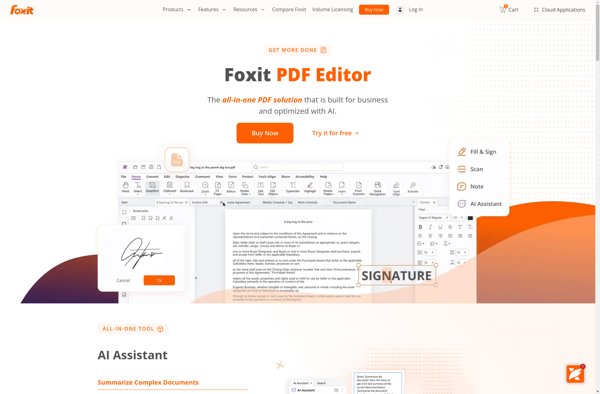
Foxit PDF Editor: Powerful PDF Editing Software for Windows, Mac and Linuxs
Foxit PDF Editor is a capable PDF editing software for Windows, Mac and Linux. It allows users to view, create, edit, convert, sign, and collaborate on PDF documents. The editor has an intuitive interface and advanced features like OCR text recognition and batch processing.
What is Foxit PDF Editor?
Foxit PDF Editor is a powerful yet easy-to-use PDF editing application for Windows, Mac and Linux operating systems. Developed as an alternative to Adobe Acrobat, Foxit offers a good balance of features and affordability for both home and enterprise use.
Some key features of Foxit PDF Editor include:
- Intuitive and customizable ribbon interface
- Fast creation and editing of PDF documents
- Industry-standard PDF security features like certificate signing and redaction
- Optical character recognition (OCR) for converting scanned documents into searchable and editable text
- Comments, highlights and annotations
- Forms creation and editing tools
- Support for 300+ file formats
- Integration with cloud storage like Dropbox, OneDrive and Google Drive
- Batch conversion and processing
- Multilingual interface
On the downside, Foxit lacks a few advanced features present in Adobe Acrobat such as advanced pre-press and editing 3D measurements. However it meets the needs of most home office and SMB users at a considerably lower price point. There is also a free Foxit Reader available for simply viewing PDF files.
Overall, Foxit PDF Editor delivers professional quality PDF editing in an affordable and easy-to-use package. It is a great choice for most home office, education and SMB use cases.
Foxit PDF Editor Features
Features
- Edit PDF text, images, links, pages
- Add or remove PDF pages
- Fill out and save PDF forms
- Add comments, highlights and annotations
- Protect PDF with passwords and permissions
- OCR to recognize text in scanned PDFs
- Create PDF from Office files or scans
- Combine and merge multiple PDFs
- Share and collaborate on PDFs
- Digital signature support
- Batch processing of PDFs
Pricing
- Freemium
- One-time Purchase
- Subscription-Based
Pros
Cons
Official Links
Reviews & Ratings
Login to ReviewThe Best Foxit PDF Editor Alternatives
Top Office & Productivity and Pdf Software and other similar apps like Foxit PDF Editor
Adobe Acrobat DC

Notability
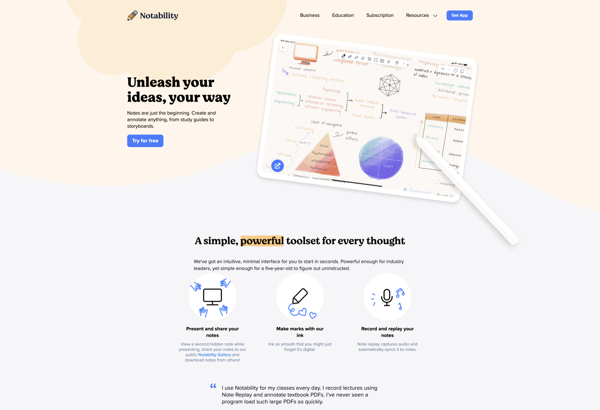
PDF-XChange Editor

Bluebeam Revu
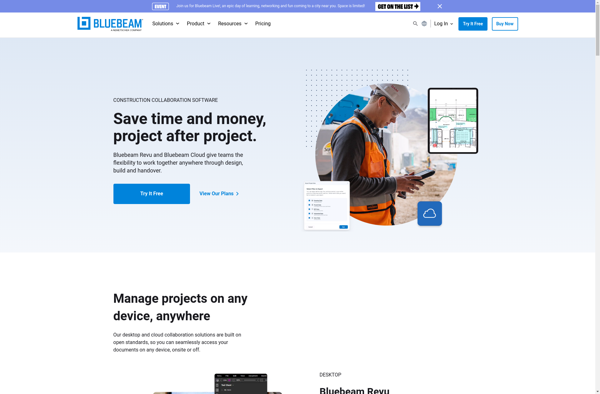
Master PDF Editor

Nitro PDF Pro

PDFescape
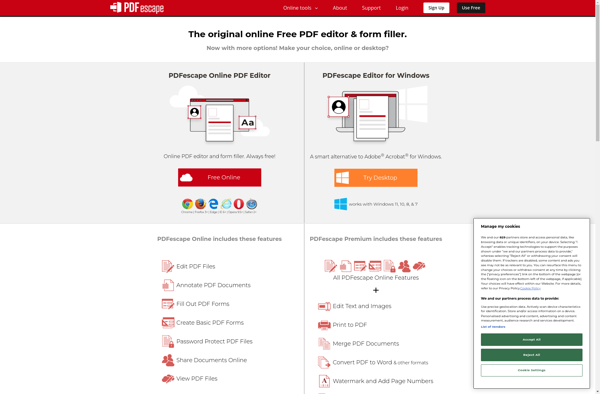
PDF Expert

PDFill

PDFedit
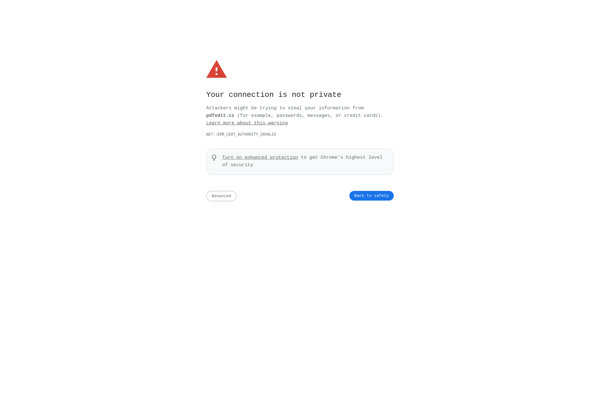
PdfEdit995
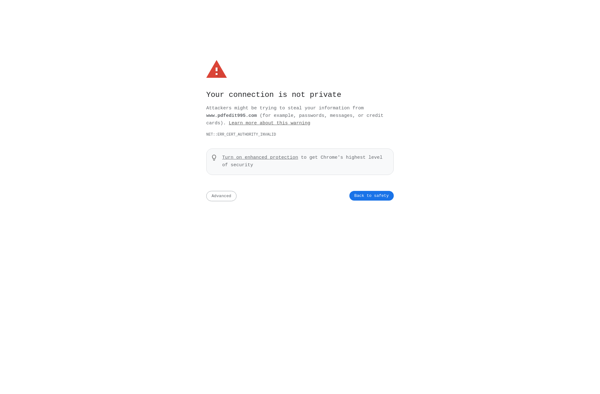
Infix PDF Editor
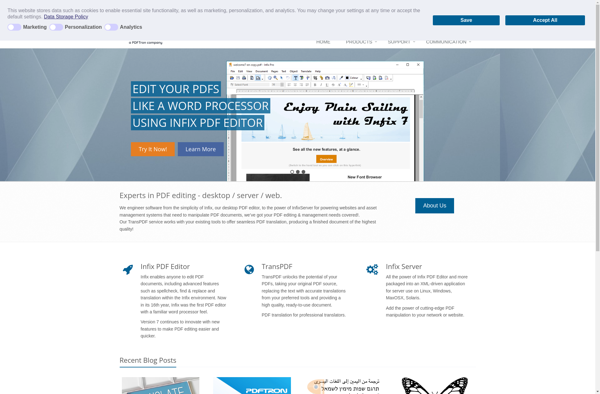
Classic PDF Editor
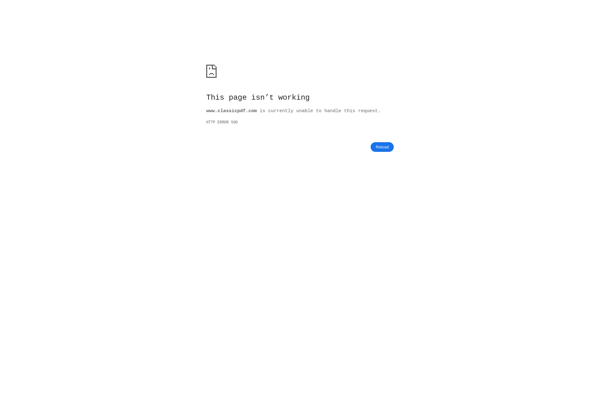
Foxit PDF Editor
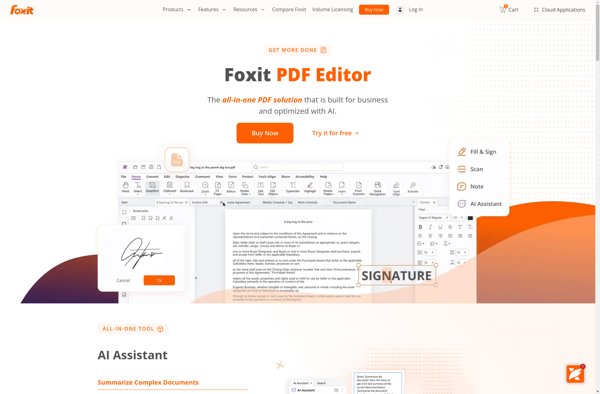
PDFpen
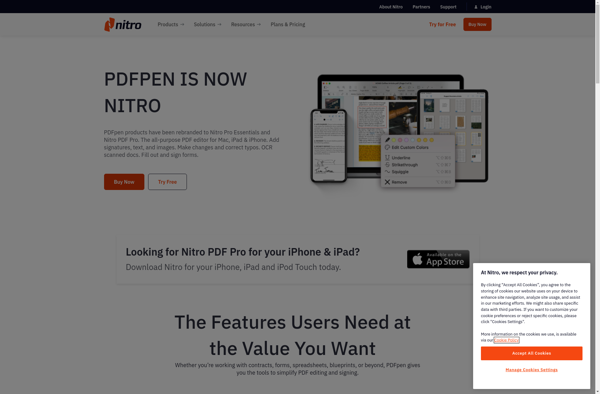
PDF-Tools
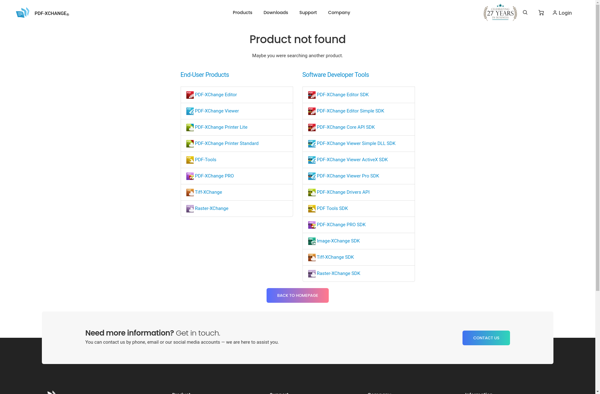
Qoppa PDF Studio

PDFTools
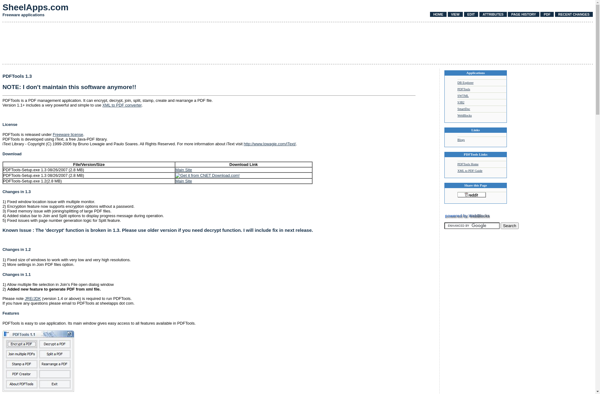
PDFClerk Pro
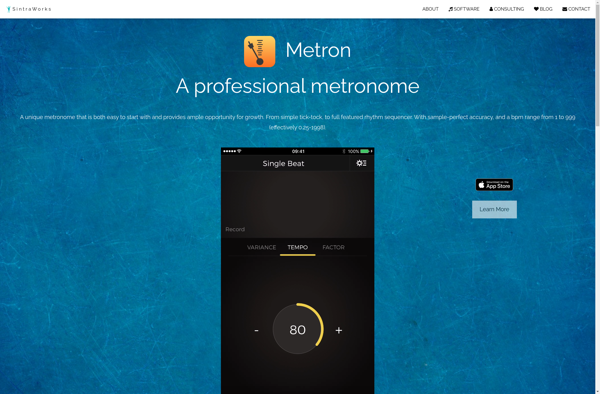
VeryPDF PDF Editor
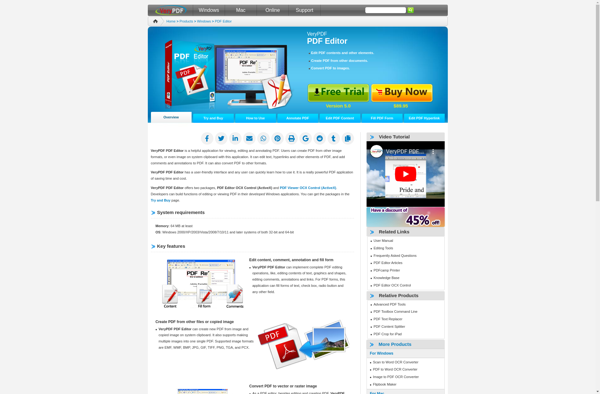
PDF Import for Apache OpenOffice
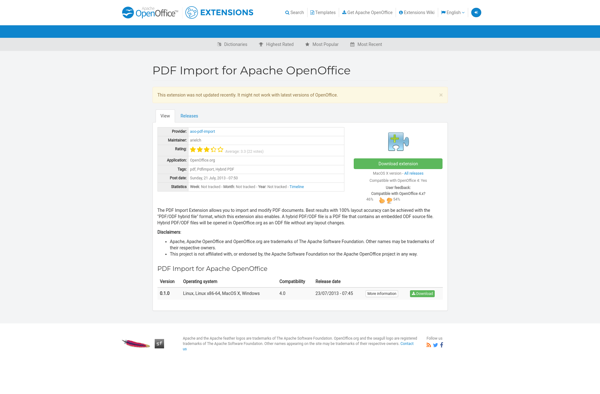
SoftMaker FreePDF

Aspose.Pdf for Android

Speedpdf Editor
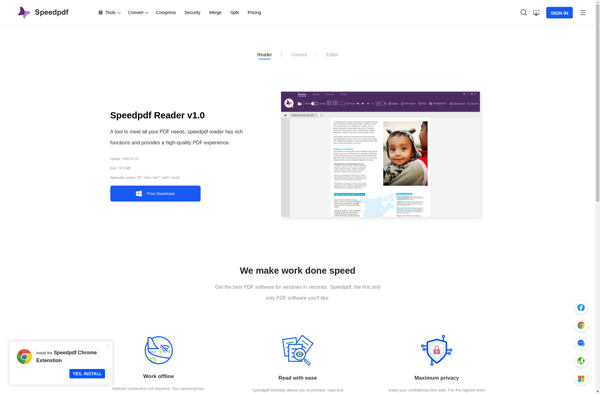
PDF Toolbox
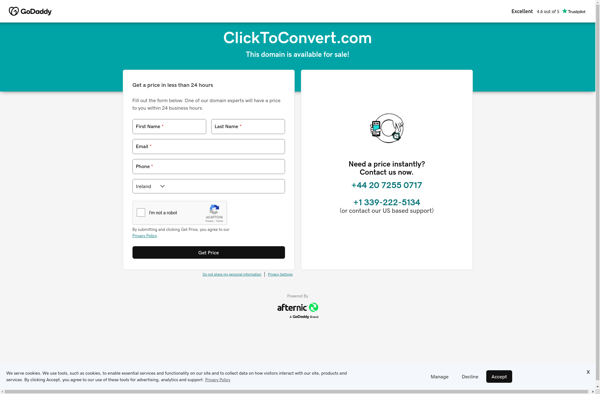
PDFLab
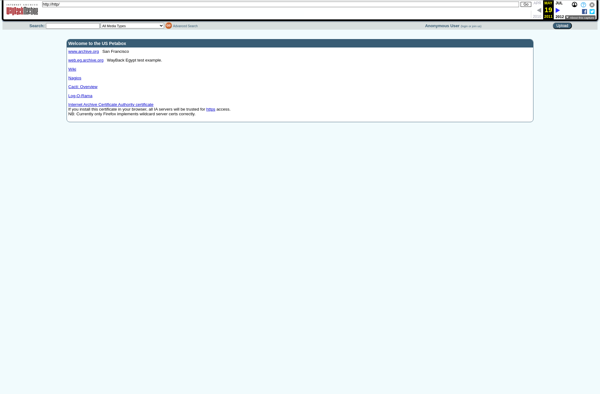
PDF ShapingUp
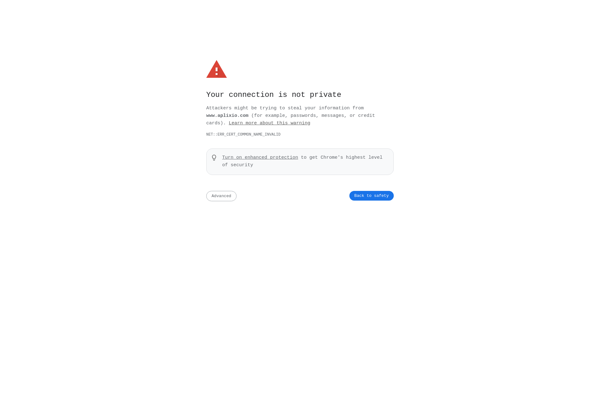
PDF/Mergician
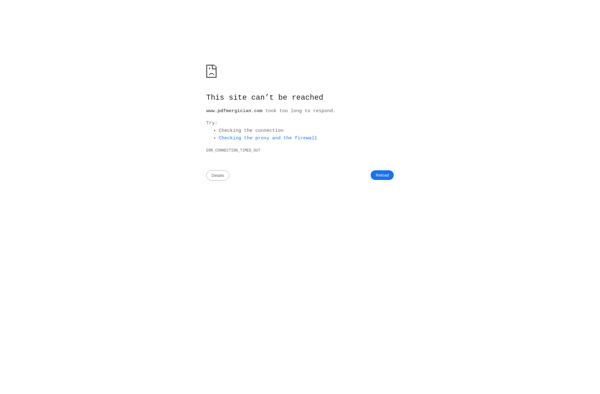
Orion PDF Author
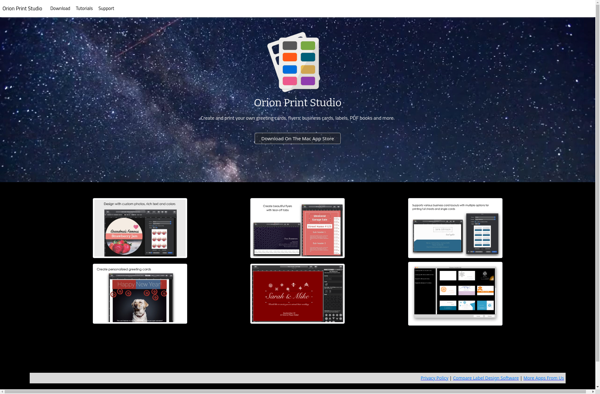
Proview
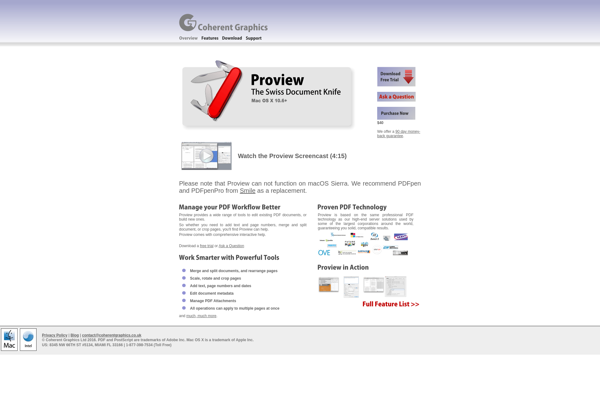
Docs.Zone