PDFpen
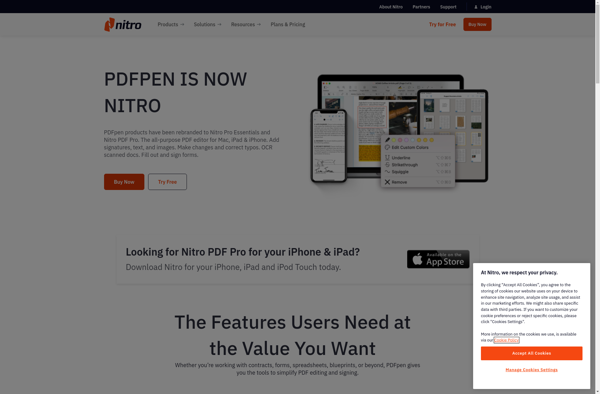
PDFpen: PDF Editing Software for Mac
A powerful and intuitive PDF editing software for Mac that allows users to edit, annotate, and sign PDF documents with ease.
What is PDFpen?
PDFpen is a feature-rich PDF editing application developed by Smile for Mac users. It provides a comprehensive set of PDF modification tools that enable users to easily edit, annotate, sign, redact, and secure PDF documents.
With PDFpen, you can add text, images, shapes, signatures, highlights, sticky notes, and more to any PDF file. It has an intuitive interface with various annotation tools located in a handy toolbar for quick access. You can type text directly into a PDF or insert text boxes. Annotate with pens, lines, arrows, rectangles, ovals, and polygons. Markup PDFs with highlights, underlines, and strikethroughs. You can also redact sensitive information for increased security.
In addition to annotations, PDFpen allows you to edit original PDF text and images. Correct typos, change fonts, adjust layouts, and touch up images without needing to export the PDF or find the original source files. Fill out, save, and submit PDF forms with ease.
Other key features include combining pages from multiple PDF documents, adding headers/footers, Bates numbering, smart shape recognition, spell check, document assembly, and more. PDFpen is designed to offer full PDF editing without the need for any other software.
With its balance of usability and capable features, PDFpen is a versatile PDF utility for individual users and professionals alike. Whether you simply need to sign a document or want to completely overhaul a PDF's content and design, PDFpen provides the tools.
PDFpen Features
Features
- Edit PDF text
- Add text boxes
- Highlight and underline text
- Add images, shapes and lines
- Redact text
- Sign PDFs digitally
- Scan documents directly into PDF
Pricing
- One-time Purchase
- Subscription-Based
Pros
Cons
Official Links
Reviews & Ratings
Login to ReviewThe Best PDFpen Alternatives
Top Office & Productivity and Pdf Tools and other similar apps like PDFpen
Adobe Acrobat DC

PDF-XChange Editor

Master PDF Editor

Foxit Reader

ABBYY FineReader PDF
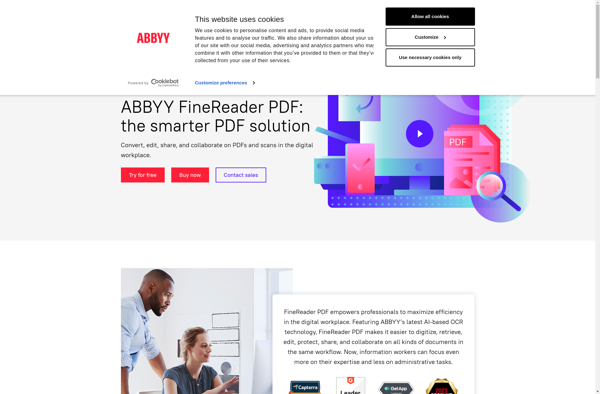
Nitro PDF Pro

Preview
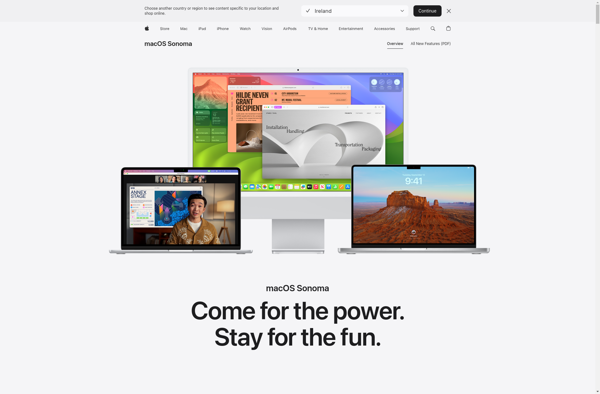
Skim
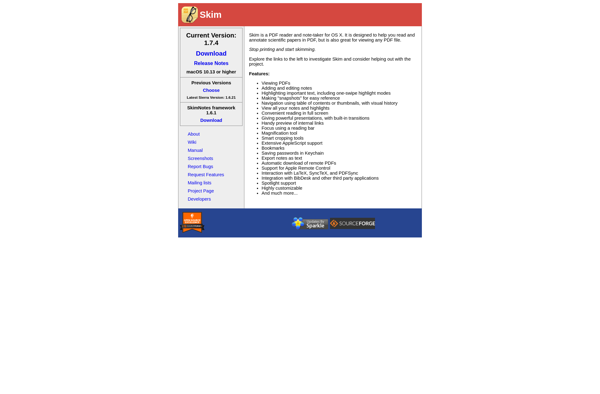
PDF Expert

PDF Signer
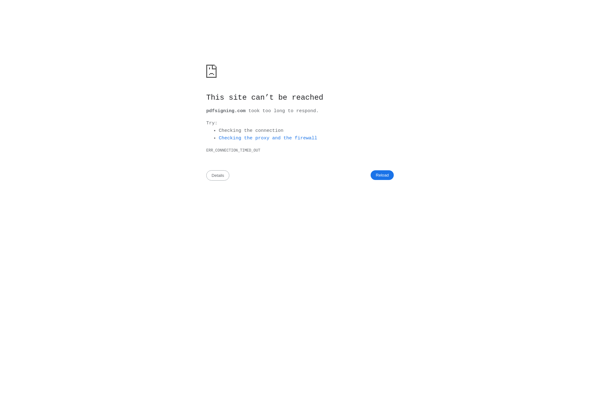
Foxit PDF Editor
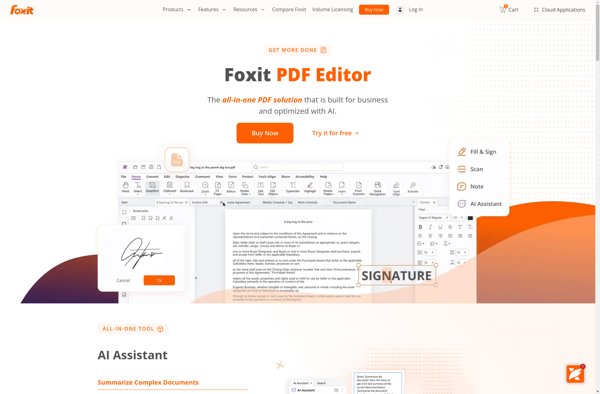
Qoppa PDF Studio

DottedSign
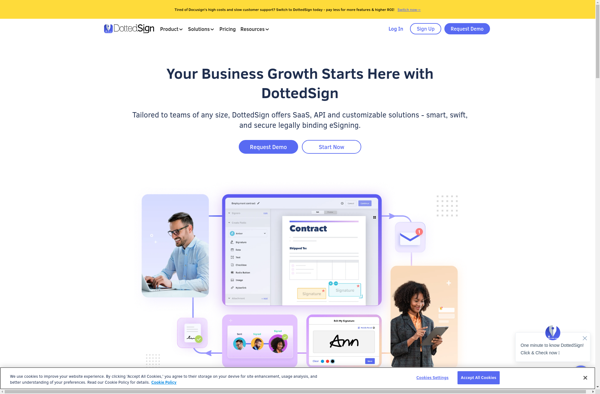
FormulatePro
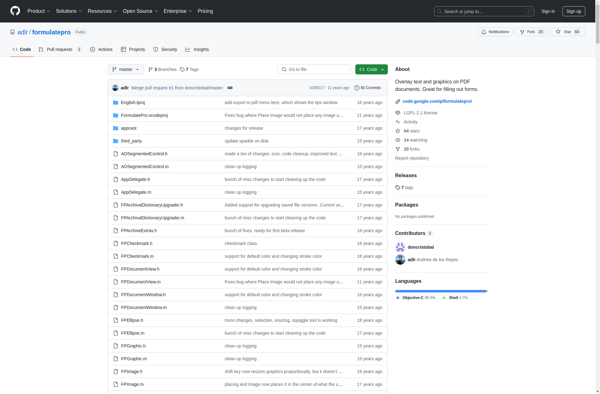
Speedpdf Editor
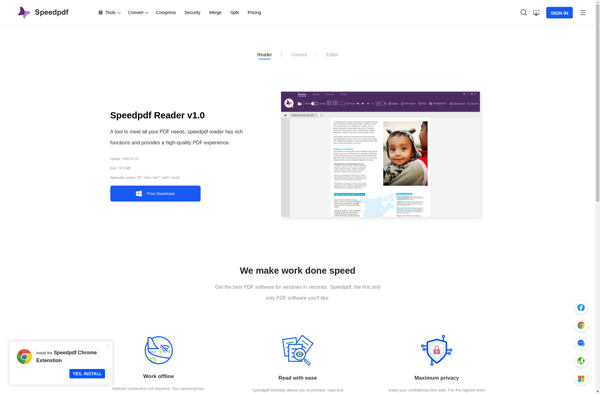
Smart Scanner
Magic PDF
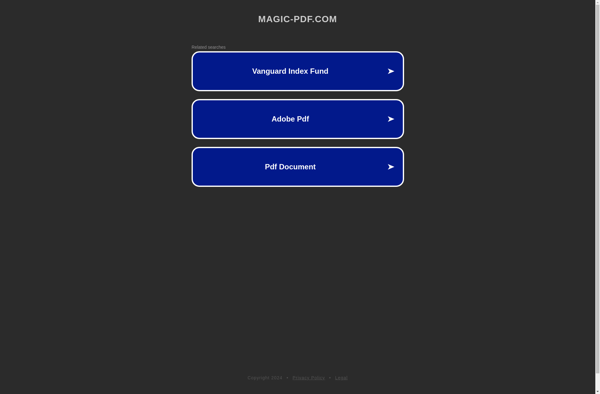
TextDetective
ZoomReader
FillAnyPDF.com
