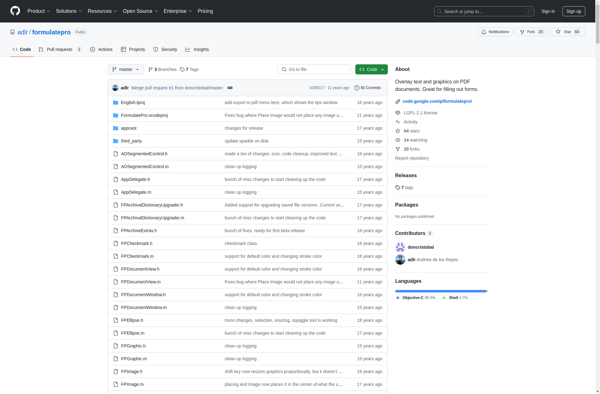FillAnyPDF.com

FillAnyPDF.com: Online PDF Editing Tool
FillAnyPDF.com is an online PDF editing tool that allows you to fill out, sign, and modify PDF documents. It has a simple drag-and-drop interface for adding text, images, signatures, and more to PDFs.
What is FillAnyPDF.com?
FillAnyPDF.com is a user-friendly online PDF editor that enables you to make changes to existing PDF files without needing to install any software. It provides a suite of tools for filling out forms, adding text, inserting images, applying signatures, highlighting, commenting and more.
Some key features of FillAnyPDF include:
- Intuitive drag and drop interface for modifying PDFs
- Fillable form field recognition and editing
- Add text boxes, images, shapes anywhere on the page
- Create and manage digital signatures
- Highlight and redact sensitive text
- Collaborative commenting and annotation
The editor is fully browser-based so you can access it from any device. It supports individual and bulk uploading of PDFs up to 200MB in size. Security features such as 256-bit SSL encryption are in place to protect sensitive data.
FillAnyPDF aims to provide an affordable, easy-to-use PDF editing solution for both personal and business use. Its tools allow you to modify and customize PDF documents without needing Adobe Acrobat or other desktop software.
FillAnyPDF.com Features
Features
- Fill out PDF forms
- Add text
- Add images
- Add signatures
- Rearrange pages
- Delete pages
- Rotate pages
- Extract pages
- Split PDFs
- Merge PDFs
- Protect PDFs with passwords
- Unprotect password protected PDFs
Pricing
- Freemium
- Subscription-Based
Pros
Cons
Official Links
Reviews & Ratings
Login to ReviewThe Best FillAnyPDF.com Alternatives
Top Office & Productivity and Pdf Tools and other similar apps like FillAnyPDF.com
Here are some alternatives to FillAnyPDF.com:
Suggest an alternative ❐Adobe Acrobat DC

PDF-XChange Editor

Nitro PDF Pro

PDFescape
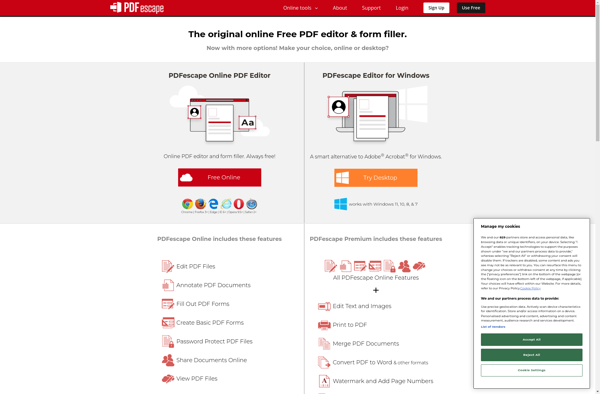
Adobe Sign
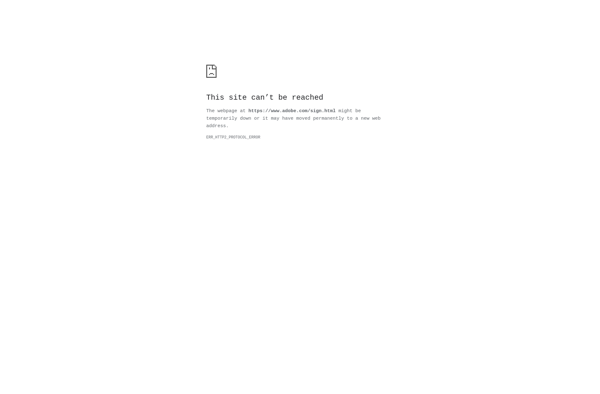
DocHub

PDFill

PDFedit
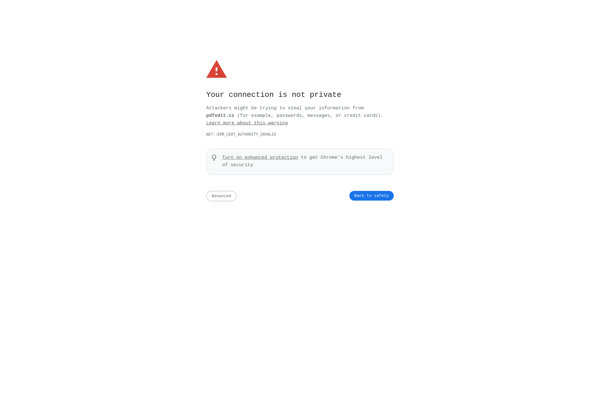
PDFpen
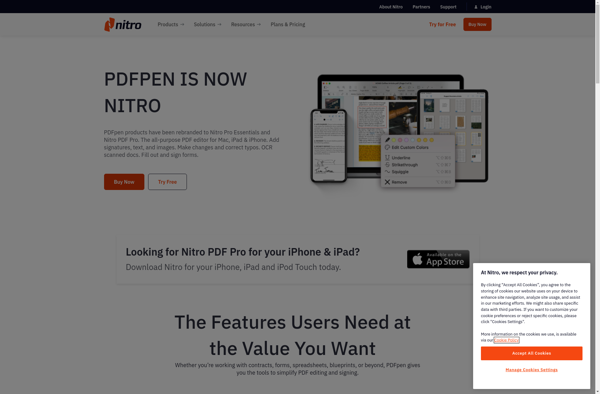
DottedSign
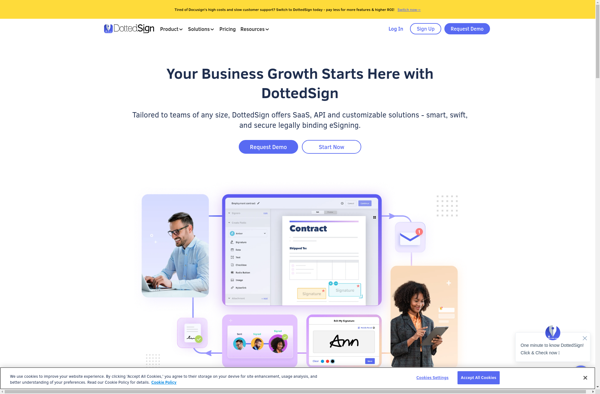
FormulatePro