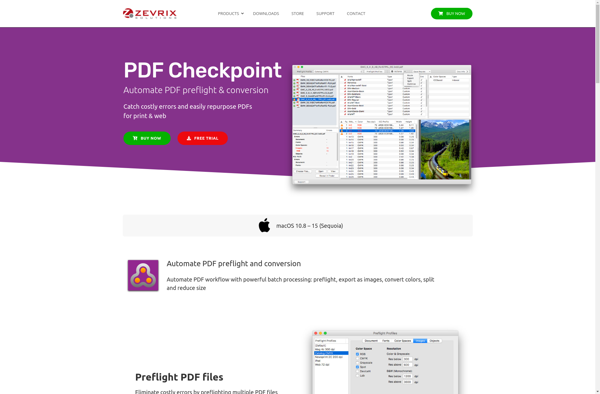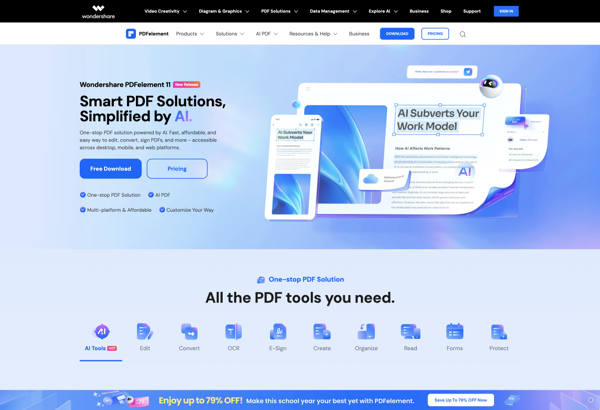Classic PDF Editor
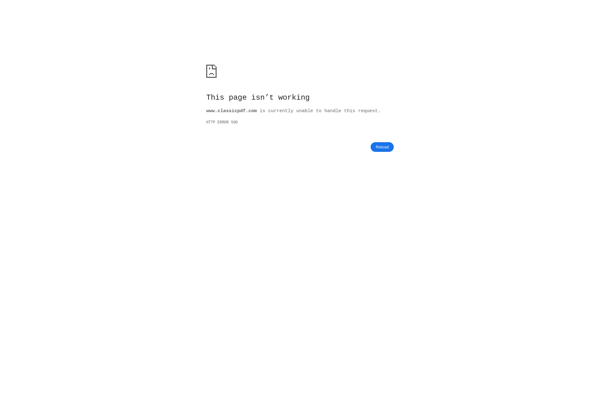
Classic PDF Editor: A Comprehensive PDF Editing Program
Classic PDF Editor is a powerful tool for viewing, editing, annotating, and manipulating PDF documents. With its robust set of features, users can add or remove pages, combine multiple PDFs, insert images and shapes, and more.
What is Classic PDF Editor?
Classic PDF Editor is a versatile PDF editing software that provides a complete set of tools for working with PDF documents. It allows users to view, edit, annotate, sign, secure and organize PDFs with ease.
With Classic PDF Editor, users can add or remove pages from PDF documents, merge multiple PDF files into one, insert new images and shapes, add comments and annotations, apply digital signatures, highlight and underline text, add watermarks and backgrounds, add headers and footers, adjust page sizes, set open passwords and permissions, compress PDF sizes, convert PDFs to other formats like Word/Excel/JPG/HTML, and more.
The software has an intuitive and user-friendly interface that makes all these advanced PDF editing features accessible for novices and professionals alike. Whether you want to revise text and images in a PDF brochure, redact sensitive information from a document, fill and sign PDF forms, organize scanned paper documents, or simply annotate a research paper, Classic PDF Editor provides the necessary tools.
It works as a standalone desktop application on Windows and Mac computers. The software is lightweight yet powerful, offers batch processing capabilities, and preserves full compatibility with PDF format after editing. Classic PDF Editor delivers a versatile, easy-to-use, and affordable solution for comprehensive PDF document management.
Classic PDF Editor Features
Features
- Edit PDF text
- Insert and remove pages
- Combine multiple PDF files
- Add images, shapes and stamps
- Add comments, highlights and signatures
- Protect PDF with passwords
- Optical character recognition (OCR)
Pricing
- One-time Purchase
- Subscription-Based
Pros
Cons
Official Links
Reviews & Ratings
Login to ReviewThe Best Classic PDF Editor Alternatives
Top Office & Productivity and Pdf Tools and other similar apps like Classic PDF Editor
Adobe Acrobat DC

PDF24 Creator

PDF-XChange Editor

Master PDF Editor

PDFCreator
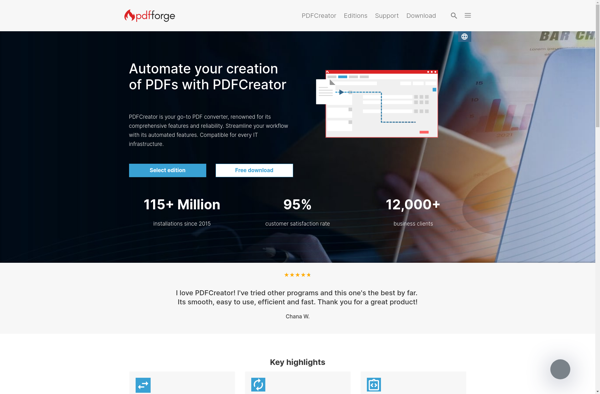
PDFsam

Nitro PDF Pro

PDF Expert

DoPDF
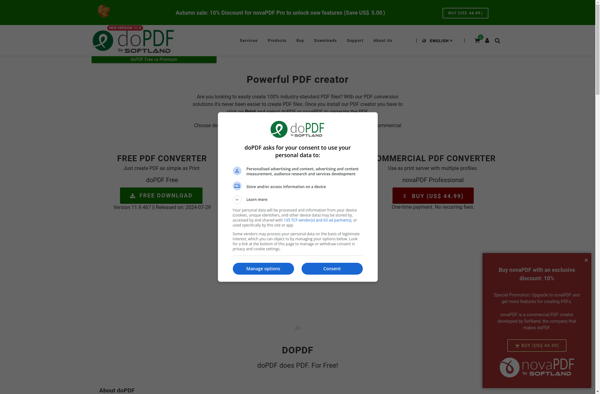
Foxit PDF Editor
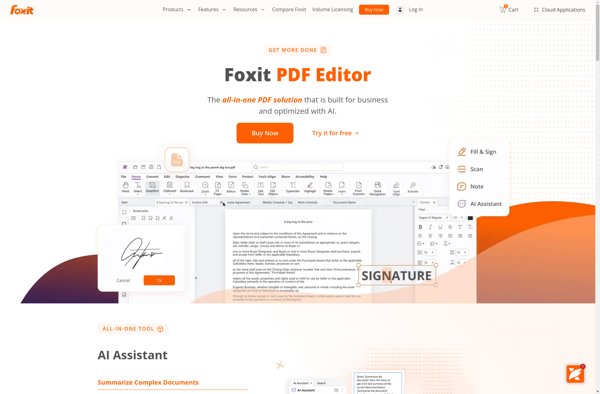
Qoppa PDF Studio

PDFZorro
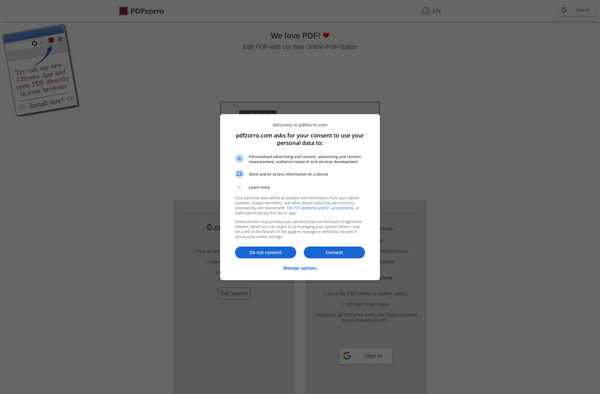
PDF Checkpoint