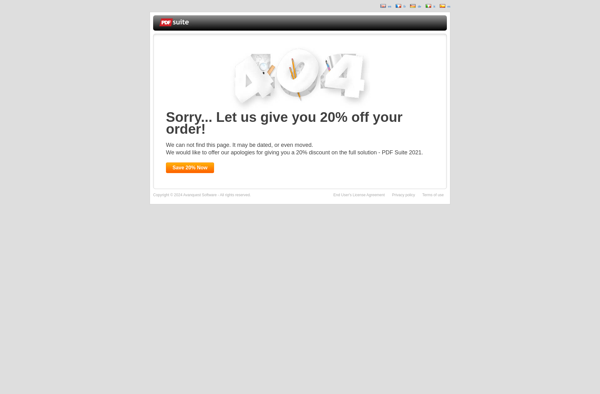PDFZorro
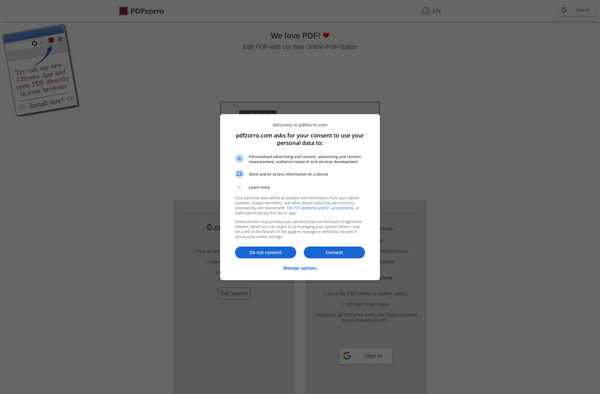
PDFZorro: Free PDF Editor for Windows
Free PDF editor with features like editing, annotating, rearranging pages, extracting images and text, filling out forms, and more, making it an easy-to-use alternative to paid PDF editors.
What is PDFZorro?
PDFZorro is a powerful yet easy-to-use PDF editor for Windows. As an alternative to paid PDF editing software like Adobe Acrobat, PDFZorro provides a wide range of features for working with PDF documents, all for free.
With PDFZorro, users can add text, shapes, images, signatures, and annotations to PDFs. It supports common annotation tools like highlights, underlines, stamps, text boxes, arrows, lines, rectangles, ellipses, polygons, and more. Annotations and comments can be easily added, edited, or removed from PDFs.
Beyond annotations, PDFZorro allows users to fully edit the text and images within PDF documents. Text can be corrected, font sizes and colors can be changed, and images can be added, replaced, resized, or removed. Form filling is also supported for interactive PDF forms.
PDFZorro also makes it easy to organize PDF pages by allowing users to insert, delete, extract, duplicate, rotate, or reorder pages. Documents can be split or merged as needed.
Other key features include support for both old and new PDF standards, tabbed interface for managing multiple PDFs, batch processing capabilities, digital signature options, and more. With its intuitive interface and wealth of features for free, PDFZorro is an excellent alternative to paid solutions for working with PDFs.
PDFZorro Features
Features
- Edit PDF text
- Annotate PDFs
- Rearrange PDF pages
- Extract images from PDFs
- Extract text from PDFs
- Fill out PDF forms
Pricing
- Free
Pros
Cons
Official Links
Reviews & Ratings
Login to ReviewThe Best PDFZorro Alternatives
Top Office & Productivity and Pdf Tools and other similar apps like PDFZorro
Here are some alternatives to PDFZorro:
Suggest an alternative ❐PDFCreator
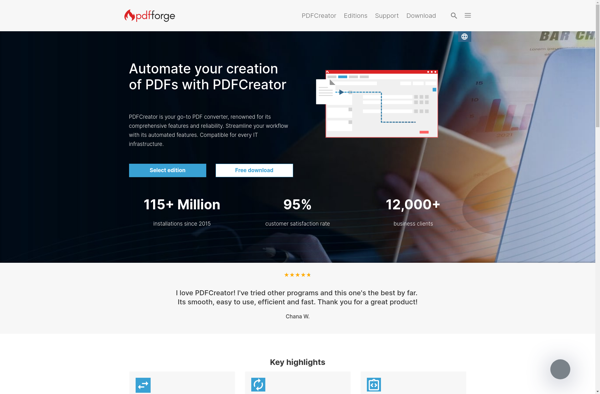
PDFescape
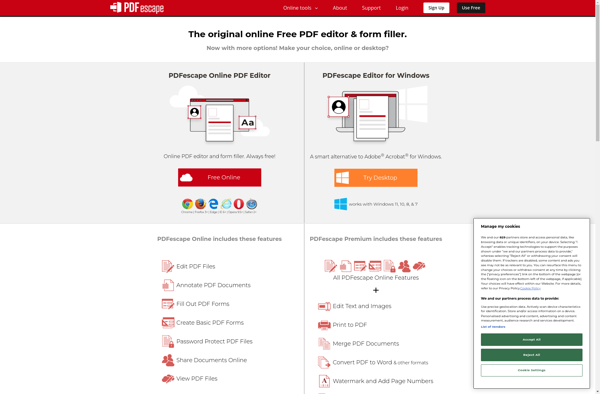
PDFill

Infix PDF Editor
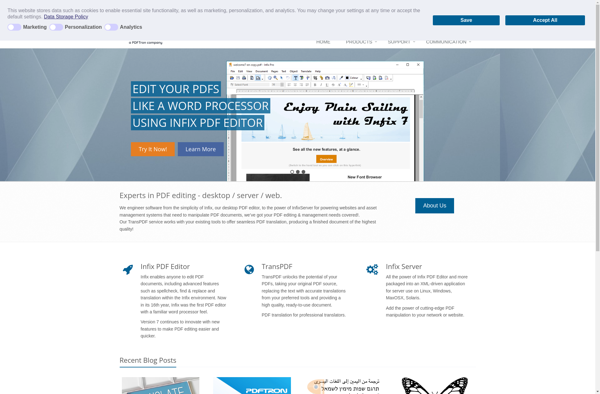
Classic PDF Editor
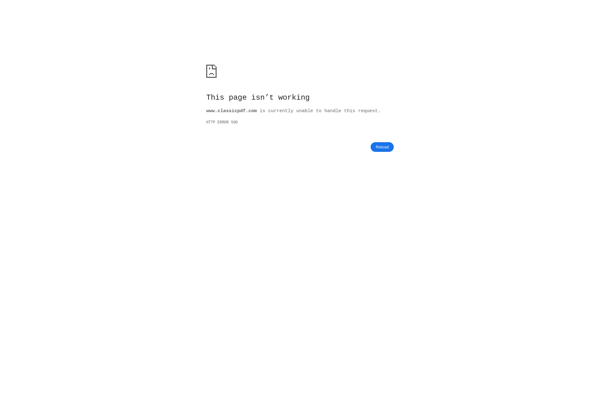
DeftPDF

PdfDocs

PDF-Suite